The black fuselage shows you how much area you should cover when you put the pfd on your plane. You can move the label or the label with the black fuselage to your plane.
Specifications
Spotlights
- PlaneFlightX 2.0 years ago
- DeathStalker627 2.0 years ago
- BaconAircraft 2.0 years ago
- sakkijarven 2.0 years ago
- FeatherWing 2.0 years ago
- RicardoACE 1.9 years ago
- TunderTunder 2.0 years ago
- Suubk27 2.0 years ago
- PaperPlaneHasDream 2.0 years ago
- TheCommentaryGuy 2.0 years ago
- MrCOPTY 1.9 years ago
- MAPA 2.0 years ago
General Characteristics
- Created On iOS
- Wingspan 5.3ft (1.6m)
- Length 2.6ft (0.8m)
- Height 10.3ft (3.1m)
- Empty Weight 63lbs (28kg)
- Loaded Weight 63lbs (28kg)
Performance
- Wing Loading N/A
- Wing Area 0.0ft2 (0.0m2)
- Drag Points 448
Parts
- Number of Parts 4
- Control Surfaces 0
- Performance Cost 36

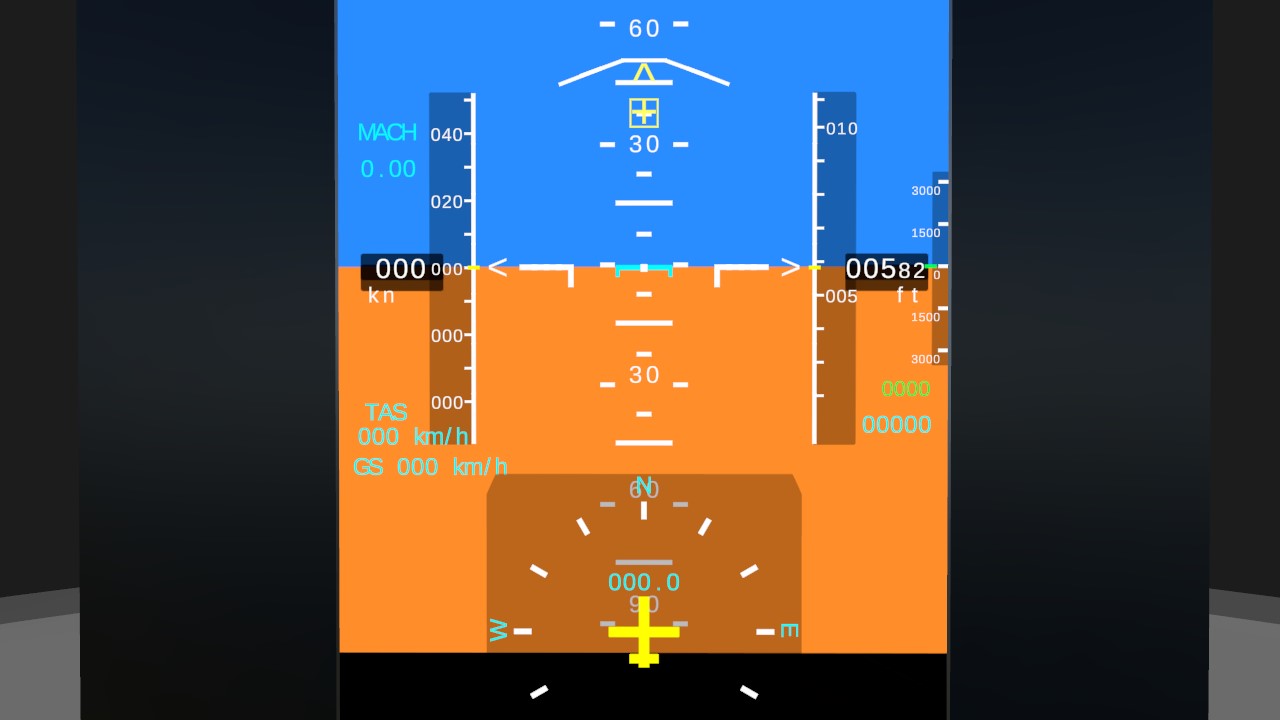



@NGC543 Ok...
Nvm
@NGC543 Sorry, what do you mean?
@windshifter1 they are few of that you want
@SARACONIKaviationIndustry Can you make a version without the massive black area? it is just not usable specifically because it needs so much space.
很好的作品
how to fix it when i go at a 45 degree it clips like this
https://www.simpleplanes.com/Forums/View/1838421/1-part-PFD-problems
@SARACONIKaviationIndustry Thx, This Useful (I'm Gonna Edit Some Stuffs Cuz I Will Use It In GA Sea-plane, Don't Need Mach & Stuffs, Thx Again)
@MrCOPTY https://www.simpleplanes.com/a/1uH6RO/Pfd-UI-only
@SARACONIKaviationIndustry My System Has 8~9 Parts (For The Horizon), But My Problem Is The UI (IAS/ALT/VS), So I Need Your Help To Make A 1 Part UI (Just To Put It Over My PFD) Plz.
@MrCOPTY well my purpose to make this is to make it more convenient to add the PFD (If you use fuselages, the mess of the connection is annoying, isn't it?) and make the PFD more realistic
@SARACONIKaviationIndustry I Have An Idea To Make A Fuselage Based PFD, Isn't 1 Part But It Doesn't Need To Be Covered.
114Upvotes (悲@SARACONIKaviationIndustry
Ive used this 3 times
啥时候出Military字体的啊
才几个月就第三代了啊
@Super737 拿1p PFD改的,跟1p HUD没关系,1pHUD跟这个的代码逻辑都几乎完全不一样
这是全自己编的还是用了点1phud的代码(
感觉总有点1phud的味道
@FeatherWing, Oh right thanks!
@Sense2 that just shows you how much area you should cover when you put the pfd on your plane. The functional part is the label only
@SARACONIKaviationIndustry can you build a Airbus (except Airbus A350) primary flight display (PFD)
@L0RR3B0RR3
There's a little drop-down arrow in the description area right under the download button. Click that and there should be an option to 'Save to favourites'. You can access your favourites from your profile page.
Did you actually mean 2 parts cuz of the outer layer of the PFD?
btw does anyone know how to bookmark some creations?
This was needed, thanks