Auto Credit Based on Jundroo's P-51 Mustang
It is a modularized HUD system, desighed to make everyone can easily has a useful and beautiful HUD. Drag the aimming point(red block) saving the system as an assemble part. Then load it to your own aircraft. Make sure that the coordinates of the aiming point(red block) coincide with those of the cockpit then attach the aiming point to fuselage. AG8: Fold/unfold HUD. Selecting Target: Deploy Radar display. VTOL: Adjust radar display range. Have fun!
Specifications
Spotlights
- tsampoy 4.5 years ago
- Bearclaw189 4.5 years ago
- Galland 4.4 years ago
- AtlasMilitaryIndustries 4.5 years ago
- RicardoACE 4.5 years ago
- DarDragon 4.5 years ago
- Milanesa 4.5 years ago
- chibikitsune 4.5 years ago
- Grandma 4.5 years ago
General Characteristics
- Predecessor P-51 Mustang
- Created On iOS
- Wingspan 48.9ft (14.9m)
- Length 30.8ft (9.4m)
- Height 13.0ft (4.0m)
- Empty Weight 3,847lbs (1,745kg)
- Loaded Weight 5,200lbs (2,358kg)
Performance
- Horse Power/Weight Ratio 0.192
- Wing Loading 13.5lbs/ft2 (66.0kg/m2)
- Wing Area 384.6ft2 (35.7m2)
- Drag Points 1698
Parts
- Number of Parts 268
- Control Surfaces 5
- Performance Cost 1,389

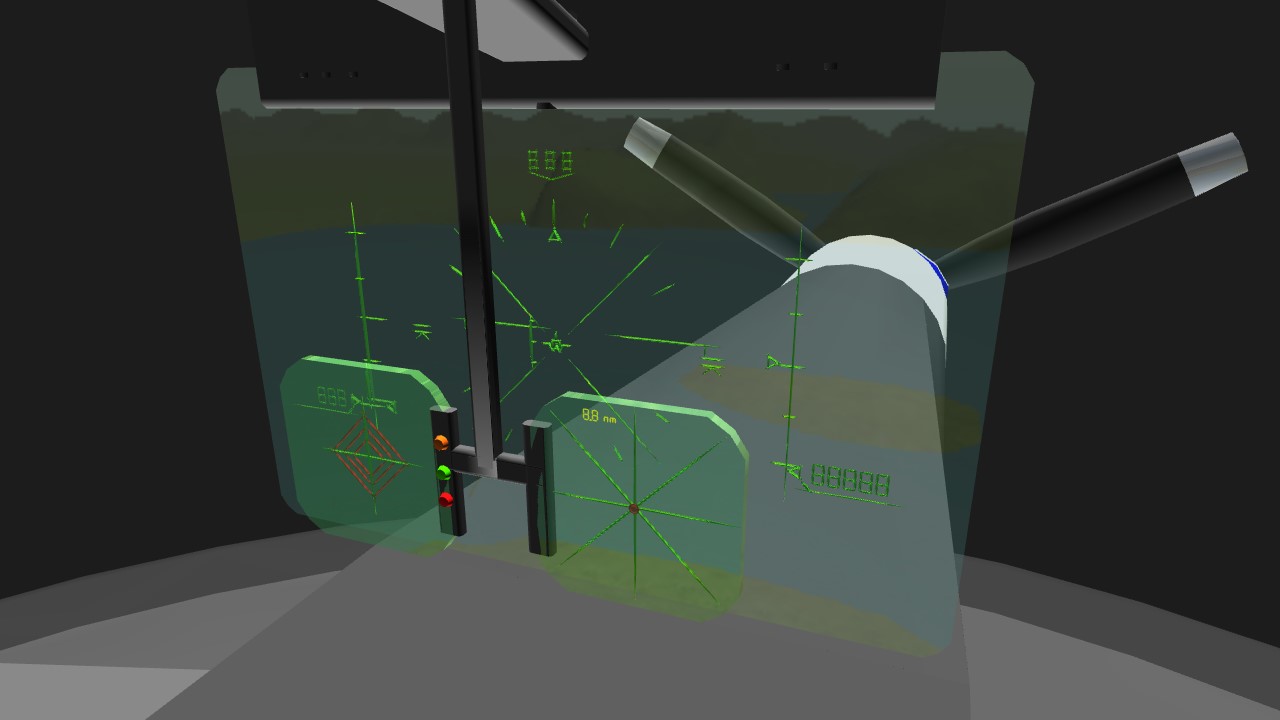
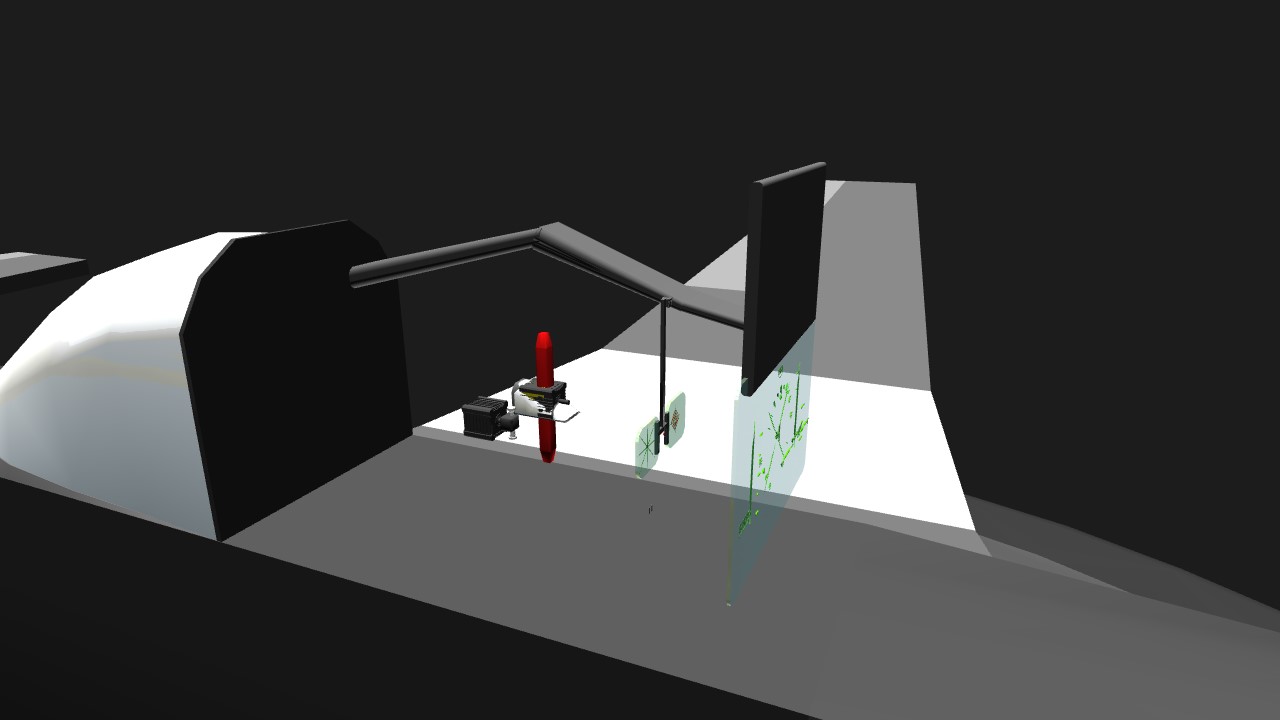
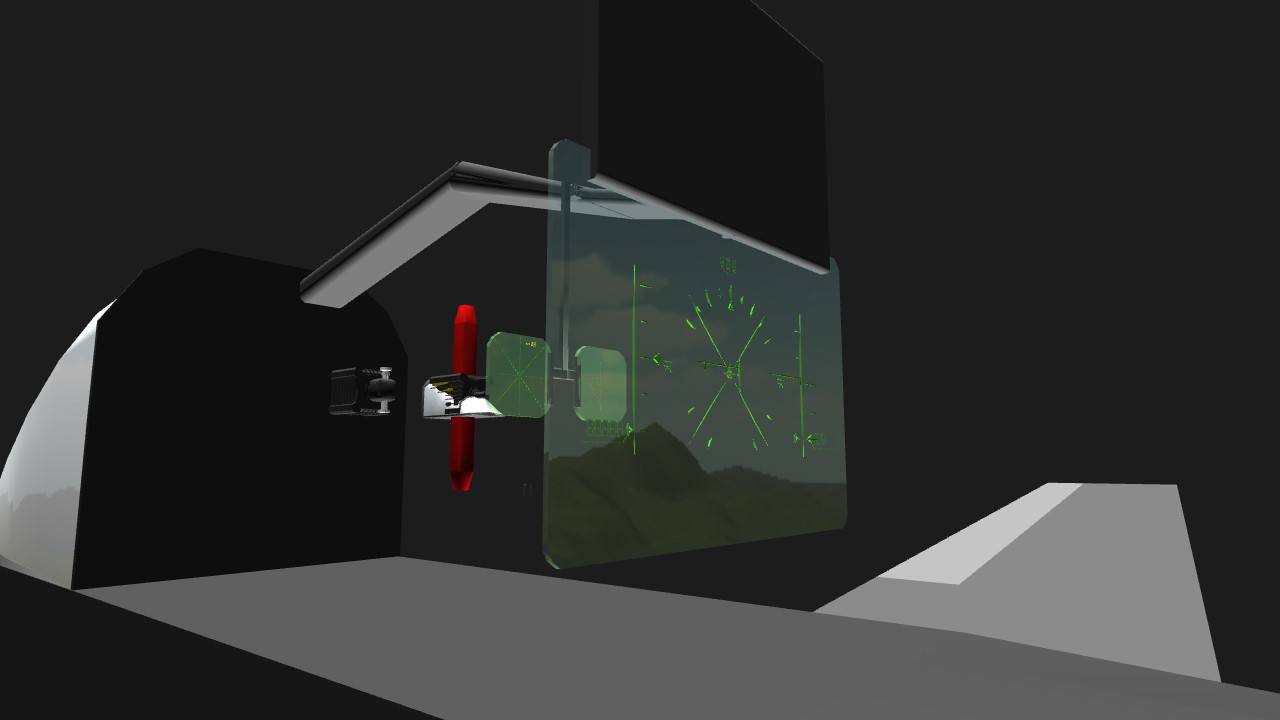
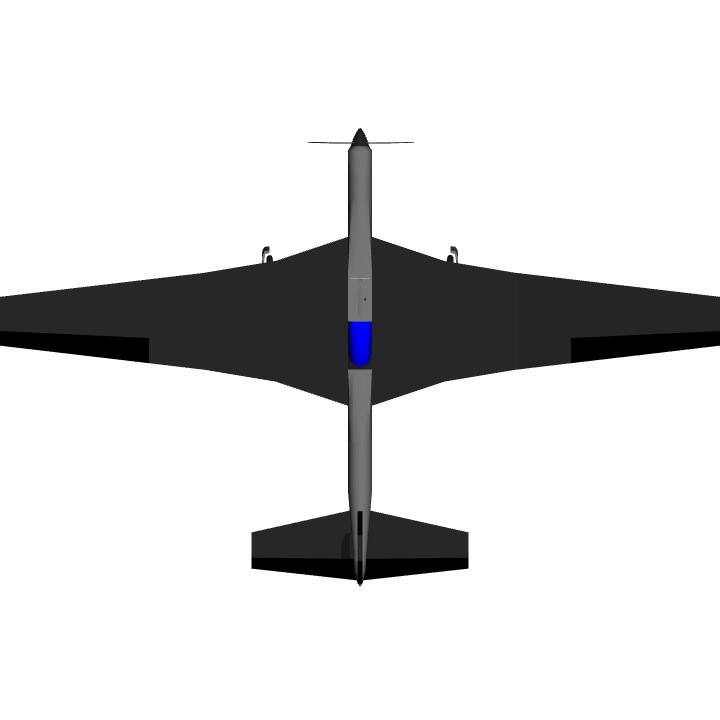
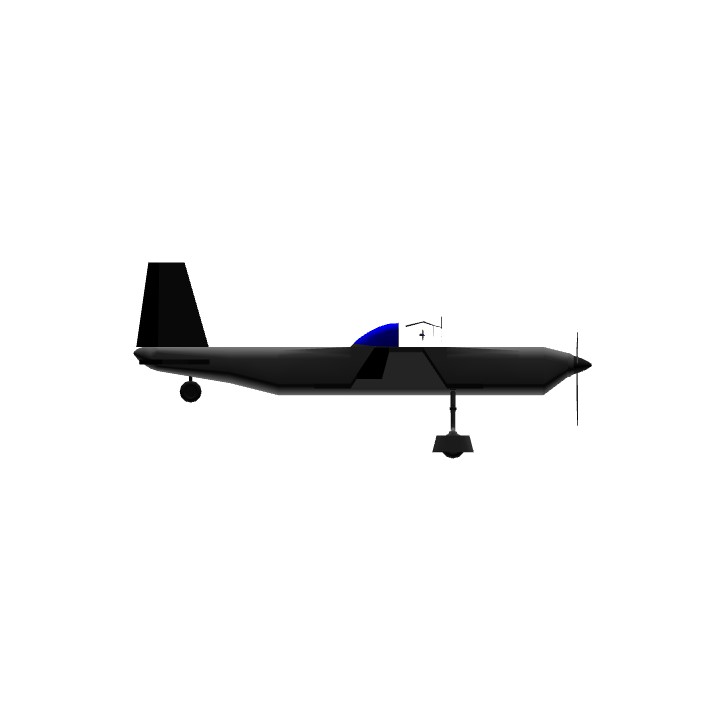
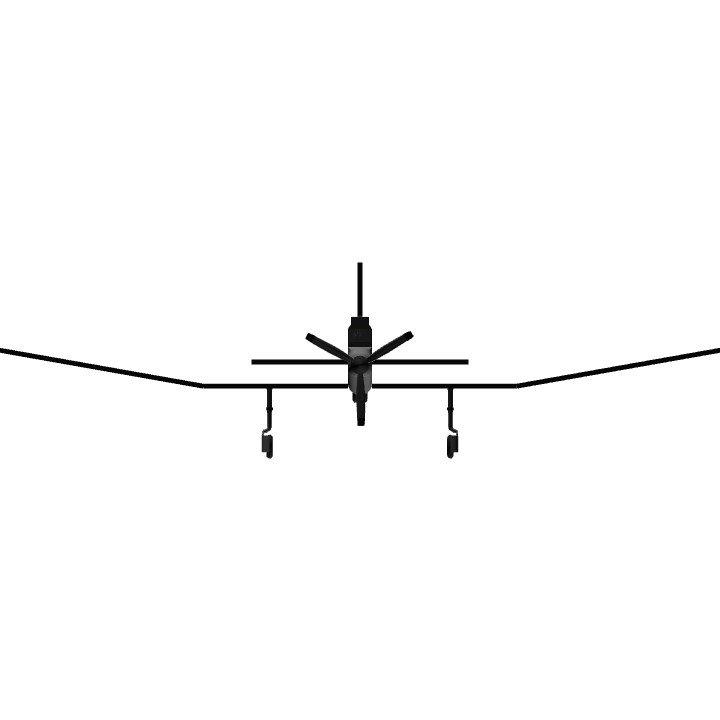
3.2808399Feet=1Metre.
Number Display Not Working(Version1.10).
Its a bit confusing, but boy is it very detailed
@moistcottonbud 30499908@qq.com
@Ezbbmm2006 come again?
@moistcottonbud qq30499908
Hey can you explain how you operate the e-bracket? I looked at the xml code but your explanation would be much more useful
Thank you. Thank you. Thank you so much. I remember that button
@AABBA https://b23.tv/bT4JfR hope this video would help.
@AABBA Can you see a red skinny block there? It is the attaching point. By clicking and dragging it, the system can be teared off from the aircraft intactly. Then save it as an assembly part. To load it to your own platform, drag it out and input the coordinates of system cockpit to the red block, which mean make the block in a same position of system cockpit. At last, connect the red block to your aircraft.
Thank you so much brother
@Ezbbmm2006 I still don't understand how to do it. To be exact, I don't understand how to save this as an assembly part
Drag the aimming point(red block) saving the system as an assemble part. Then load it to your own aircraft. Make sure that the coordinates of the aiming point(red block) coincide with those of the cockpit then attach the aiming point to fuselage. AG8: Fold/unfold HUD. Selecting Target: Deploy Radar display. VTOL: Adjust radar display range. Have fun!@AABBA @AABBA
How to load this highly technical HUD into another aircraft
Awesome build!
66666666666
Incredible!