First tutorial thingy
nice
I am on a mission to reduce the noob population in SimplePlanes.
So let's begin with a panelled gear door.
This will be a step by step guide on making it.
Step 1: Start with panelling a circular fuselage.
So this can be a bit hard for beginners, but I will not get into too much detail on it as it isn't the point of the tutorial.

Place one panel with circular top corners and hard bottom corners, tweak the size until it is a bit wider than the curve of the actual circle you want.
(You can use a hollow fuselage as a reference for the circle you want like I did here.)
Step 2: The Ro-ta-te.
After you have placed the one panel, use the in-game rotation tool in connected parts mode and rotate the reference circle (the hollow fuselage) by 5 degrees, then mirror the part.
Rotate the hollow fuselage back, and then mirror the other side this time to make it symmetrical, repeat this until you have the first circle.
Step 3: Now the doors!
This is literally the easiest part,
Go through all the parts that will move and disconnect them from any parts that won't move.
Place a hinge at the border of one moving panel and one static panel.
(preferrably at the top, lol.)
MAKE SURE THE ROTATION OF THE HINGE MATCHES THE ROTATION OF THE STATIC PANEL IT IS CONNECTED TO(will make our job easier.)
Now connect the hinge to the top part of the gear door.
NOW THE LAST STEP
You should have a closed gear door that works with VTOL.
Now, use the multi-select that comes with FineTuner to select all the parts of the gear door (select the hinge first) and rotate it 90* out.
Now you need to move it all around a bit until it fits in well enough with the rest of the fuselage.
Thanks
Specifications
Spotlights
- Mekomara 4.4 years ago
- PointlessWhyshouldi 4.4 years ago
- SyntheticL 4.4 years ago
General Characteristics
- Created On Windows
- Wingspan 9.6ft (2.9m)
- Length 5.9ft (1.8m)
- Height 14.5ft (4.4m)
- Empty Weight 1,296lbs (587kg)
- Loaded Weight 1,296lbs (587kg)
Performance
- Wing Loading N/A
- Wing Area 0.0ft2 (0.0m2)
- Drag Points 4036
Parts
- Number of Parts 45
- Control Surfaces 0
- Performance Cost 144

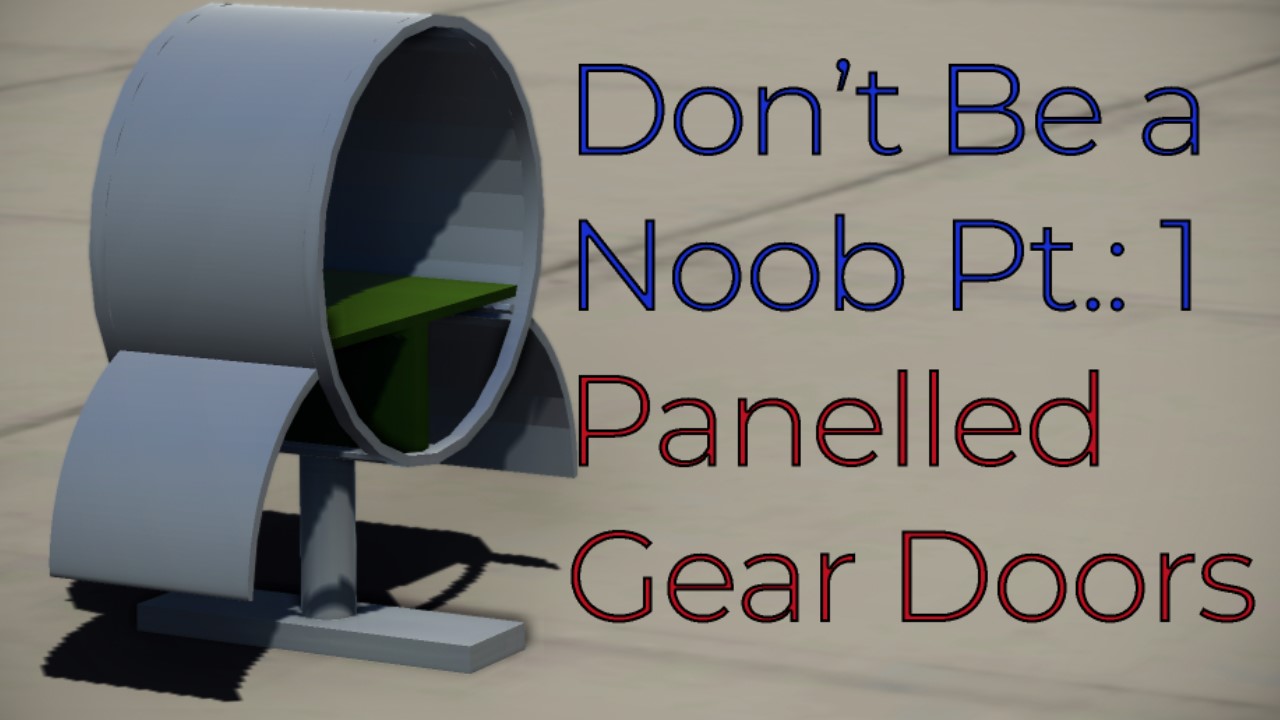
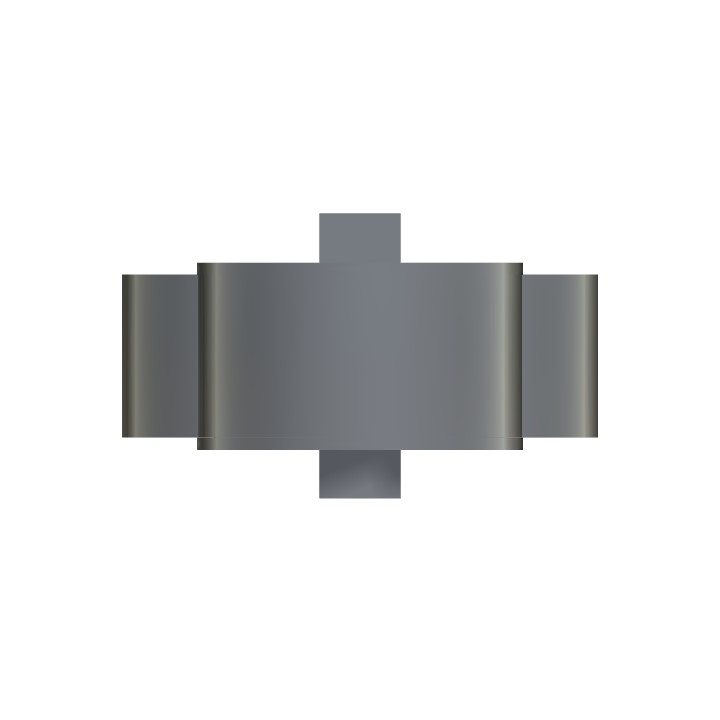

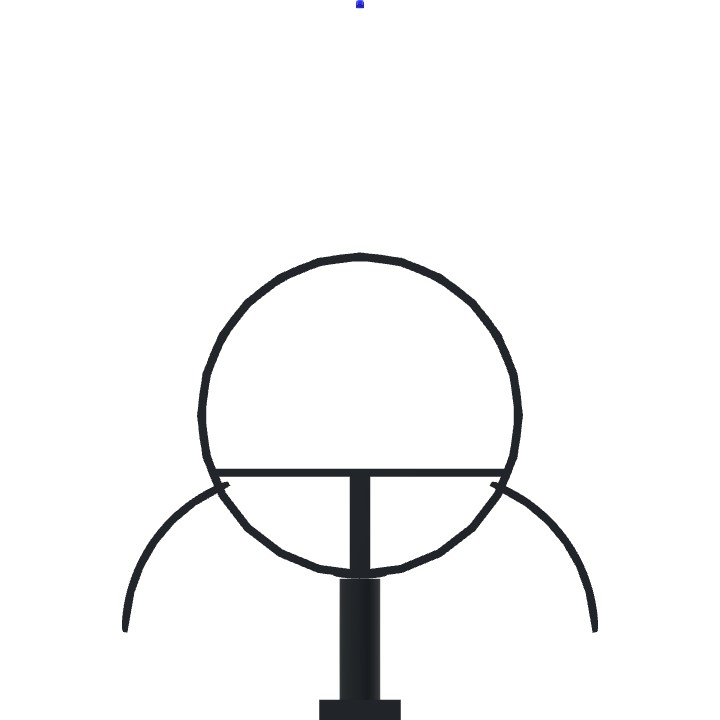
ah yes, this technique before the 1.11 update came out. Nostalgic
l0l0l0l0l0l0l0l0l0l0l
@MrEarth I am building a HUGE bomber and I will use your technique
yeah this is how i do by gears/ bomb bays
@DaGulag excuses
@One2 no
I'm a noob because device limitations, shucks
@MrEarth
You could just scale those "large landing gear" up and nudge them into fuselage. they come with their own gear doors.
SimplePlanes isn't really ... you CAN do it, and the result might be good, but the game is not designed with the intention of people building these stuff.
You can disprove me, but it's mostly self-evident.
The tutorial I guess was fine. But remember the power curve (number of advanced users versus average user)
The graph is similar to a 1 / x. Sadly.
Idk about “necessary” To each their own @MrEarth
@lemoose Its not a detail, its a necessary part of building, or a method you need to use in some cases.
Ill sacrifice on these type of details if it can save me 45 unnecessary parts
There is a new way using the smooth tool. You can use actual panels now and use rise to set the angles correctly. Edit the length too.
"don't be a noob"
Half of sp community: we felt that..
"don't be a noob"
Half of sp community: we felt that..
"Don't be a noob"
I feel personally attacked
can u make youtube video for your tutorial
Yep that’s what I do too @MrEarth
..i´ll just wait for the next update..and the other..and the other..
@55Scram my dog eats it every day
Very cool
@SavageMan If the cross section isn't circular, I would have to manually angle and tweak each and every part on one side, then mirror.
I did a circle so it would be easier to demonstrate :)
(also big fan)
smile in lazy engineering
@Northsoutheastthrop good point. Am currently investing my life savings on cookies
@Chrisk1993 cookie is still cookie
@Northsoutheastthrop well it's crypto so either that or it'll be worthless by tomorrow.