SARACONIK SKBJ-11 Electric Business Jet
Features
- Funkytree
- Autopilot & Auto land
- Auto trim
- Navigation by position
- Exterior
- Detailed probes and aerials
- Canard
- Interior
- Detailed cabin and cockpit
- Spinable knobs
Control
Roll-Roll
Pitch-Pitch
Yaw-Yaw
VTOL-Flaps
Trim-Trim
Landing Gear-Landing Gear
* Tips on How to use the navigation, instrument landing system and autopilot
- Set the position,heading and altitude
- Find the NAV&HF&VHF&ATC Panel. One is on the center console, the other is on the panel in front of the co-pilot.
- Type the target value you want (latitude, longitude, altitude or heading)
- push the button on the nav panel and the value will transfer to the item it matches.
The heading and distance to the target will show on the radar.
- Instrument Landing System
- You can find the ILS indicator next to the autopilot setter.
- If you are near the target, the ILS will automatically start.
- If you are too low&On the left of the target,the glideslope benchmark (looks like "+") will show on the ILS indicator above and on the right of the center of the ILS indicator.
- Autopilot
- Set the target speed, altitude or heading.
- Push the Main Autopilot button and push the button which matches the item you want to control automatically.
- If you have set the position, altitude and heading of the destination correctly, you can use autoland by pushing the autoland button and the button which matches the item you want to control automatically if required.
Checklist
Start up
Solar Panel Groups.....ON
Batteries.......................ON
Avionics........................ON
Screen...........................ON
Cockpit Lights..............ON as Required
Cabin Lights.................ON as Required
Beacon Light................ON
Throttle...........Check IDLE
Eng1&2 switches.........ON
Eng Bleed.....................ON
Taxi Light...ON If PARKED
Doors........Check CLOSED
Navigation Altitude&Position
.................Set as Required
Autopilot Parameters
.................Set as Required
ATC, VHF, HF Frequencies
.................Set as Required
Take Off
Autotrim......................ON
Limit.............................ON
NAV Light.....................ON
Flaps............HALF to FULL
Throttle........80% or more
Trim.........Set as Required
After Take Off
Gear.....UP When AltAgl reaches 300 ft
Taxi Light.....................OFF
Flaps...UP When IAS reaches 100kts/185kmph
Autopilot...ON if Required
Approaching (manual operated)
Speed......70kts/130kmph
Flaps............HALF to FULL
Landing Gear.........DOWN
Landing Light...............ON
Taxi Light......................ON
Landing
Speed........65kts/120kmph
Flaps...........................FULL
Autopilot......................OFF
Shutdown
Landing Light..............OFF
Taxi Light.....................OFF
NAV Light.....................OFF
Engine Switches..........OFF
Flaps...............................UP
Doors...OPEN as Required
Cabin Lights.................OFF
Beacon Light
.................OFF if Required
Solar Panel Groups
.................OFF if Required
Batteries
.................OFF if Required
HAVE FUN!
Screenshots




Thanks to my friend Ian_Yashima for helping me with the screenshots
Specifications
Spotlights
- tsampoy 1.9 years ago
- Hitingxt 1.9 years ago
- TunderTunder 2.0 years ago
- Ian_Yashima 2.0 years ago
- Suubk27 2.0 years ago
- CookingWithCinderBlocks 1.9 years ago
- factorization20 2.0 years ago
- ALTMTR 2.0 years ago
- HuskyDynamics01 2.0 years ago
- RepublicOfCursedPlanes 1.7 years ago
General Characteristics
- Predecessor SARACONIK SKBJ-11
- Successors 2 airplane(s)
- Created On iOS
- Wingspan 39.7ft (12.1m)
- Length 34.2ft (10.4m)
- Height 10.4ft (3.2m)
- Empty Weight 8,277lbs (3,754kg)
- Loaded Weight 8,277lbs (3,754kg)
Performance
- Wing Loading 22.3lbs/ft2 (108.8kg/m2)
- Wing Area 371.3ft2 (34.5m2)
- Drag Points 4246
Parts
- Number of Parts 1190
- Control Surfaces 5
- Performance Cost 6,546



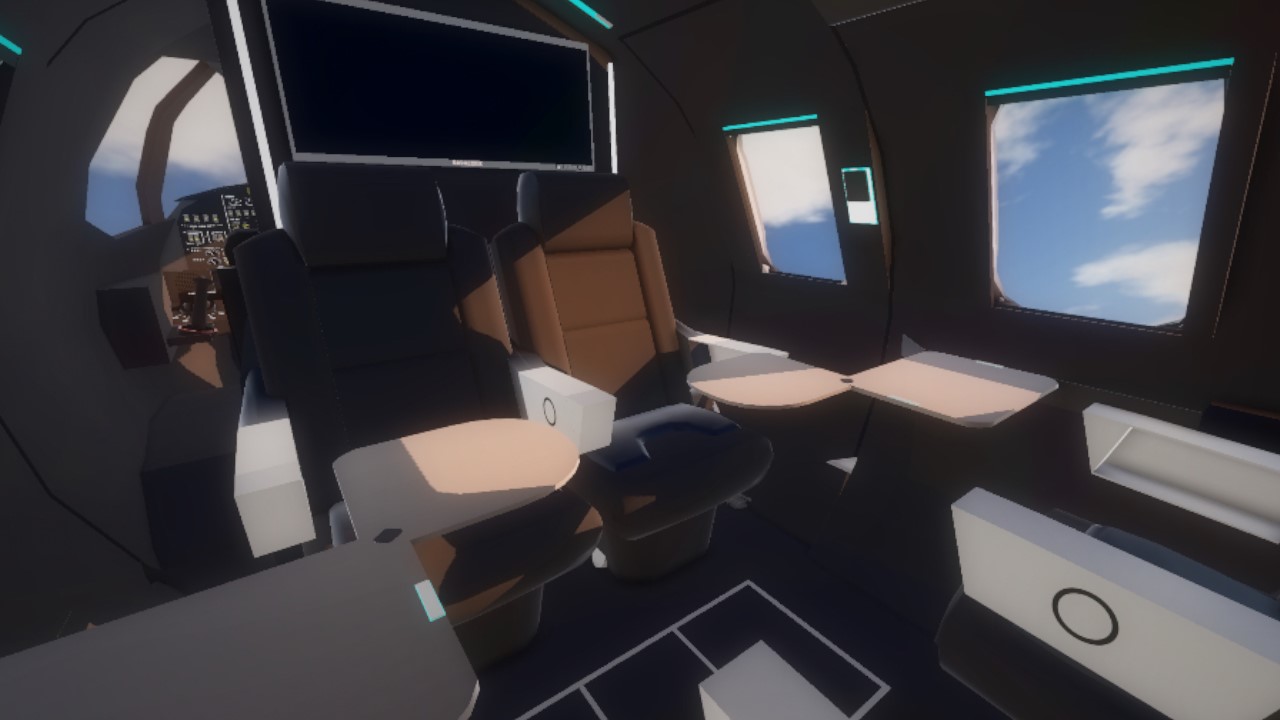
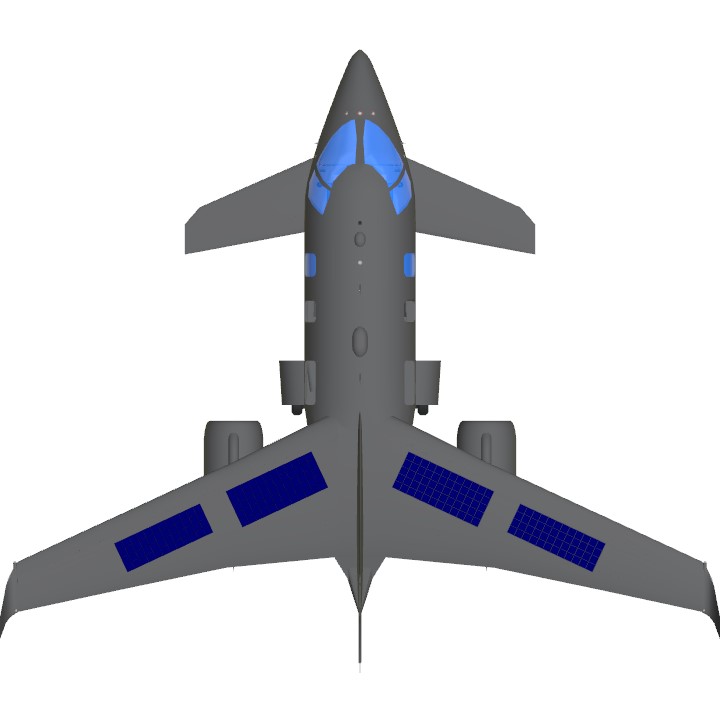


hey uh is it possible of you can add ILS in my aircraft?
Mobile friendly pls
@SARACONIKaviationIndustry Can you share the radar and PFD without the rest of the aircraft – I want to use them with permission in one of my current projects.
OMG, What Is That?, This Things Make Me Want To Get Heart Attack, Approved✔️
@Ooflauncher1
Yeah, srry I was trying to activate electric systems without the solar panels in and thought they just didn't work 🤣🤣🤣
@TinyMaus this IS the VR version lol
Bro i love your builds they are awesome
I wish I could spotlight you
Non-Laggy Version?
@SARACONIKaviationIndustry ok thanks.
Wanna Collab on a small plane I'm making?
@VictusBasilisk if you want to enable A while B is on, you can set the button activator to A and set the expression of A to 'A&B' in the variable editor.
@SARACONIKaviationIndustry Alright. This is so cool man. But, i know that you can bind buttons to activation groups, so how did you make it so that ONLY when the solar groups are active, the battery, avionics, etc work? This is some real complicated stuff.
@VictusBasilisk I'll explain the way of making the nose fuselage in my YouTube channel soon.
About the autoland, the altitude control is based on the distance to the destination, and I fixed a little to make the glide slope be 3 degrees. A few days ago I found the heading control of autoland works incorrectly, so I'm fixing it these days (
@SARACONIKaviationindustry How do you do that nose fuselage? i have been trying for days, and i can't get a single one correct. Also, can I learn how you made that autopilot as well as that autoland feature?
Nice plane (even I tried so hard to do in my athlon), but I have one thing, you seem like forget to remove the mod island coordinates so when I trying to use your navigation system and fly to it and I get nothing. Thankfully it's all electric so I can go back to the OG island with no worries.
Bro doesn't make his planes realistic
realistic makes his planes
Bro took realism to the next lvl 💀💀💀
Fabulous. I've made an electric Helicopter, but this is way better. You used a completely different FT logic to mine. I'd spotlight but my points are too low.
@TheFlightGuySP Oooo I see...
GAF-1 but civilian
牛逼克拉斯
@MobileBuilder21 Yes. Walvis met the qualifications for his own YouTube tag.
@TheFlightGuySP Well I wonder that because of this notice the YouTube-Walvis tag, so did a mod or dev add that?
@MobileBuilder21 As in airplane tags? You don't. You go to the tags menu and search up the tags you're looking for.
@TheFlightGuySP Hmmmm welp, lol... Also how do u make custom tags?