No Tags
Same plane as my first plane, but this version fixes problems. b -Fixed props hitting bombs -Made Bombs possible to be dropped
Specifications
General Characteristics
- Created On Windows
- Wingspan 58.8ft (17.9m)
- Length 36.1ft (11.0m)
- Height 13.0ft (4.0m)
- Empty Weight 8,186lbs (3,713kg)
- Loaded Weight 10,423lbs (4,728kg)
Performance
- Horse Power/Weight Ratio 0.383
- Wing Loading 43.5lbs/ft2 (212.5kg/m2)
- Wing Area 239.5ft2 (22.3m2)
- Drag Points 2849
Parts
- Number of Parts 75
- Control Surfaces 5
- Performance Cost 540

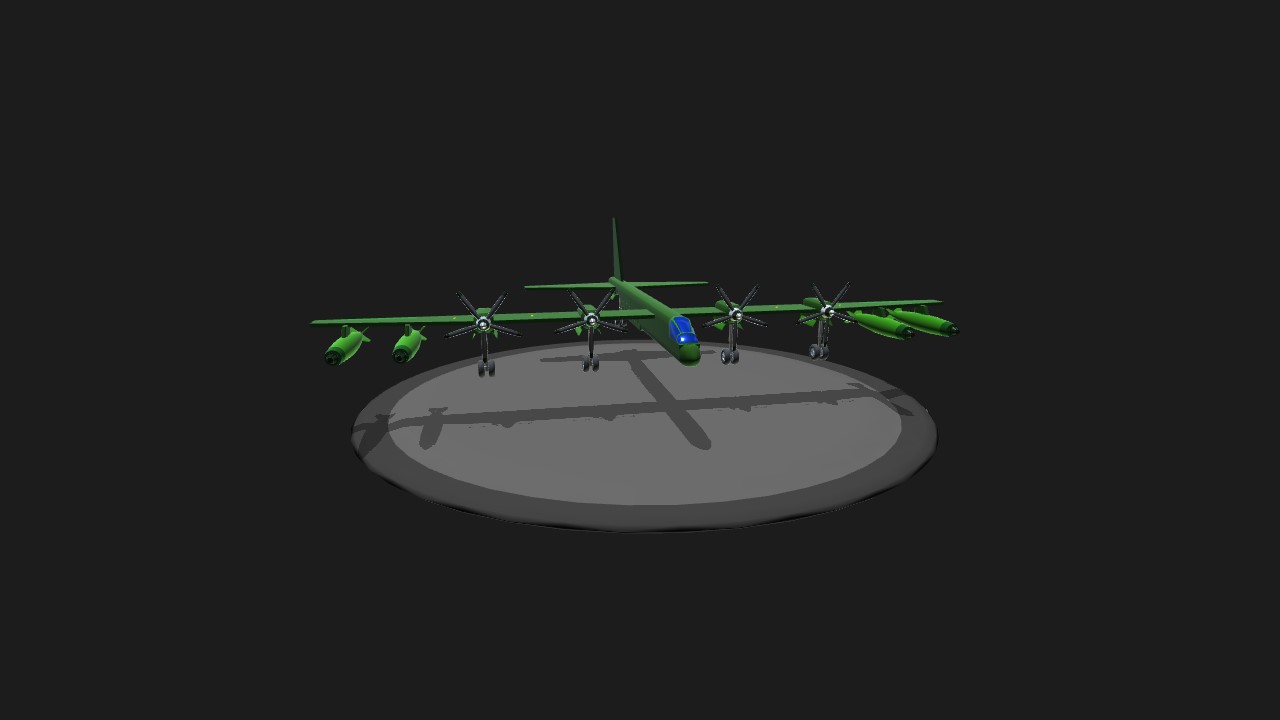
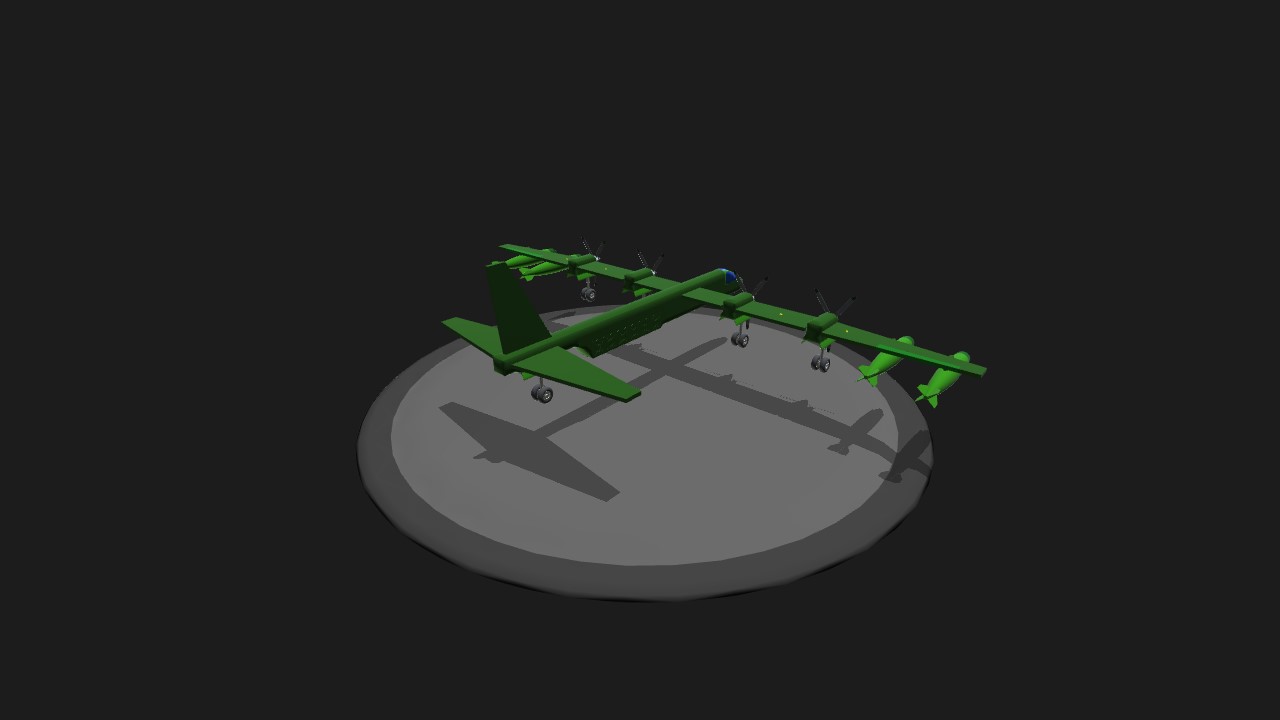
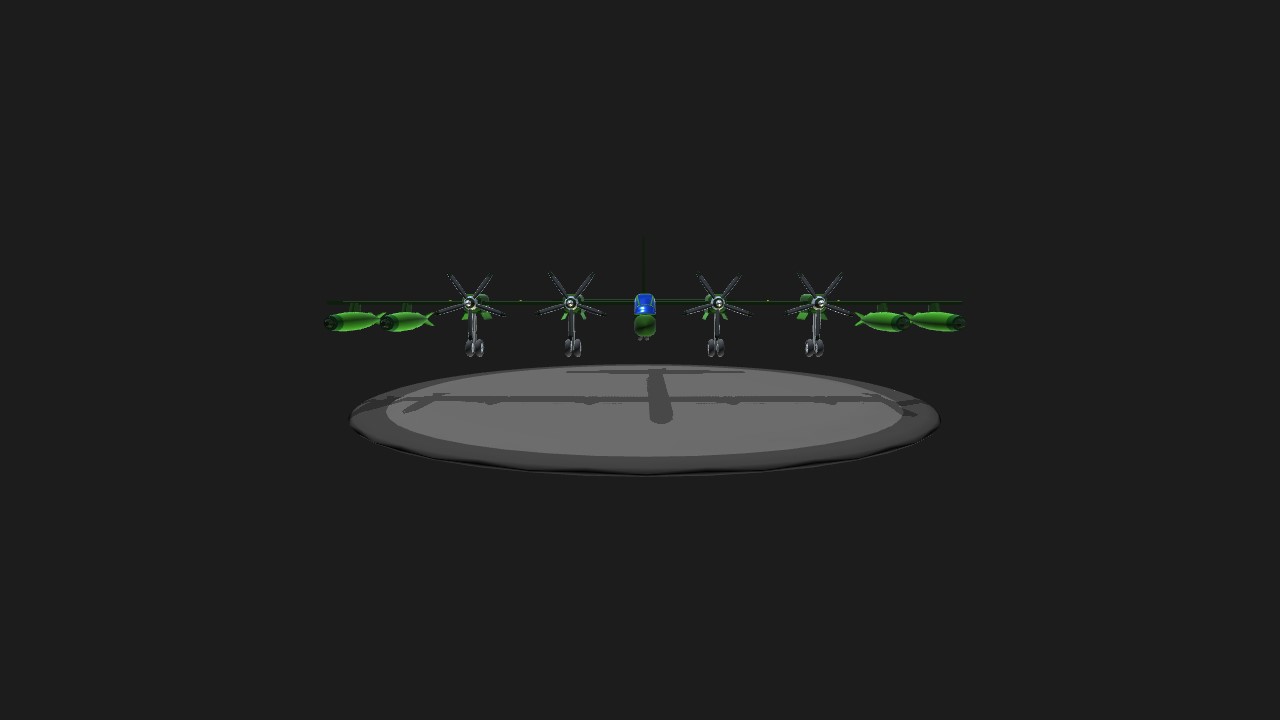
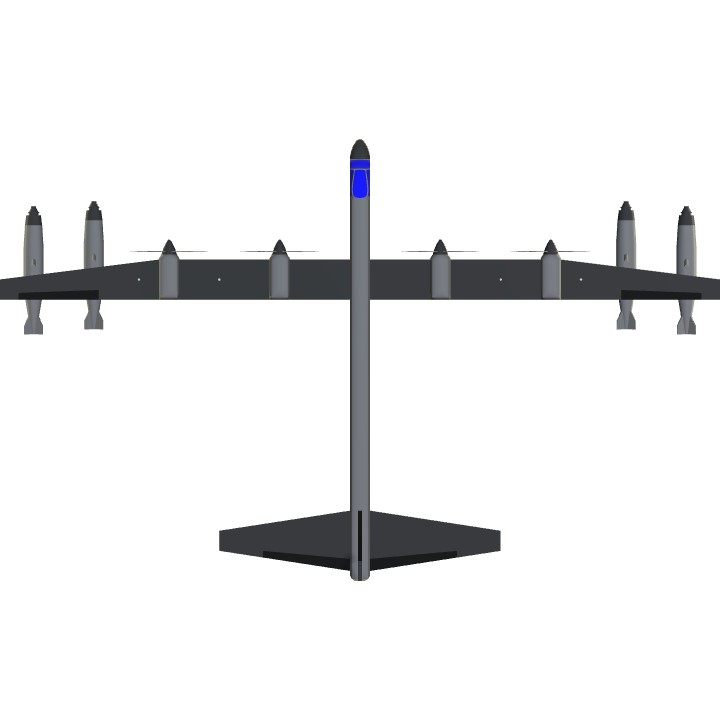

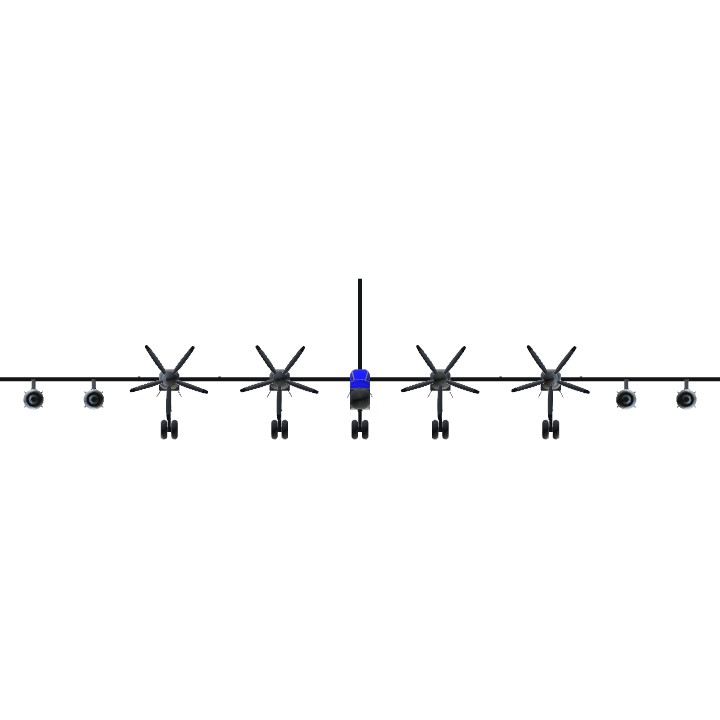
I decided to give your' revised bomber a quick test flight and was pleasantly surprised by her! She flies well, she's pretty simple to land, and was surprised by two of the features. I noticed the wing lights of course, something I wasn't expecting to see from a new player. Usually folks will post in their description how to activate features. AG 1 (Action Group 1) activates the lights on the wings. The other interesting feature you added was that you have to arm the Boom-50s with AG 2 before they even show up in your' air-to-ground weapons. That I thought was pretty cool, because in real life you don't fly warplanes around with all your' weapons primed and ready to fire either! Most folks, myself included, just leave the bomb alone and program the pylon the bomb is mounted on to drop one or more at the same time, this was a different and refreshing approach though. Good job! All in all a good first build.
I recommend trying out the fuselage blocks towards the bottom of your' parts list. (They weigh half as much as the original construction blocks if you size them to the 1x1x1 size of the originals, you can change the shape to be rounded, curved, smooth cornered or square. You can also add bouyancy, fuel or even just ballast weight to them. Same with the Fuselage Cones.) Given that you play on Windows, given time, you will learn you have some advantages over mobile players. Firstly, while building press the space bar. You'll see three orbs, center of blue is center of lift, red is center of mass and yellow is center of propulsion. That will be a useful tool for you to determine how is best to layout your' landing gear, make adjustments to wings, ballast, etc. A trick I learned only within the past month or two is called nudging. You can move parts while they are already mounted by holding the shift key in and tapping A, D, W, S, E and Q. A is to port (left of the cockpit from the tail), D is opposite of A, W is up, S is down, E is forward while Q is backward. If you don't hold the shift key in it will actually rotate parts. Hope that helps you in the future!
Once again, good job~