Description
Warning! The following description is Fictional
The Joint Stealth Interceptor Program is a development and modernization program undertaken by The Philippines, Indonesia, Taiwan, and Malaysia to develop a new high-altitude interceptor aircraft capable of defending against stealth threats such as the Chinese J-20 and the Russian SU-57. As such the aircraft was required to have some stealth capability as well.
The design was heavily influenced by the available materials. Many components were taken and repurposed from each country's current aircraft inventory, such as the engine of the F-16 and the cannon of the KAI T-50.
The aircraft was powered by a single modified Pratt and Whitney F100-PW-200(F100-PW-300) Engine capable of producing a maximum of 95kN(dry) of thrust and 158.3kN with afterburner. One of the main modifications was a thrust vectoring exhaust. This enabled the aircraft to achieve higher turn rates and better nose authority, which increased its overall maneuverability. The aircraft had a maximum speed of Mach 2.1(at 12000m). Along with this, it was also capable of supercruise.
The design featured a single weapons bay located in the center of the craft. The aircraft itself has a carrying capacity of up to 7,000kg, although it was limited to carrying a maximum of four missiles within its weapons bay as it had no external hardpoints.
Because of its small size, the aircraft was incredibly cheap to manufacture and maintain. Despite this, it lacked a powerful enough radar to properly detect the threats it was supposed to go up against. Because of this, it needed further reduce its radar cross-section to reduce its own detection distance. This was achieved with the use of a brand new stealth coating material.
Four aircraft were initially built to be tested by each country in the program. This aircraft nicknamed "Eagle-Owl" was the third aircraft of the four. This was the very first stealth aircraft owned and operated by The Philippines. A new fighter squadron was created for this aircraft and future F-116PHs, the 1st Interceptor Squadron "Dragons".

Specifications
General characteristics
Crew: 1
Length: 47.4ft (14.5m)
Wingspan: 33.2ft (10.1m)
Height: 8.9ft (2.7m)
Empty weight: 20,920 lbs(9,489 kg)
Gross weight: 26,455 lbs (12,000 kg)
Max takeoff weight: 44,092 lbs (20,000 kg)
Fuel capacity: 4,409 lbs (2,000 kg) internally
Powerplant: 1 x Pratt and Whitney F100-PW-300 augmented turbofans,
Dry: 21,357 lbf (95 kN)
Wet: 35,587 lbf (158.3 kN)
Performance
Maximum speed:
- Mach 2.1 (1,611 mph, 2,593 km/h) at altitude
- Mach 1.3 (867 knots; 997 mph; 1,605 km/h) at sea level
- Mach 1.65 (1,220 mph, 1,963 km/h) supercruise at altitude
Service ceiling:
- 65,000 ft (20,000 m)
G limits:
- +9.0/-4.5
Optimal Speed(Full Load):
- Landing Speed: 265kph
- Takeoff Speed: 300kph
- Stall Speed: 200kph
Armament
Guns:
- 1x 20 mm (0.787 in) General Dynamics A-50 3-barrel rotary cannon,
250 rounds
Missiles(Interceptor loadout):
- 2x AIM-120C
- 2x AIM-9X
The FBW and AoA limiter on this is really good (I think) thanks to @CptLiar. It can recover from stalls/ flat spins by itself 85% of the time. That's still not 100% though, so be careful
Controls
AG1: Autopilot
AG2: Master Arm
AG3: Fuel Probe
AG4: Formation Lights
AG5: Nav Lights
AG6: Afterburner
AG7: Bay Doors(not needed for firing weapons)
AG8: AoA Limiter
Please Read the in-game craft instructions
Features
- Good fly-by-wire funky trees(with AoA and G Limiter)
- Autopilot
- Automatic weapons bay
- Custom landing gear
- Custom Cockpit
- Realistic flight model
- Realistic airfoil
- Cool video(check it out! Click Me!)
Gallery

Cockpit

Awesome Dogfight




Air to air refueling



Special Thanks To
@CptLiar for extensively testing the plane and taking these amazing and awesome screenshots! Also for fixing my description lmao
Note:
Despite the extensive testing, I don't think I was able to make this aircraft the best it could be. There might still be some bugs with the code and stuff that I didn't bother to fix. I just didn't have the motivation to do more, since my laptop was already having some difficulty running the plane. I'll make the next one better, I promise
Specifications
Spotlights
- This craft is curated
- bjac0 2.8 years ago
- goboygo1 2.8 years ago
- Kevinairlines 2.8 years ago
- MAHADI 2.8 years ago
- Walvis 2.8 years ago
- NFIGMT 2.8 years ago
- BuiltBionixInd10 2.8 years ago
- NatsukiHoshino 2.8 years ago
- RicardoACE 2.8 years ago
- Scratchoza 2.8 years ago
- Shimamurahougetsu 2.8 years ago
- DTMF 2.8 years ago
- TatsuTheOtaku 2.8 years ago
- MrShenanigansSP 2.8 years ago
- TarikArkswagen 2.8 years ago
- TheCommentaryGuy 2.8 years ago
- xNotDumb 2.8 years ago
- ZeroWithSlashedO 2.8 years ago
- ThatRat 2.8 years ago
- MrCOPTY 2.4 years ago
- ToeTips 1.3 years ago
General Characteristics
- Predecessor [CLOSED] 5th Generation Fighter Challenge
- Successors 4 airplane(s)
- Created On Windows
- Wingspan 33.2ft (10.1m)
- Length 47.4ft (14.5m)
- Height 8.9ft (2.7m)
- Empty Weight 22,045lbs (9,999kg)
- Loaded Weight 26,454lbs (11,999kg)
Performance
- Power/Weight Ratio 4.204
- Wing Loading 46.9lbs/ft2 (229.1kg/m2)
- Wing Area 563.8ft2 (52.4m2)
- Drag Points 1674
Parts
- Number of Parts 1184
- Control Surfaces 6
- Performance Cost 4,241




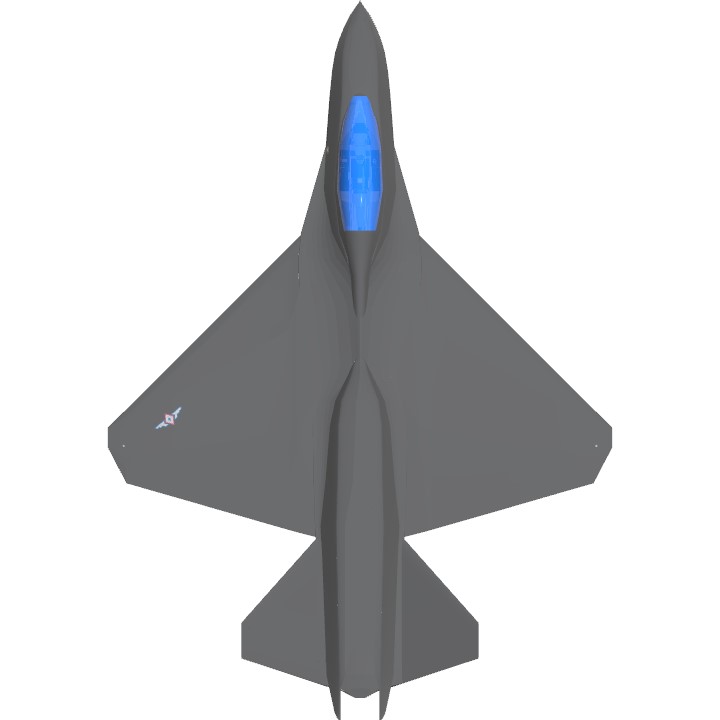


Ayyoooww thanks everyone! Ya'll have been really great(except for the few Chinese bots in the comment section xD)
@OperatorLeaf @Harder258
Beep Boop
Starting the plane:
1. Activate the Battery(PWR switch)
2. Activate the Parking Brake(optional)
3. Set Engine to Idle and turn on Flight Systems
4. Start the JFS(Don't take too long or the battery will die)
5. Wait for the Engine to spool up(will be indicated by the master caution)
6. Reset the master warning and caution lights
Using Autopilot:
1. Cycle Set Mode to Autopilot
2. Turn on the keypad
3. Input Heading(3 numbers, press enter after)
4. Input Altitude(5 numbers, press enter after)
5. Click Activate on the ICP
6. Turn on autopilot(Activate1 or the switch on the FBW control panel)
7. If you want to change the heading and altitude, just press "Deactivate", press "Clear" and repeat steps 3 to 5
Weapons:
1. Activate Master Arm(Activate 2 or the switch)
2. That's it
ILS:
1. Make sure at least one of the screens is on ILS
2. Select a runway using the 4 buttons bellow the keypad
3. The glideslope is the circles on the left
4. The localizer is the circles at the bottom
5. The marker beacon is indicated by the "+" sign
Takeoff and Landing:
1. Make sure the switch is set correctly to either takeoff or landing(was too lazy to make this automatic. Also, switches are cool)
2. The "Flight System" needs to be on in order to extend/retract the landing gear
Activation groups:
1: Autopilot
2: Master Arm
3: Fuel Probe
4: Formation Lights
5: Nav Lights
6: Afterburner
7: Bay Doors(not needed for firing weapons)
8: AoA Limiter
Thank you to @CptLiar for being a wonderful test pilot. Very detailed testing and amazing suggestions from him! He was also the one who took the screenshots, which are pretty awesome
@DarDragon ignore it,i can start it now
@DarDragon how to done step 34and6 I cannot link the function with those button
I don't believe in the lies it's actually a new plane nobody released yet but seriously y'all are so good at making planes
I really want to know how to make stealth fuselages the 45° degree hard-circular-hard-circular technique dosent make the shapes I want
How to use the gun?
The logo and flag is great can you told me how to make the logo and flag
Excellent 10/10
Update - i finally managed to start it after 7 months
İ learned fly this plane in 30 mn
@enemyofgod666 hmmm really? Are you sure? This plane is a lot simpler to learn than an actual F-16, and those things are relatively easy compared to others from the same era(I dunno, but I have been flying the F-16 a lot on a certain simulator). I don't know what "planes" you've been flying but, actual aircraft take a lot more studying to fly. My planes try to be realistic, like this(now at least). If you don't like realism(which, judging by the way you make your planes, you probably dont), you should probably just not look at my builds then. If you're concerned about the upvotes, well tough luck buddy. People will upvote what they want. In my opinion though, you should care a lot less about upvotes and more about building what you want anyway.
@DarDragon probe tu mierda de avion y realmente sale mas facil aprender a pilotear una nave espacial de space x o de la nasa, valla mierda de basura
@jakes54panhead maybe you forgot the idle switch? Also, if you're using mobile it might not work properly, because for some reason some Funky trees code breaks down for mobile users
@enemyofgod666 hey man, constructive criticism only. If you can't tell me what's wrong with it without getting mad, maybe you should keep it to yourself
amigo tu avion es una mierda, nose como tiene tantos likes y descargas este pedaso de basura
Am I the only one who has the starter switch keep turning off
@Mantha best not to pull crazy maneuvers above 45,000 ft and keep the Fly-by-wire controls on.
@WinsWings I know what you mean, some planes are really bad. Both others, are laid out in a way that makes logical sense. Example, battery, start APU, turn on fuel, engine start. And, the switches laid out in that exact order. When a builder does that, I very much like it. Also, some builders will have a * at the end of the description that says "If you want to skip the entire start up sequence, press activate 7" lol ps if you look at #4 where it says "Don't take too long or the battery will die." I think that will upset a lot of impatient people. Lol Z ;)
@Zaineman lol, I have no patient with that.
@winswings this freakin thing has ILS, just type in the airport. Look at Dardragons long comment. This thing is crazy. Easy to start if you have half a brain.
What does the EPU do on the FBW panel?
i want to steal the radar so baaaad
I follow the instructions for starting the plane, and the plane takes almost the entire runway to reach enough speed to take off (~200mph). Activating the afterburner seems to do nothing. Then in the air it handles awfully, floating around and drifting out of control.
What am I doing wrong?