ik this is not 1234 parts but Dllama is literally being cringe atm im sorry
Specifications
General Characteristics
- Successors 1 airplane(s) +42 bonus
- Created On Windows
- Wingspan 16.4ft (5.0m)
- Length 5.4ft (1.6m)
- Height 16.4ft (5.0m)
- Empty Weight 2,322lbs (1,053kg)
- Loaded Weight 2,322lbs (1,053kg)
Performance
- Wing Loading N/A
- Wing Area 0.0ft2 (0.0m2)
- Drag Points 12900
Parts
- Number of Parts 14
- Control Surfaces 0
- Performance Cost 34


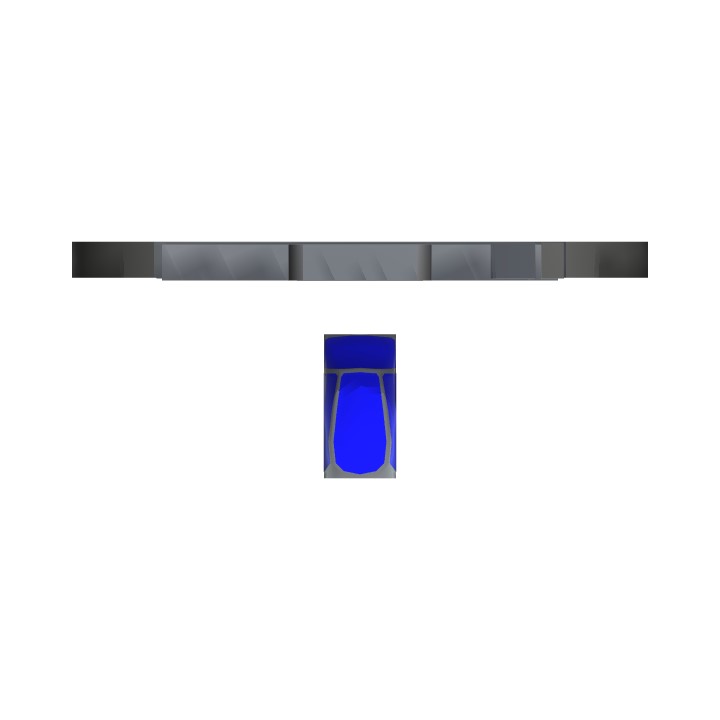
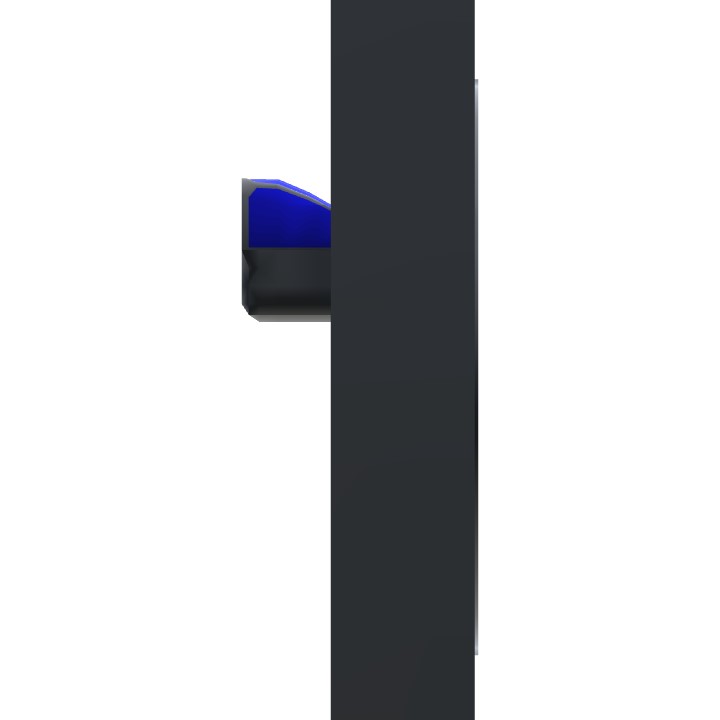
@Dllama
German P
@ImaCat um ok
who is dllama
Im fixing my mic dude i hope i can come and chat with ya guys soon!
14 parts challenge
@IStoleYourMeme Exactly, a holiday in a gulag wouldn't please me either, so I understand that.
lol! joke of the day!!
The landings were butter though....
How you doing @IStoleYourMeme
Wait is VC still happening on your sever @belugasub
He is probably too worried the Chinese government will listen in on him.
To install a new microphone, follow these steps:
Make sure your microphone is connected to your PC.
Select Start > Settings > System > Sound.
In Sound settings, go to Input > Choose your input device, and then select the microphone or recording device you want to use.
To test a microphone that has already been installed:
Make sure your microphone is connected to your PC.
Select Start > Settings > System > Sound.
In Sound settings, go to Input > Test your microphone and look for the blue bar that rises and falls as you speak into your microphone. If the bar is moving, your microphone is working properly.
If you aren't seeing the bar move, select Troubleshoot to fix your microphone.
Open Settings