No Tags
The Silverfish II comes with SledDriver Industries' latest innovation, the spread-beam plasma cannon, or plasma shotgun. This will take out any target in the game, including the missile base defenses, except for bridges. See comments for a link to the video.
CONTROLS
Retract gear to take off vertically, then throttle up while extending gear. AG8 to toggle pitch sensitivity. FireGuns to fire plasma shotgun.
Specifications
General Characteristics
- Successors 1 airplane(s)
- Created On Windows
- Wingspan 137.6ft (41.9m)
- Length 176.4ft (53.8m)
- Height 32.9ft (10.0m)
- Empty Weight N/A
- Loaded Weight 225,205lbs (102,151kg)
Performance
- Power/Weight Ratio 0.508
- Wing Loading 22.7lbs/ft2 (111.0kg/m2)
- Wing Area 9,908.2ft2 (920.5m2)
- Drag Points 216984
Parts
- Number of Parts 472
- Control Surfaces 9
- Performance Cost 1,576

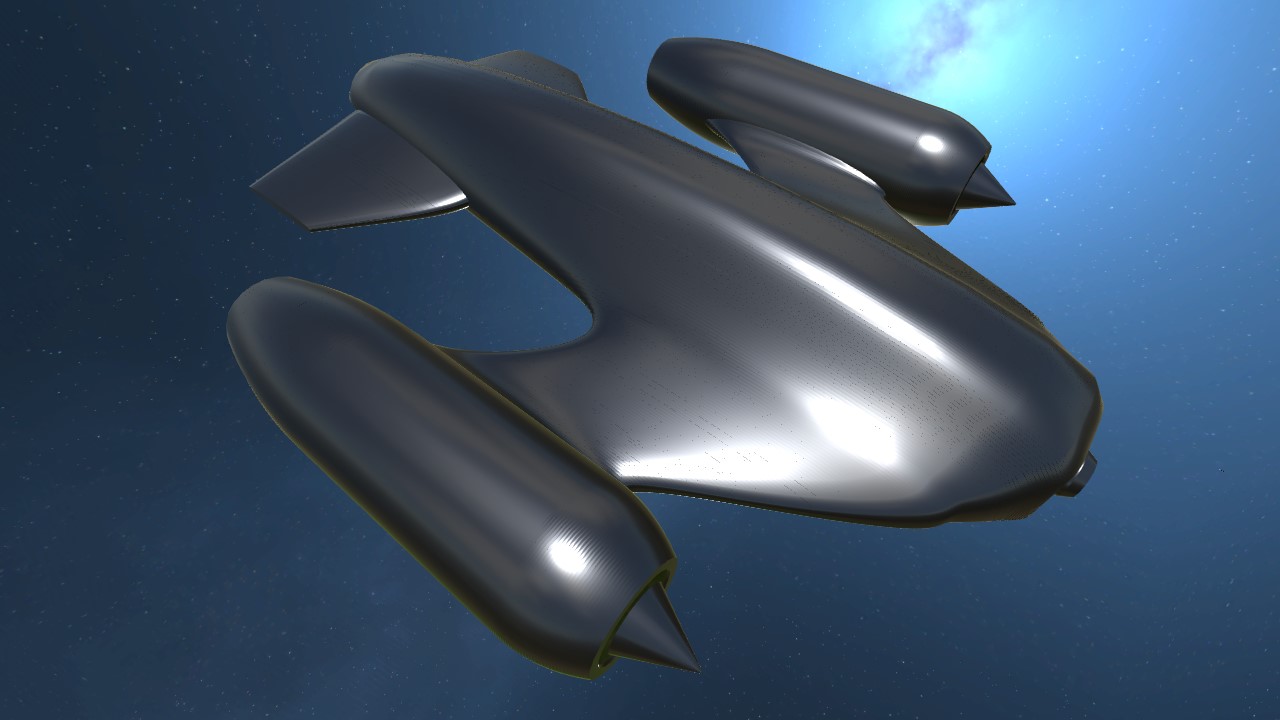
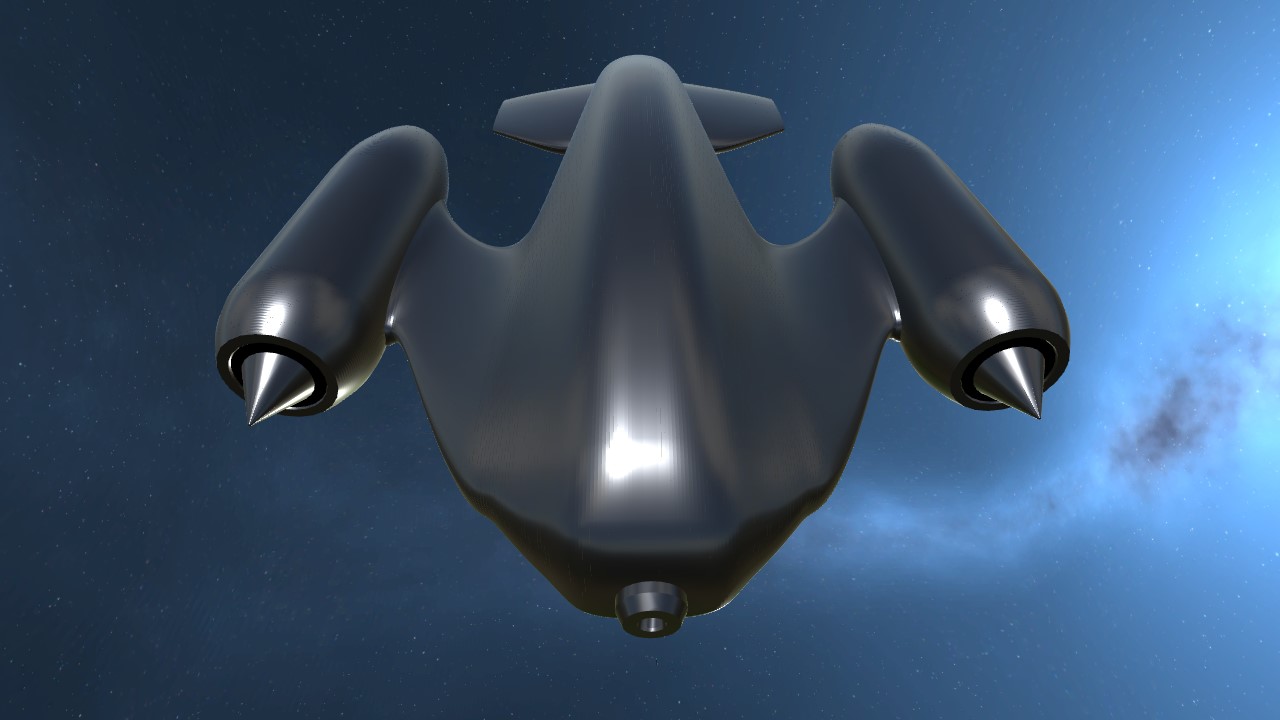

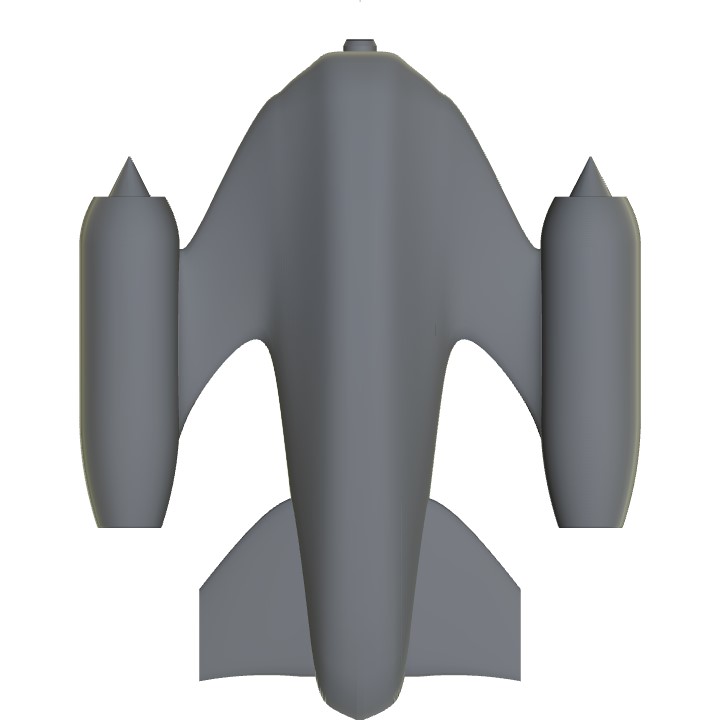


@SledDriver thank you
@FGW2014 Here they are if you want them.
@SledDriver ah ok thx
@FGW2014 No, just 15 miniguns pointed at very slightly different angles.
how did you do that plazma gun? is it an XML setting?
This reminds me of the T-Ship from the TV series Teen Titans!
@FGW2014 I've highlighted the relevant block here. Copy and paste that into CloudSettings.xml, in a similar position as you see in the screenshot (before the /CustomLocations closing tag). This will add a location with all the ships lined up in the bay of Wright Island.
To get the custom colors, you'll need Reshade.me. Once you have that installed and configured, you can add my shaders (which I'll upload shortly).
@SledDriver um, i cant read code that well, what do i copy and paste to change the color and ship locations?
omg ok thanks @SledDriver
Thanks, @lolcreeper45
@FGW2014 Here are the contents of my CloudSettings.xml file. You can overwrite your own entirely, or copy and paste just the bits that you want. I'll upload a shader video later.
Thanks, @TMach5
@SledDriver Where do I begin? All your creations are superb.
@SledDriver thank you, i would like to see the cloud settings and the color editing as well. :)
very smooth design
@FGW2014 Yeah, that's my channel, just for SP.
To line up the ships, just edit the CloudSettings.xml file. If you want mine, let me know and I'll upload it somewhere.
To hide the default green reticle, use a camera instead of the cockpit. The custom reticle is just a beacon light and a fuselage block around it (for the black border) scaled down small.
The orange land (and bright blue sea) are done via Reshade.me, using custom shaders I wrote. The default colour scheme looks very dull to me. This is just one of the colour schemes I have, I might upload a video showing them all if you're interested.
Thanks, @TMach5. Do you mean the plane, the gun, or both?
wait, for one, is that video your channel? For two, how did you line up the ships, change your recital, and make the land orange?
Nice!
Video