Innovations from the coffin
Variants
- Without PID(you are here)
- With PID
- Without PID + AoA/AoS prototype rigs
- Without PID + Aerial + AoA/AoS prototype rigs
Controls
Throttle - Forward
Roll - Yaw
AG1 - jump (kinda)
AG8 - Power on/off
Camera1 - you can see where subassembly is
How?
Reverse engineering.
Subassemble's camera POV

Variables:
Everything above Terr and below null is not important if you want to use this template.
tALT - target altitude, you can set it as you wish.
tLAT and tLGT - target coordinates, an offset for you to set.
tDIS - target distance, i found no use in it yet
tHDG - target heading, not used
vLat and vLgt - target velocities
fLat and fLgt - the forward offset
So, this is just a template for ground hovering vehicles.
Based around the use of subassemly that allows to simulate AltitudeAgl on local position according to main cockpit piece.
Why?
Well, one such subassemly is enough to keep the build away from striking the ground with it's nose while on the move
(+You don't need to keep main cockpit close to craft's forward "end" to prevent that.)Multiple pieces would allow to control attitude based on a terrain. (untested)
Perhaps it will allow to build a proper sonic cannon like the one GDI had in C&C3 tiberium wars or the one from Dune universe. (in progress)
Maybe it can be useful for a walking builds (something big) cuz it detects terrain.(in progress)
Pretty sure there is more uses in that but.HOLD UP!
This is not even the worst part!
People has complaints on AI Jundroo gave us and almost nobody messed around it. Welp, that's not good.
Variables, man, variables...
Why not use them to override craft's behaviour while the agressive AI will be constantly output FireGuns. Main cockpit can be placed on a rotators with auto-aim code so no problems.
But there is a lot of them actually.
On static ground builds AI don't wanna shoot you becuse it's, well, static.
Problem solvable? Yeah!
Put main cockpit on a piston with cycle on and some continuous inputAngleOfAttack and AngleOfSlip can be took only from main cockpit...
They can be simulated. A bit of FT, flight comptuters, thrusters, winch and perhaps a wing is all what's needed
Credits
- PlanariaLab - used his auto-aim function codes, no links, sorry (M.I.A.)
- Spefyjerbf - propulsion set, you may read about it in this post
- JoshuaW - he made the floaty subassembly in this post and i reused it
That's all folks!

Specifications
Spotlights
- Kerbango 2.4 years ago
General Characteristics
- Predecessor (CLOSED) Lunar Eclipse's Raffle Challenge (Test Your Luck Challenge)
- Created On Windows
- Wingspan 10.4ft (3.2m)
- Length 10.2ft (3.1m)
- Height 12.6ft (3.8m)
- Empty Weight 20,306lbs (9,210kg)
- Loaded Weight 28,116lbs (12,753kg)
Performance
- Power/Weight Ratio 1234.897
- Wing Loading N/A
- Wing Area 0.0ft2 (0.0m2)
- Drag Points 21
Parts
- Number of Parts 37
- Control Surfaces 0
- Performance Cost 308

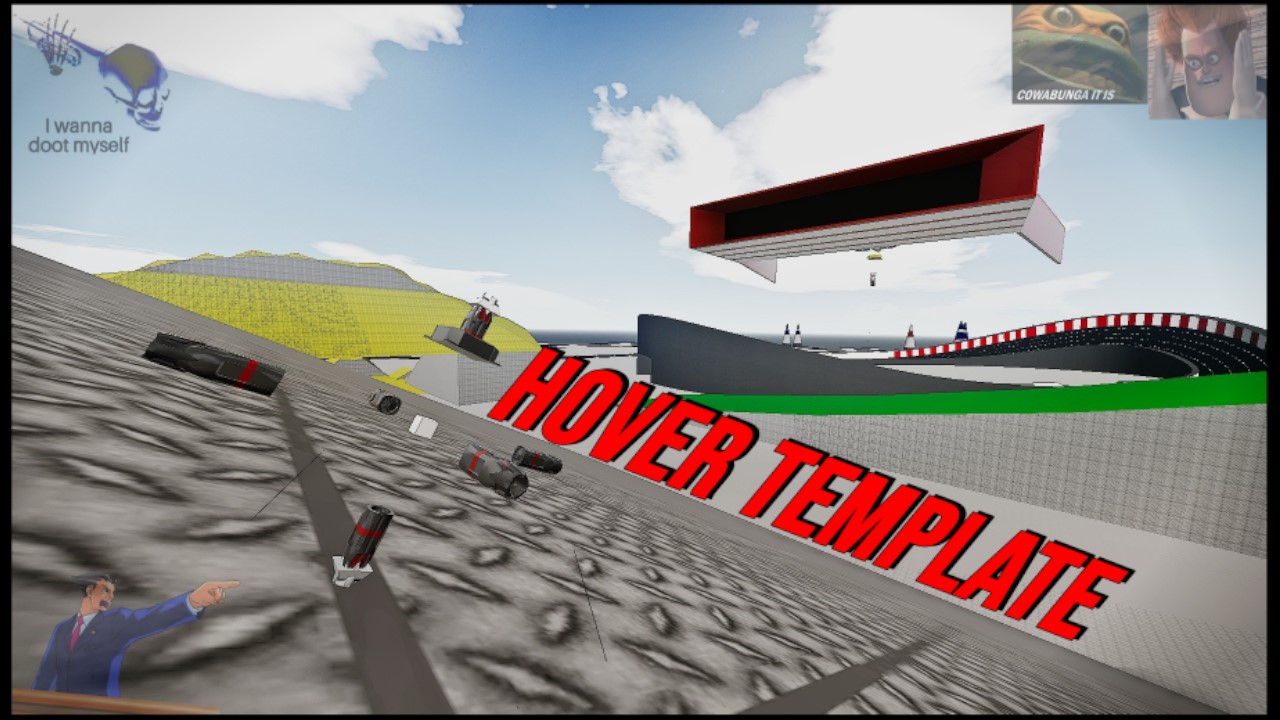
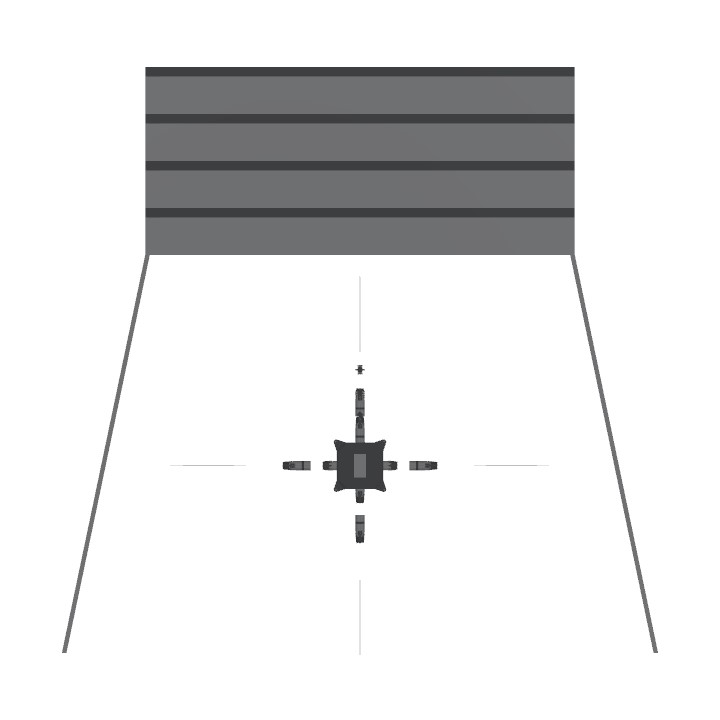
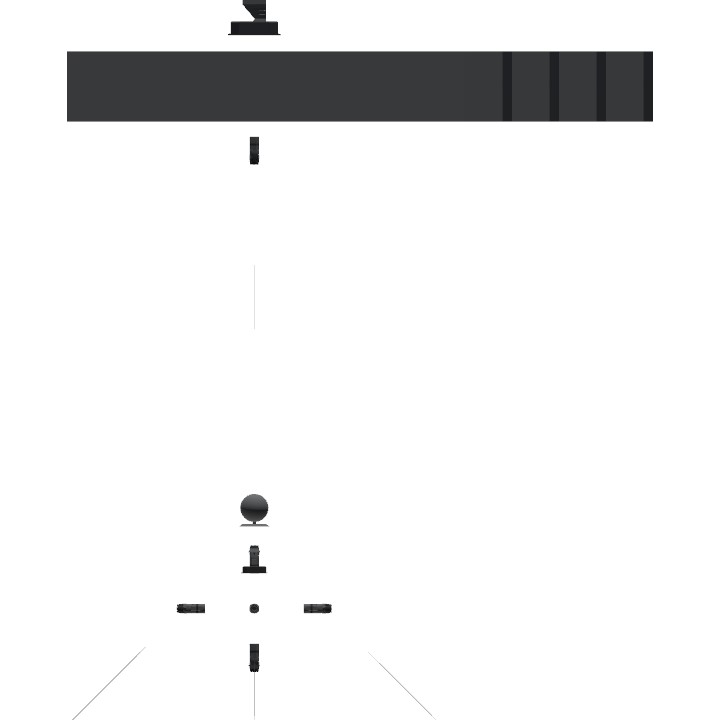
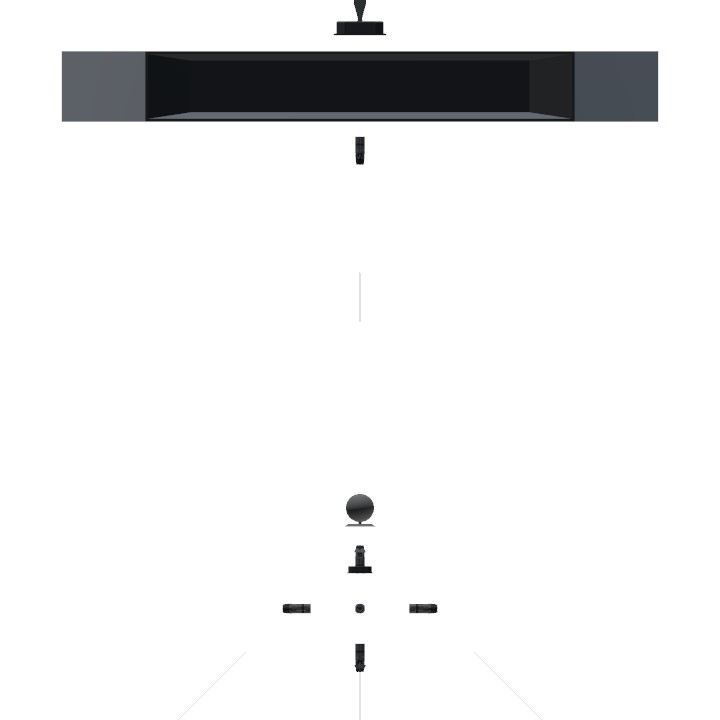
My Main Goal Is To Blow Up
@Kerbango Ow.
Now i got what you want to do.
Well, i sought simillar thing done on this.
And maybe there is more of such, but i'm away from my PC and can't really help right now.
so...clamp01(tHDG0) for north, clamp01(tHDG180) for south, etc. would tell a plane to set that heading? kinda like RL? Or is much more coding needed? Here is what I got so far
@Kerbango assign to a button? to activate/deactivate whenever the button is pressed?
Well yes.
just add an
clamp01(x)Where
xis inputid of button partMy brain is too small to comprehend this eldritch invention
Your raffle number is 41 and congratulations! You are the final participant (or maybe not).
Good luck and wish you luck!
OMG Thank you. Look at my past posts to see why I say this.
Is there a way to assign tHDG - target heading, To a button?