Massive thank you to BogdanX for help with colorscheme choice, building tips, and overall critique to help refine this aircraft.



Brief History
The North American AJ Savage (later A-2 Savage) was a carrier-based medium bomber built for the United States Navy by North American Aviation. The aircraft was designed shortly after World War II to carry atomic bombs and this meant that the bomber was the heaviest aircraft thus far designed to operate from an aircraft carrier. Wiki
Controls
1=Nav Lights
2=Landing Lights
3=Bomb Bay
4=Arresting Hook
G=LandingGear
VTOL=Flaps (Will refuse to extend past 218 mph)
Features
Realistic top speed at sea level
There was no information on takeoff speeds, stall speeds, or landing speeds that I could see. So takeoff speed is speculative, lift off (clean) at about 150 mph
Quality scale detail with high blueprint accuracy
Custom wing airfoil and landing gear with hollow wheel bays and bomb bay
Custom cockpit with relatively accurate instrument placement
Armament
1x Mk.4 Atomic bomb (might want to keep the flight relatively smooth)
I decided to go off the beaten path for my usual build style of mostly fighters and construct something heavier holding a very lethal weapon. I thought this was a cool airplane and figured I'd have a go at it. It's a sluggish bird which I think adds to the realism of a 25 ton aircraft wielding an A-bomb. Although it is only a speculative flight model, there is not a lot of info on takeoff speeds, stall speeds etc. but that isn't super important anyhow. I hope you guys enjoy, and I am not held responsible for any dangerous or reckless misuse of the atomic bomb.

Specifications
Spotlights
- This craft is curated
General Characteristics
- Successors 4 airplane(s) +275 bonus
- Created On iOS
- Wingspan 74.1ft (22.6m)
- Length 65.0ft (19.8m)
- Height 24.3ft (7.4m)
- Empty Weight 48,148lbs (21,839kg)
- Loaded Weight 49,085lbs (22,264kg)
Performance
- Power/Weight Ratio 0.096
- Horse Power/Weight Ratio 0.061
- Wing Loading 45.5lbs/ft2 (222.2kg/m2)
- Wing Area 1,078.4ft2 (100.2m2)
- Drag Points 1381
Parts
- Number of Parts 573
- Control Surfaces 5
- Performance Cost 2,537




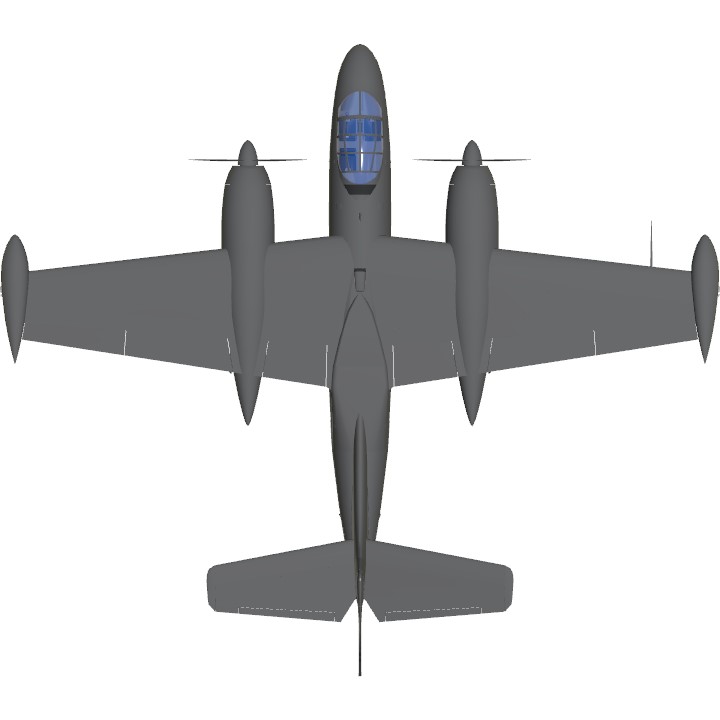


@shikochan i think its deleted
this maybe deja vu, but i swear ive seen a Super Savage somewhere here with rotors as its props, but i cant seem to find it
Thanks brah @gigachad
For got to space it lol @Hedero
Sir you are a legend. Also your bio is mad cool@Hedero
@Hedero thank you very much.
Hello! Well it's pretty easy in fact. I use an app called "Phonto". It's a pretty basic app but it's just the one I use. I first take a picture of my aircraft in simpleplanes. I set my ui scale to as little as possible so it doesn't show up in the thumbnail. After I take the photo I want, I go to google and find a logo that I want for my thumbnail. In this case, I wanted the "North American" logo, so after I find the right logo, I search up "Background Remover" on google, then, I simply browse my photo library and input the North American logo, it will remove the colored square from the logo. I then go into phonto, load up my picture from sp, and add the logo with the removed background. You can then eit the size of thr logo on the picture in any scale you want. If you have more auestions don't be afraid to ask! @RachelGardner
Dear author, I am curious, how did you get those logos/badges on the cover of your work and how did you get them onto the picture?
Thankyooooouuuu! @Default4
100th upvote :>
Niiice @Hedero
Thank you, I considered it a while ago but it was a failed attempt. We'll see though. @DasSchweizeHeliPilot
Yo dude, long time no see! Love your builds dude. You should do an F86 Sabre next
Aw man I really appreciate that! Especially from the creator of the game! @AndrewGarrison
@Hedero You're welcome! Thanks for making great stuff! I love checking out your VR builds!
Thanks alot for that fix! @AndrewGarrison
Yeah I'm strictly a mobile builder. I'm not sure how to navigate folders and such let alone on a mobile devise so I think I'll just avoid that area 😂@FeatherWing
Thank you @Galland
@Hedero Okay, I have updated your XML. I just swapped the rotators in the yoke setup with joystick bases and I moved the camera forward a bit.
@Hedero
The little drop-down arrow next to the downloads counter has the option to update the XML of a build. You can find a build's XML in the main Jundroo folder if you're not aware. (On PC (don't know where it is on Mac or mobile), it's here: C:\Users\user\AppData\LocalLow\Jundroo\SimplePlanes)
Beautiful design, good flight
It really does! @AWESOMENESS360
Oh thats really interesting. Thanks for the article! I won't add it to the desc because my flight model doesn't incorporate a realistic landing speed. But I appreciate it! @SanderiteFlyer
Yeah I really like what you've done to it, go ahead and update it if you want, what did you change exactly? I might be able to fix those issues with my future builds. @AndrewGarrison
@Hedero might I add, the AJ-1 really kinda looks like a beefed up F7F Tigercat