
Important!
it will take a while to load, don't panic, I think it's the game calculating drag
also read the instructions (or the controls as explained here)
I've made a video about it
Lore
As it continued to expand, the Imperium of Valoria found the need to counter the air dominance of the Republic of Etheria, as well as the need to effectively push through the ground forces of the Alliance of Ironclad States. Thus, the Imperium's leaders established the Bureau of Aeronautical Advancements (BAA), which was tasked with the creation of a fleet of vehicles capable of these missions. Soon after, the Imperator Class Aircraft Carriers were born, leading to several decisive victories for the Imperium.
Features
At almost 500 meters in length, the IVS Aurora is equipped with 6 1000mm main cannons capable of dealing massive damage to anything they hit. She also carries a large array of anti-aircraft guns with a range of almost 8000m. Being an aircraft carrier, she houses a flight deck and is capable of deploying and receiving light aircraft (there's only one because part count). Overall, the IVS Aurora is a ship capable of getting nearly any situation under control.
Controls
VTOL - ascend/descend
Pitch - elevators
Yaw - rudder and yaw propellers
Roll - left/right
Throttle - main engines
Brake - main engines reverse
Ag1 - VTOL sensitivity multiplier
Ag7 - enable left/right/yaw propellers
Ag8 - main engines
LandingGear - plane landing gear
Camera 1 - plane cockpit camera
Camera 2 - plane orbit camera
Camera 3 - plane chase camera
Camera 4 - bridge camera
AA guns
select target (presumably an aircraft)
press Space (fire guns)
Main cannons
select target (presumably ground vehicle / ship (possibly even airship, not enough FPS to test))
press alt (fire weapons)
when using the plane make sure physics are set to high
also your first few attempts at landing will likely be failed
To deploy plane from static airship (speed < 150 km/h, could be different for you):
open command console, enter:
debugExpression PlaneAlt (display plane's altitude, m)
debugExpression 3.6*PlaneV (display plane's velocity, km/h)
Ag3 (open hangar)
wait until hangar is fully opened
Ag4 (elevator up)
Ag2 (deploy aircraft / switch controls to plane)
throttle up slowly, taxi off of elevator
throttle up, pitch up to take off
To land plane on static airship (warning - inconsistend):
approach runway from the back, longer approaches are better
deploy landing gear
Ag5 (deploy arresting hook)
touch down at ~170 to 180 km/h relative to airship
brake as soon as arresting hook hooks onto wire
Ag5 (retract arresting hook) as soon as plane stops
taxi to middle of elevator
Ag2 (attach plane / switch controls to airship)
Ag4 (retract aircraft)
wait until aircraft is low enough
Ag3 (close hangar)
To deploy plane from moving airship (speed > 150 km/h, could be different for you):
open console to display plane's altitude and velocity (same commands as in static deploy)
Ag3 (open hangar)
wait until fully opened
Ag4 (elevator up)
Ag2 (deploy aircraft / switch controls to plane)
remember current throttle value, throttle up fully
deploy and quickly retract landing gear, pitch up (to kick off of the runway)
To land plane on moving airship:
approach runway from the back, match speed to airship's speed
hover over elevator (warning - not easy)
touch down onto center of elevator (without deploying landing gear)
Ag2 (attach plane / switch controls to airship)
set throttle to value you remembered
Ag4 (elevator down)
wait until aircraft low enough
Ag3 (close hangar)
Disclaimer
the aircraft deployment / landing system is inconsistent and prone to breaking, that's just SP collision physics
also when launching the ship from the air the hangar door gets messed up, likely because gravity starts working before the engines (used for buoyancy)
Gallery
aircraft control tower

left/right/yaw control propellers

1000mm main cannons

Specifications
Spotlights
- CrazyCatZe 2.2 years ago
- BuiltBionixInd10 2.1 years ago
- Thorne 2.1 years ago
- YarisSedan 2.2 years ago
General Characteristics
- Predecessor Airship Challenge CLOSED
- Created On Windows
- Wingspan 224.0ft (68.3m)
- Length 1459.0ft (444.7m)
- Height 253.5ft (77.3m)
- Empty Weight 2,520,591lbs (1,143,322kg)
- Loaded Weight 4,293,543lbs (1,947,521kg)
Performance
- Power/Weight Ratio 47.421
- Wing Loading 39.8lbs/ft2 (194.5kg/m2)
- Wing Area 107,769.5ft2 (10,012.1m2)
- Drag Points 1283173
Parts
- Number of Parts 1180
- Control Surfaces 10
- Performance Cost 5,758


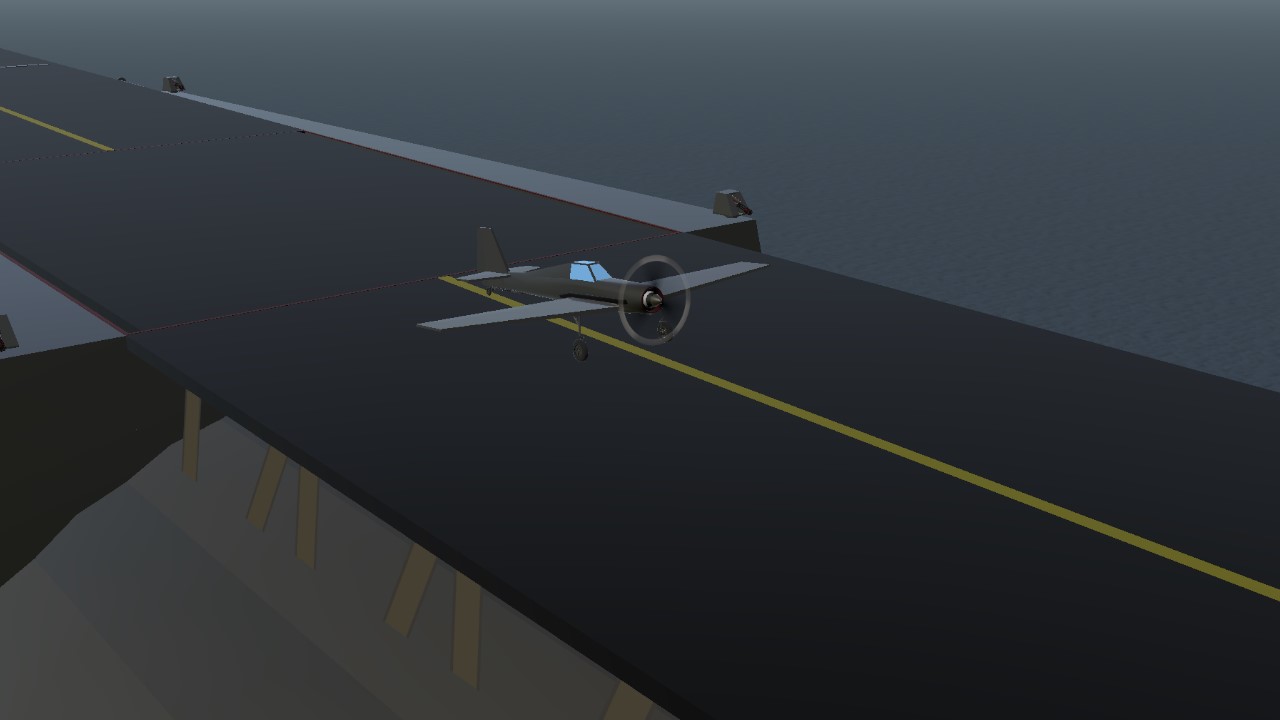

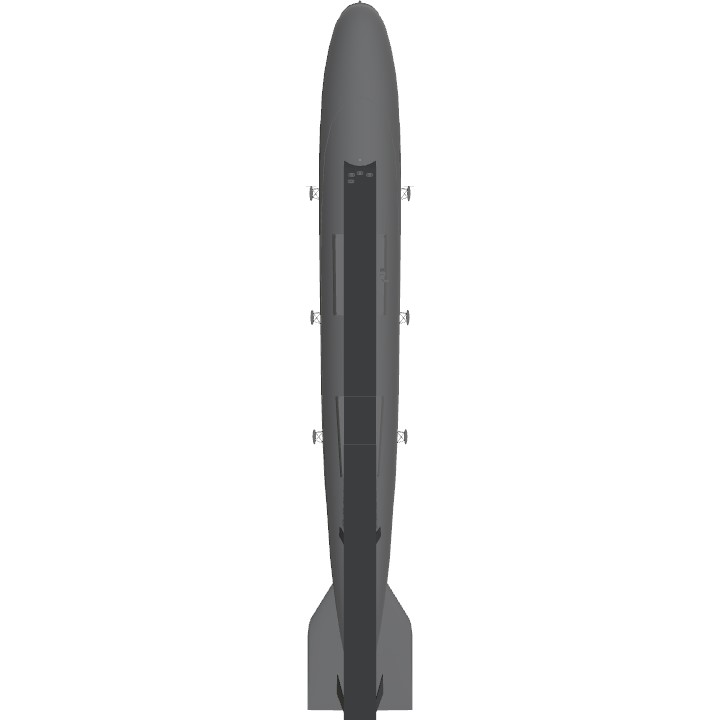


@Rb2h might do it if I find the time
@FlyingPotato_131 Maybe disable calculateDrag? That would be a massive pain tho..
@Rb2h yeah, it's... not very optimized for mobile devices, I think the game has issues calculating drag for large aircraft such as this one
My game instantly crashes when trying to save or even load play it
Looks very cool, and performs quite well
Thanks, my iPad exploded
Inspiring work, thank you for this impressive build!
@NiteNiteNite I guess I can see this happening, yeah...
Big balloon full of explosive gas (my game crashed)
@RYAviation I did do that for a lot of the parts, but I wanted to keep the drag of the main body so that the handling is at least somewhat realistic
Correct me if I’m wrong but going in the files and disabling drag calculations should help severely right?
@FlyingPotato_131 sweet. I'll be rating the latest version.
@EternalDarkness I've updated the xml, there were several disconnected parts
@WaterFlavouredSpitfires r/anarchychess is taking over the world, isn't it...
Babe Wake up New airship just dropped.
@FlyingPotato_131 Of Course Im Impressed! Instant Follow For Me!
@DatMaluchGuy19 about 68 x 77 x 445 m
glad that you're impressed)
Holy Shi- HOW BIG IS THIS THING?
@SomeSPGuyWhoLikesLore a loading crane, obviously
How is the 1000mm cannon loaded tho ☠️
@EternalDarkness thanks for the suggestion, will do
@Timplanes I think that's the main reason it takes several minutes to save
There’s so many drag points that my phone thinks it’s a phone number! Lol
Great build though
Thanks for the entry, it looks great (:
I suggest adding a few pictures of it in action to description for a few extra points.