Auto Credit Based on miyamoto10's MK-630 AutoFlightSystem.Ver1
Auto Landing:1
TakeoffMode:2
Turn On Runway:7
When using automatic landing, lower the altitude sufficiently and keep the speed around 170kt.
At that time, please press number 1.
Adjusting the altitude with Trim allows you to land from a greater distance. If the speed is too fast, the automatic brake will be activated.
Specifications
General Characteristics
- Predecessor MK-630 AutoFlightSystem.Ver1
- Successors 1 airplane(s)
- Created On iOS
- Wingspan 227.1ft (69.2m)
- Length 231.0ft (70.4m)
- Height 58.1ft (17.7m)
- Empty Weight 174,976lbs (79,367kg)
- Loaded Weight 807,212lbs (366,145kg)
Performance
- Power/Weight Ratio 0.334
- Wing Loading 77.2lbs/ft2 (376.8kg/m2)
- Wing Area 10,460.3ft2 (971.8m2)
- Drag Points 61187
Parts
- Number of Parts 245
- Control Surfaces 14
- Performance Cost 1,743


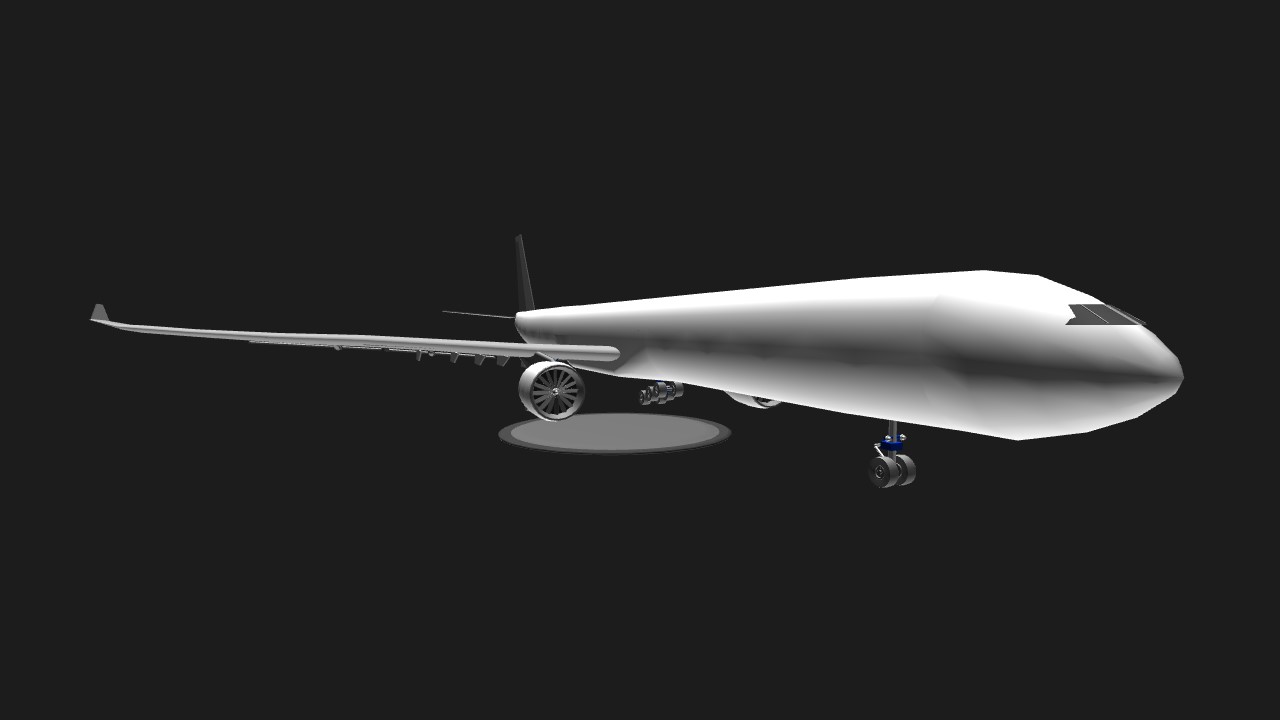
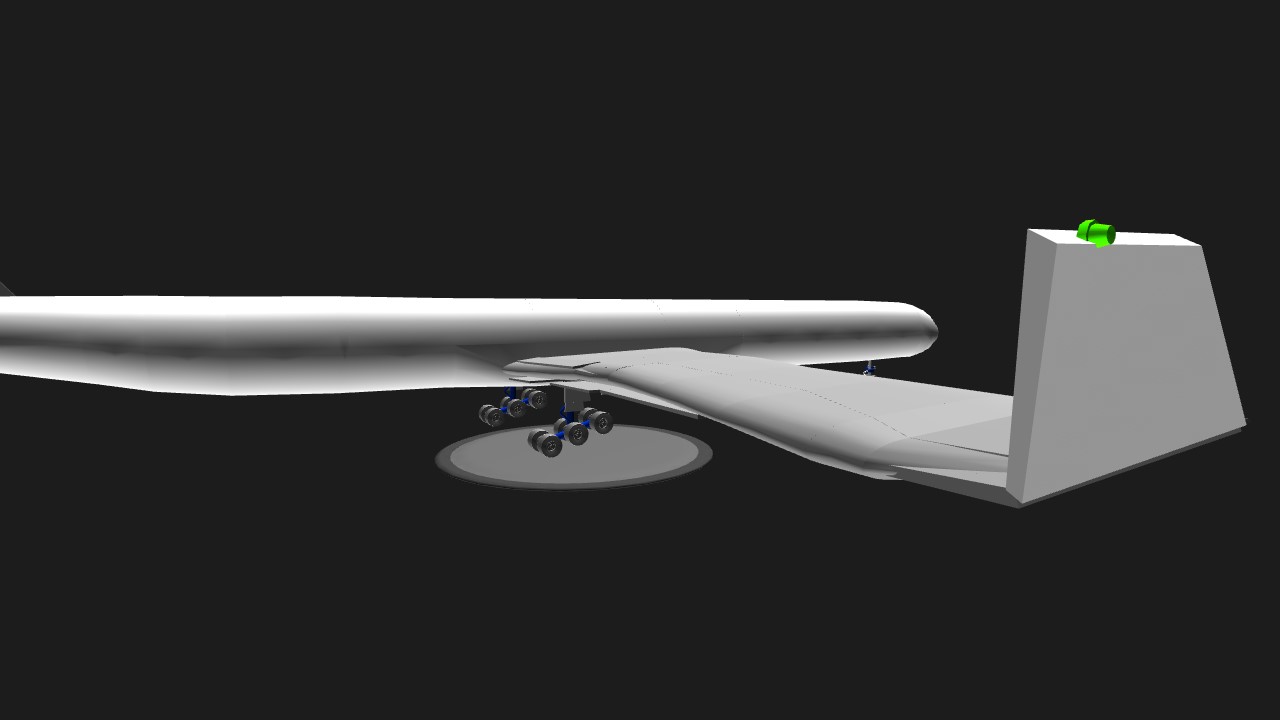
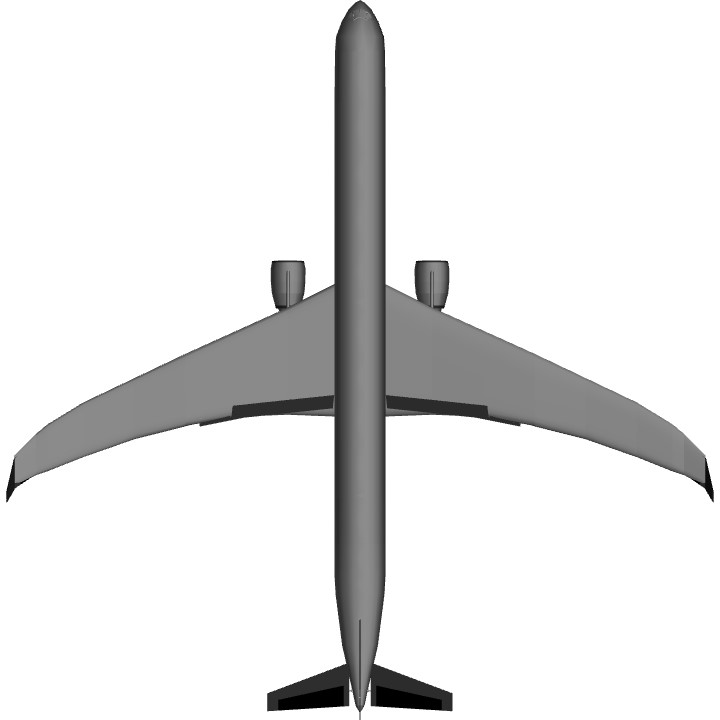


@Mustang51
Thank you for your valuable opinion. This plane was built using a number of functions. We will be adding functions by developers.
This is pretty cool! You should put some more instructions on how each part is used like saying roughly how far from the runway you need to be to use the auto landing. Also at what altitude to engage it at for each runway