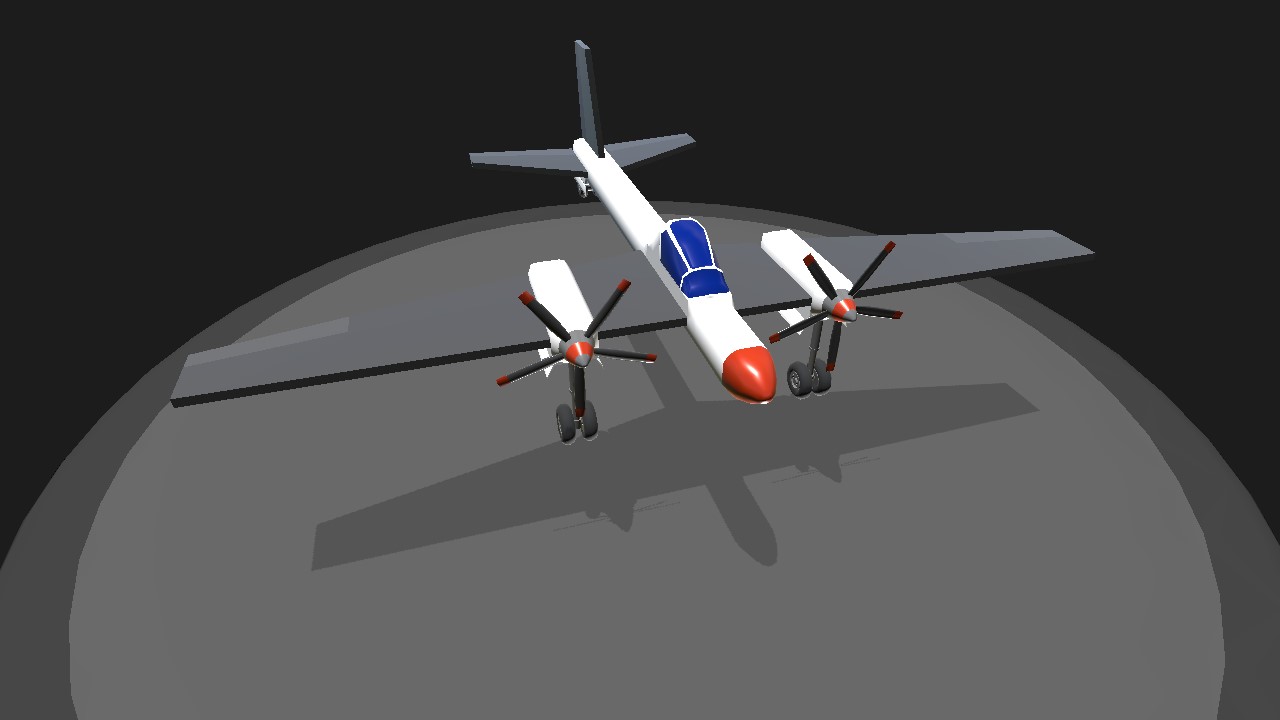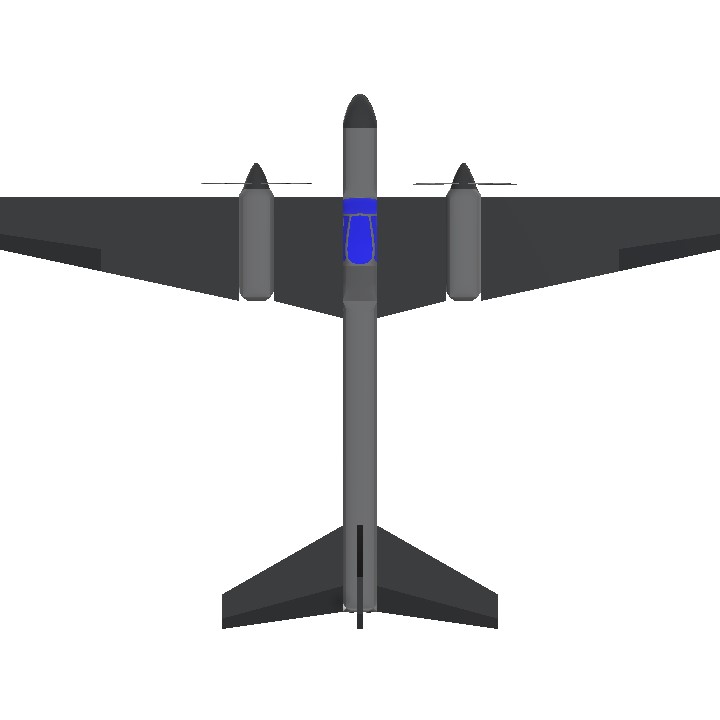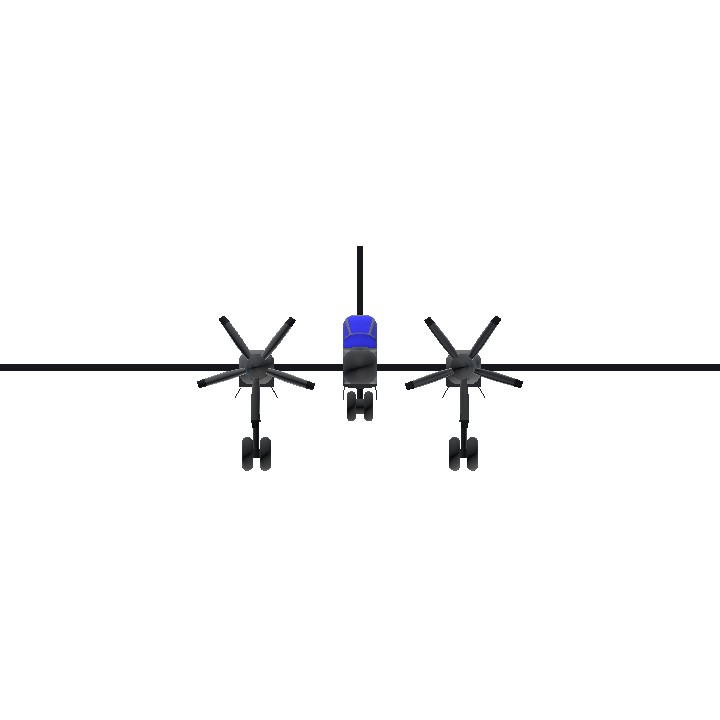This is a simple BETA function that allows automatic taking off. If you want to test what I made, used AG1.
This is how it works:
- Parts:
All wings must have the main control variables control them. To do this, go to the control surface XML property of the wing and edit the inputID:
- For primary wings, put RC (RollControl) in the property section.
- For horizontal stabilizers, put PC (PitchControl) in the property section.
- For vertical stabilizers, put YC (YawControl) in the property section.
Now the wings are automatically controlled!
Next go to the InputConroller of all engines and make the input TC. The Throttle input is now automatic!
NOTE: Although I say 'automatic', I still made the code allow you to manually control the plane if you do not activate the master control input (see below).
- Variables:
I will now tell you how the variables work so you can edit the flying scripts:
PC/RC/YC/TC (PitchControl/RollControl/YawControl/ThrottleControl): Controls the main things a pilot does. Don't edit.
AC (ActivateControl): This is the master control input that allows auto control to be activated or not.
PAuto/RAuto/YAuto/TAuto: This is the FT code that is run to automatically control the things a pilot does.
MPH: A small script that is the MilesPerHour of the plane.
Specifications
General Characteristics
- Predecessor Tutorial Plane
- Created On Mac
- Wingspan 34.2ft (10.4m)
- Length 25.3ft (7.7m)
- Height 10.5ft (3.2m)
- Empty Weight 3,447lbs (1,563kg)
- Loaded Weight 4,112lbs (1,865kg)
Performance
- Horse Power/Weight Ratio 0.243
- Wing Loading 24.4lbs/ft2 (118.9kg/m2)
- Wing Area 168.9ft2 (15.7m2)
- Drag Points 1643
Parts
- Number of Parts 35
- Control Surfaces 5
- Performance Cost 253