Unlisted
No Tags
Auto Credit Based on Boxboy5's Help!
landing gear button
Specifications
General Characteristics
- Predecessor Help!
- Successors 1 airplane(s)
- Created On Windows
- Wingspan 1.6ft (0.5m)
- Length 4.9ft (1.5m)
- Height 3.3ft (1.0m)
- Empty Weight 705lbs (319kg)
- Loaded Weight 705lbs (319kg)
Performance
- Wing Loading N/A
- Wing Area 0.0ft2 (0.0m2)
- Drag Points 396
Parts
- Number of Parts 5
- Control Surfaces 0
- Performance Cost 42


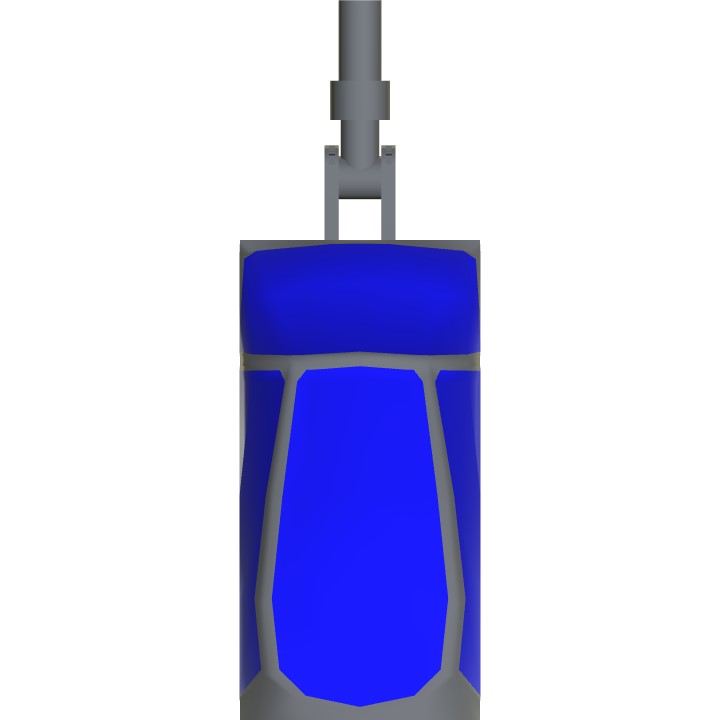
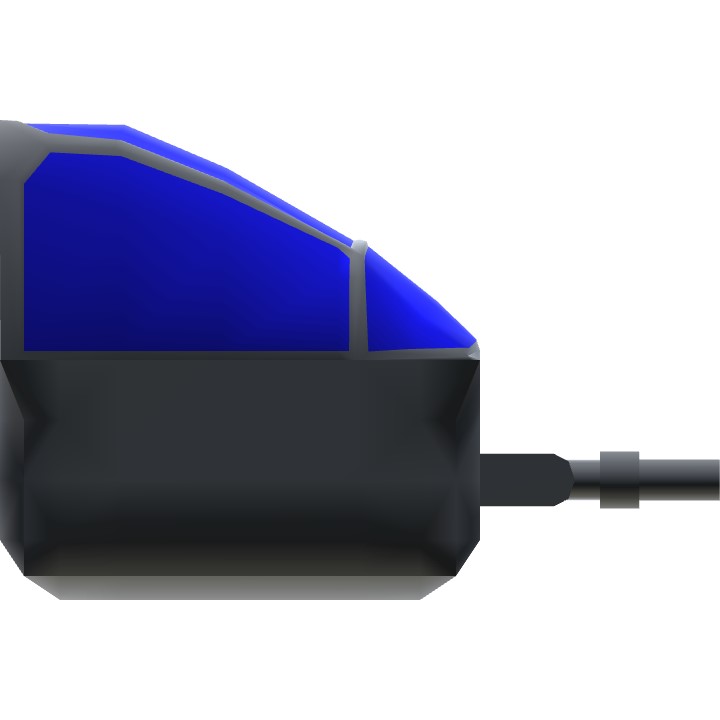

i will upload and tag both of you so that you frankie can look at the disableBaseMesh feature @FrankieB
i will anyways @FrankieB
should i post one thats powered?
@FrankieB
@Matt7709 oh
i got really bored and found this through his help post @FrankieB
@Matt7709 how did you find this post??? its unlisted
it possible to make it look like that and be powered. @Boxboy5
Ok, thanks anyway mate! @FrankieB
@Boxboy5 it didnt work, it still put it back to its original shape
I saw it before so I was confused@FrankieB
Ok thanks @FrankieB
@Boxboy5 I did use XML, I could try it, but I havent, let me check
Xml mod* @Boxboy5
Oh ok, thanks, I take it you didn't X like mod it then? (I use iOS and you can't set to landing gear)@FrankieB
@Boxboy5 you cant make them do that, they have to have their original appearance, the floppy rotor means its slim, the only way for it to work is if the appearance shows
But when I edit them they go back to their original appearance @FrankieB
@Boxboy5 make both of them do that?? the ingame sliders can do that already
Oh and the furthest back, could you change the speed to 40 please
Could you make the rotator at the very front turn 90 degrees at 40% speed please 😉