Specifications
General Characteristics
- Created On Mac
- Wingspan 30.1ft (9.2m)
- Length 32.3ft (9.8m)
- Height 13.2ft (4.0m)
- Empty Weight 11,611lbs (5,266kg)
- Loaded Weight 13,867lbs (6,289kg)
Performance
- Power/Weight Ratio 4.861
- Wing Loading 81.3lbs/ft2 (397.0kg/m2)
- Wing Area 170.5ft2 (15.8m2)
- Drag Points 3635
Parts
- Number of Parts 28
- Control Surfaces 5
- Performance Cost 295

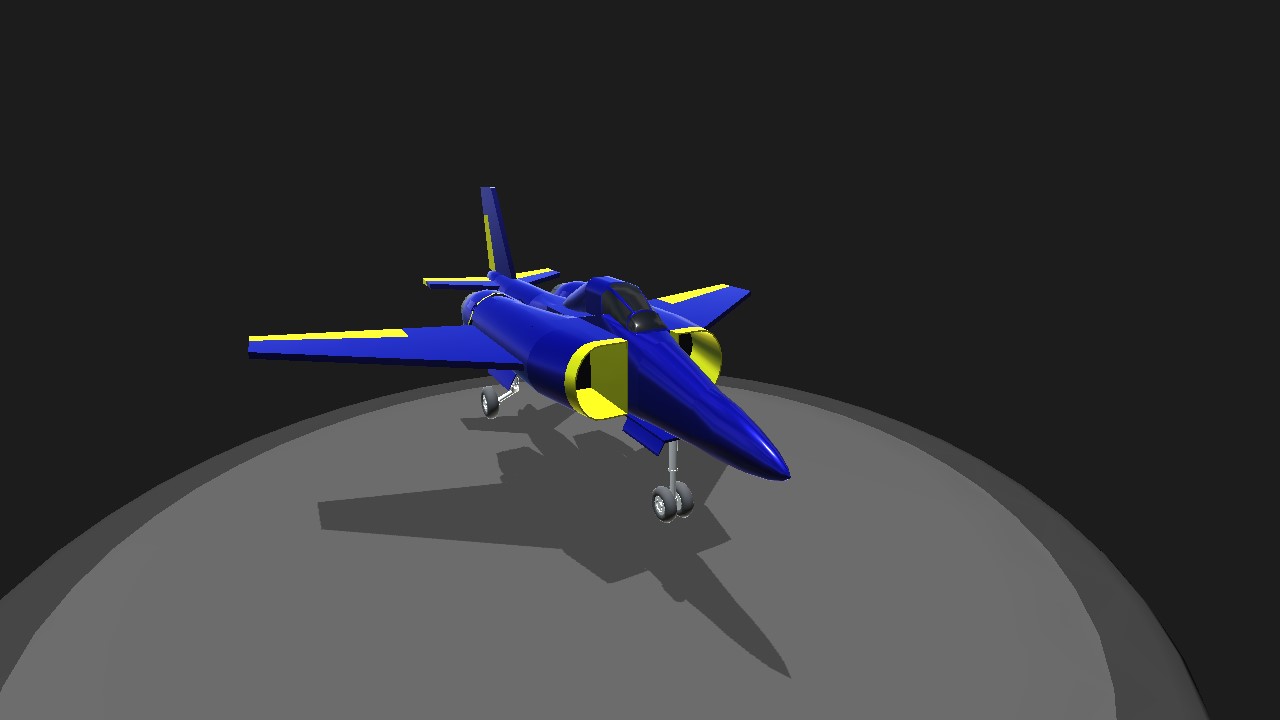
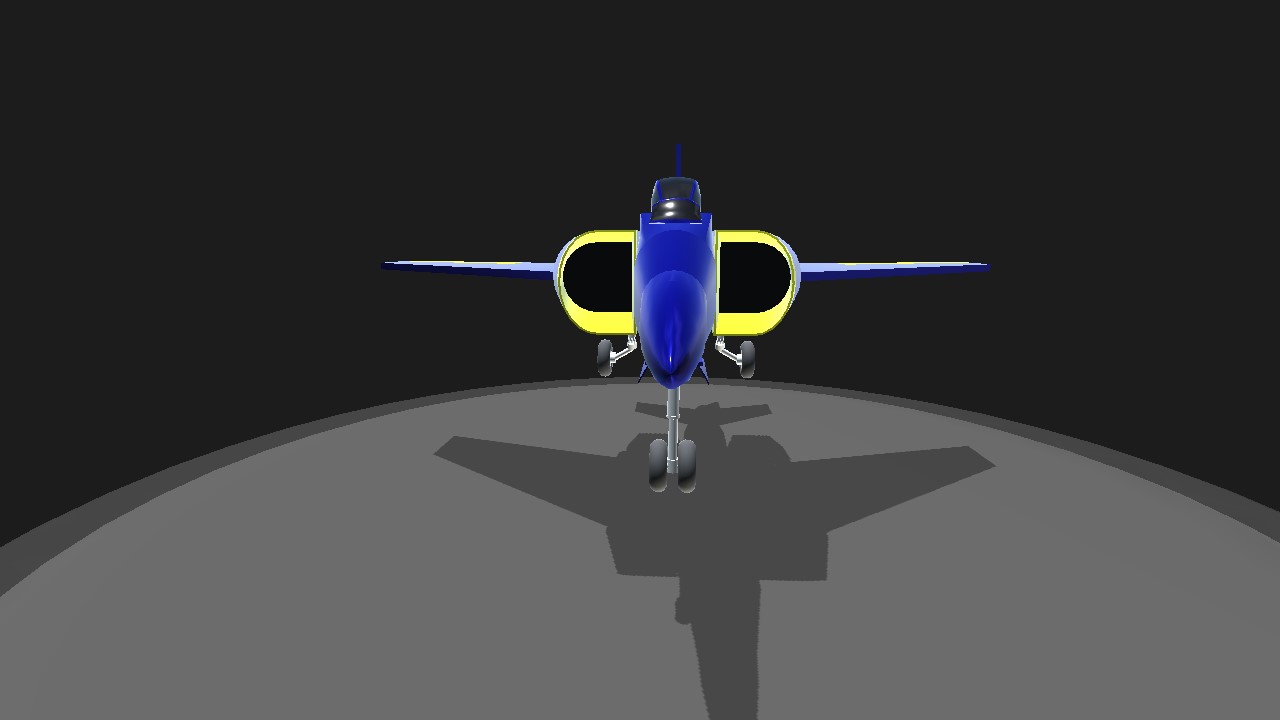
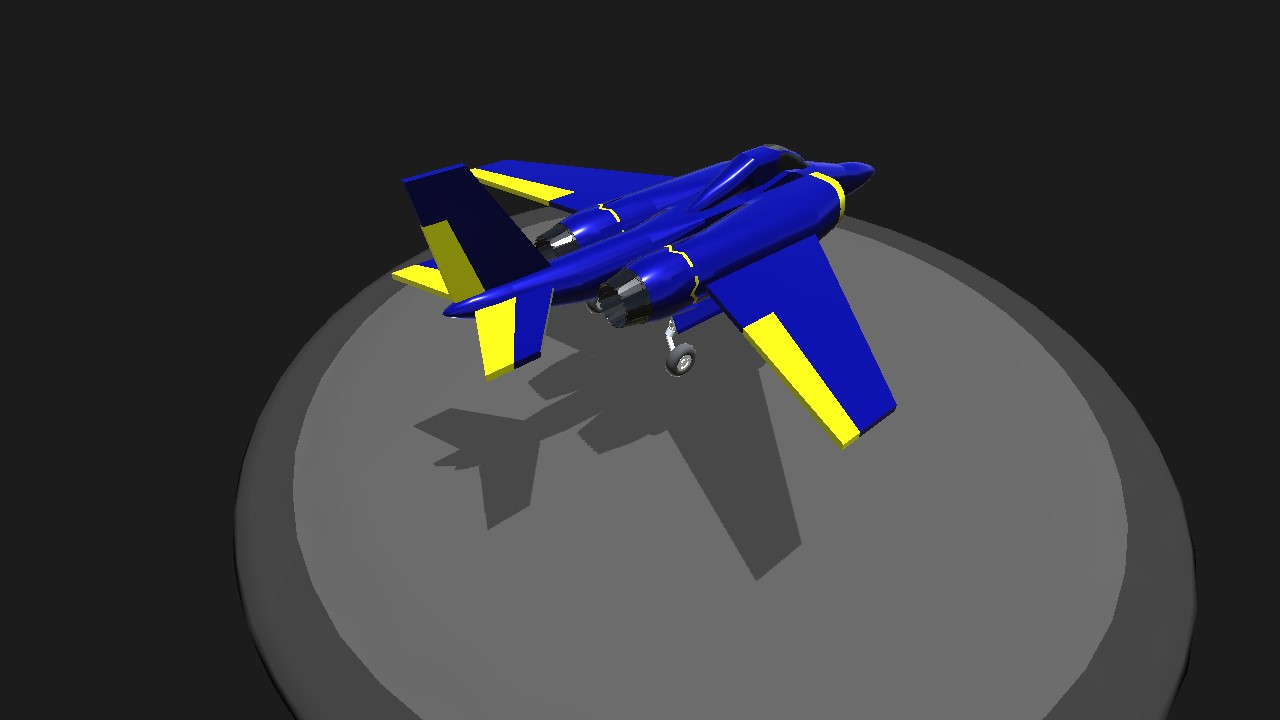


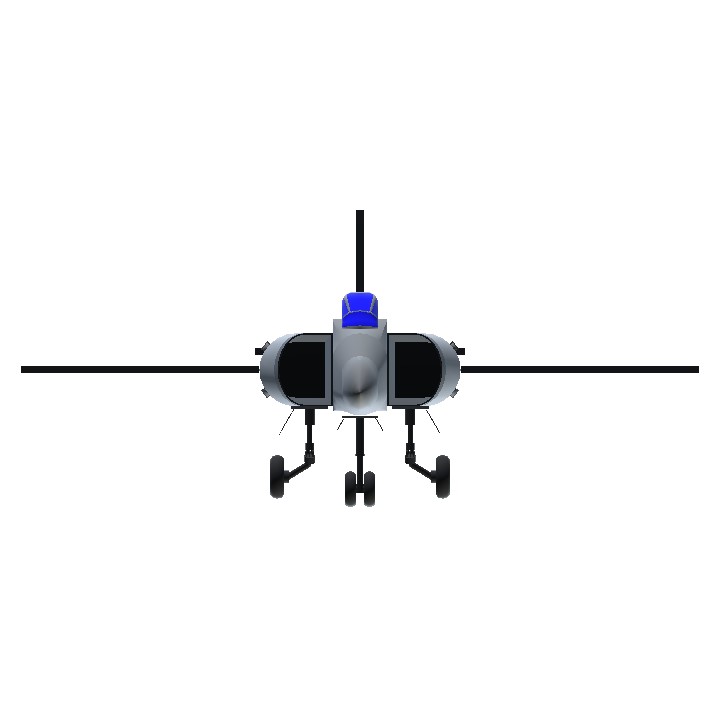
@UB2015 thanks but i tend to avoid reuploading planes
@breitling WOW, this was a fun and fast aircraft that was very simple. Extremely maneuverable!!! Ideas to improve on it tho, an addition of air brakes so you can actually land it along with a parachute or two. Other than that I LOVE THIS PLANE!!! thanks for the upload!
@derfman9303
I already uploaded it @breitling
I did it.I'll upload it when I can.
Wait,nevermind I fixid something on the logo,and attached it to a fuselage block,and I'll post that In 24 hours.
this flew this well on its first trial flight. my mind is as blown away as yours
@FastDan yeah i got a 24 hour wait too can you put it on the bomber in the meantime?
@TMach5 did it but i got a 24 hour wait limit
@breitling Download the challenge, delete everything except the cockpit, move your sub assembly plane in, and fit the cockpit onto your plane. When you post, it will link to the challenge
Wow,Its controls are spot on!Btw I found out how to put the logo on some planes.First you get a fuselage block,then you attach the logo to it on the back or front,next you go to the side of the fuselage opposite of the logo,then press the add section button at the bottom of the menu you use to change it's size,finally you turn the first fuselage block backwards and remove the block the logo is attached to by using the menu that allows you to move your parts precisely then taking it off,and presto the logo is attached directly to the plane!I'll upload a plane that does this to show you once 24 hours are up.
@breitling Yes, that will work as well
@TMach5 XML file? can i just save it as a subassembly and put it into the trainer challenge?
Nice!
You need to make this a successor to the training challenge or it won’t show up. Open the XML file for this plane. At the top there’s a setting called URL in quotation marks. Place this sequence in the quotation marks QCDGu8 . Save it, and repost. That will link it up to the challenge
as in i made it in 20 minutes
@Wolfieboy1555 @Lankanski @FastDan @Lamby858 @BrianWongGaming @Dllama4
correction made in 20 minutes
@TMach5
It was perfect on its first flight i am so surprised