Credit to PlanariaLab for the HUD
HOW TO FLY IT:
Start up
1.Turn on the battery on the overhead panel
2.Turn on the APU fuel pump and APU bleed, then turn on the APU.
3.Once the APU is on, you can turn on the engines' fuel pumps and bleeds, then turn on the engine.
4.You can turn off the APU when the engines are on.
5.Don't forget to turn on the hydrualics, or the control surfaces and landing gears won't move.
(You can also turn on the ground power instead of battery if you just want to stay on ground.)
Takeoff
1.The engines are powerful. If you use the maximum throttle for taking off, the nose will lift up from the ground.
2.Lower the flaps if you want.
3.Use yaw and the handle beside the joystick to turn.
4.Rotate at about 280km/h(174mph, 151kn)
5.Retract the landing gears.
Cruise
The aircraft has no autopilot system because I can't make it. Just level the airplane and let it fly.
Landing
1.Decrease the throttle, and use the air brakes to slow down.
2.Lower the flaps if you want.
3.The number on the right side of the horizon on the screen indicates altitude in feet and vertical speed in feet per minute, the left side indicates IAS in knots. Try to make soft landings.
4.Touchdown at about 280km/h(174mph, 151kn).
5.AG1 is for thrust reversers.
Emergency
1.Push the red buttons on the overhead panel when the engines catched fire or damaged. Once the button is pushed, you can't re-start the engine.
2.If both of your engines are damaged and you pressed the buttons, all the screens will go off and the hydraulics will be disabled. You can turn on the RAT(between the two hydraulics buttons) and then turn on the hydraulics so that you can fly it as a glider. Find a nearest airport to land and restart on the ground.(The RAT is actually on the right side of the root of the wing, I made a mistake.)
3.The RAT will be disabled when the IAS is lower than 198km/h(123mph,107kn).
Others
1.The cockpit door, cabin doors and cargo doors can be opened. The status of the doors is indicated on the screen.
2.The part of windshield can also be opened.
3.HUD can be used for landing in no-wind weathers.
4.You can turn on the exterior lights when flying if you want.
5.You can turn on the wipers in rainy weathers.
NOTICE:
You are not able to press some buttons unless you follow the steps.
Cockpit interior for reference
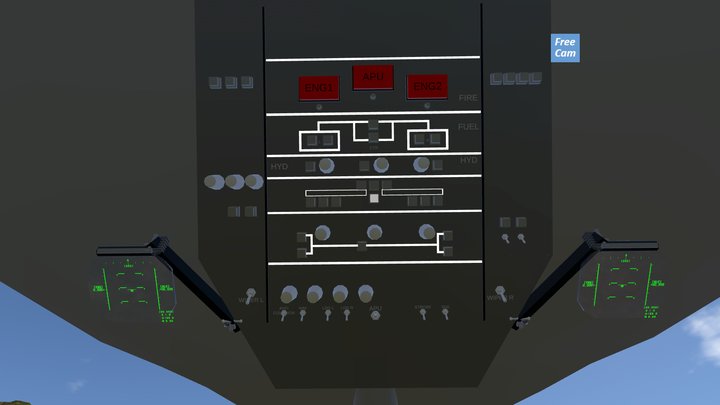


(The parking brake has no use at all.)
Specifications
General Characteristics
- Created On Windows
- Wingspan 118.2ft (36.0m)
- Length 137.9ft (42.0m)
- Height 39.2ft (12.0m)
- Empty Weight 79,922lbs (36,252kg)
- Loaded Weight 119,489lbs (54,199kg)
Performance
- Power/Weight Ratio 37.803
- Horse Power/Weight Ratio 0.004
- Wing Loading 78.2lbs/ft2 (381.6kg/m2)
- Wing Area 1,528.6ft2 (142.0m2)
- Drag Points 8960
Parts
- Number of Parts 1381
- Control Surfaces 5
- Performance Cost 6,295

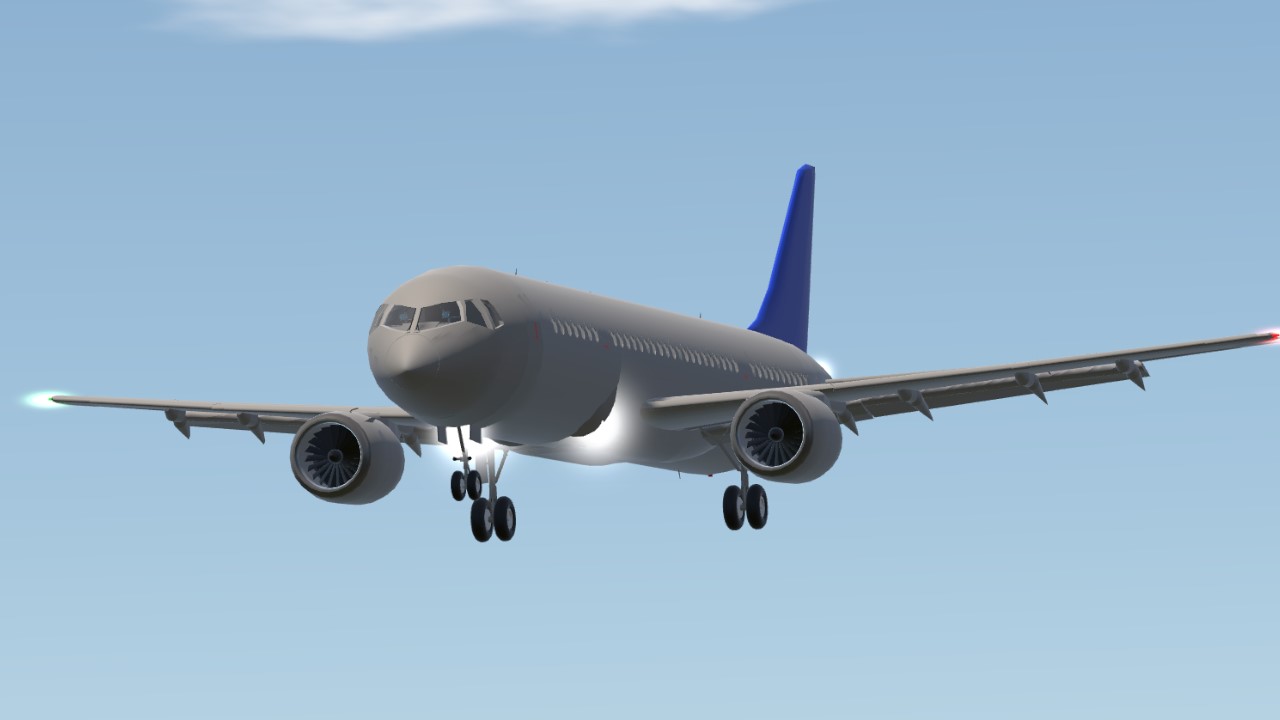
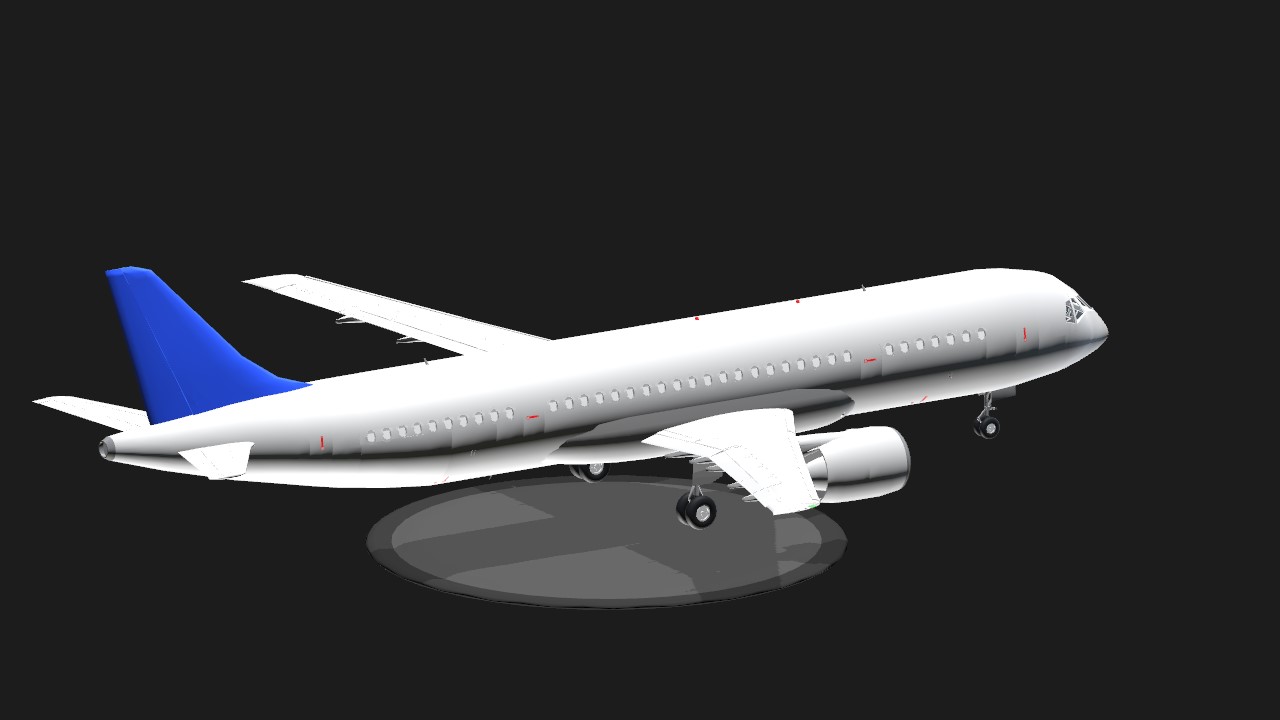
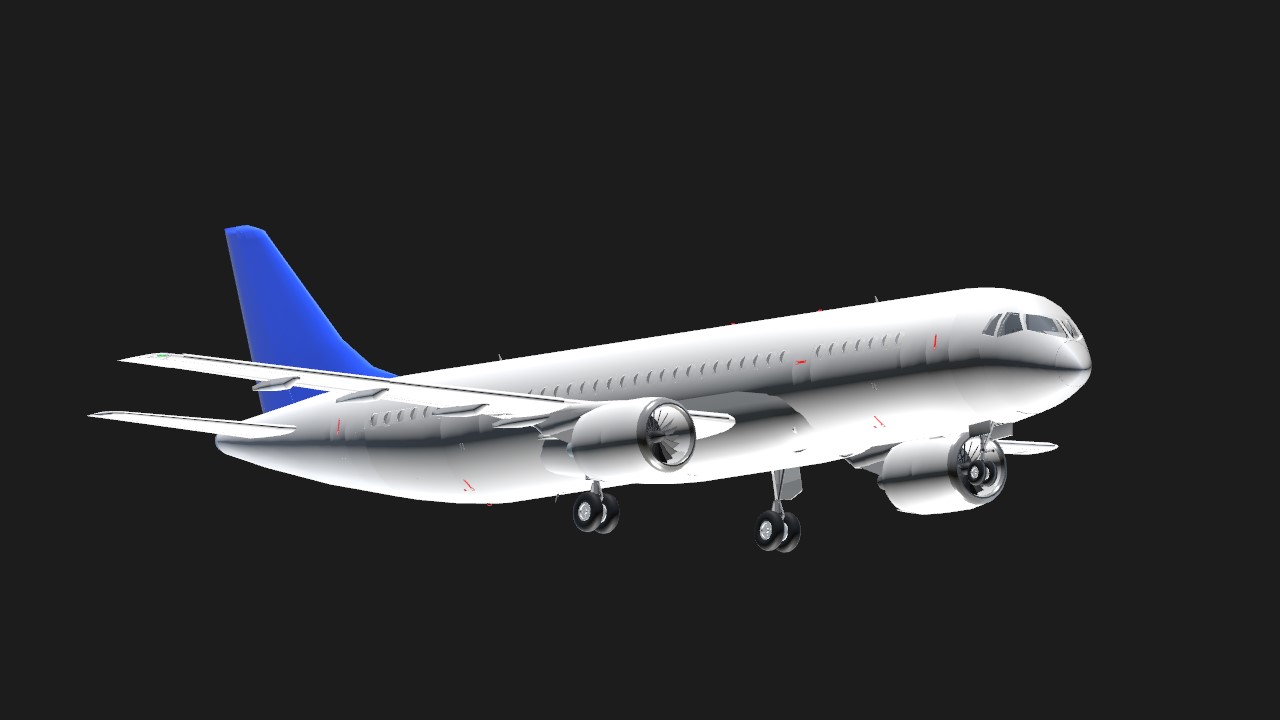



@Suubk27蟹蟹!不过我现在已经研究明白了哈哈哈
我去,不亏是地平线的大佬
This is rated M for Masterpiece
yo this is pretty nice
@Misaka7856 到时候会发B站上
能整个冷仓教程吗,秋梨膏
这个驾驶舱还原的离谱,甚至把燃油泵和apu什么的都做出来了,这真的是简单飞机吗23333
好耶!还原度好高
@Suubk27 thank you bro nice job good plane
@Amirabadi ok
hello request cargo version (because it will not have any more passenger window and less part)
please make a version wihtout windows
可以的
Wowwww 😍😍😍
@Suubk27 哦好,期待。加油加油
@QUEEN1 还没做完
要是有内部就好了
Yay finally
@ShootsPlanes okay
@Suubk27 incredible, will you try to add spinner spirals on the engines?
真好,终于出来了
@XAircraftManufacturer
@BassemT90
@PLNE
@Minhdead2205
@JuanNotAnAlt
@ShootsPlanes
@BeastHunter