A build that can play customizable music with the SP jet engines. It works by passing a large sheet with blocks on it by springs that activate engines tuned to specific notes when they detect a block.
It requires a custom spawn on a large area of flat ground, the default spawns won't work because the sheet will slide off the runway
Lag may cause some notes to not play so turn your graphics down or restart the game after a while
It's mostly a proof of concept I've had for a while and SP jet engines aren't exactly a pleasant sound. No tuner was even able to recognize the sound as a note so I had to tune them all by ear. It includes a few sample songs so you can see what it sounds like. It has 3 octaves of notes to choose from, The lower the note the quieter it is which is why the lowest notes have so many engines and the highest notes have only 1 engine.
The sheet is really long and if you place it on bumpy terrain or let it slide off the runway it might break so create a custom spawn with completely flat ground in front of and behind the build. If the build falls a short distance from the custom spawn use restart here after it settles on the ground.
The music is entirely customizable. You can delete, place, and move blocks on the sheet to write new music. You can also remove and replace the labels. When you place blocks on the sheet make sure they are only 1 high and that every block has an angled block in front of it to reduce the risk of the sheet getting caught on the springs. Tag me if you make something with this.
Controls
AG1 = Play music
AG2 = Rewind music, Disable AG1 before using this
AG3 = Skip Music, Disable AG1 before using this
Trim = change speed of music while it's playing, trimming down can help with lag
Gif
Specifications
Spotlights
- jamesPLANESii 1.2 years ago
- MrSilverWolf 1.2 years ago
- asteroidbook345 1.2 years ago
- AWESOMENESS360 1.2 years ago
- RicardoACE 1.2 years ago
- Rework 1.2 years ago
- MrCOPTY 1.1 years ago
General Characteristics
- Successors 1 airplane(s)
- Created On Windows
- Wingspan 70.3ft (21.4m)
- Length 732.9ft (223.4m)
- Height 80.5ft (24.6m)
- Empty Weight N/A
- Loaded Weight N/A
Performance
- Wing Loading N/A
- Wing Area 0.0ft2 (0.0m2)
- Drag Points 136007
Parts
- Number of Parts 1876
- Control Surfaces 0
- Performance Cost 4,318

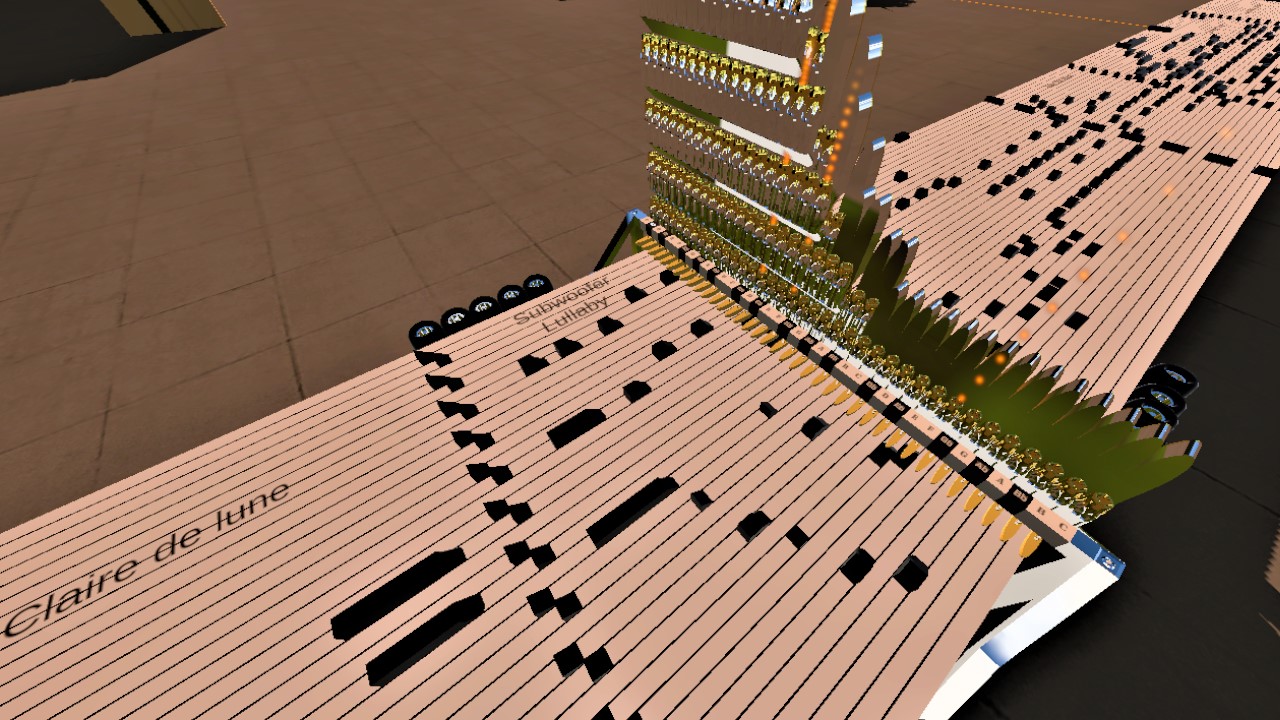
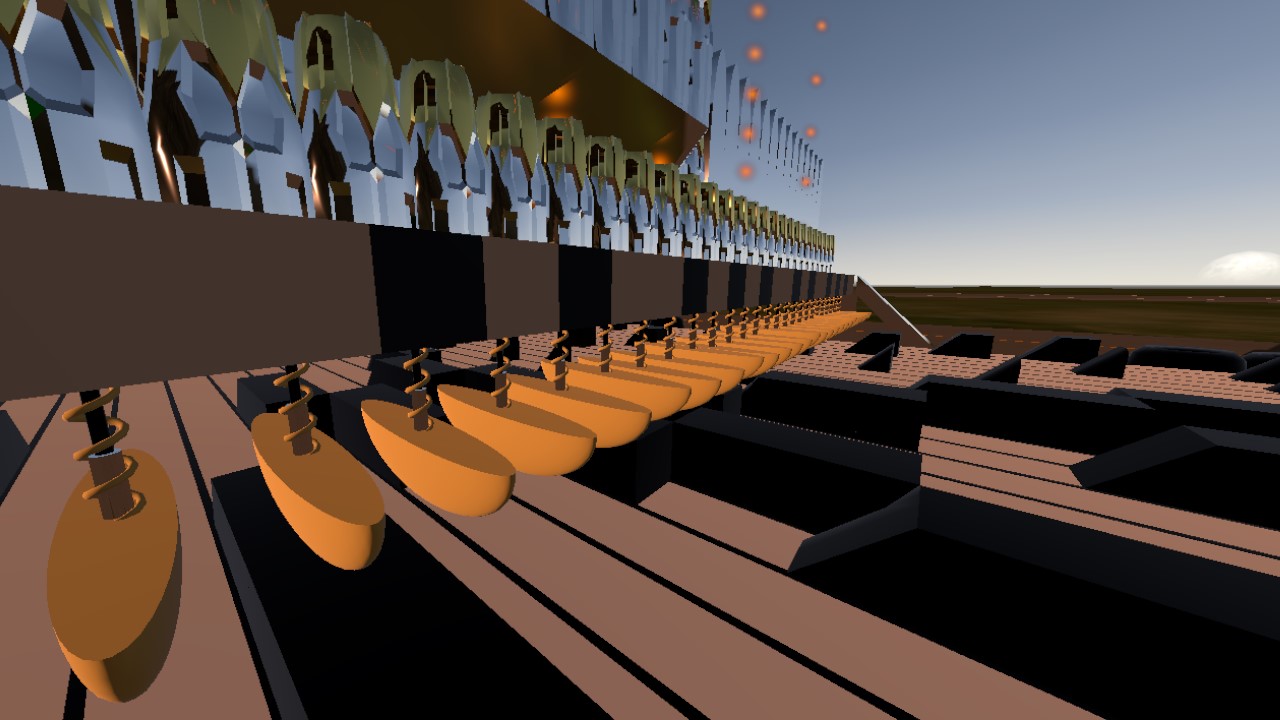
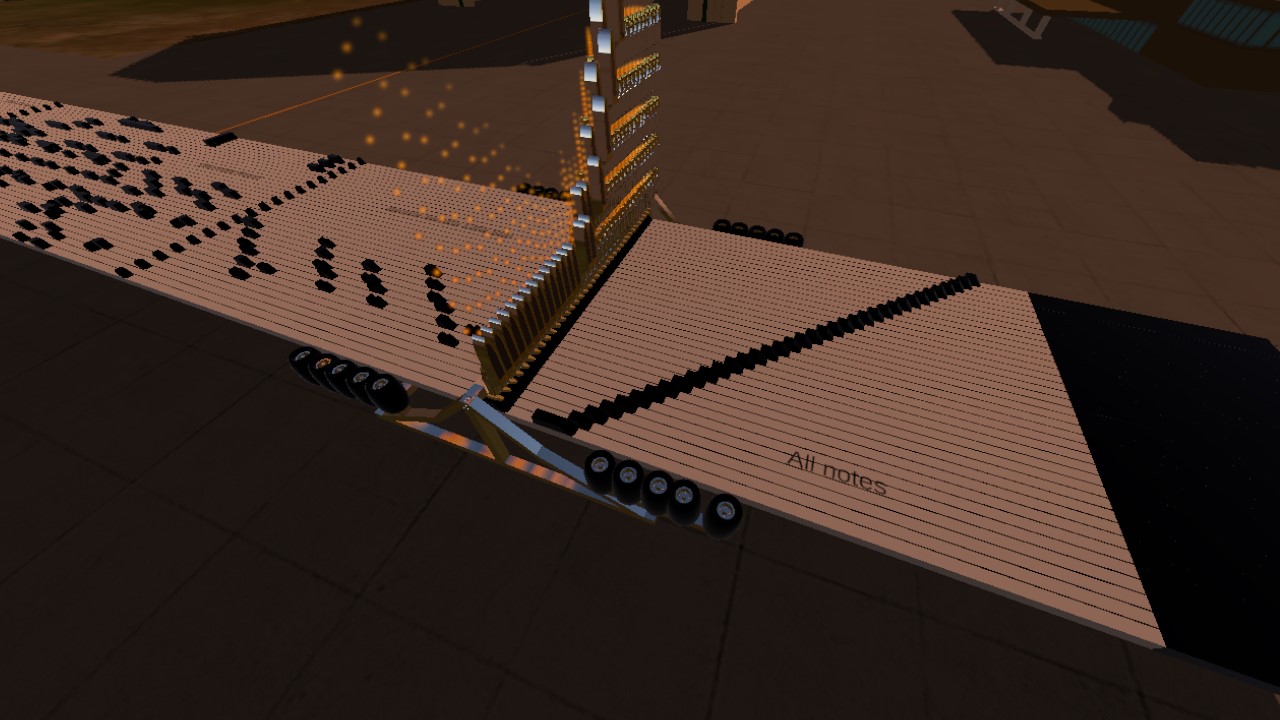

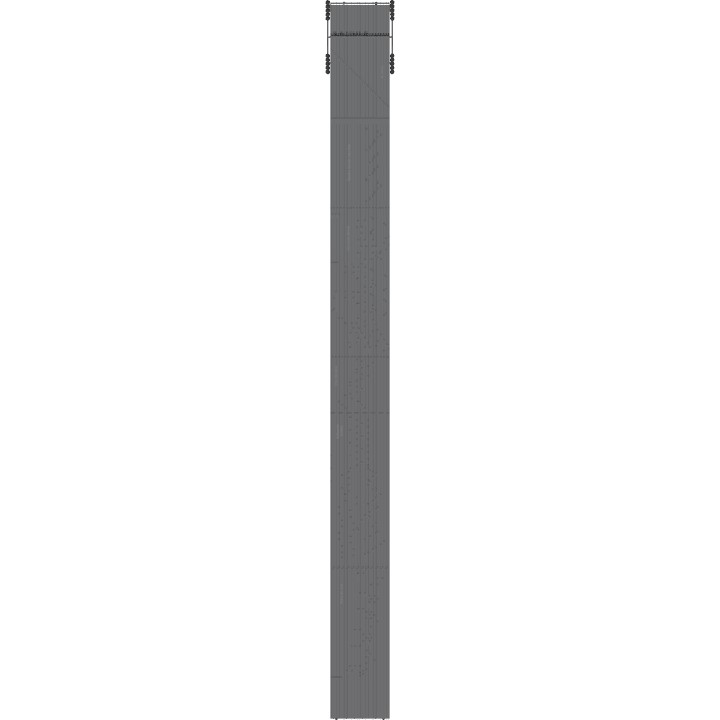
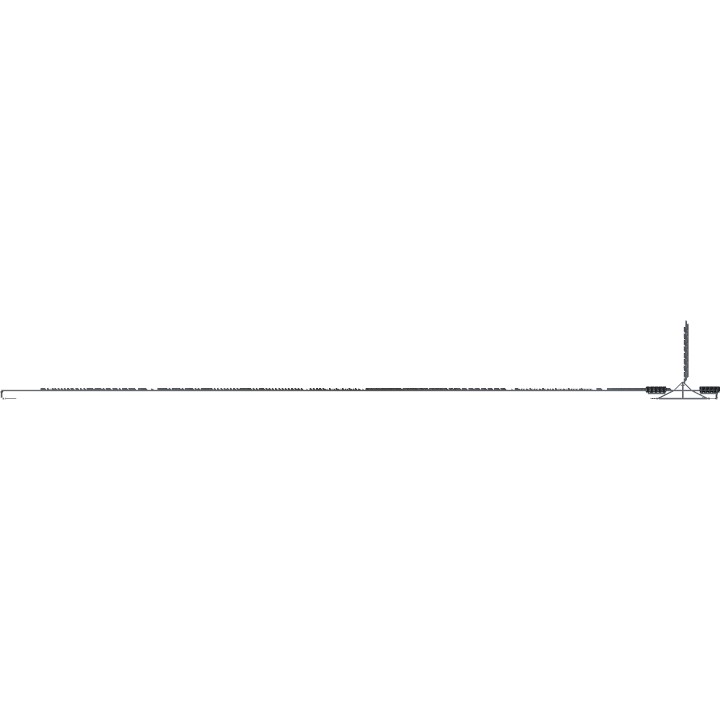
Can it play.... TEUFELSLIED
@SomeAircraftGuy The rush e is very fast, It will break, So set it to 60%
but.... Can it play
RUSH E?She told me to fix it! Go to fixed one https://www.simpleplanes.com/a/19SS6T/Jet-Engine-Music-Player-Fixed
“What a cool plane game! I’m gonna make a jet powered music box!”
Stars and Stripes forever, also now with this ‘discovery’ can we possibly work towards improved sound somehow, who knows maybe it’s possible
💀
SOVIET ANTHEM PLEASE
@pohhhhhhum m e t o o , b r o
aye bro what do you listen to music on? s i m p l e p l a n e s
@AndrewGarrison
Feature this. It’s awesome.
Gold Prix Raceway is a discoverable location that has enough space for the build.
@PPLLAANNEE This opens a lot of new possibilities! Thanks again!!!
@hardy57 https://www.simpleplanes.com/Forums/View/1567238/Funky-Trees-Guide-Update-Updated-for-1-12-Variables
@PPLLAANNEE Thanks for your reply. I know that i does not use rotators. I was just curious if there is information for the output of more parts. I use a lot of funky trees in my builds, and this information would be very useful.
I remember spectrogram of jet engine, it was very wide and noisy, so it's a wonder you can play music with it.
@PPLLAANNEE let me be honest
I have been searching for something like this for (probably) 2 years. It has finally come.
@hardy57 the build doesn't use info from rotators. The wheels on the sides of the sheet are just there for support. The pistons are driven by activation groups. It's a surprisingly simple mechanism
@PPLLAANNEE Thank you for the info, I already have found that out by examining your build. I also know about the output from the camera. Is there a general information about outputs of other parts - rotators when floppy for example?
@hardy57 @Mousewithamachinegun123 springs have a compression variable that tells you how compressed they are. I set a text label to the compression variable and the text told me the default compression is 0.5. I made it so the notes play when the springs get less than 0.5 which means a block passed under them and pushed them
This is peak performance 💀
@hardy57
Yes, I would like to know this too.
This is a cool contraption!!!
I have a question: Where did you get the information about the output of the springs???
this post has more upvotes then the Juno free mobile launch
What in the-
Oh lord. This feels like minecraft for some reason... Take my upvote :)