This is a plane i made by myself with no help some problems accured but it looks beutiful.
Specifications
Spotlights
- DARZAVIATION 2.1 years ago
- Zaineman 2.1 years ago
- AmethystAircraft 2.1 years ago
- eggstick 2.1 years ago
- intruder72 2.1 years ago
General Characteristics
- Created On iOS
- Wingspan 42.9ft (13.1m)
- Length 19.7ft (6.0m)
- Height 11.4ft (3.5m)
- Empty Weight 9,222lbs (4,183kg)
- Loaded Weight 10,623lbs (4,818kg)
Performance
- Power/Weight Ratio 6.346
- Wing Loading 52.4lbs/ft2 (255.7kg/m2)
- Wing Area 202.8ft2 (18.8m2)
- Drag Points 2617
Parts
- Number of Parts 22
- Control Surfaces 3
- Performance Cost 301

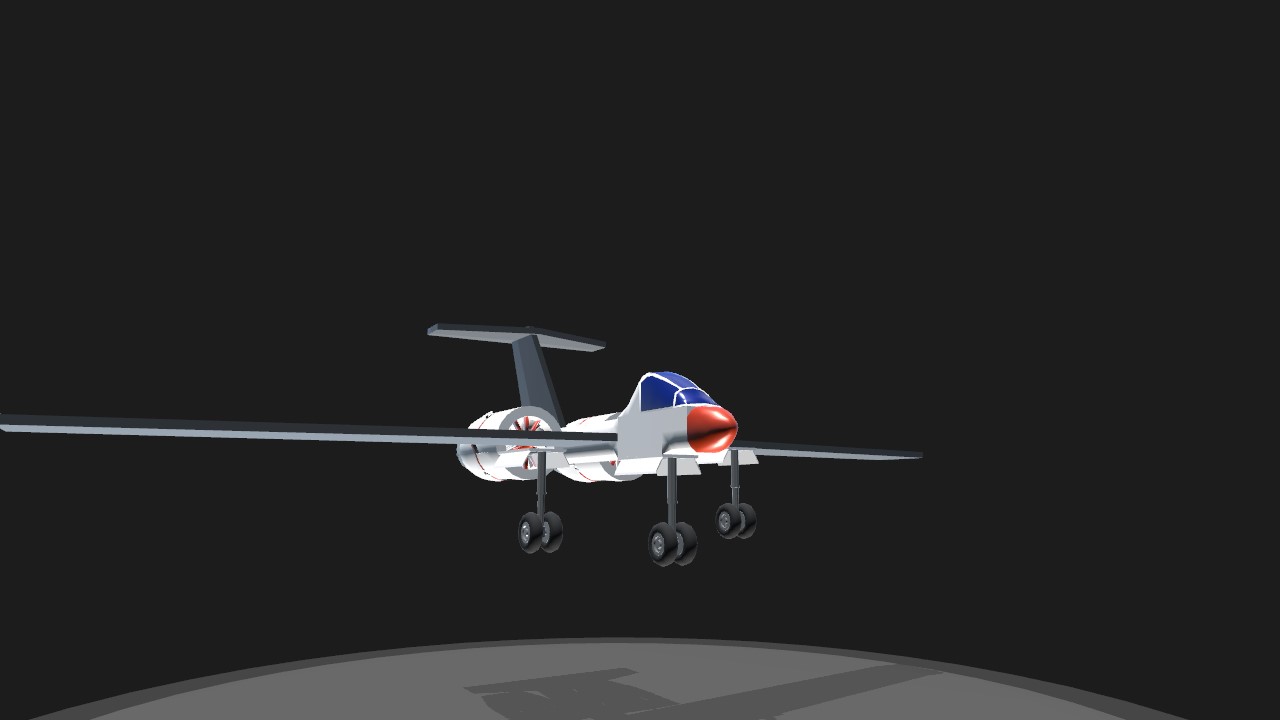
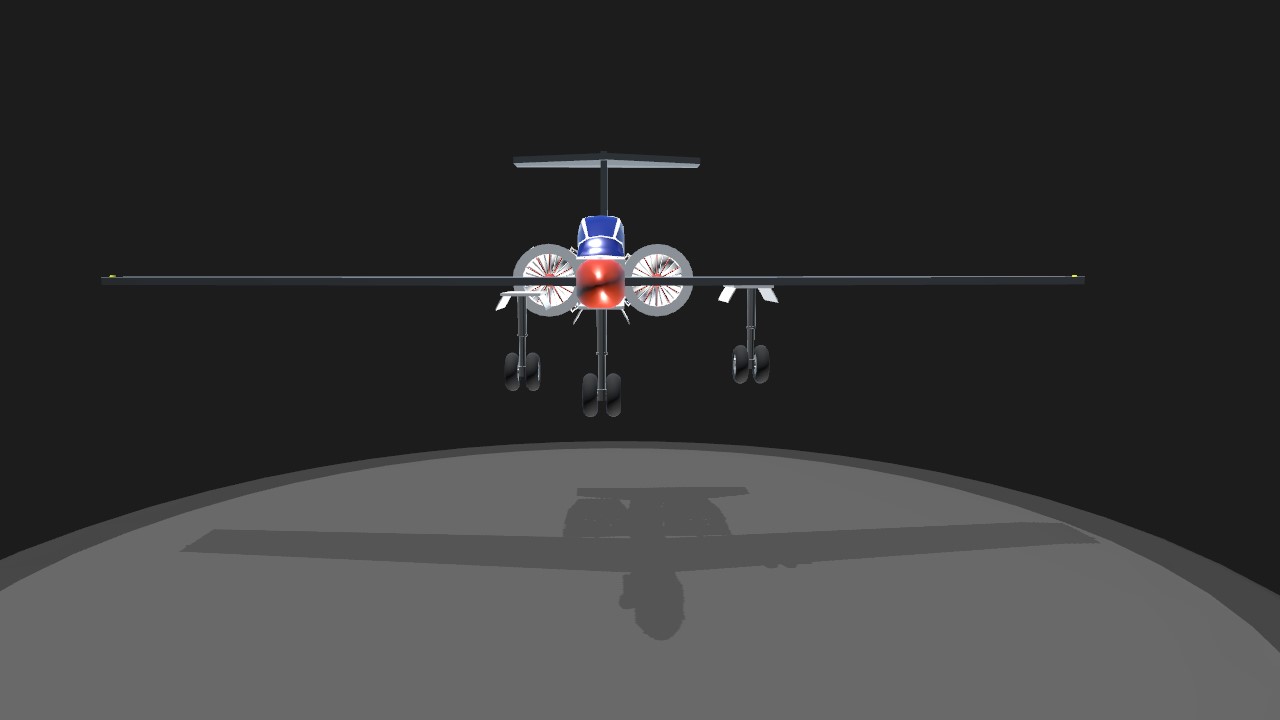
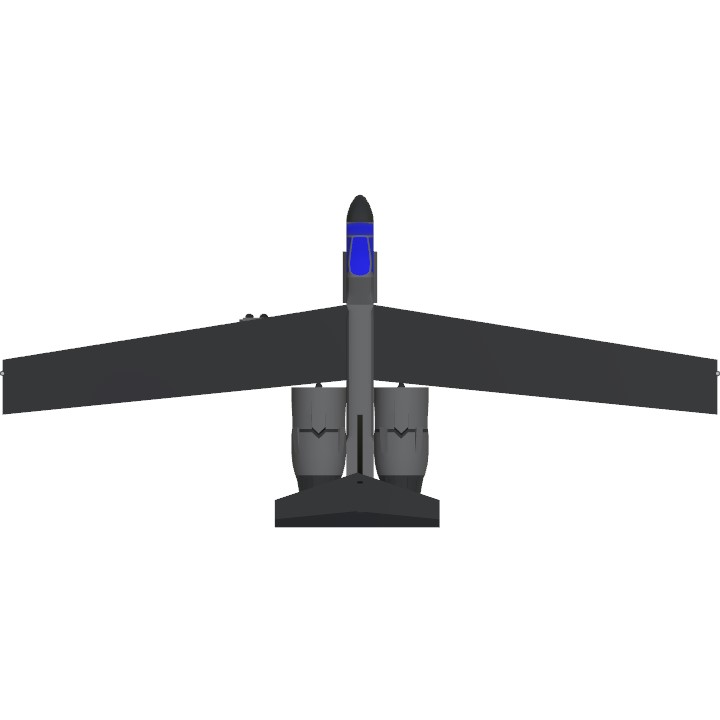

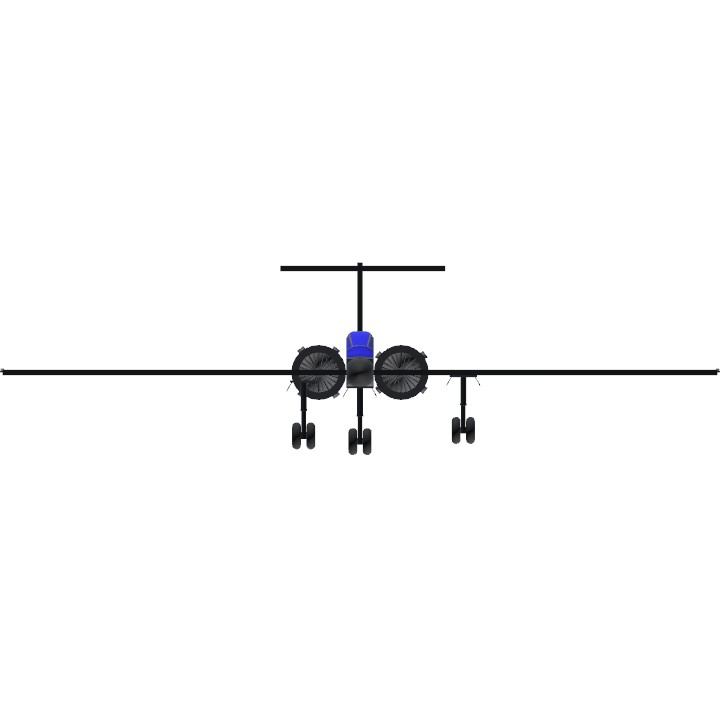
@Graingy oh my planes are simple! You just don’t understand!
@Zaineman oh ye but my planes are simple af so ye if @Graingy gonna do that imma do it to him. F😾
@Zaineman your right @Graingy thinks that the mirror button is evil even when the aircraft is simple af
@Graingy my planes are mostly gonna be simple af
So this plane was as hard af so ye
Do not listen to the mirror button it is made of lies and evil.
Or at least, never mirror the whole craft unless your craft is simple af
Otherwise it just messes things up.
Foolius216, @Majakalona is right. You will LOVE the mirror button. It makes everything on your plane perfectly symmetrical. So just build one main wing, then mirror it. One landing gear one set of missiles, then mirror them to the other side. The main benefit is it makes your plane symmetrical as far as weight. And it will fly straight otherwise you will find your plane drifting to the right and to the left and I will drive you bonkers. Z(select a part then press the button that looks like a plane with a line down the center. Four more options will appear. You want the bottom one.)
@icecraftgaming @50calchicken @winswings New person, let's show some support ! Z 😼
those landing gear dont look symetric.. try using the mirror button
Hi guys! This is my first plane I uploaded!
Just wait... juuustt wait.
You have no idea
@Zaineman Ooh I see.
I usually just start the area with hollow.
This actually sounds really useful! I should use this sometime.
@Graingy No, I don't use it to remove connections, I do it to change the fuselage type from solid to hollow so I can put a cockpit in an aircraft that doesn't have one, Click here for example of such an aircraft see, the front of this aircraft is solid. So, by changing the type of fuselage to hollow, I can hollow out the front of the aircraft and then install a cockpit. A perfect example of this is one of my recent posts Click here I actually use this method on this aircraft. Get it ? Lol Z 😺
@Zaineman Huh. Neat strategy. I assume for removing connections, but why not just use the tool?
@Graingy What I have been doing lately is changing solid fuselages into hollow ones just by changing the type in XML. Then reconnecting all the Lost connections that way I can install cockpits. It works well you just have to be methodical when it comes to reconnecting fuselage pieces. Lol Z 😺
Connections go bye-bye
@Foolius216 If you press the
wrongmirror button, oh yes, bad things will happen. I stick w the bottom one and I constantly test my plane and keep a backup saved copy of when the aircraft is perfect just in case a mistake is made. One sure fire way to know if you pressed the wrong mirror button, your cockpit will duplicate itself on the other side. So let's say you have a speedometer on the left of the cockpit suddenly you will have one on the right as well. So, my advice is yes use the mirror button but watch what you're doing and test your aircraft. Z 😺@Foolius216 Ooooh buddy
You have no idea.
If you have even the slightest dedication, you will eventually try something that the game will not like one bit.
Look at what I make!
Simple!
Nothing remotely impressive!
And yet...
Basically anything recent I'm sure has had at least some hell involved.
keep up the good work. I have made a beginner tutorial, (you may already know all of them) you can take a look if you still need to know some tricks: at this link
support for the first plane ;) @WinsWings @WINGSIRONDYNAMIC @Zaineman
@zaineman @waterflavouredspitfires
@majakalona
@MAPA
MINIONS, ASSEMBLE!!!!