Tri-wheel STOL aircraft made using RedBeard66's incredible patented no bounce landing gear. Takes off and lands between 46-50mph depending on the pilot. Perfect for exploring the mountains and beaches of SimplePlanes. Features flaps VTOL - down. Simply set the trim fully down (nose up), apply full flap (VTOL down), maintain 55mph descent and the aircraft will land and stop within metres of where you're aiming for. Perfect for fun slow flying or extreme performance STOL flying. Credit to RedBeard66 for the landing gear suspension.
Specifications
General Characteristics
- Created On Windows
- Wingspan 55.8ft (17.0m)
- Length 29.9ft (9.1m)
- Height 15.2ft (4.6m)
- Empty Weight 4,545lbs (2,062kg)
- Loaded Weight 4,738lbs (2,149kg)
Performance
- Horse Power/Weight Ratio 0.147
- Wing Loading 6.3lbs/ft2 (30.8kg/m2)
- Wing Area 752.1ft2 (69.9m2)
- Drag Points 3651
Parts
- Number of Parts 79
- Control Surfaces 14
- Performance Cost 531

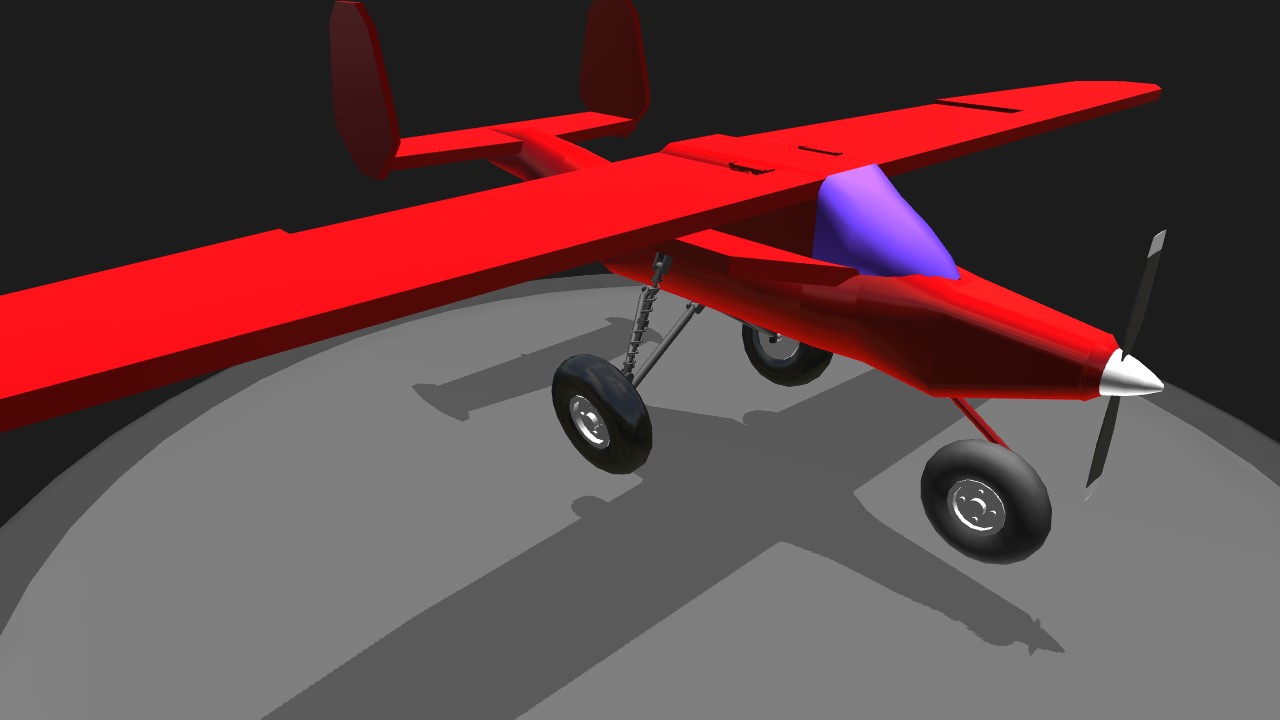


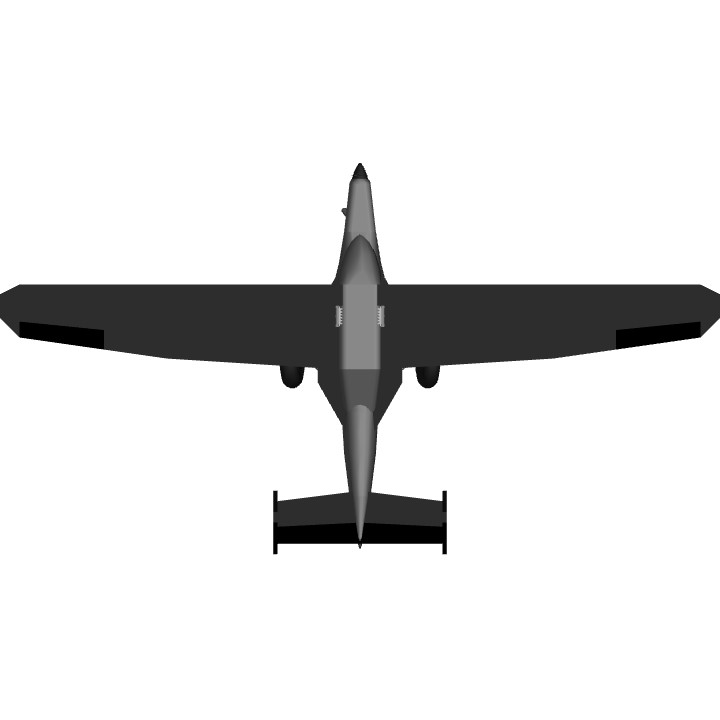

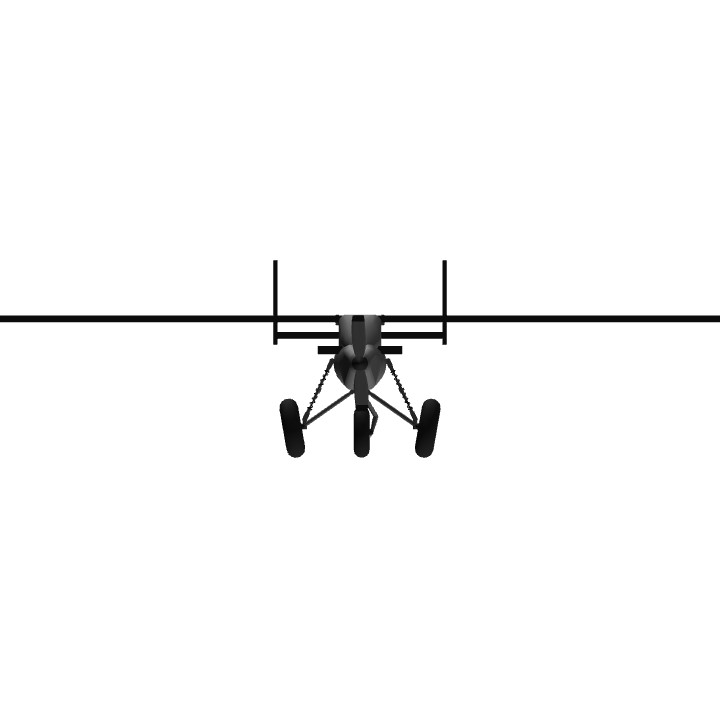
Cheers. I'll have a play around. @RedBeard66
The site wont let me post the code example but it begins with part ID="###" and ends usually with Materials="0" add the mass scale at the very end of this line. when you check the plane in game, remember you have to refresh it before the changes show. and I suggest only modifying a few lines at a time before checking because that makes it easier to locate any typing errors you make, if you do make any the plane wont load and you will have to go through the parts you typed to sort it out.
so find your Aircraft designs folder in the file where you keep simple planes. In that file will be an XML file for all your designs. select the one to modify.
this is an example of a part code
It begins with "Part ID" and a number the secret is adding the "massScale=###" at the end of each part line, by default this is assumed to be 1 so any thing smaller with make the part weigh less as in .5 will make the part half weight. I generally have a target weight in mind so lets say my completed model weighs 6000 lbs and I need it to weigh 1800 lbs, 1800 divided by 6000 = .3 therefore if i want my 6000lbs craft to weigh 1800 lbs I add "massScale=".3"" at the end of all my part lines.
once you figure out how to get into the XML files you can crack open mine and others planes to get all our tricks. it will really boost your building skills
Hope this helps!
I will do I short write up tomorrow, I have to take a look at it to refresh my memory!
Sure, that would be great if you have time. I usually only build simple small part count stuff anyway. @RedBeard66
I I don't have much time for sp during the year but I could walk you through how to mod the weight if you like. It can be tedious depending on the part count but it isn't difficult.
@RedBeard66
Used your landing gear on a tri-wheel. Take it for a fly if you have time. Love to see what this would be like with an xml weight reduction! Probably get it down at 25-30 mph.