Specifications
General Characteristics
- Created On Android
- Wingspan 43.0ft (13.1m)
- Length 39.9ft (12.2m)
- Height 11.0ft (3.3m)
- Empty Weight 7,106lbs (3,223kg)
- Loaded Weight 7,239lbs (3,283kg)
Performance
- Power/Weight Ratio 1.552
- Wing Loading 18.8lbs/ft2 (91.9kg/m2)
- Wing Area 384.8ft2 (35.8m2)
- Drag Points 2903
Parts
- Number of Parts 43
- Control Surfaces 5
- Performance Cost 167

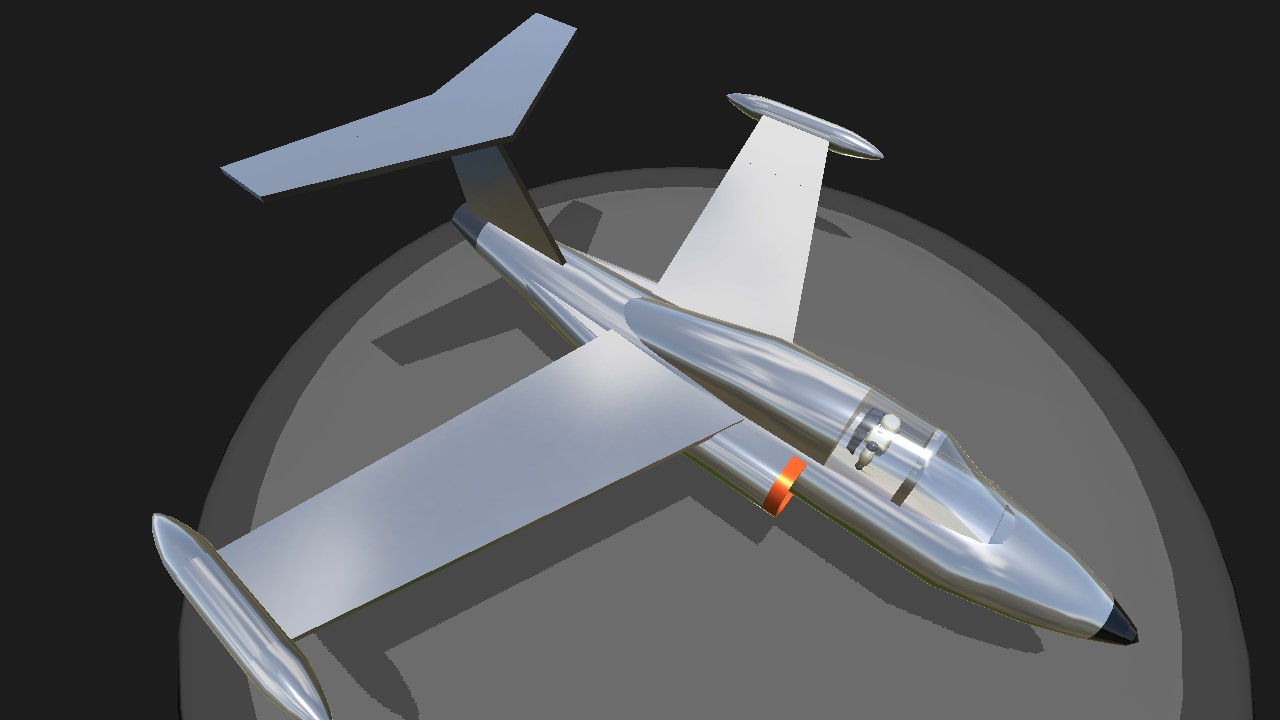
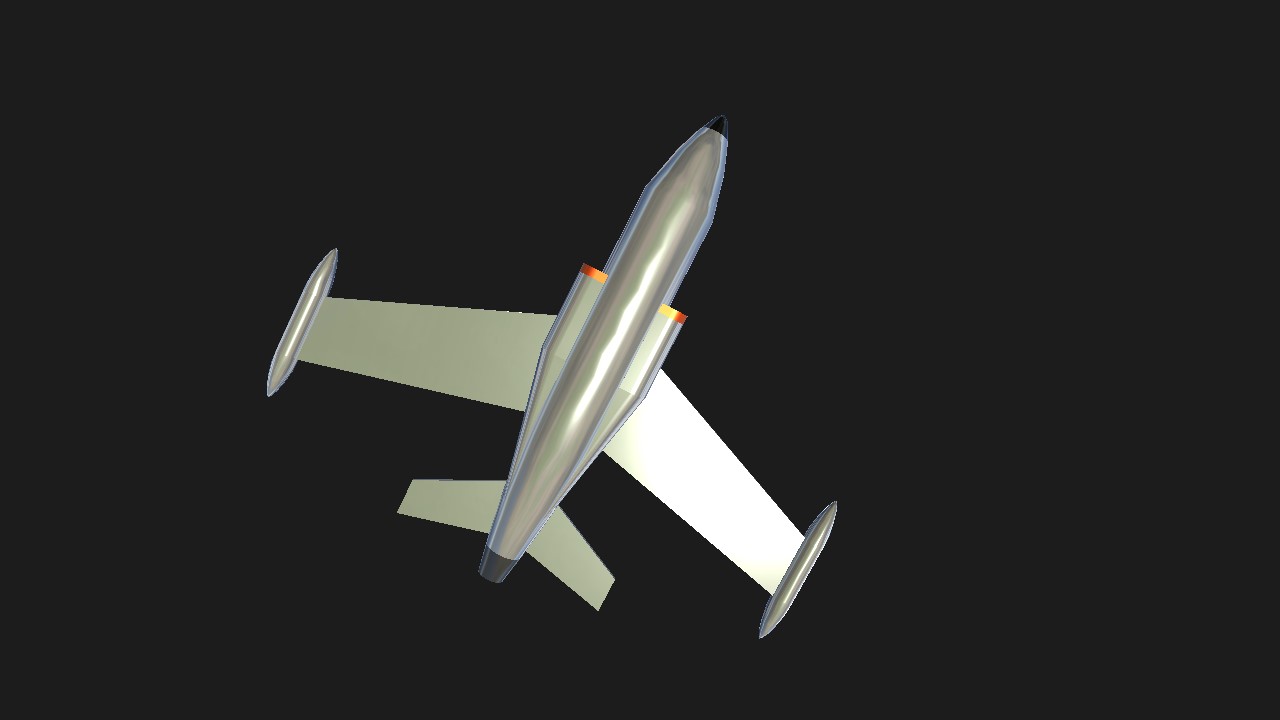


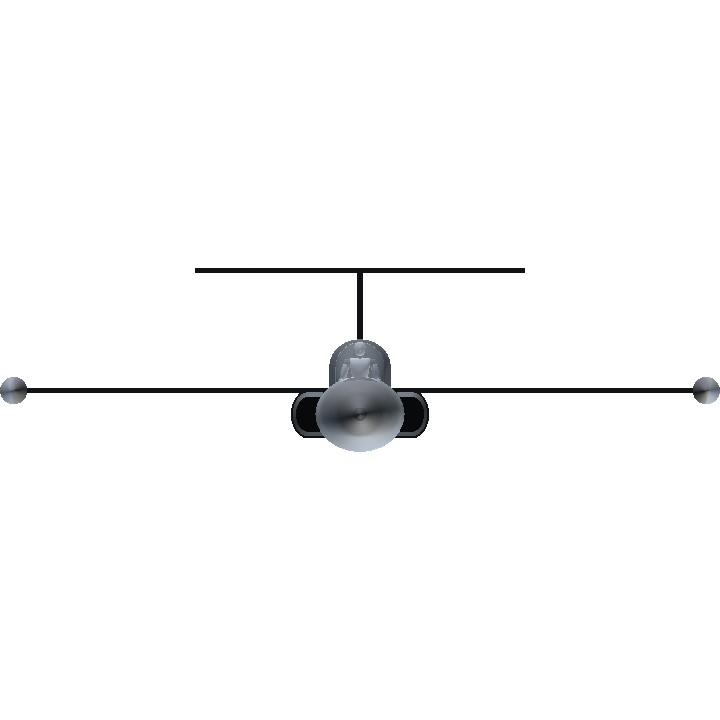
@Leviatham Nevermind, I've figured out the problem, it's a drag problem
He has no abnormalities in reality he flies very well @ABAircraftManufacture
the plane (I'm using the google translator there is no difference between people for objects in my XD language) @ABAircraftManufacture
@Leviatham who?
It's weird he doesn't do that on my machine
@fourglory It doesn't work :(
@OPaiTaOn I use high physics too
@stevemc01 I've check it, but the plane Will always bank to the side
Have an upvote. :)
Plus, I think it's something called Center of Mass.
If you click the three lines at the top left after opening a build, press the button with 3 large circles on it and then you can see 3 circles in the build.
@fourglory thanks for the sugestion, I'll try it later
Checked over plane. I can verify it very slowly rolls left. I did not see any construction or balance problems to cause it. It can be resolved by adding a gyro and setting to 5% speed and leave all other gyro settings default. This does not mess up the feel of the plane as the correction is very slight.
I downloaded it and didn't see any problems (I play in high physics, maybe that's why I didn't see anything) Maybe the level of physics you play influences these things