No Tags
Auto Credit Based on SARACONIKaviationIndustry's SARACONIK Cockpit(free to use)
Sorry for the original title that said AAAA new huge cockpit with correct colors. I named it like this so I could find it inside of my library of my own aircraft. Yes this plane does have a front end it's just transparent. The first 787 the colors and some other items were off. It was such a huge project, that I got overwhelmed and posted it without finishing. This one has less junk and is more simplified. Please download (Activate 2,3,4) this will turn on the engines and the Jet Assisted Take Off. Enjoy and please comment.... Z
Specifications
Spotlights
- WINGSIRONAVIATION 3.0 years ago
- WinsWings 3.0 years ago
General Characteristics
- Predecessor SARACONIK Cockpit(free to use)
- Created On Android
- Wingspan 97.7ft (29.8m)
- Length 117.8ft (35.9m)
- Height 29.9ft (9.1m)
- Empty Weight N/A
- Loaded Weight 46,847lbs (21,249kg)
Performance
- Power/Weight Ratio 2.59
- Wing Loading 25.6lbs/ft2 (124.8kg/m2)
- Wing Area 1,832.6ft2 (170.3m2)
- Drag Points 22526
Parts
- Number of Parts 847
- Control Surfaces 5
- Performance Cost 4,706


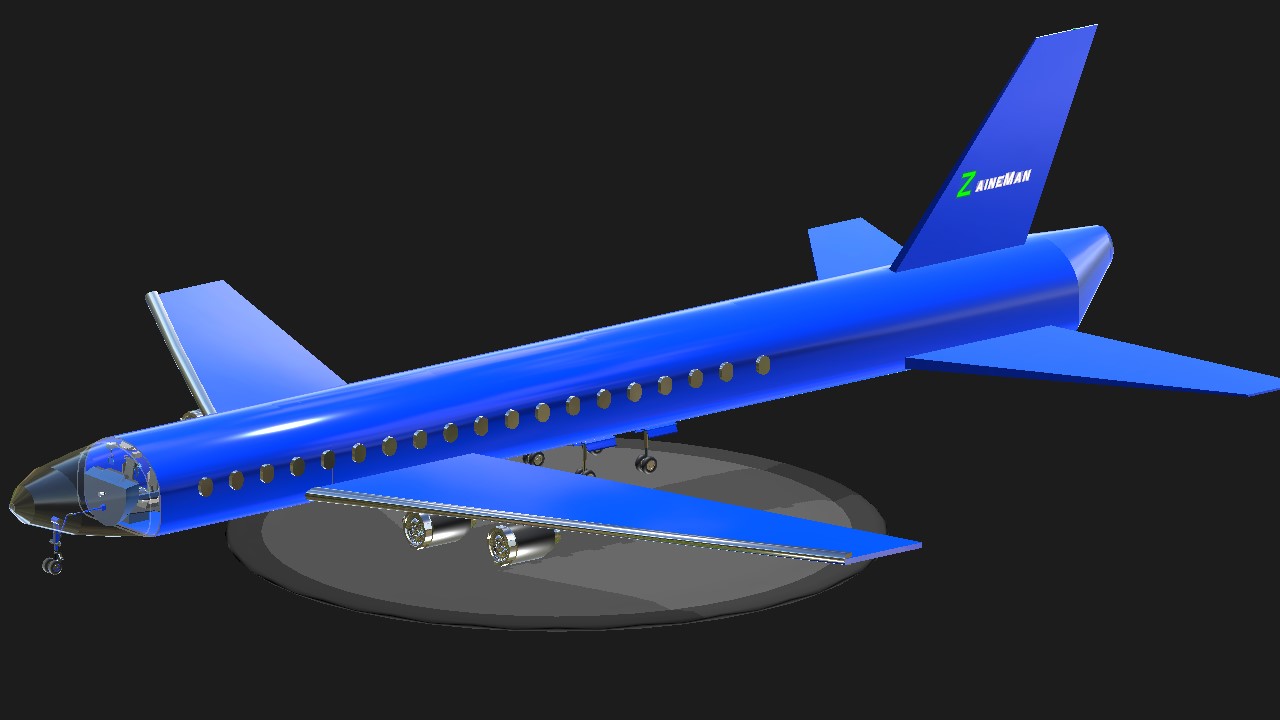


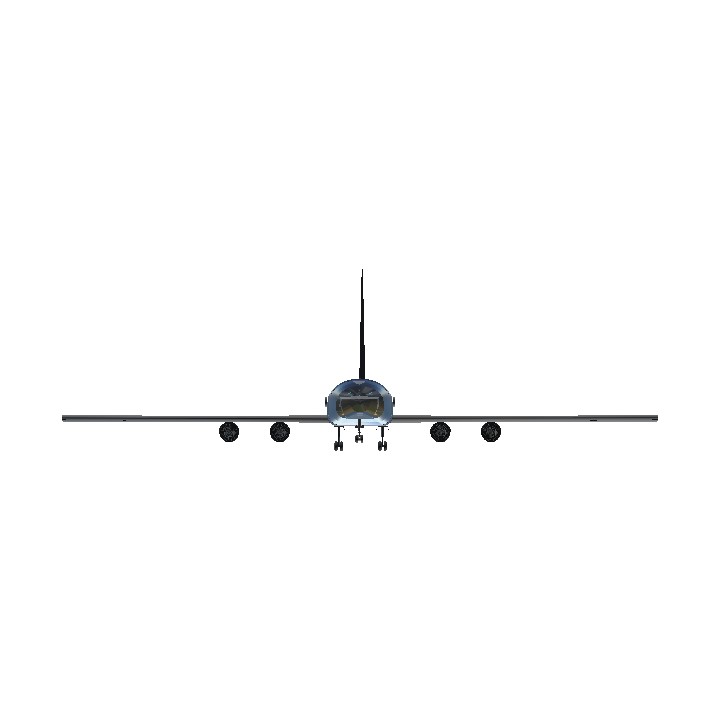
@Zaineman
You might have to dig it up sooner or later, this build or later build who knows lol.
Just try it, if you feel like it of course.
@GuyFolk I saw it too. Almost that entire cockpit is made out of a layer of huge buttons & it has multiple layers of garbage and failed attempts at instruments. I really didn't want to go digging because if I did I wouldn't stop.
@Zaineman
Definitely better.
I think there is something hiding under the left screen, idk where they come from lol.
@MDDJB thank you for the upvote. For the life of me I can't get that stupid HUD in front of the pilot to fold up and away like I have for the co-pilot. I messed with it for an hour and finally gave up. Lol. Z :)
@Titaninferna thank you for the upvote
@winswings @BRAZUCA thank you for the spotlights guys ! That is huge ! ! !
@MyReaktorIsLeak @BlackjackEagle @BiliBluewingsSaraconik Thank you for your upvotes guys I really appreciate it ! ! !
@guyfolk Hey bossman what do you think of the colors in the cockpit now. They may not be perfect but I think they're better.......
@ILoveAirplanes that is a BEAR ! ! Try using the 50% fill on the round hollow fuselage. This will cut the top off the round hollow fuselage. Next do the same thing with the clear round hollow fuselage. Take the clear round hollow fuselage and flip it over to put it on top of the solid hollow round fuselage. As you get closer to the nose, make the glass part smaller and smaller. Another really good thing to do is find aircraft that other people have done, take them apart and see how they did it, that's how I learned. And believe me I still believe I suck at it.
@Zaineman the part with making the fuselage at the part where the windshields are.
@ILoveAirplanes what particularly are you having a problem with. Please be specific so I can help you
Hey hey! Turns out the cockpit runs fine on my device if all the graphic settings are on low, including the physics. I want to also make an airliner but I'm having trouble with the fuselage. Can you help me with that?
this cockpit is nice
@proctor @BlackjackEagle @BeastHunter better colors in cockpit, much more simplified , less busy.
@winswings @icecraftgaming @Brazuca New aircraft with better colors and simplified cockpit. Unfortunately I can't do anything about the part count. Sorry.... :(. Z
@guyfolk Hey,check out this new aircraft. This is the one with the original colors. I removed a bunch of stuff that was on the original cockpit and only added switches to turn on the engines and the Jet Assist Take Off. And your radar with my spinning needle.