XYZ coord recorder/Route charter Mk1 - record longitude, altitude and latitude automatically

(Below: concept image)

Table of contents
- What's this box?
- Mk1 Technical specs
- Installation
- How to use
- Trouble shoot
- Possible application
- Issues I'm aware of
- Modification guide
- Credit/thanks
- Extra: Yeager valley convoy route coords

1. What's this box?
This is a device that lets you chart the route you took by recording XYZ coords. I guess it's more of a waypoint recording device, but hey, "route charter" sounds cooler.
Inside it are 120 joint rotators, each acting as a memory storing device, idea directly inspired by Aweyer26's smooth FT memory rotator.
Out of the box (as in, in its default configuration), it can record up to 40 sets of XYZ coords. You can change the recording rate/interval by changing the value of multiplier variable namedTimeMpin the variable setter. You can also change the activation/deactivation input by replacing "Activate1" of variableStartAGalso in the variable setter. It's faaar from perfect, but I'm fairly certain that it can be very useful for some people. If you can make an improved version, please go right ahead.
2. Mk1 Technical specs
Mk1 KD Automatic Route Charting Device (XYZ Coord Recorder)
Maximum recording distance (from 0,0,0):
Longitude(x)/latitdue(z) = +/-179999m
Altitude(y)= +/-89999m
Margin of error:
Depends on your traveling speed relative to the angle of longitude/altitude/latitude. In my testing, it showed about 17 meters of delay in latitude, when flying direct North at 1100km/h. Slower speed will reduce this delay, which in turn makes the recorded coords more accurate.
*Coords in-game are measured in meters.

Image is from one of my earlier Yeager convoy route charting attempt
3. Installation
1)Save the device as a sub-assembly
2)Drop the saved device to your aircraft
3)Connect the device to your aircraft
4)Set custom variables in the variable setter
4. How to use
1) Activate/start the recording (timer)
2)When you are finished, stop the recording (timer) and move somewhere flat. Before you see the result, make sure your vehicle is stopped.
5. Trouble shooting
Device doesn't work
-Reinstall the device in the correct order.
Custom variables must be set AFTER you drop the device into your build.
-Make sure that the custom variable names are correct.
One time I was confused why it wasn't working, even though I installed it in the right order--turns out, I mistyped the activation variable "ChartAG" with something different.
-Do not have more than 1 device (core memory unit) in 1 aircraft. It uses rotator's "Current Angle" part variable to store coords. This feature gets buggy when you have more than 1 part with the same variable name.
6. Some possible usage
-Record landing approach path for autopilot FT programming
-Record taxing path for autopilot programming
-Record boat
7. Some issues I'm aware of
-If you move fast, rotators can fail to catch up, causing larger discrepancies between recorded coords and actual coords.
-Rotators are always slightly jiggling. Since this device is multiplying the rotator angles and rounding them up to "record coords", bottom one numbers will almost always rapidly switch between some numbers (usually 0-1).
8. Modification guide
You can increase the number of coords it can record by duplicating the main memory rotator component and changing its numbers to larger ones. Use mass edit-capable software for that.
9. Credit/Thanks
Aweyer26 for the smooth memory rotator.
I couldn't use the FT for this, but the idea to use tator as a memory device was directly inspired by that.
Hpgproduction for telling me sum(clamp01(Input)) can be used as a timer. Couldn't make this without that knowledge.
Also a special thanks to Shibusu (told me if an idea would work)
10. Extra: Yeager Valley Convoy route coords (counter clockwise)
*Recorded every 33.3 seconds.
*Convoy drove at about 53kph and took about 23 minutes to complete the circle.

I did the recording by attaching a rescaled version of the device to the front most AA tank. I had already measured the time they take to complete a circle, so I could adjust the recording interval accordingly, and go full AFK during the process. (For iOS users, Timer in the default Clock app has a feature called "Stop Playing", which basically locks your phone screen and puts it into sleep mode (?) shortly after. Very useful for those who fall asleep using phone)

Coords
Page 1

Page 2

Specifications
Spotlights
- NatsukiHoshino 2.8 years ago
- Wibbley 2.8 years ago
General Characteristics
- Predecessor Bush Plane
- Created On iOS
- Wingspan 39.8ft (12.1m)
- Length 34.8ft (10.6m)
- Height 16.9ft (5.2m)
- Empty Weight 5,876lbs (2,665kg)
- Loaded Weight 6,432lbs (2,917kg)
Performance
- Horse Power/Weight Ratio 0.155
- Wing Loading 16.6lbs/ft2 (81.1kg/m2)
- Wing Area 387.0ft2 (36.0m2)
- Drag Points 5077
Parts
- Number of Parts 237
- Control Surfaces 4
- Performance Cost 1,612

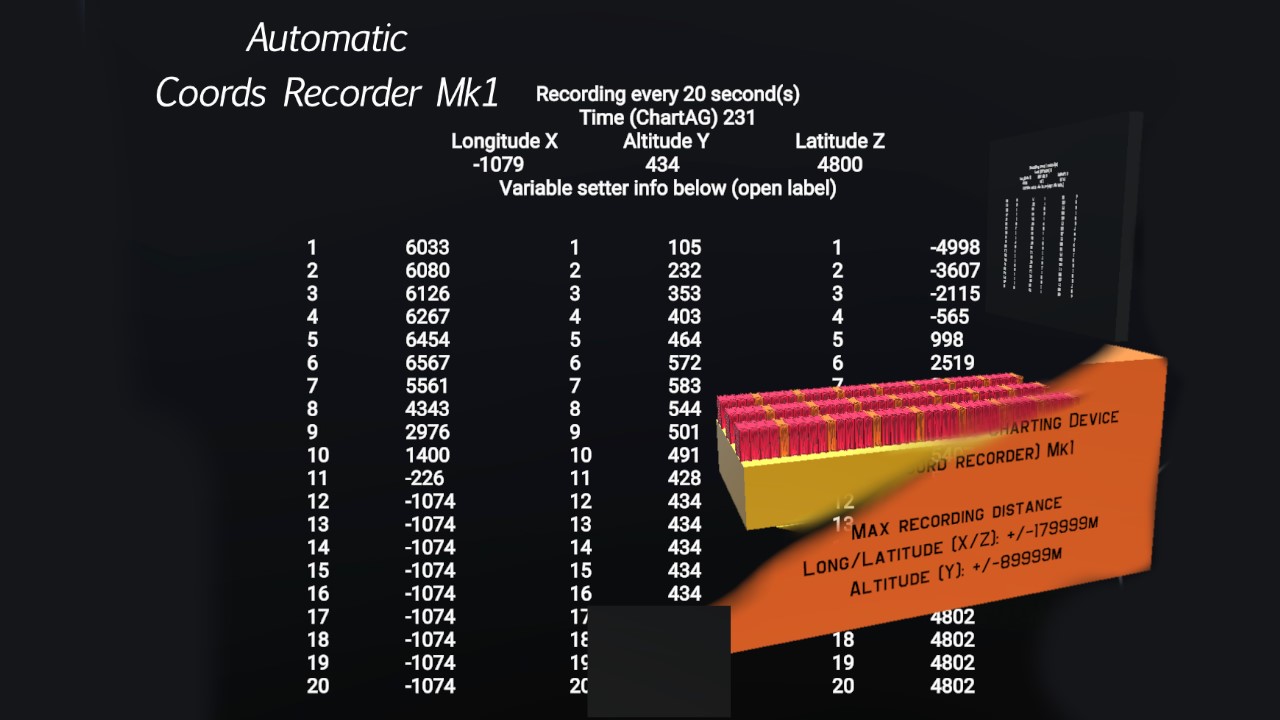
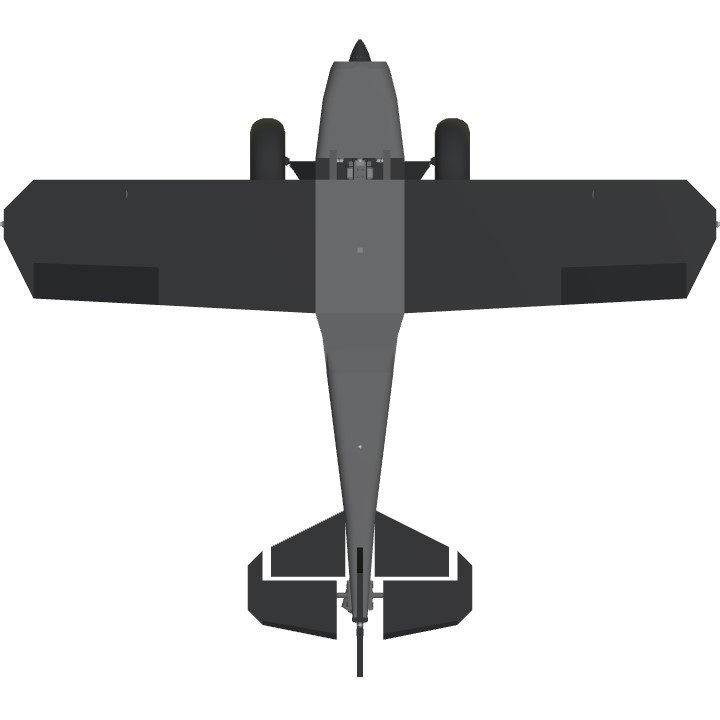


@Kendog84 no what:)
@ChinaColorfulAirlines
Thank you:) And that's fine!
look good!but I will going to school,cant play simpleplanes
Tagging people who might be interested, sorry if you aren't
@rexzion @11qazxc @klm747klm747