No Tags
So first you want to take a screen shot. You might be asking how tho? Let me tell you, so on pc its your print screen press that and you have a screen shot in your files and on mobile you press your power button and your home button and the exact same time and a screen shot should be saved in your photos. Now you can go into a image editor and edit it with like text and stuff and now with your completed image you go in simple planes into the blueprint (i will tell you how to get there) and add the image as a blueprint and do the post and stuff make the name all that and then do the Screen shots then hit take, then zoom in on the image you put in the blueprints and take the screenshot. Have fun!


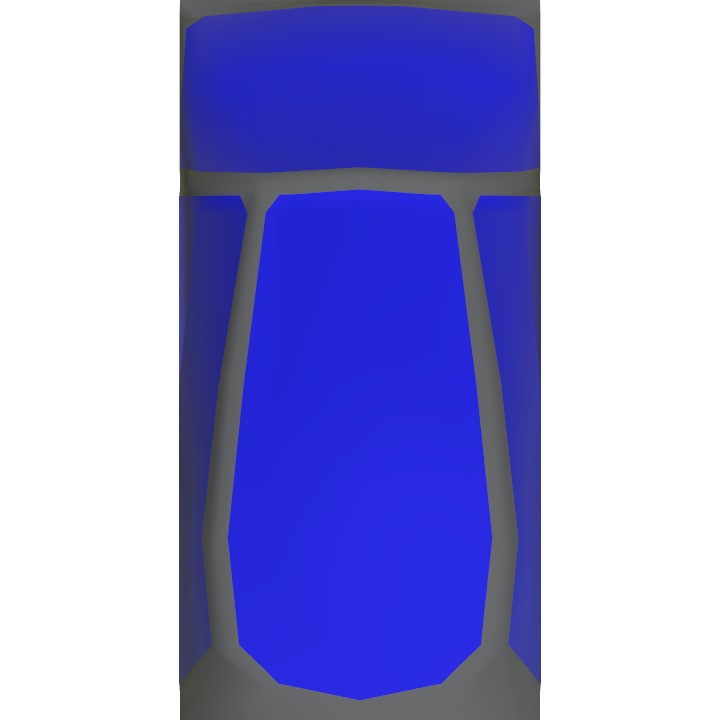
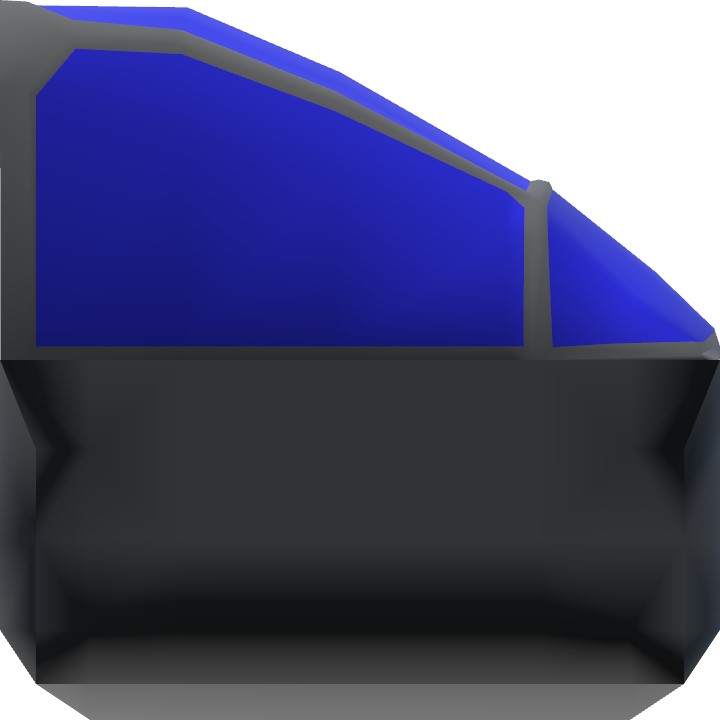
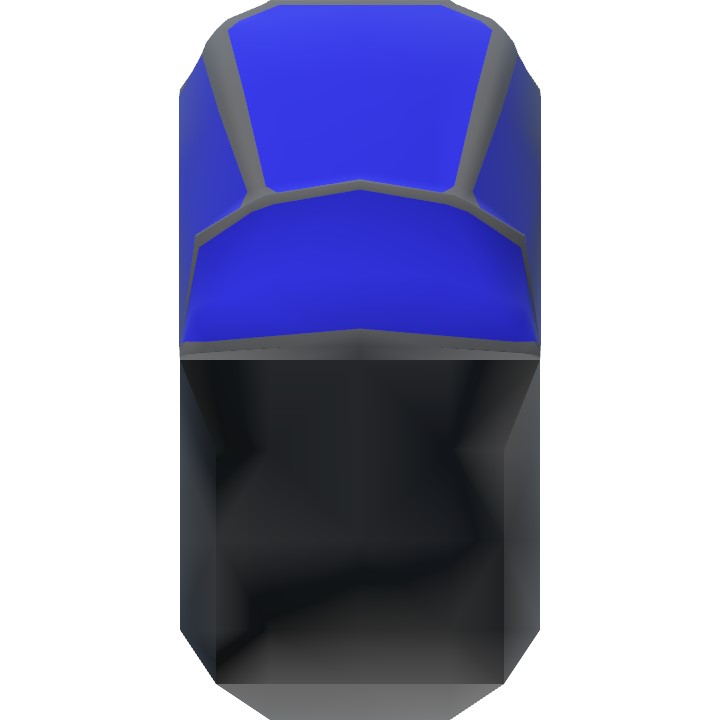
I’m proud of myself for teaching people to do what others cannot
@Majakalona 💀
First take a screenshot in the files
Go to a paint thingy like MSpaint 3d
your on IOS So probably use a Painting app
Then just add whatever you want
Go into blueprints
Front as that image
... oh wait this craft is a tutorial