KC 300 MK.2
Prop-Fan Military Transport
Fully Fly-By-Wire
Advanced Auto-Pilot
22 ILS runways!
Showcase Video




Basic Aircraft Controls
Roll Pitch Yaw
Activate1: All lights
Activate2: Opens all doors; requires plane to be stationary
Activate3: Open refuel hatch
Activate4+Brake: Reverse thrust
Activate5: Arresting hook
Activate6: none
Activate7: Parking brake; automatically disengages if the plane is moving
Activate8: Engine
VTOL down for flaps
Trim for trim
Cockpit/Autopilot Instructions


Autopilot
- Change the values of Heading, Vertical Speed, Altitude, and Heading by dragging the dial left and right.
- Once the desired value is selected, flip the respective A/P switch to turn it on
- There is a switch on the Speed Autopilot panel that will allow you to switch the speed display from knots to Mach, useful during cruise.
- The vertical speed (V/S) is an absolute value that applies to both climb and descent, depending on which is needed. For example, if you leave the V/S at 2000ft/min, your plane will both climb and descend at 2000 ft/min, depending on if you are higher or lower than the altitude you set on the autopilot. There is no need to try and dial a negative V/S, nor can it be done.
- If you want to hold an altitude without going to a specific altitude, simply dial the V/S to 0ft/min and engage Altitude autopilot.
- Auto-Pilot automatically disengages when on the ground
ILS Instructions
- Go into the FMS panel and pick an Airport and Runway you want to approach
- Turn on your ILS localizer for the HUD
- As shown in the figure below, the bottom meter is the localizer (how aligned you are with the centerline) and the side meter is the glideslope. The bottom of the HUD will also show how close you are to the touchdown point of the runway
- Keep both of the arrows in the middle of the meter and you are good to go

List of all Airports & Runways available for ILS


Notes
- Mod airports are not required for the ILS to work! Just scroll past them in the FMS*
- The glide slope of Avalanch Runway 27 is 4 degrees instead of 3 degrees due to dangerously close terrain
- If you launch off of USS Beast, or teleport large distances after spawning, the ILS for USS Beast will no longer be accurate! This is due to the inertia of the plane being launched from the ship changing the speed of the ship, and the fact that the ship also teleports a distance when the player teleports (for some reason)
Statistics
Max Speed: 433kts IAS or Mach 0.97
Max Altitude: ~60,000 ft
Cruise Speed: ~0.8 Ma
Empty Weight: 60,257 lbs
Max Range: ~6200 nm
Max Load Factor: 5 Gs
Stall Speed: Full Flaps, 92kts
MTOW/MLW: 150,000 lbs

Description
The rocky and long development of the KC 300 MK.1 meant that various problems persisted in its production model. From outdated cockpit systems to structural instabilities and even asymmetric flight characteristics, problems with the airframe were abundant and apparent. Thus the development of the MK.2 was ordered into development not 1 year into the MK.1's release. The MK.2 fixed all the flight characteristic issues and improved the airframe to maximize its potential. Asymmetric lift while flaps down were fixed, and the lift profile of the flaps overall was optimized to improve control and massively reduce stall speed and minimum control speed. The engine received a custom propeller blade control code, enabling it to also be programmed with reverse thrust, certifying the aircraft for short-field landings and takeoffs. The flight control system was completely overhauled, becoming fully fly-by-wire and devoid of direct control from the pilot. The cockpit received the brand new FMS system and new engine control system/gauges, all developed in-house. The ILS system is now equipped to receive signals from newly constructed airports all around the archipelago, enabling it to operate throughout the island chain in all weather conditions. The auto-pilot system was also optimized and updated to fit the new fly-by-wire system and to improve ergonomics.
Problems and Limitations
- The control surfaces may shake/wiggle when flying at high speeds; keep your physics setting high and try not to play it on a low frame rate device.
- The gear is not particularly strong; hard landings are not advised
- The arresting hook may cause you to blow up if you land on the carrier too hard
Notes
This plane perfectly demonstrates how important the thumbnail image is to the success of a post. This indeed is somewhat of a repost of the MK.1, but there are also substantial changes to the flight model and its systems which I spent a lot of time working on. I'd like to think I am slowly improving my photography skills with each post, helped by the fact that I now have a PC that is not >10yrs old and that I now have come up with my own reshade preset. This is also the ultimate evolution of my Prop-Fan cargo plane, stretching back to the day I bought this game, over 8 years ago now. However, there is still much that can be done...
Credits
@ASBE for the holographic radar
@SARACONIKaviationIndustry for the 1 part PFD
Please report any bugs in the comment section or contact me on discord @kuatta4
Specifications
Spotlights
- YarisSedan 10 months ago
General Characteristics
- Predecessor KC 300 MK.1
- Created On Windows
- Wingspan 83.2ft (25.4m)
- Length 89.0ft (27.1m)
- Height 29.8ft (9.1m)
- Empty Weight 60,257lbs (27,332kg)
- Loaded Weight 66,966lbs (30,375kg)
Performance
- Power/Weight Ratio 1.61
- Horse Power/Weight Ratio 0.119
- Wing Loading 33.4lbs/ft2 (163.2kg/m2)
- Wing Area 2,003.0ft2 (186.1m2)
- Drag Points 2591
Parts
- Number of Parts 1331
- Control Surfaces 9
- Performance Cost 7,236


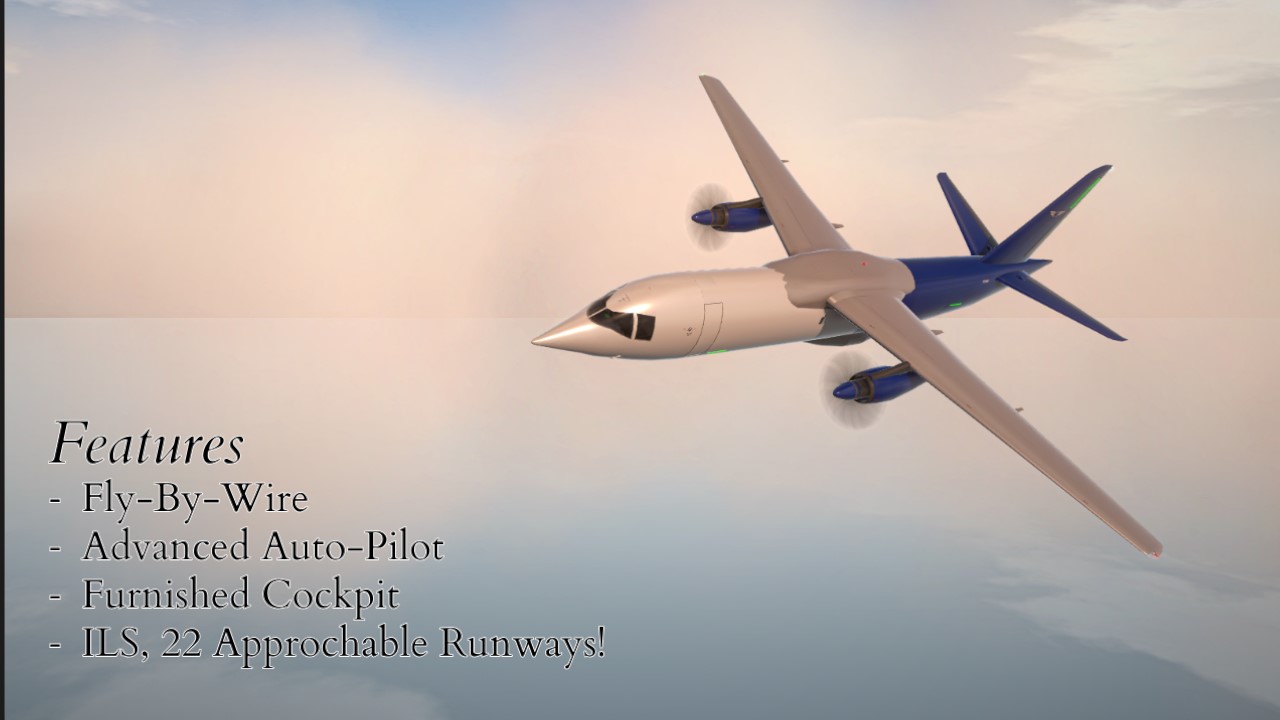

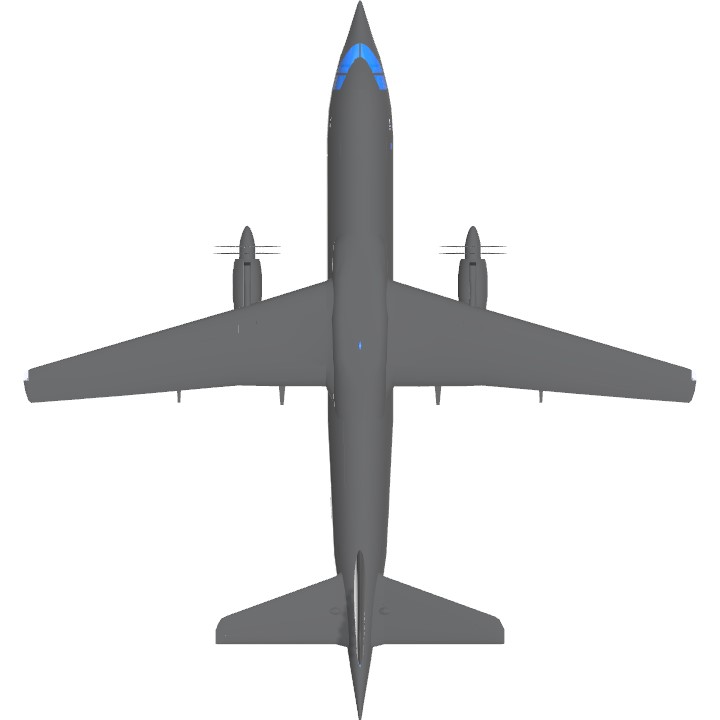


Sick plane good job
@SatanIsMyPookie999 thats wild
LETS GOOOOOOOOOOOOOOOOOOOOO
@SatanIsMyPookie999 crazy
@Ku NICE!
Tags
@F8boa @DatFiat126Fan19 @CaptainBrayden @MobileBuilder21