Auto Credit Based on Jundroo's Tutorial Plane
Finally, an easy to use wobble camera(at least for me)
How to use
- Press on the suspension and camera, make sure that they are only connected to each other and nothing else.
- Save as sub assembly
- Get your desired aircraft(works best with VR)
- Put the sub assembly into the pilot seat.
- Again make sure that the camera only is connected to the suspension and the suspension is connected to the camera through the top and fuselage, block, etc. through the bottom
Hope this helps people.
Specifications
Spotlights
- This craft is curated
General Characteristics
- Predecessor Tutorial Plane
- Created On iOS
- Wingspan 34.2ft (10.4m)
- Length 25.3ft (7.7m)
- Height 10.5ft (3.2m)
- Empty Weight 3,502lbs (1,588kg)
- Loaded Weight 4,167lbs (1,890kg)
Performance
- Horse Power/Weight Ratio 0.239
- Wing Loading 24.7lbs/ft2 (120.5kg/m2)
- Wing Area 168.9ft2 (15.7m2)
- Drag Points 1715
Parts
- Number of Parts 37
- Control Surfaces 5
- Performance Cost 266

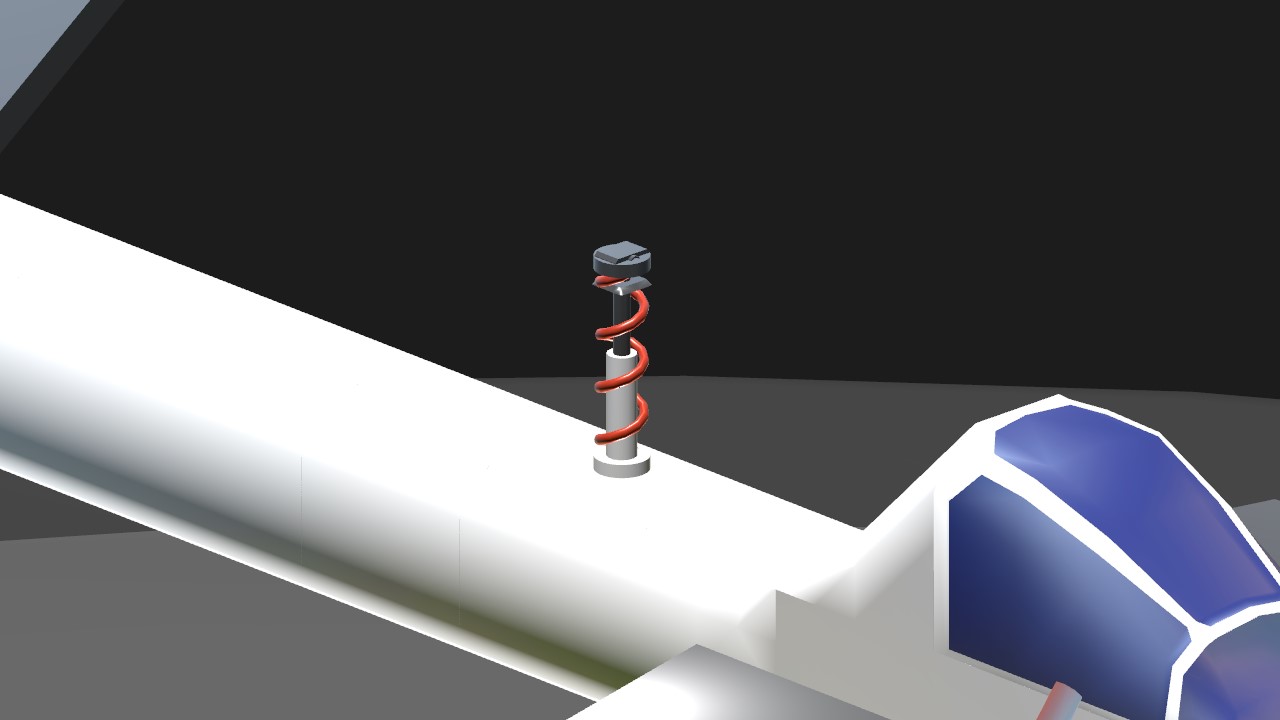
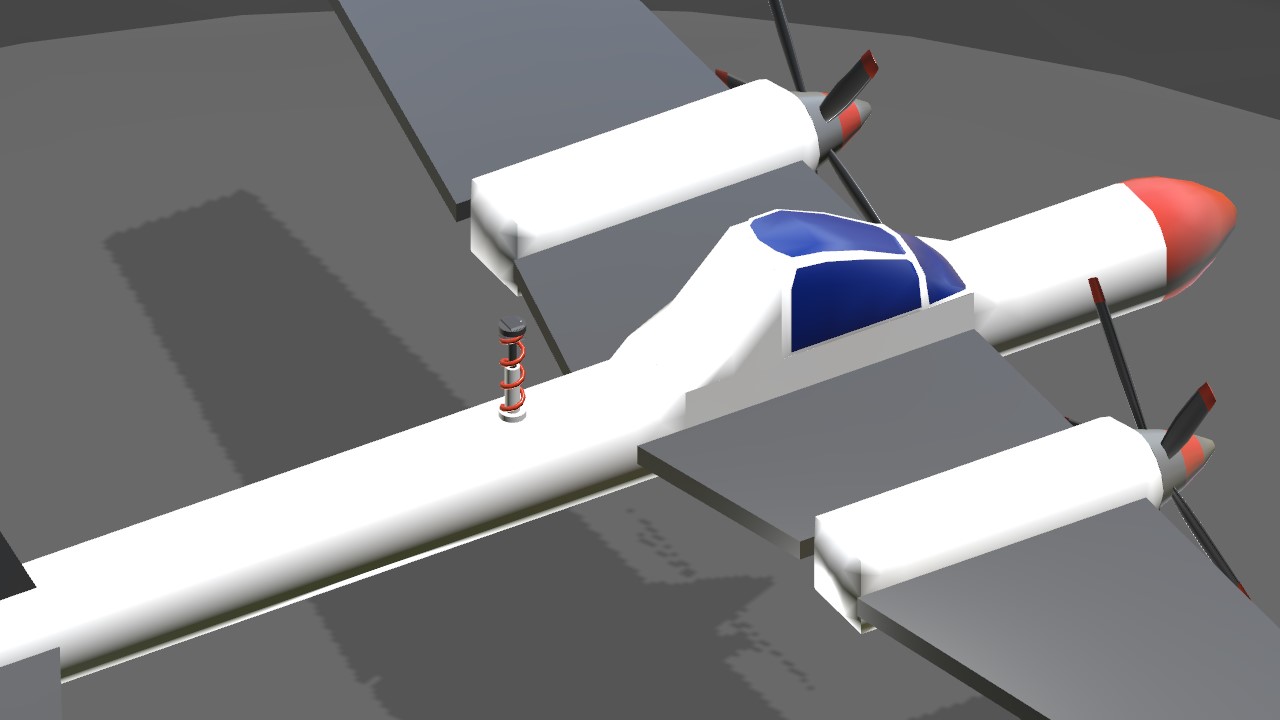
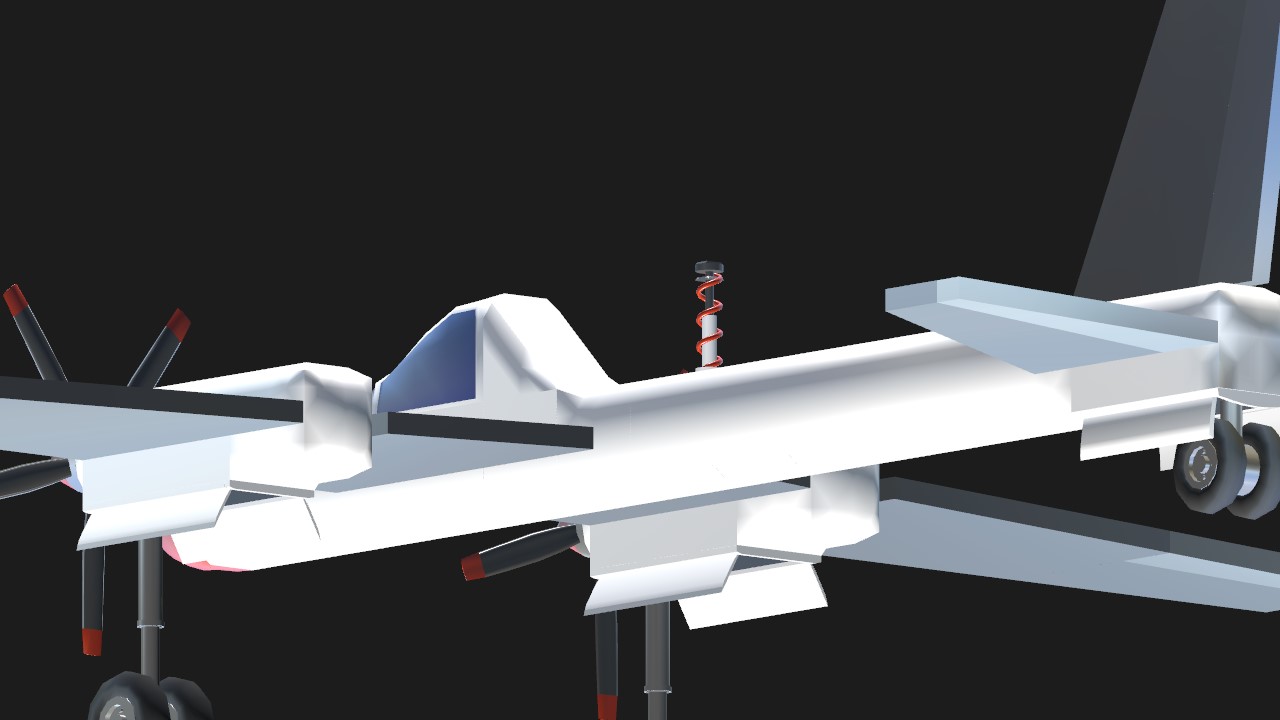
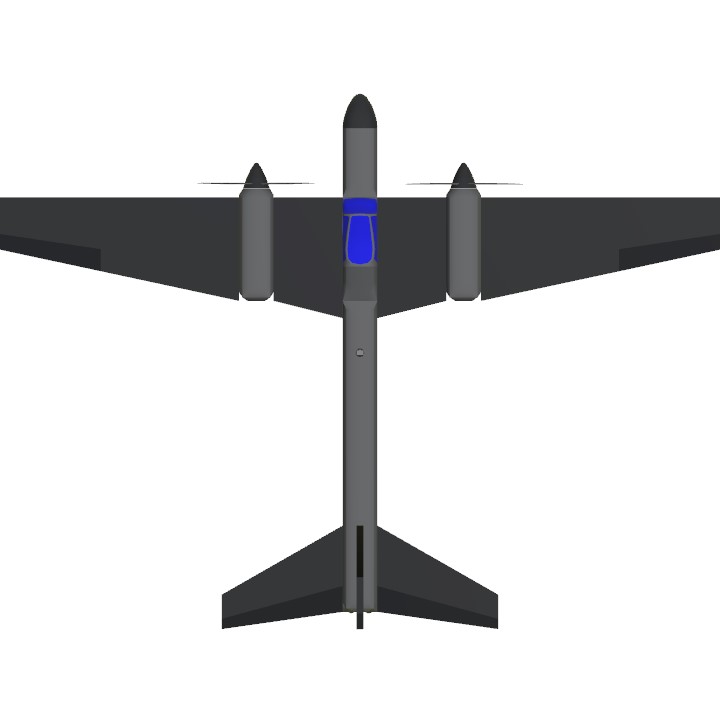

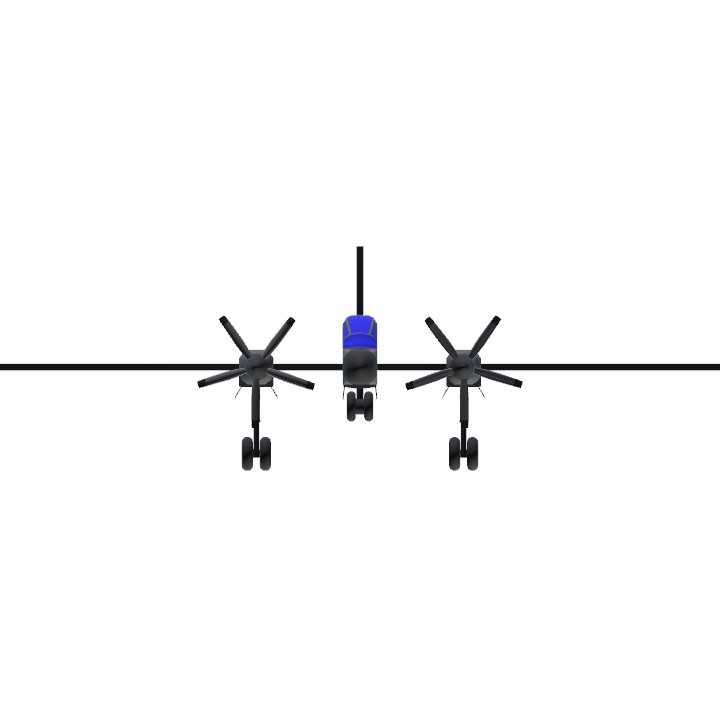
Thanx :3
@Neruneten21 Thanks.
I'll have to take your word.
@Graingy yes
@Graingy LOLOLOLOLOOLOL
does it do the sploingy loingy?
the sprongly? the sprwiggle?