No Tags
Auto Credit Based on Yourlocalhuman's War challenge: World at war (CLOSED)
In response for the new enemy jet. Production is slow only 3 will be made every 1 week.
Specifications
General Characteristics
- Predecessor War challenge: World at war (CLOSED)
- Created On iOS
- Wingspan 33.0ft (10.0m)
- Length 29.7ft (9.1m)
- Height 12.5ft (3.8m)
- Empty Weight 7,986lbs (3,622kg)
- Loaded Weight 10,231lbs (4,640kg)
Performance
- Power/Weight Ratio 3.953
- Wing Loading 45.8lbs/ft2 (223.6kg/m2)
- Wing Area 223.4ft2 (20.8m2)
- Drag Points 2622
Parts
- Number of Parts 117
- Control Surfaces 5
- Performance Cost 572

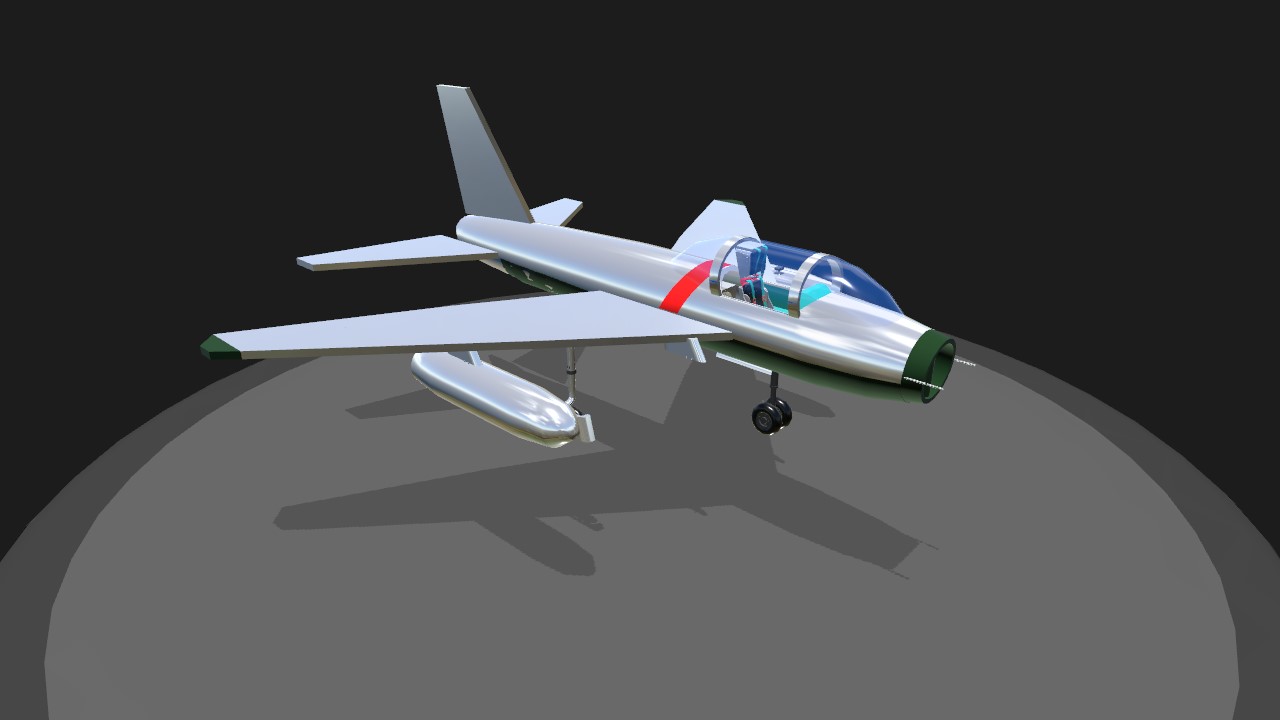



@Rocketguy2079 you mean the thumbnail? Im just lazy to make thumbnail in the moment. Please let me have a rest.
See, he’s good. He knows what he’s talking about.
Using your own screenshots as an image to get people to open your builds is very important. That's why @rocketguy2079 asked me to help you. Lol Z ;)
Ok, first start the game and take screenshots of your plane in action. On the build screen select the camera angle and look at your plane from the side and slide the aircraft down out of view (you need to make room for the thumbnail) next, select blueprint, then select side , then select image. Find the image you want to use and select it. It will appear on your build page. Next zoom in on the image until it fills up the page the way you like it. (Careful not to change your view from the side of your aircraft if you do the image will disappear. it is only visible when you're looking at your aircraft from the side perfectly) next, press share aircraft, go to the upper right corner and press thumbnail. You will see your image press use image or whatever the button says. And this will be the cover page image of your build ! ! See this video and it will show you what I just told you lol Z Link
Hey I think your a good player. Check out my RI85 car and @Zaineman gave me a link on how to make custom thumbnails. I think it will help make your builds more popular.