From the original machine to the SK121-602/608, it has undergone hundreds of modifications.
Checklist on the left side of the captain seat
promo video
SARACONIK Livery
121-608
Low part ver.
Control
Ag1 Nav light
Ag2 Autopilot
Ag3 Reverse thurst
Ag4 Open all the doors
Roll,pitch,yaw,trim,flaps control are available after turning on hydraulic switches
Cockpit windows and doors can be opened
Wiper available
ILS and Navigation available after setting the target position,heading and altitude
*Tips: How to use the navigation and instrument landing system
-Set the position,heading and altitude
First set the target heading on the Latitude section then push LA>HDG
Next clear the Latitude section and set the target altitude on the Latitude section then push LA>ALT
Then clear the Latitude section and set the target Longitude on the Latitude section then push LA>LO (if the Longitude/Latitude is negative, push "-" button after setting the positive value of Longitude/Latitude before pushing LA>LO)
Finally clear the Latitude section and set the target Latitude.
The right heading and target distance will show on the radar
If you are near the target, the ILS will automatically start.
If you are too low&On the left of the target,the glideslope benchmark (looks like "+") will show on the HUD above and on the right of the center of the HUD.
Some pictures










Checklist
-Checking & Electrics
Fuel Switches--Check OFF
Throttle---------Check Idle
ENG Switches--Check OFF
Spoilers--------Check OFF
Battery 1&2------------ON
EXT PWR--------------ON
Beacon Light----------ON
Cockpit Light A&B-----ON
Cabin Light A&B-------ON
-Hydraulics & APU
APU Fuel Pump--------ON
APU Fire--------------Test
Master Warning------Push
APU Fire--------------OFF
APU Master Switch----ON
APU-------------------ON
APU Bleed-------------ON
HYD 1&2&3------------ON
ADR 1&3&2------------ON
No Smoking-----------ON
Fasten Seat Belt-------ON
APU Generator--------ON
EXT PWR-------------OFF
-Engine Start
Parking Brake---------Full
APU-----Check RUNNING
Fuel Switches---------ON
X Feed----------------ON
ENG HYD Pumps------ON
ENG 1 Fire------------Test
Master Warning------Push
ENG 1 Fire------------OFF
ENG 2 Fire------------Test
Master Warning------Push
ENG 2 Fire------------OFF
ENG Switches---------ON
ENG Bleed------------ON
Engine Generators-----ON
-Pre-Taxi
Cabin Light B--------OFF
Doors-----Check CLOSED
Flaps--Set 10deg to 15deg
Trim-------------Set 2deg
Parking Brake---------OFF
APU Generator--------OFF
APU------------------OFF
APU Master-----------OFF
APU Bleed------------OFF
APU Fuel Switch------OFF
Autopilot ALT&HDG&IAS--
------------Set if Required
Autopilot------Check OFF
Taxi Light-------------ON
Nose Wheel Turn-----ON
-Pre-Takeoff
Strobe Light----------ON
NAV Light------------ON
Landing Light--------ON
Navigation & ILS Target-
Data-----Set if Required
Tips:Check the panel on
the left for airport
position information
-After Takeoff
Vert.Speed--
-----------check positive
Gear-----------------UP
Landing Light&Taxi Light
--------------------OFF
Nose Wheel Turn---OFF
Flaps--UP if IAS > 210kn
Trim-Change if Required
Autopilot Switch--
----------ON if Required
-On Approach
Autopilot Switch----OFF
Flaps--
--Set 2-Full As Required
Trim-Change if Required
Gear-------------DOWN
Landing Light-------ON
Spoilers---------ARMED
-After Landing
APU-------------START
APU Generator-----ON
Tips:Check Hydraulic &
APU for APU Start
Procedures
Flaps----------------UP
Landing Light------OFF
NAV Light----------OFF
Strobe Light--------OFF
Taxi Light-----------ON
Cabin Light B-------ON
Nose Wheel Turn----ON
-Parking
Parking Brake------FULL
Engine Generators--OFF
Engine Switches----OFF
ENG Fuel Switches--OFF
ENG HYD Switches--OFF
X Feed--------------OFF
Engine Bleed--------OFF
HYD 1&2&3---------OFF
ADR 1&3&2---------OFF
No Smoking--------OFF
Fasten Seat Belt----OFF
Taxi Light-----------OFF
Nose Wheel Turn---OFF
Doors-OPEN as Required
-Shutdown
EXT PWR-----------ON
APU---------------OFF
APU Fuel&HYD&Bleed
Switches----------OFF
Lighting-------ALL OFF
EXT PWR----------OFF
Battery 1&2-Check ON
Startup Example
Have fun
Specifications
General Characteristics
- Predecessor SARACONIK SK121-602F
- Created On iOS
- Wingspan 205.7ft (62.7m)
- Length 226.4ft (69.0m)
- Height 59.0ft (18.0m)
- Empty Weight 209,287lbs (94,931kg)
- Loaded Weight 213,628lbs (96,900kg)
Performance
- Power/Weight Ratio 6864.147
- Horse Power/Weight Ratio 0.001
- Wing Loading 40.1lbs/ft2 (195.7kg/m2)
- Wing Area 5,331.0ft2 (495.3m2)
- Drag Points 24012
Parts
- Number of Parts 1694
- Control Surfaces 11
- Performance Cost 8,396



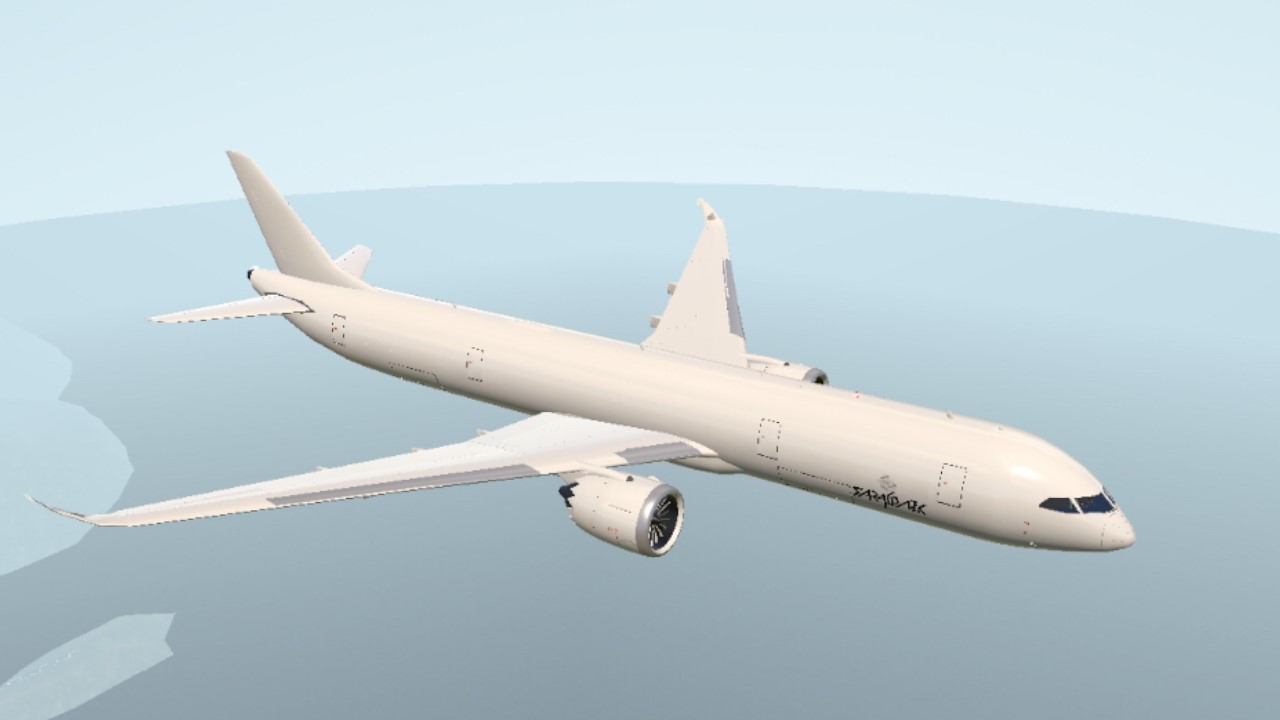



@RandomSPGuy 100P parts is veeeery smooth,I think 600~900 parts are OK
but I don't want use the lowest graphic
And its not real crash my PC,but still very stuuuuuuuuuuuuuuuck
@MifanInSalt how to not destroy your PC:
1. Download airplanes that only have 100 parts
2. Lower your game graphic so your PC won't be really hot.
3. Use cooler fan
@MifanInSalt 低配版在这儿,请
please! Do not crash my computer [doge]
不要再淦我的电脑了啊啊啊