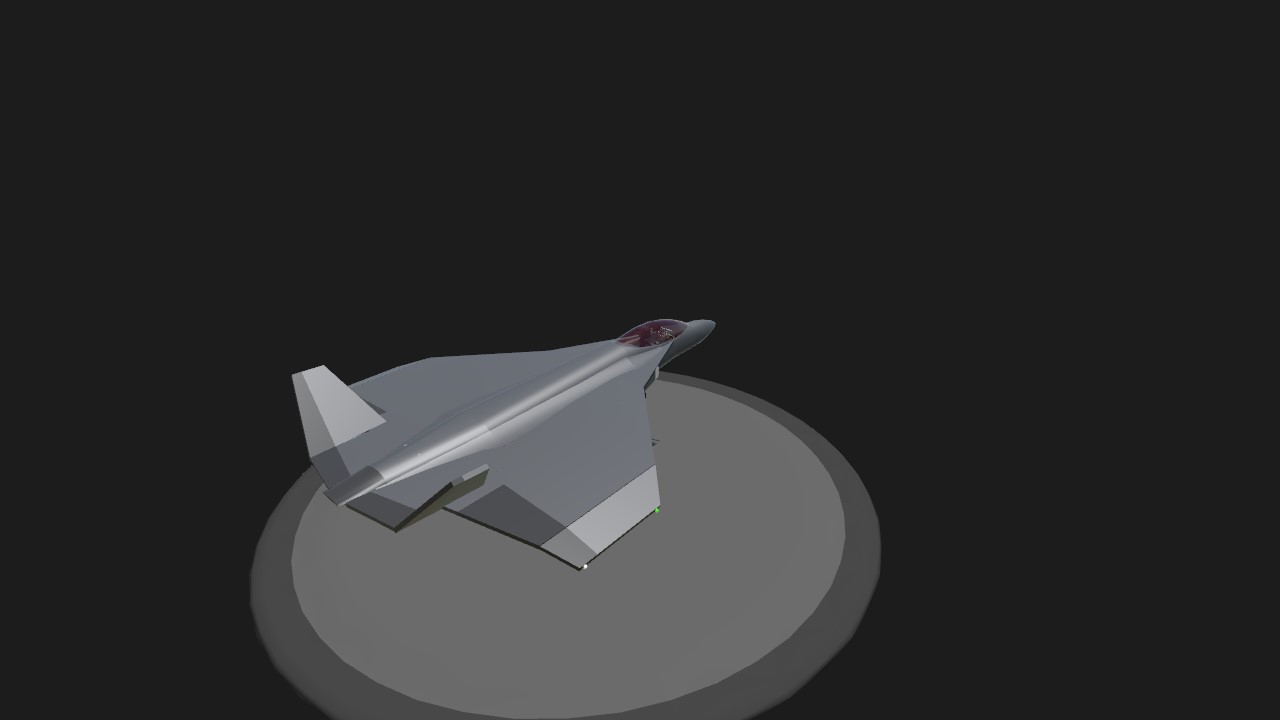VTOL: Rotate the VTOL nozzles by deflecting VTOL to the bottom of the bar.
- Throttle: at full fuel load, you will lift off just above the 50% setting. Values above or below 50% correlate to a vertical velocity, so set how quickly you want to climb or descend, and make sure your vertical velocity is close to 0 on landing.
- Pitch and Roll: Control the lateral motion of the aircraft (pitch forward moves forward, roll right moves right, etc). At high speeds the control surfaces also become effective to allow transition to normal flight, so avoid abrupt control movements that may overpower the nozzle's ability to keep the aircraft in VTOL orientation. The bottom center cockpit display shows your forward and sideways velocity so you can fine tune your landings in high winds or onto moving ships.
- Yaw: point the nose where you want it.
- Transition to forward flight: slowly move the nozzles back to the VTOL = 0 position and watch the aircraft accelerate. Avoid going all the way to 0 until you notice your control surfaces becoming effective to keep your pitch and roll attitude.
- Transition to VTOL flight: set power idle and keep backstick pressure to slow down and stay level. Speed brakes as needed. As you slow, rotate the VTOL nozzles down and add throttle as your controls can't keep you level anymore. At this point use Pitch back to continue slowing you to your desired airspeed, just be careful to avoid abrupt deflections while you are at speed where the aerodynamic controls are effective.
- Landing: maintain slight forward pitch on landing for best results.
Navigation Panel: lets you navigate to known airports or set autopilot to fly you wherever you want to go. Recommend figuring this out on the ground first
- 2 modes: VOR Mode and Custom Mode. Toggle between modes using AG1. - Edit window: identifies a value that you can edit using trim up, trim down, and trim reset.
- In VOR mode, use AG2-AG6 to select an airport or location from the listed grid. For example, select WRT (Wright Airport) using AG3 + AG5. This will activate your navigation needle on your compass that you can follow to the desired location. Below the active mode there's a display telling you what you're currently able to edit. With VOR mode active, this will be your course (adjust the green arrow on your compass to intercept radials out from the VOR you chose). You can also use AG7 to turn on autopilot and fly to your active VOR (it will default to whatever altitude you last selected in custom mode).
- In Custom mode, you can input any altitude and coordinates and fly directly there. By default you start by editing Longitude, and you can use AG3 to swap between editing Latitude and Longitude, with the values updating in the lower right of the navigation panel. AG2 switches this to edit your autopilot altitude. Again, use AG7 to turn on autopilot and fly to whatever coordinates you have chosen at whatever altitude you have chosen.
- Because of how the math works, if you try to autopilot to a point directly behind you, the plane will be indecisive and roll back and forth. Turn to at least 90 degrees within your desired point before activating autopilot for best results.
Flight controls: control inputs are tied to the resulting rate of the aircraft. When you pull back, it starts the aircraft pitching up at a rate proportional to your control until you return back to neutral. Play around with setting pitch and roll then disabling your controls to instantly return them to neutral and seeing the aircraft response. This is especially helpful when dogfighting or racing because setting the stick to neutral keeps the nose exactly where you want it.
Specifications
General Characteristics
- Created On Windows
- Wingspan 34.3ft (10.4m)
- Length 44.7ft (13.6m)
- Height 9.9ft (3.0m)
- Empty Weight 21,185lbs (9,609kg)
- Loaded Weight 26,351lbs (11,952kg)
Performance
- Power/Weight Ratio 1.71
- Wing Loading 36.7lbs/ft2 (179.3kg/m2)
- Wing Area 717.7ft2 (66.7m2)
- Drag Points 3140
Parts
- Number of Parts 159
- Control Surfaces 8
- Performance Cost 1,104