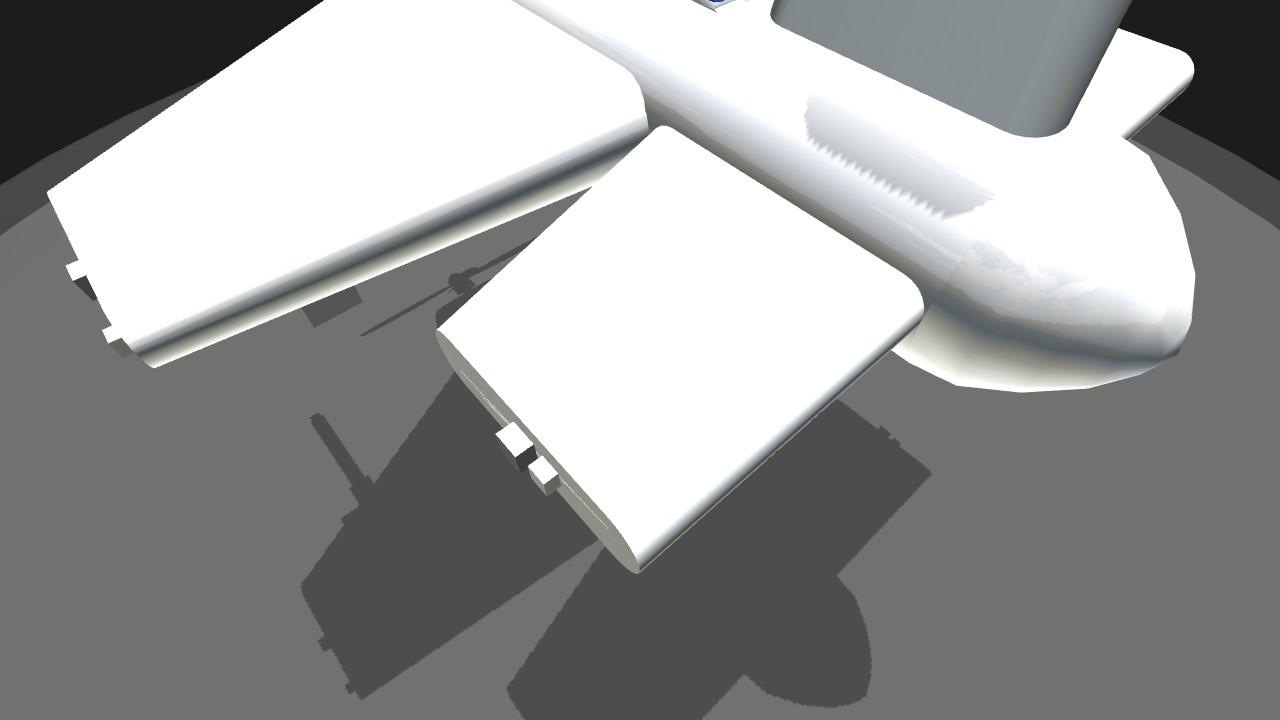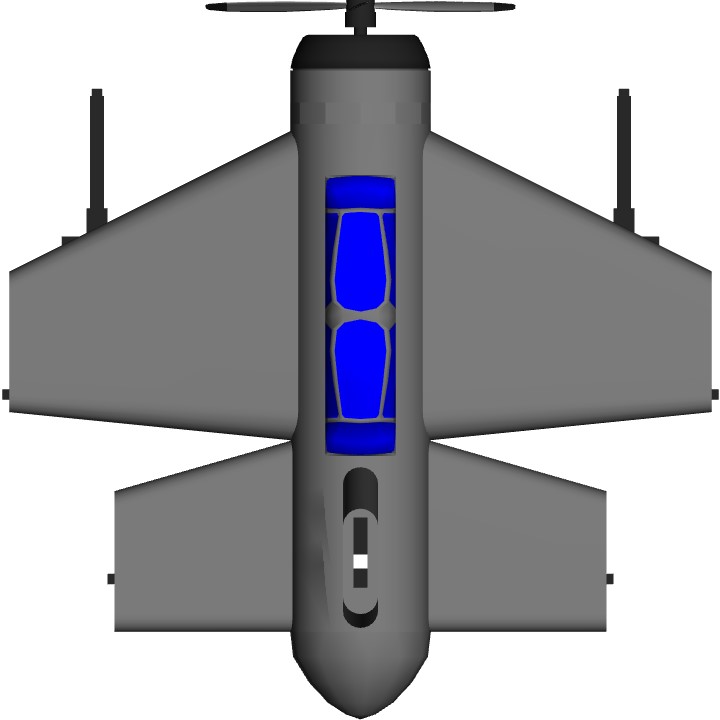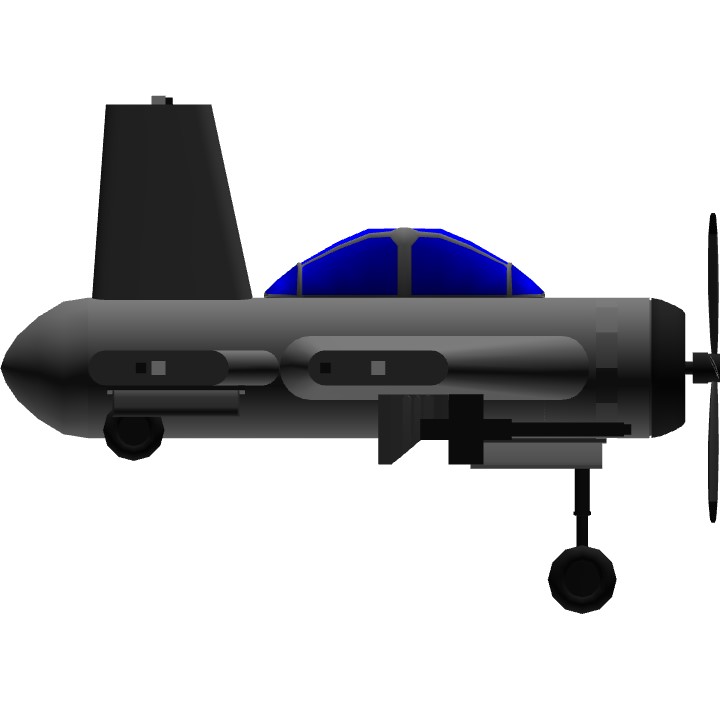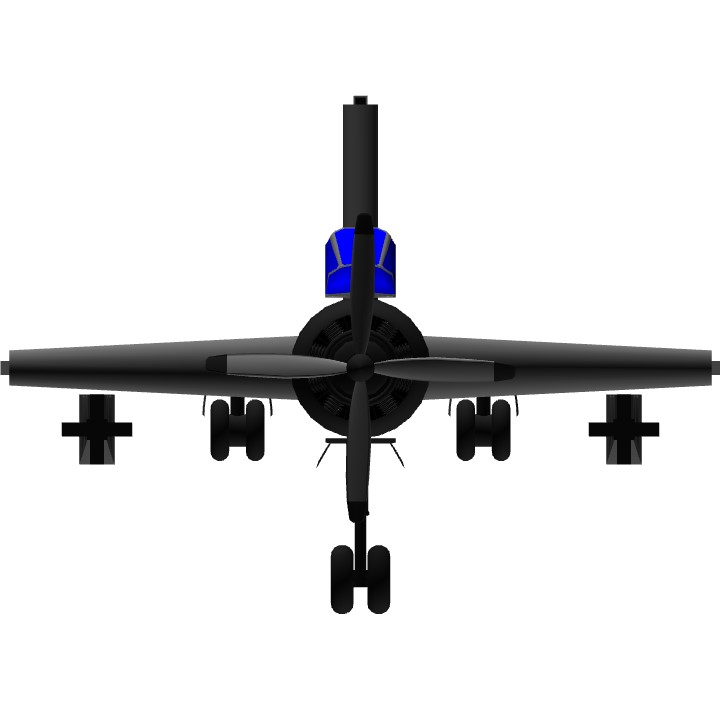No Tags
I somehow figured out how to put a wing in a fuelsage block. This is just the begginning. And this is just a demonstration. Sojust hold the pitch up when taking off. And press the first activator for the missiles.
Specifications
General Characteristics
- Successors 1 airplane(s) +7 bonus
- Created On Windows
- Wingspan 16.4ft (5.0m)
- Length 16.8ft (5.1m)
- Height 11.9ft (3.6m)
- Empty Weight 36lbs (16kg)
- Loaded Weight 69lbs (31kg)
Performance
- Power/Weight Ratio 4.877
- Wing Loading 0.5lbs/ft2 (2.4kg/m2)
- Wing Area 140.1ft2 (13.0m2)
- Drag Points 3375
Parts
- Number of Parts 27
- Control Surfaces 5
- Performance Cost 263
- Log in to leave a comment
-
38.0k AeroEngineering@Exumer actually look at my Beta P-38 for a better example ://www.simpleplanes.com/a/wvGXll/P-38 I hope you find these helpful for improving your skill with wahtever its called when you you put wings inside of fuselauges.9.6 years ago
-
38.0k AeroEngineering@Exumer could you look at my cargo plane? www.simpleplanes.com/a/1mVxwB/AeroEnginneering-Heavy-Lifter its my first use of wings like that9.6 years ago
-
38.0k AeroEngineeringIm glad you are learning. I just figured that out to9.6 years ago
-
8,106 LofiTurtle@TheHardcoreFlyer part clipping uses the rotation arrows to place parts inside each other. Start with the section you want both parts to attach to. Place the first item where you want it to be (ideally the simpler one) and rotate the price connected to the rest of the plane 3 times, in any direction where the rotating peers don't connect with other parts of your plane. Now make the next section you want to clip disconnected from where is could attach to the rotated part (connecting it to a cockpit makes this easier) once it is done, place the entire piece where you want it to be. Now rotate the part you rotated 3 times already, one more time in the same direction. Chances are something is red, but press start anyway and the parts should have clipped correctly. With the standard blocks (not fuselage parts) the only difference is you will need to keep attach points open for both blocks (unless you want to edit the attach points in xml), or else one will fall through your plane. With the fuse(lage) parts I haven't seen any instances where parts didn't attach to them, so wont need to worry about that. I know this is long, but I wanted to cover any areas that might be confusing. It's really only a few simple steps, and easy once you get the hang of it9.6 years ago
-
8,106 LofiTurtle@nickasaurusrex it's very easy to part clip, especially with the new fuse parts. If you know what you are doing you can get up to 0.125 block precision without needing to open up any files9.6 years ago
-
37.7k Decrepit@TheHardcoreFlyer check out my mod tutorials, its hard to write down9.6 years ago
-
32.0k ExumerErrrm... Ask @nickasaurusrex@TheHardcoreFlyer9.6 years ago
-
37.7k Decrepit@Exumer lol ok9.6 years ago
-
32.0k Exumer@nickasaurusrex Well... a different kind of part clipping9.6 years ago
-
32.0k Exumer@nickasaurusrex check out my plane, the Viper for more part clipping. I'm happy with the results :)9.6 years ago
-
37.7k DecrepitWelcome to the infinite possibilities of xml editing9.6 years ago