Someone asked me the other day if I had a hover-flight module, and I pointed them at my Spaceship tutorial. But I've refined the modules a bit since then, so here are the latest ones.
The one to starboard of the cockpit, with the finest grooves, weighs 10,000 pounds; the one in the middle weighs 100,000 pounds; and the last one, with the thickest groove pattern, weighs 1,000,000 pounds. They all handle differently, use the one that suits your needs.
How to use
To test-fly a module, attach the cockpit to it, then detach the bar at the back that joins the three modules. Delete the bar and the other two modules.
To convert the modules to subassemblies, detach them from the bar by dragging the silver block encased in the darker blocks. To install it in your build, first, attach a helper block to the rear of your build, at the horizontal center. Then pull in the module you want to install from your subassemblies, and attach it to the helper block via the silver block. Then, select the helper block, open the part transform tool, select "Connected Parts" and adjust the z-value until the module and block are fully inside your build.
Note: these points are very important if you want your build to fly well.
- Your build must be built entirely out of zero-mass blocks. Before installing the module, check that the total mass is 0.
- Every single part on your build must have calculateDrag="false".
- If your build has any engines, they must be purely cosmetic and have zero output power, i.e. powerMultiplier=0
- Your build must not have any wings.
- You must be very careful about adding rotators. Adding rotators to a hover-build is a tutorial in itself, I'll do that later.
Controls
- Retract landing gear to enable lift drive.
- Pitch, yaw, and roll to move vertically, strafe, and turn, respectively.
Specifications
General Characteristics
- Created On Windows
- Wingspan 40.0ft (12.2m)
- Length 29.5ft (9.0m)
- Height 7.2ft (2.2m)
- Empty Weight N/A
- Loaded Weight 1,110,000lbs (503,488kg)
Performance
- Power/Weight Ratio 1.038
- Wing Loading N/A
- Wing Area 0.0ft2 (0.0m2)
- Drag Points 477727968
Parts
- Number of Parts 83
- Control Surfaces 0
- Performance Cost 2,128

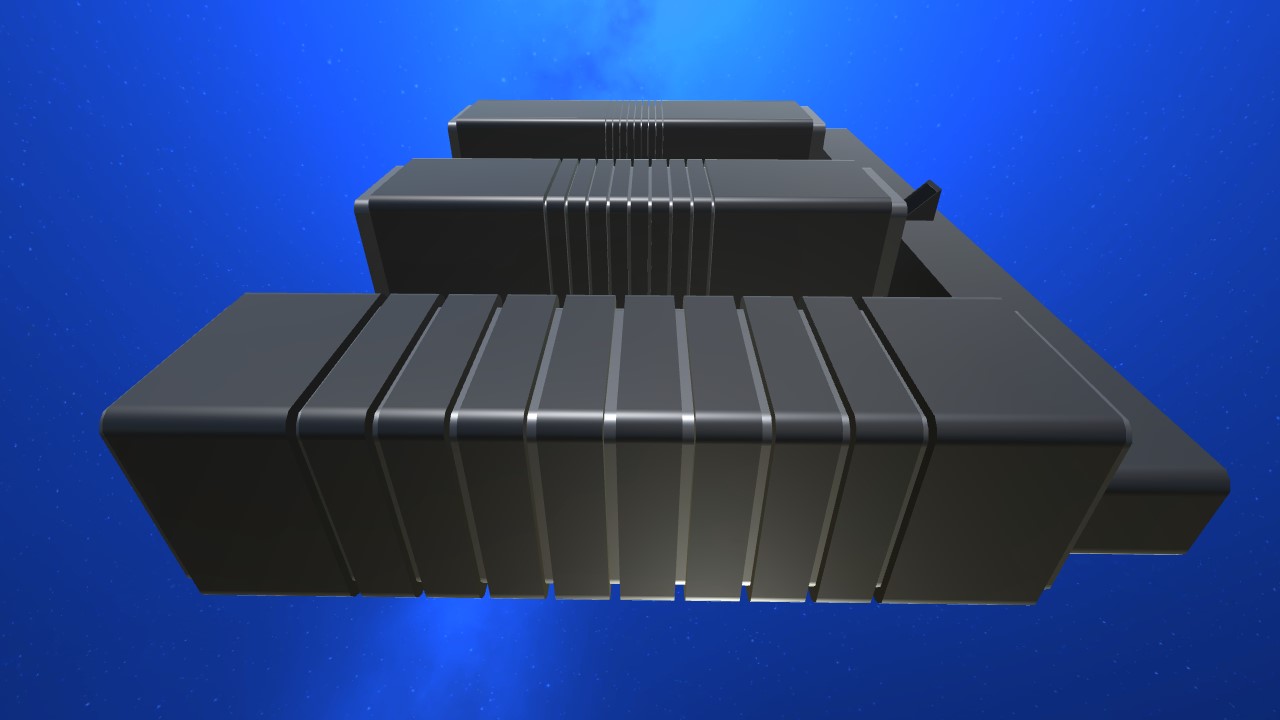
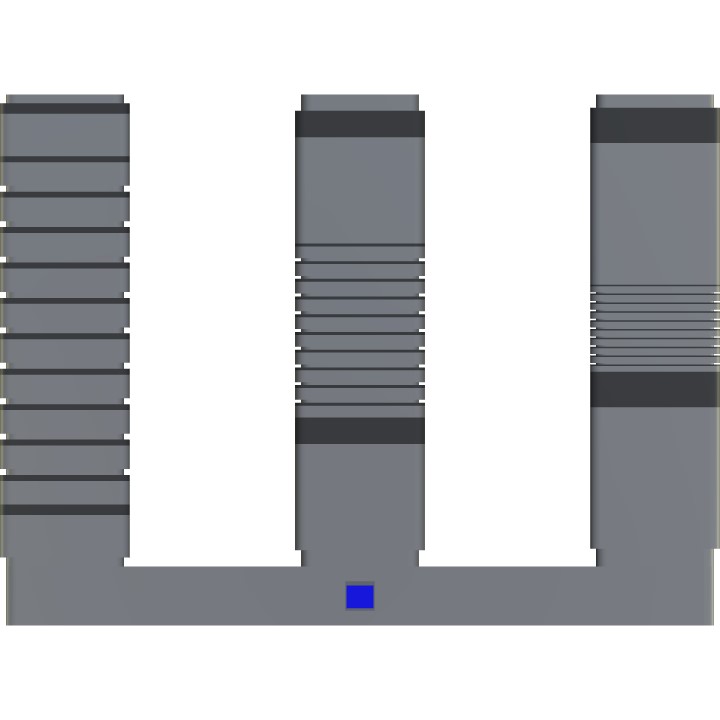

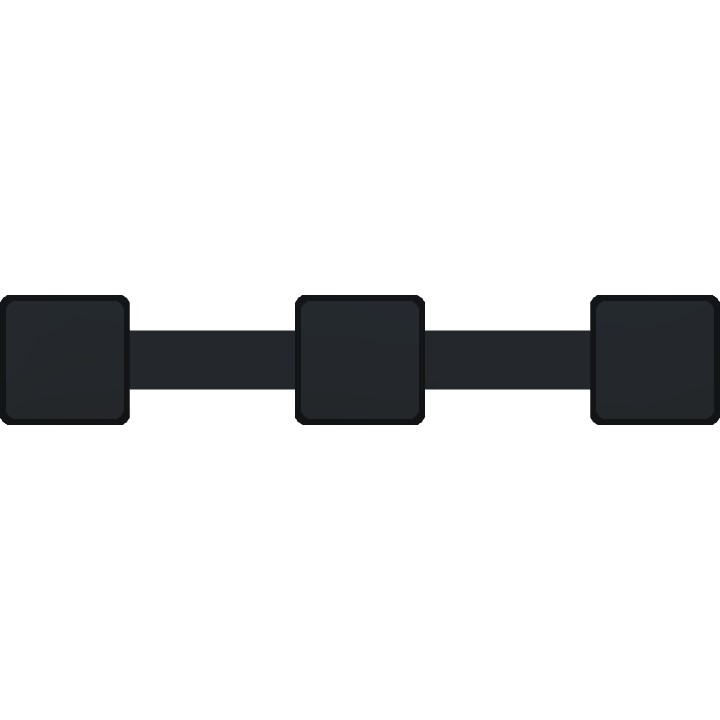
@TheChosenOne Yeah, it's the flight module used in the Brutus, except improved a little bit.
I mean like the VTOL system on the Brute and etc.
@TheChosenOne How is it 2D? You can move along all three axes and also rotate around the Y-axis (yaw).
So this is basically a 2D VTOL system?
@grizzlitn Yeah, scaling it down (or up) will definitely affect its handling, because the drag and the moment arms of the yaw thrusters will change. If scaling is inaccurate and changes the relative positions of the parts, that will also affect performance.
@SledDriver ah ok thank you I understand know so I may modify the missile now, by the way if I scale down the hover flight module its affect it's performance or no, I said this because my build is not very big, I'll tag you unlisted post see my build.
@grizzlitn No, missiles aren't affected by calculateDrag or massScale as far as I can tell. Missile performance is controlled with these attributes:
@SledDriver thank you for this great explanation :)
Now its very clear for me, to be honest I have made my build with 0 masse and drag false, also I'll would know if I put the masse atand 0 and the drag on false of the missile I'll change its performance ?
@grizzlitn Absolutely. Mass is critical to hover-flight builds. If the center of mass changes, the build will turn cartwheels. If you increase the mass without increasing the power of the lift drive in exact proportion, the build will not hover in place and will fall downwards. If you decrease the mass without reducing the power of the lift drive to match, the build will float up. If you increase the total drag of the build, it will accelerate slower, and decelerate faster. If you reduce the total drag, the build will accelerate faster, and decelerate slower. The ideal way to use these modules is to create your build out of zero-mass and no-drag (calculateDrag=false) blocks, then insert the module inside the build. Don't mess with the mass and drag unless you know exactly what you're doing.
Hello my dear friend I hope you are fine, well i have a question, do you if I make the masse and drag off will affect it's performance ?
If only. @SledDriver
@TheChosenOne Hoping doesn't do much good. If, instead of posting requests to mod this part or that, people took the time to upvote an "XML modding in the base game" request on Uservoice, it would be the highest-rated feature request, and would get the developers' attention.
More hope for 1.8, I suppose.. This is getting annoying XD @SledDriver
@grizzlitn Look forward to it
Hello my dear friend, I am going to use this on current projects I'll keep you update :)
Thanks, @ChickenMcNuggets007
Cool! I Have A Flight Module Too!
You know the part that allows you to outdo fire bombs. (The detacher) can you link me it
@Spectre2520 It's pretty much the same thing, with minor improvements.
@TheChosenOne If you spent more time thinking instead of being rude and entitled, you'd realise that you can grab all the parts you need off my hover-builds. Also, why complain at me? If you want XML editing in the base game, ask the developers.
Does it works similarly to the spaceship tutorial? @SledDriver
This is worthless for us iOS players, you know that, right? WE CAN'T XML.
@SledDriverok thx
@Notaleopard Possibly, but only if half of those rotators were working in exact opposition to the other half. I.e., if you have a rotator that turns a subassembly one way, you must have another rotator that turns a block/subassembly the other way, by an exactly equal amount and at an equal speed. You can also play with diffuseInertiaTensors=false on the Aircraft itself, but that causes extreme lag on larger/more complex builds.
Can the hover module work properly in aircraft with 50 rotators?