HELL YEAH, CUSTOM THUMBNAIL!!!
This here is a project that I imagine will spark a lot of nostalgia in a lot of people my age. There was this HotWheels car brand called Ballistiks, and they were pretty freakin cool when I was little. Now you can have the same fun in SimplePlanes with a full scale, 100% functioning Ballistiks car!
Here’s an image gallery:










And this is the actual Hotwheels car:


I’ve found this car to be quite good at off-roading, which doesn’t really surprise me. And if you happen to fall off a high up place, for instance, down the side of a mountain, ordinarily this would mean death or almost death for the passengers of any normal off-roading car, however with the Ballistik, it can curl up into a rough spherical shape, and roll down safely without any major repercussions.
Controls:
Pitch and Roll to drive, AG-1 for Headlights, which now use the new glass fuselage part! The brake lights also work, they too have glass fuselage integrated into them. VTOL Down to curl up into a sphere, and if you want, although it isn’t intended, (or recommended) VTOL Up for a really weird visage.
I hope you enjoy this creation as much as I enjoyed building and testing it, so without further ado:
Have Fun!
Specifications
General Characteristics
- Created On iOS
- Wingspan 24.0ft (7.3m)
- Length 47.5ft (14.5m)
- Height 20.3ft (6.2m)
- Empty Weight 9,418lbs (4,272kg)
- Loaded Weight 18,281lbs (8,292kg)
Performance
- Power/Weight Ratio 0.737
- Wing Loading 439,839.3lbs/ft2 (2,147,483.6kg/m2)
- Wing Area 0.0ft2 (0.0m2)
- Drag Points 18995
Parts
- Number of Parts 233
- Control Surfaces 0
- Performance Cost 842



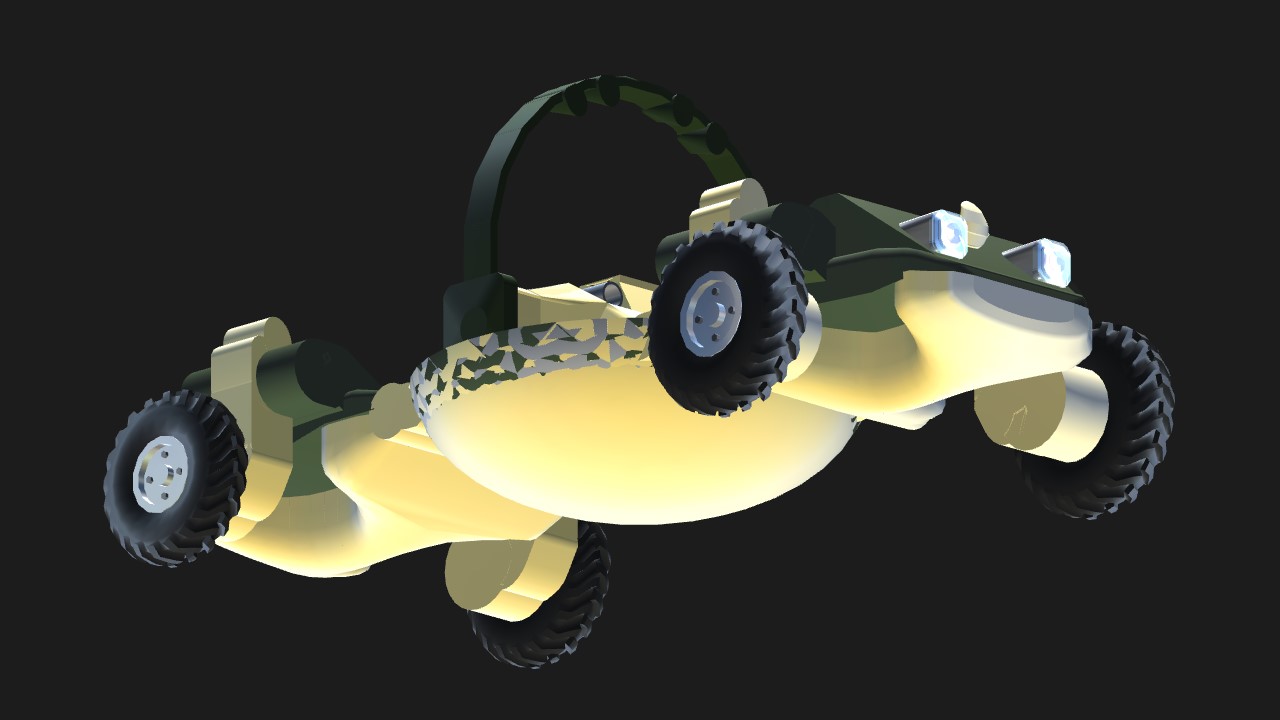
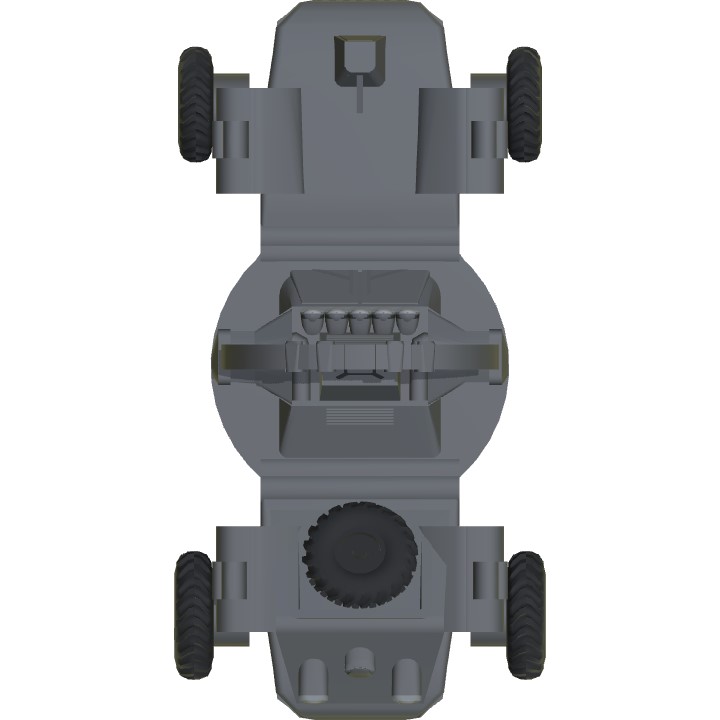


YOU I FRIGGING LOVE THESE THINGS BUT NEVER KNEW WHAT THEY WERE CALLED
@KnightOfRen ironically enough, it’s easier to do this on mobile than PC, which is funny considering PC has been able to do this for a while now, and mobile has only just begun using it. But basically what you do is use two fingers to drag the camera across the screen, until the aircraft is no longer in view. Click the blueprints button, and then click “Top”. Then, load in the picture you want to use for the thumbnail, and move the image across your screen by clicking on the plus sign with arrows. When you click this, you can move the image around. Position it to where you want it, and then take the photo.
Hey, so I want to do a custom thumbnail for my F-101. I'm using the blueprint feature, but how do I hide the plane and just make the pic visible? How do I drag the pic away, or however I do this?
I have one of these things in my room
I had one of these as a kid!
YES MY HEADPHONE CAR IS FINALLY HERE!
Those who have been tagged below this comment, asked to be tagged in the comment section of the teaser I made for this creation, so it’s all good.
@KettleKip
@TJAirDesign
@KnightOfRen
@Alta2809
@JeskoGoesVROOM
@WereOutOfNames
@F1boss2018