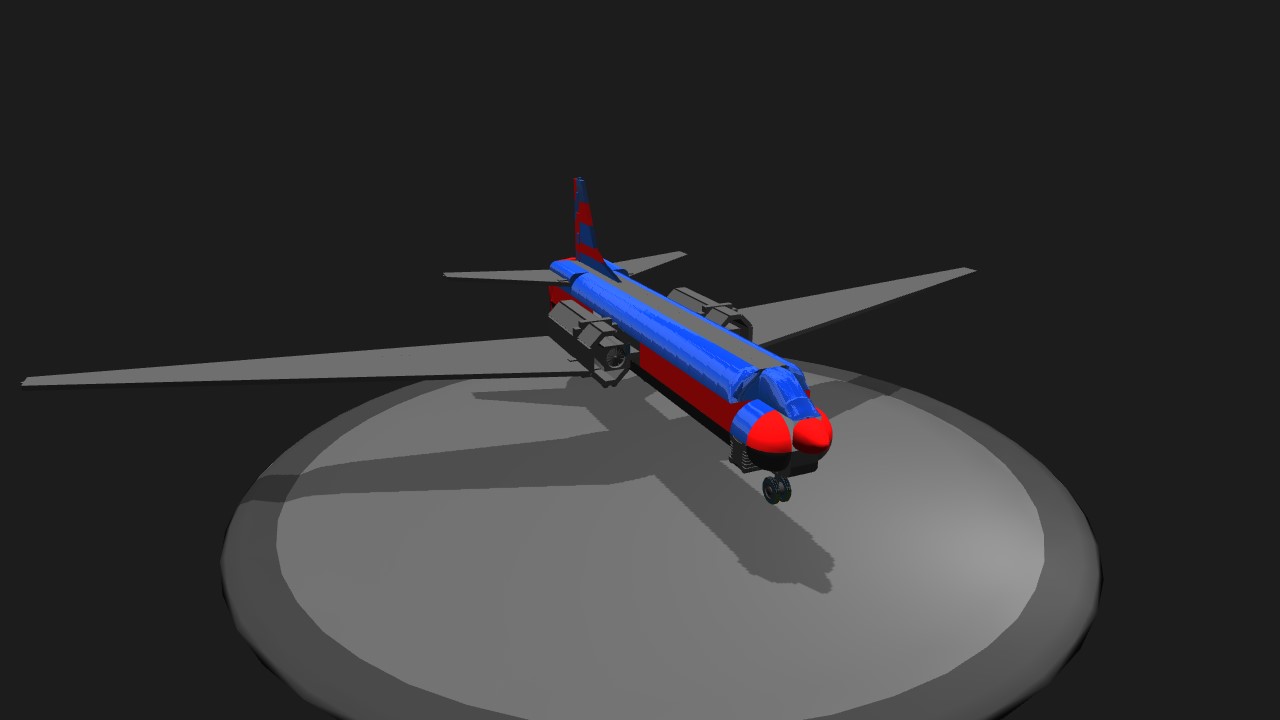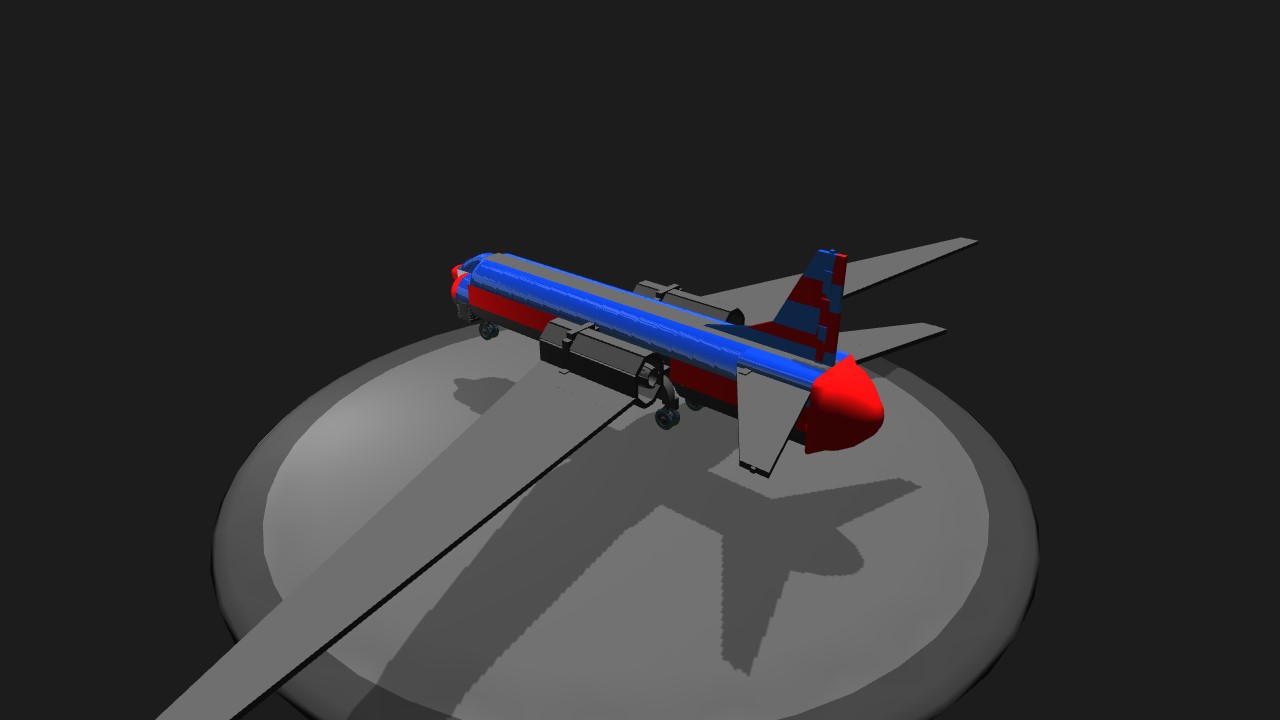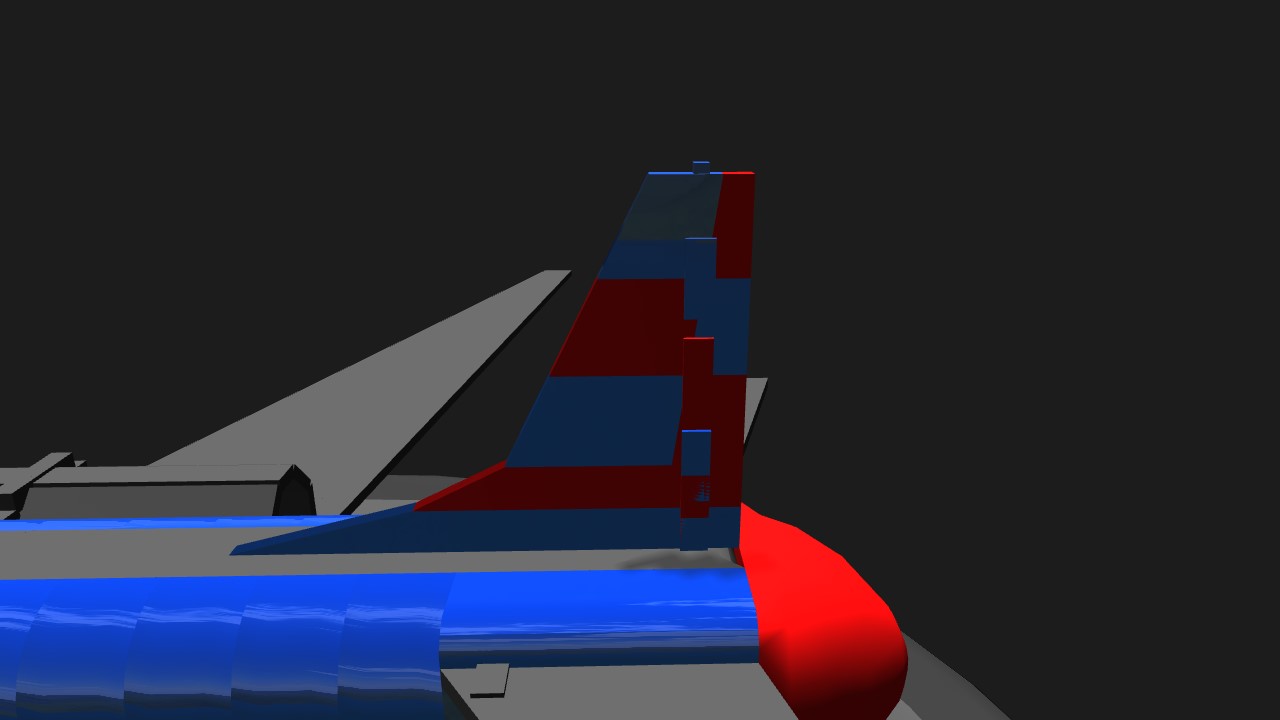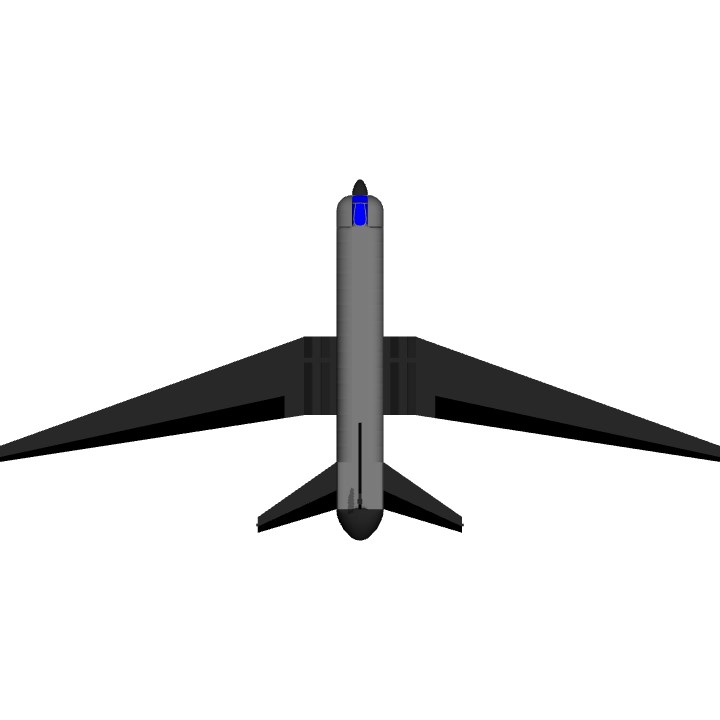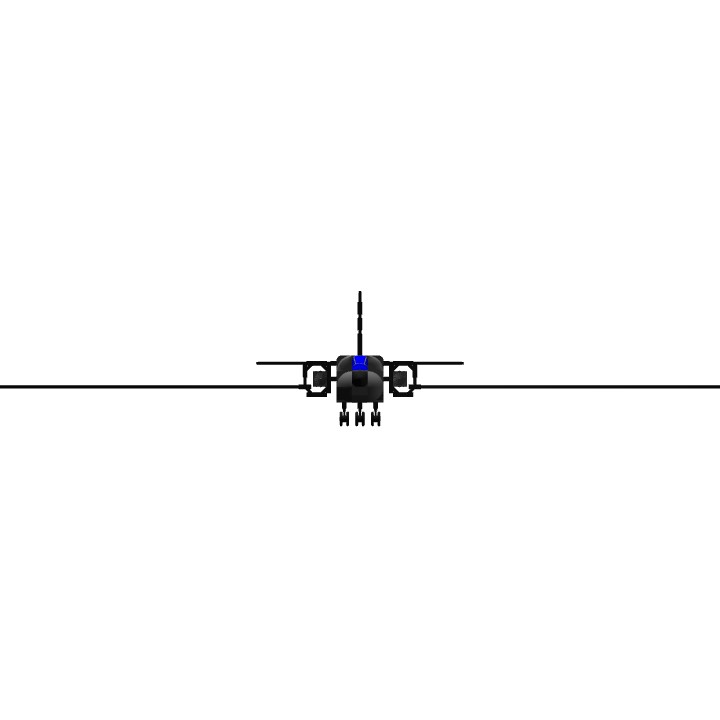No Tags
Auto Credit Based on CINCIndustries's Free spin;help
If CINCindustries wont follow my advice, I'll just do it for him. I eliminated the flat spin problem and I tried but failed to make it a little heavier in the tail. You might want to make the nose a little bit longer and lighter or make the tail heavier. I don't want to steal your thunder, though, so I'll let you do that and upload the final version. I even kept the detail in the vertical stabilizer. I was mistaken as to how it was put together. Enjoy!
Specifications
General Characteristics
- Predecessor Free spin;help
- Successors 1 airplane(s) +14 bonus
- Created On iOS
- Wingspan 75.2ft (22.9m)
- Length 37.7ft (11.5m)
- Height 13.8ft (4.2m)
- Empty Weight 8,750lbs (3,969kg)
- Loaded Weight 13,180lbs (5,978kg)
Performance
- Power/Weight Ratio 1.705
- Wing Loading 23.1lbs/ft2 (113.0kg/m2)
- Wing Area 569.6ft2 (52.9m2)
- Drag Points 3696
Parts
- Number of Parts 216
- Control Surfaces 9
- Performance Cost 517
- Log in to leave a comment
-
1,178 CINCIndustries@LordofLego ah.9.7 years ago
-
16.2k LordofLego@CINCIndustries That's from high graphics. I use high graphics and shadows and low physics and water.9.7 years ago
-
1,178 CINCIndustries@LordofLego oh, then how do you get it all glossy? I thought that was for high or medium.9.7 years ago
-
16.2k LordofLego@CINCIndustries I use low physics. It keeps away the lag.9.7 years ago
-
1,178 CINCIndustriesAnd PS, i didn't experience any tail heaviness or nose heaviness, stil, you did a great job. I think you experienced nose heaviness or whatever by using high, but wonder ful job9.7 years ago
-
1,178 CINCIndustriesAmazing! Thanks! Please make sure it is possible to work in low settings please. Thanks!9.7 years ago