ENGINES-
GEAR 1: *VTOL Engine - High thrust - Pitch up [W]
Low thrust - Pitch down [S]
*Z-Axis Thrust - VTOL Slidebar [Z]/[X]
(FWD-BWRD)
*Constant thrust - Provides a constant thrust i.e. you won't need to hold pitch up/down
/thrust boost
Input - Trim UP
*Hover - The engine power set as such it hovers for sometime
Input - Trim Down
GEAR 4: *Main Engines - Do not exceed more than 30% unless really needed
Input - Throttle/Brake
MODES- Only turn one at a time for it to correctly apply
GEAR 8: *Normal mode - Normal
*X-Axis Thrust - While Holding Pitch - Roll LEFT [A]
(LEFT-RIGHT) (Up/Down [w]/[s]) - Roll RIGHT [D]
GEAR 7: *Realistic mode - Turns Realistically
*Roll To Turn - While Holding Pitch - Roll LEFT [A]
(LEFT-RIGHT) (Up/Down [w]/[s]) - Roll RIGHT [D]
GEAR 3: *Street mode - Hovers and goes forward
*Forward - Pitch Up [W]
*Left - Yaw Left [Q]
*Right - Yaw Right [E]
*Pan Left -Roll Left [A]
*Pan Right -Roll Right [D]
VISUALS- Mostly just for fun
GEAR 2: *Reaction Control System - Not fully for visuals but has a very minor effect seeing that
(RCN System) the craft have Gyroscopes
GEAR 6: *Parachutes - Again, not fully for visuals but has minor effect seeing the
weight of the craft
GEAR 5: *Cool LED Lights - Verified, this is only for visuals
*Note: It can also work without gyroscopes. Gyroscopes activates in Gear 8, 7, 4 and 3. So just disable them, enable gear 2 (For RCN System) and use Trim as Throttle. But its very confusing and hard to control (but it can balance itself nicely).
*Description- This is a mobile craft which can move like a drone- Up-Down, Forward-Backward
and Left-Right. Which means you can land anywhere like a drone can.
The actual Idea and Design is taken from a game called Pioneer Space Sim. It has
a spaceship called Nerodia which can also move anywhere like a drone, I liked its
design which made me eager to build a craft similar but smaller (Lite) in Simple
Planes. This Craft is Mobile Friendly
I started making this on my mobile and ended up in my computer (Display Broken ::::(((( )
because lots of parts and modifications were needed.
Took many days
If you have any doubts then pls comment and ask
I hope this craft and the controls is ok to all of you
Thank you so much have a great day :)ww
Specifications
General Characteristics
- Predecessor Nerodia Lite | Mobile Sub-Aircraft
- Created On Windows
- Wingspan 11.0ft (3.4m)
- Length 29.1ft (8.9m)
- Height 8.9ft (2.7m)
- Empty Weight 39,661lbs (17,990kg)
- Loaded Weight 57,387lbs (26,030kg)
Performance
- Power/Weight Ratio 8.615
- Wing Loading N/A
- Wing Area 0.0ft2 (0.0m2)
- Drag Points 6905
Parts
- Number of Parts 297
- Control Surfaces 0
- Performance Cost 1,369


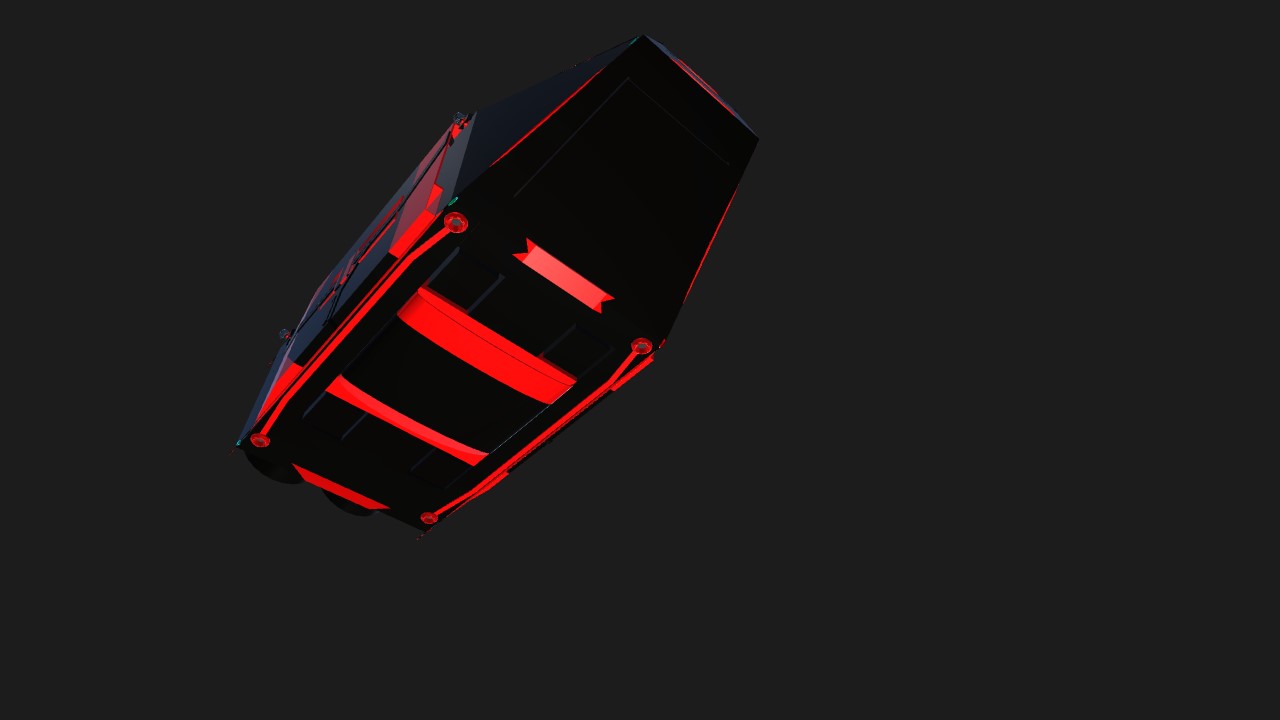

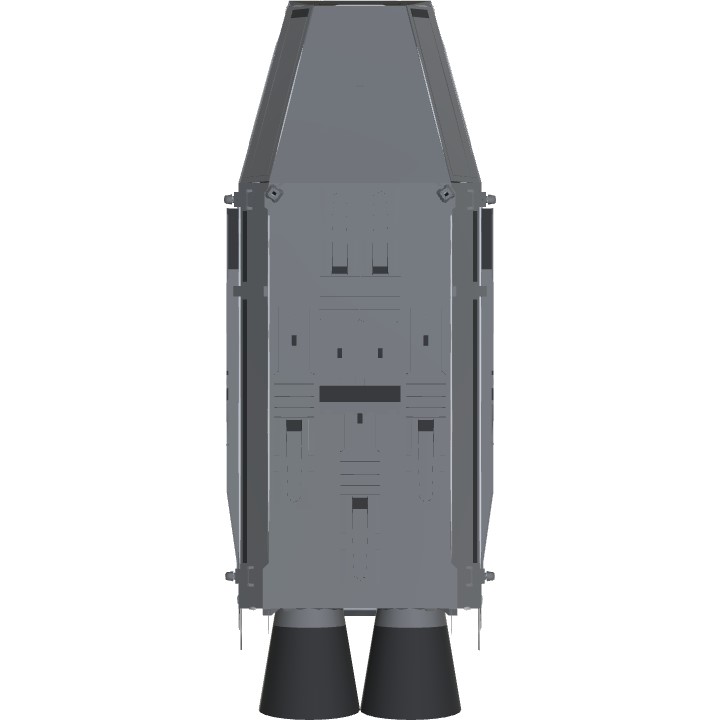

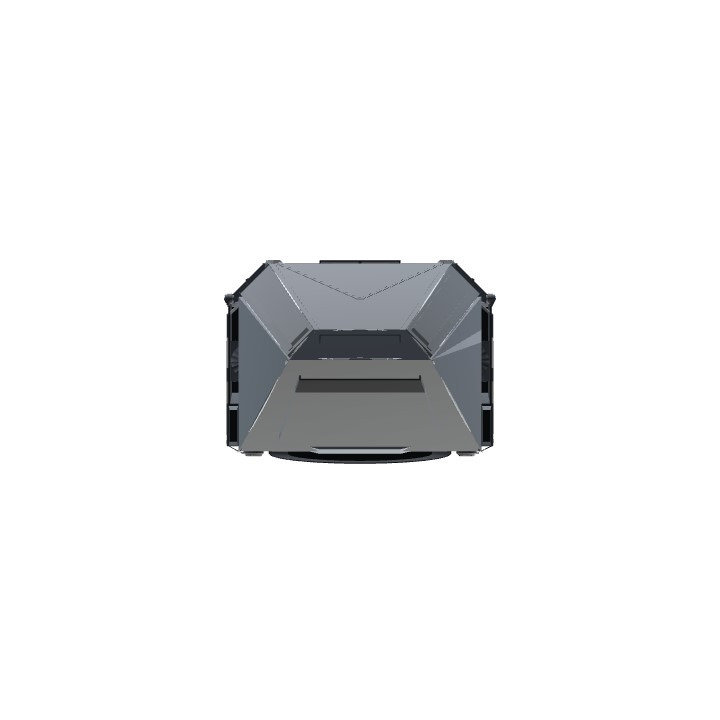
Noice
@SKPLAYER12 thank you so much :::)))))
Nice I love it