
HERE is a lower part-count (549) version.
HERE is a lower part-count (376) version.
Thanks for 7k downloads!

Introducing the newest addition to anti-ship warfare: the CTX-09 Monarch Coastal-Defence System.
The hallmark of the weapon system is the CTA-07 Empress Heavy Hypersonic Anti-Ship Missile; not only capable of speeds above Mach 6 with an operational range of 600 kilometres, but also utilises a 2-stage, low-altitude launch system, ensuring it remains below enemy radar for the entire journey.

Instructions and Notes:
AG3 will activate 4 screens in the rear. They measure the vehicle pitch, roll, heading to target, and also provide launch and status information.
The missile is extremely picky on how it wants to fire. For example, if the vehicle is moving, or you're facing down on an incline, or the launch tube is still in motion, the missile will not launch properly.
Top left is the pitch-roll indicator. You should aim for the green crosshair to be within the small red square to launch safely. Alternatively, if the green crosshair is within the large red square, you can activate outriggers and use the VTOL and Trim sliders to adjust your angle (this can be a little buggy).
Top right is the heading indicator, and simply shows your aim towards the target. The missile is not very manoeuvrable and you'll ideally launch facing within 20* (green area) of the target.
Bottom left holds launch information for the player, or more commonly, reasons why you should NOT launch. It does not actually stop you from launching though, it's just a suggestion.
Bottom right is a status indicator on the deployment progress of the outriggers or missile.
Pitch and roll is your regular forward/back and steering. In addition, Throttle is cruise control (though any input from pitch will override it), and make sure to use yaw instead of roll when at high speeds to prevent flipping.
AG8 stows/deploys the cabin ladder. However, it automatically comes up when you start moving.
The missile's "rotation" mechanism uses no gyroscopes—it is done entirely with VTOL nozzles, Funky Trees, and headaches.
I also added window wipers and physics to the antennae. Why? Why not?


Controls:
[Pitch: Throttle]
[Roll: Steering]
[Yaw: High-speed Steering]
[Throttle: Cruise Control]
[AG-1: Deploy Outriggers]
[AG-2: Deploy Missile]
[AG-3: Activate Screens]
[AG-4: Window-wipers]
[AG-5 Lights]
[AG-6: Left Indicator]
[AG-7: Right Indicator]
[AG-8: Stow Ladder]
[VTOL: Adjust outrigger roll]
[Trim: Adjust outrigger pitch]

Inspired by the Russian Bastion system.
Don't forget your indicators when changing lane—Enjoy!
Specifications
Spotlights
- DwiAngkasaAeronautics 3.4 years ago
- Aghsan22 3.4 years ago
- Suubk27 3.4 years ago
- CookingWithCinderBlocks 3.4 years ago
- Yourlocalhuman 3.2 years ago
General Characteristics
- Created On Windows
- Wingspan 14.6ft (4.4m)
- Length 83.7ft (25.5m)
- Height 23.6ft (7.2m)
- Empty Weight 42,645lbs (19,343kg)
- Loaded Weight 42,645lbs (19,343kg)
Performance
- Power/Weight Ratio 0.047
- Wing Loading N/A
- Wing Area 0.0ft2 (0.0m2)
- Drag Points 28852
Parts
- Number of Parts 938
- Control Surfaces 0
- Performance Cost 3,569



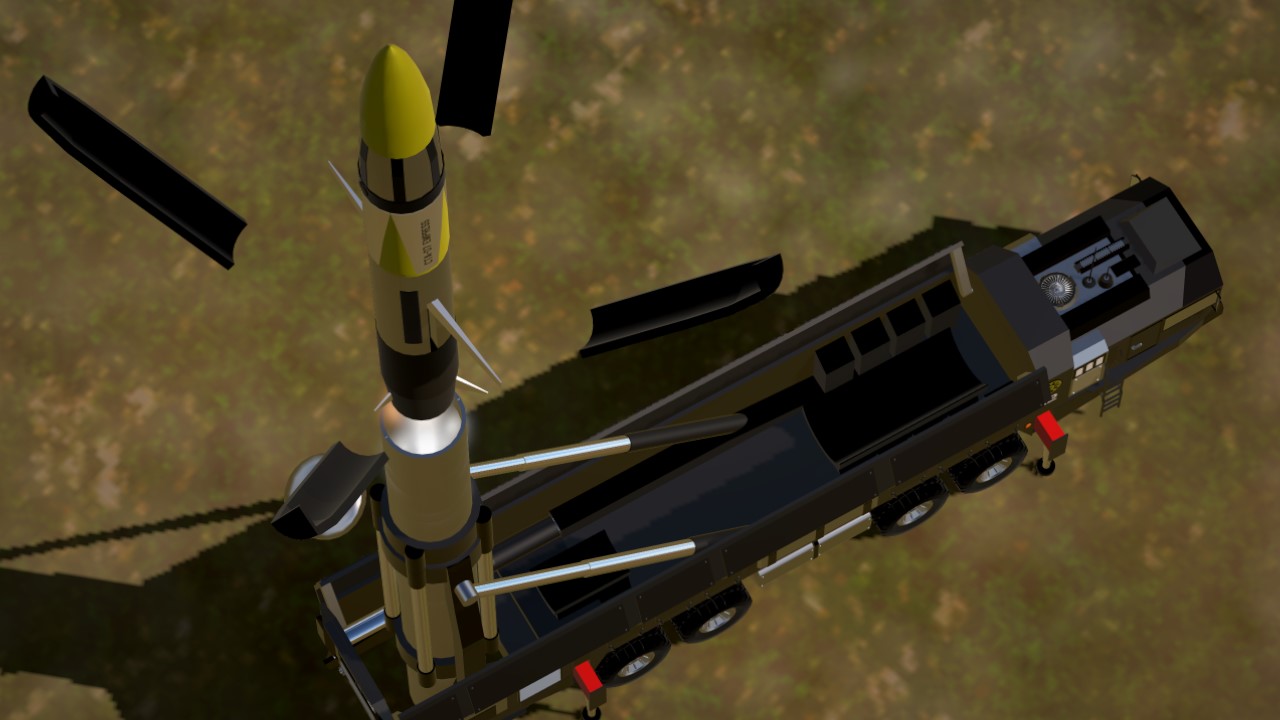



Why are my missiles firing at me?
Wildest shit ever
@CheeseTruffles 🤔
The USS Beast you see in the video is actually a user-created replica I manually spawned in. There's no detection range limit for custom spawn vehicles @CrestelAeronautics
How did you get it to launch from snowstone to hit the USS Beast?
Don't let Kim Jon un see this
me a mobile player: sees high part count
me at first: scared
realises im using my new phone
oh wait that is gonna run smoothly on high everything on settings
@CheeseTruffles Oh okay because I was using mobile.
@Arandomdownloader High, but with my pc, all physics settings work
@CheeseTruffles What physics did you use?
@CheeseTruffles I did download it on my PC it works but I didn't check my physics I think it was medium.
@Arandomdownloader Try using high physics settings
I got a problem with this when I try to launch the cruise missile it points at me can you tell me why?
Cool
I will use this to nuke Wright airport from Avalanche.
LONG RANGE MISSILE ATTACK
Edit: cannot manually control the missle :sad_emoji:
@CheeseTruffles Thank you for this! I will be experimenting with this later
@IndesterSion I'm actually just using the (relatively) new variable-setters feature. It's the (x) icon in the bottom right, near the overload button. You can create a custom input (ie. "stage1"), and set it to: "currentAngle>10?1:Activate2". Then, you can paste "stage1" into the inputs of rotators, piston, etc. and they will act as if you had pasted "currentAngle>10?1:Activate2" into their inputs. This is useful if you have many objects that use the same input, as instead of manually editing the inputs of 8 pistons, you can edit the input in the variable setter and it will automatically apply to all 8.
I have torn this thing down to the bare structure, trying to find out what triggers the stages for the missile, when all the inputs just say "stage(1,2,3)" there is no indication that Activate2 is activating it, yet somehow it works. I don't get it. I understand that as someone who barely understands FT at all and is dealing with a very complicated FT build is going to leave me confused, but I figured I could just look for answers by looking at XML, but I guess not. Is there something I'm missing? did you go into the code and do something? I want answers to this question plz
Ok @CheeseTruffles
Giphy and ImgBB @Lake
The pictures and the GIFs at the description
You mean the three main images at the top of the page, or the pictures/gifs in the description?@Lake
What image importer did you use?
it works well on smartphones
Same here with me