Auto Credit Based on Jundroo's Little Bugger
This is a Jundroo steel-frame buggy with a powerful turbine thruster and wings which lift the vehicle. Just aware that you have limited fuel in the tank that can feed the jet engine for a few minutes only.
Warning: The original model of this buggy is one of the default vehicles that was made by Jundroo. What I do is to modify and to fill more fun within it.
HOW TO OPERATE
AG1: Lights
AG3: Activate the flight control (jet throttle and wings unlocked)
AG7: Releasing drag parachutes
TIPS:
1. Turn off AG8 while using AG3 aviation functions
2. It cannot glide too much without thrust since its wingspan is limited, so beware of your fuel level.
Specifications
Spotlights
- Gabriel747 1.7 years ago
General Characteristics
- Predecessor Little Bugger
- Created On Windows
- Wingspan 24.0ft (7.3m)
- Length 16.5ft (5.0m)
- Height 6.5ft (2.0m)
- Empty Weight 2,005lbs (909kg)
- Loaded Weight 3,449lbs (1,564kg)
Performance
- Power/Weight Ratio 2.931
- Wing Loading 31.2lbs/ft2 (152.4kg/m2)
- Wing Area 110.5ft2 (10.3m2)
- Drag Points 2356
Parts
- Number of Parts 220
- Control Surfaces 6
- Performance Cost 1,480

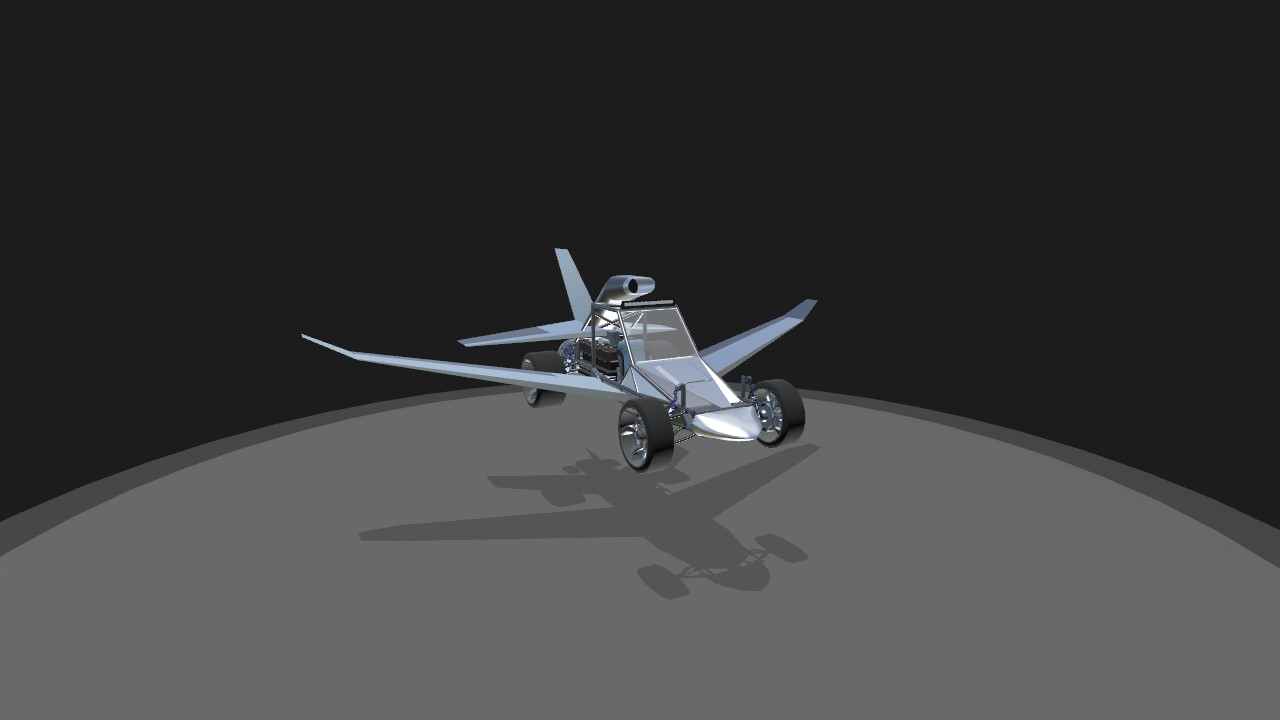
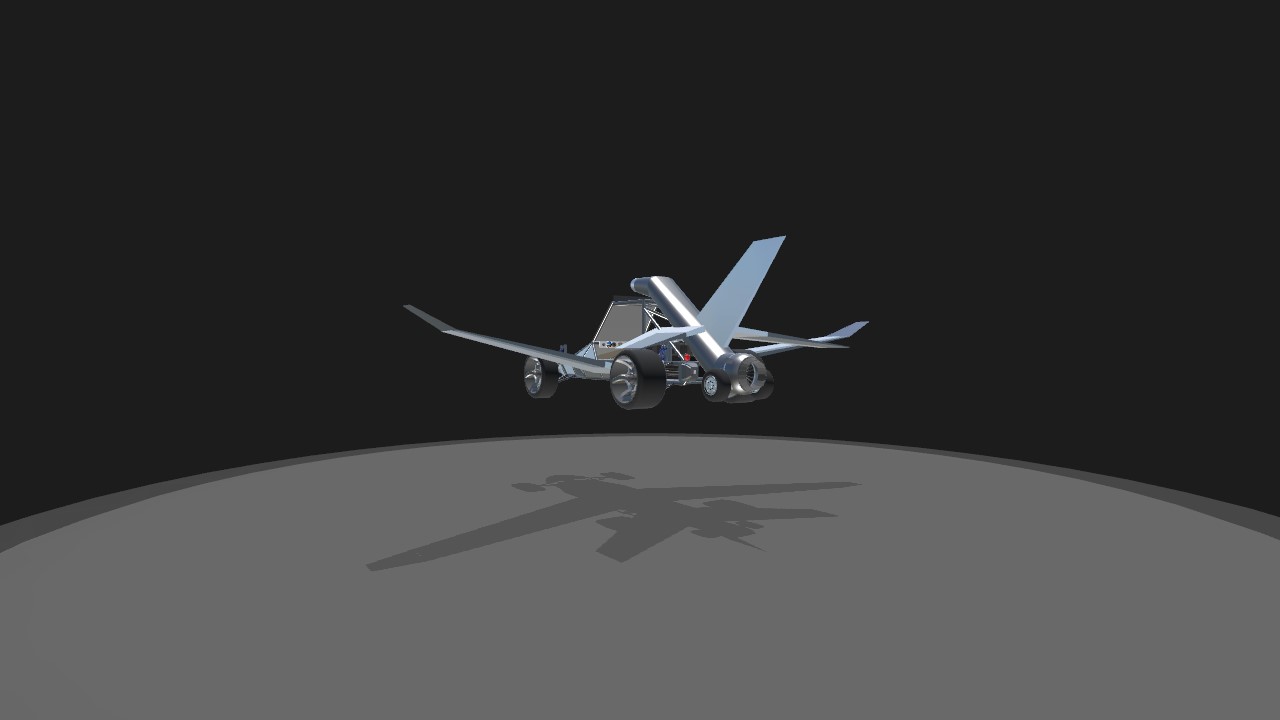
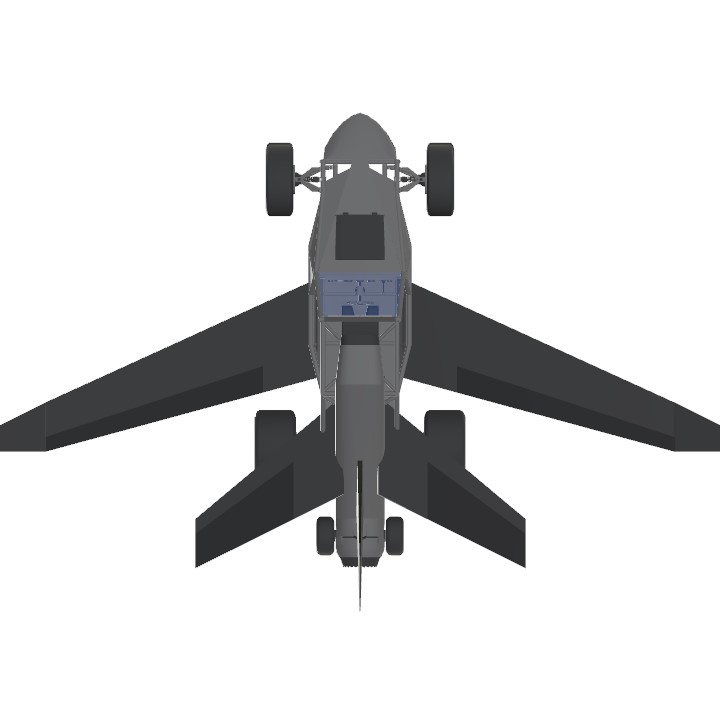


@Gabriel747 AMAZING! It helps a lot, thanks dude
@AeroStriker2005 Here first take a screenshot of your plane then click on the eye tool and tap on a small map on it go to open images select the photo you want and scale it Pull it up and increase the size of the image and go to share plane when you take the picture do not take the picture of your plane but of the desired image after that just post it I hope you have it helped
@Gabriel747 humm bro I'm really interested in your posts. How to put my own screenshots in the posts instead of the ones in the designer background? just like what u've did
@Gabriel747 thanks dude:) I might try to create sth new before I leave for college
I already made a flying bug but this one looks really cute remember back to the future