This took a long time... First, any throttle will activate the radar even if you go back to 0%. Launch this existing setup at an airport, throttle up, press air to air and have some fun (You have over 130 Interceptors) . This radar has Distance in kilometers, Miles, Feet, Target speed, Target angle of attack, and Lock status. Note, the original square radar that shows enemies in red and their distance to you was created by Guyfolk. When you are finished, grab FLOATING radar and drag into sub assemblies. Next just connect it where you want on your instrument panel. Color = Green Flat 30% Emission. Enjoy !! Z ps if you have any problems with this or if it doesn't work correctly just contact me in the comments and I will be glad to help you. Z
Specifications
Spotlights
- TylerWildDog 3.1 years ago
- MrShenanigansSP 3.1 years ago
- Bryan5 3.1 years ago
- Dragoranos 3.1 years ago
- DARZAVIATION 3.1 years ago
General Characteristics
- Created On Android
- Wingspan 29.9ft (9.1m)
- Length 11.3ft (3.4m)
- Height 14.8ft (4.5m)
- Empty Weight 3,092lbs (1,402kg)
- Loaded Weight 3,092lbs (1,402kg)
Performance
- Wing Loading N/A
- Wing Area 0.0ft2 (0.0m2)
- Drag Points 9838
Parts
- Number of Parts 246
- Control Surfaces 0
- Performance Cost 1,914


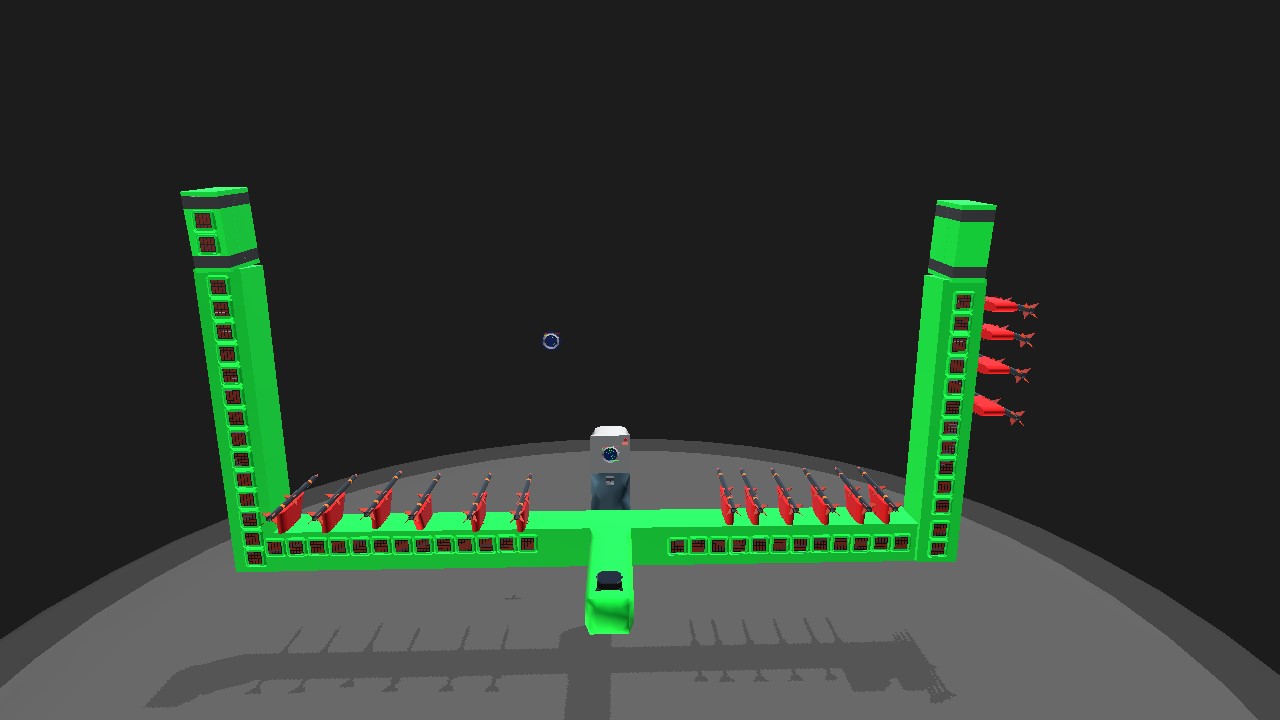
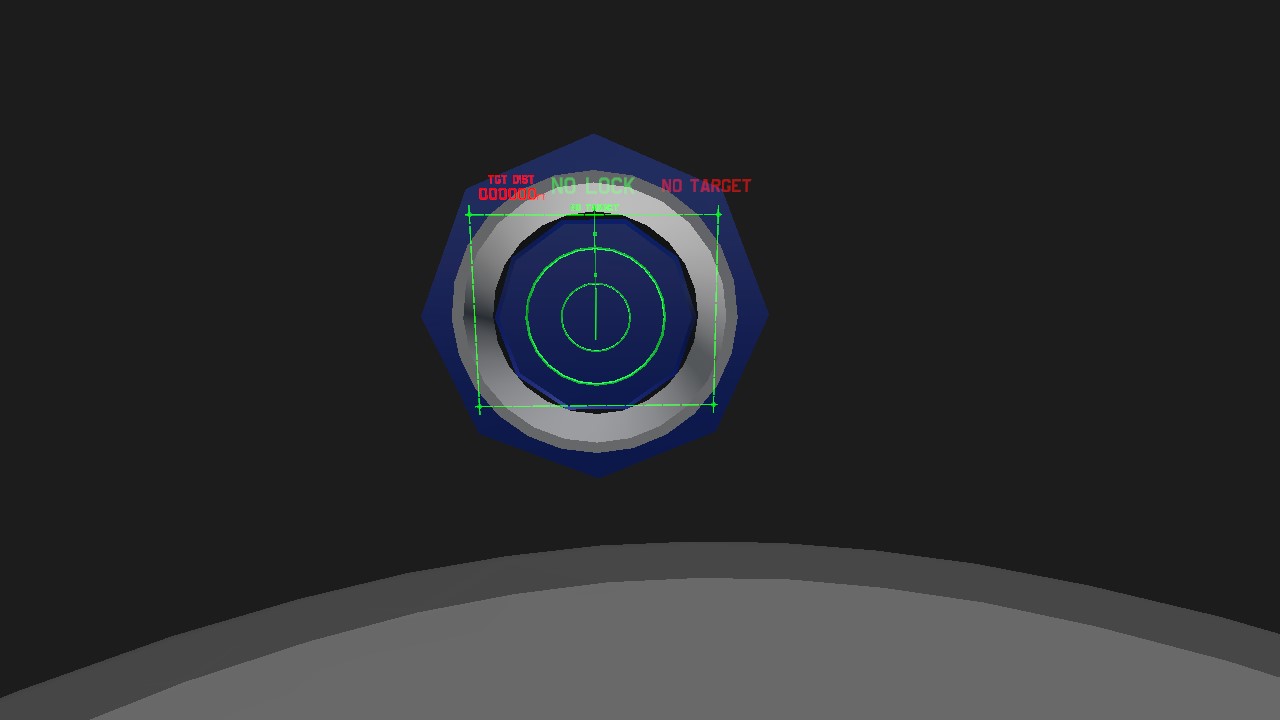
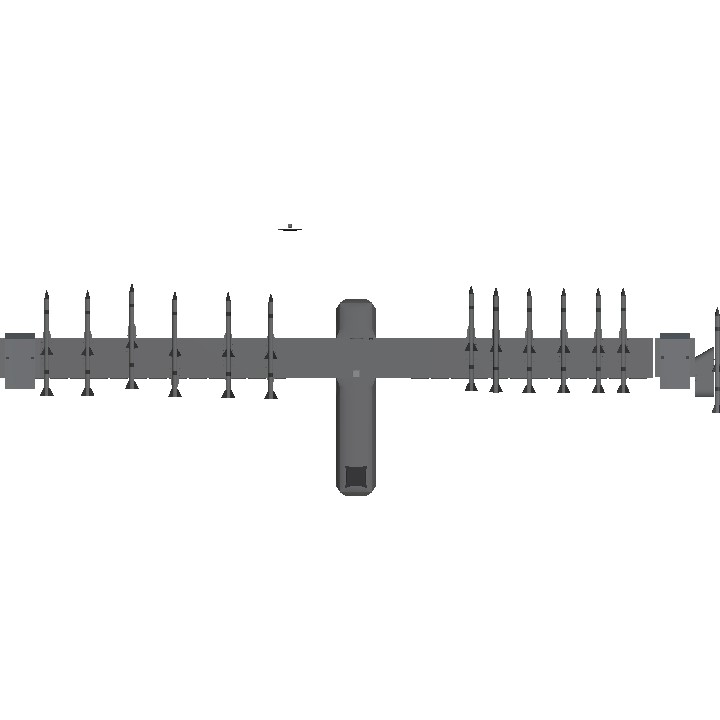

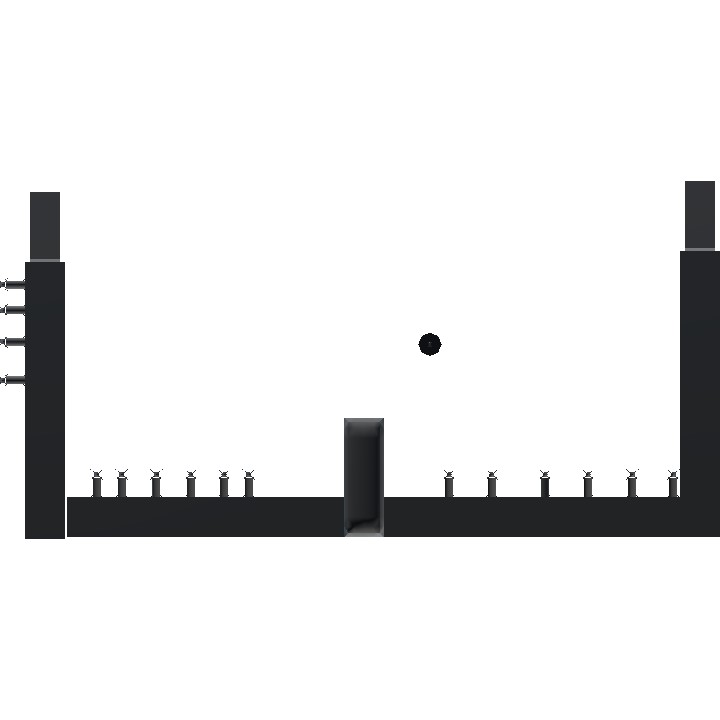
@KmanSP Thanks
hey man ik its been 2 years since u posted your radar,but nice model,it works perfectly and i've found no problems whatsoever,great job man
@Zaineman OK :)
Suubk27 check out this radar in in my Mig 53 FrostBite. Here You will love it. Feel free to use anyone of my sub assemblies or my parts or anything I've built. If you could give me credit when you use these items that would be very nice of you. @Suubk27
@speedboi503 Crap, I'm sorry ! ! Now I feel bad... : (. You are definitely on my List now. Sorry again....... Z
Hey bro you forgot about me, I followed you
@happyshashajiang you're welcome let me know if you need help with the install
Thank
@GONDOR thank you for the upvote !
@FeistyHellcat31 Thank you I'm glad you like it. Nice to meet you ,I'm Zaine... :)
@GuyFolk That star trek logo made me laugh
@Zaineman
"remove the text and see that it worked." > That's half the "programming" anyway lol.
The other half is knowing what to google search.
* got change to star trek icon lol, I believe the dev put it there as Easter egg.
And thanks again for your kind words.
The cockpit I've built is based on real image can find but I have to remove a lot of details for simplicity, I always ask my self "can you use this layout even when you're sleepy or while you are drunk?".
I've been flying flight sims for quite sometimes but not as long as you lol. (My first sim was Novalogic F-16 and F/A-18 Korea gold)
So I kinda know what I want for my cockpit instruments.
@guyfolk I just changed another one of my postings to give you credit for the radar : " A huge assortment or assemblies. Nuclear Cleavers, HUDs, Radars, Missiles, Engines etc"
@GuyFolk I can definitely understand that. The only thing I know how to do is to remove the symbol in the center of your radar screen. ONLY, because I can go through the programming language and even though I don't know exactly what it means or how the formulas work, I was able to identify the same text, remove the text and see that it worked. I did do something to the radar today that you must be made aware of because I just think it's cool. Going to the programming and whatever symbol you have representing your plane in the center, exchange it for this symbol. * I believe on a standard keyboard shift 8, the symbol for multiply. When you see what it puts in the center of YOUR radar you're going to have a chuckle. As far as who I am I've been flying flight simulators since the first computer. So, flying and dog fighting I can do like second nature, but building cockpits the way you do, Wow ! That is something I would like to learn. Ie how to hook a label to a rotor and create those images on the instrument panel for them to interact with. Ie, in your felon 1.11 the 2 moving indicators that show the level of thrust. That is really good stuff. I wish I knew how to do that. Z
@Zaineman
Hey thanks.
I appreciate your honestly.
I just want to clear things up a bit because my work functionality is kinda lost-in-translation. (I can't find a better word)
It's a mixed feeling tbh, I'm happy that I saw my work spread like a wild fire but sad because it is not at it's full functionality.
@WinsWings sounds like a plan, I have to get back to work as well.
@Zaineman I got to try it once I am back from work, tonight. Looks cool
@WinsWings I just uploaded it. Take it up and take some turns with it and tell me what you think of the handling.
@Zaineman and again, Interesting with the composite wing. I haven't tried that much. I will look into it.
@Zaineman Wonderful. I love to see it improved, Actual design was based on @DARZAVIATIONOFICIAL 's Red Dragon. Can't wait to see
@WinsWings that sounds really neat I can't wait to fly it.
@WinsWings I worked on your 3500 mph plane last night. The wings outside of the cockpit, you could see them shaking. I replaced all of the wings with flexless wings. I used multiple piece wings and tried to match your design. I added afterburners which should only be engaged higher than 20,000 ft. Hit 4500 mph at high altitude. But I can't stop either design from shaking at high speed at low altitude. As far as the cornering and turning it turns much better than the original design. It's sort of goes where you want it to, you'd have to fly to know what I mean. I can post it for you so you can keep going on it if you like. Let me know. If I do post it I will post it as "WinsWings W-X224"
@Zaineman, Hi Z, i am building a medium VTOL bomber which is almost done. Now i am adding a detailed cockpit and I will add this radar (and more of your instruments from the other post) hopefully i could post during the weekend
@Quebecor Thanks, I was fighting this for hours and hours trying to get it to look correct and work properly.
@Zaineman We don't know what to say...just WoW! This is great!!! 😃😁