I don’t know if anybody else is having this issue, but I downloaded a very large aircraft onto my iPhone 11 (Which normally runs these large aircraft very well) and began having an issue where I lose all control of the plane and can’t do any of the normal functions of Simpleplanes, except zoom the camera in and out of the plane. After that point I have to close the app an reopen it. Sometimes I dont even get 15 seconds into a flight before this happens. This happens to all of the aircraft that I fly now, no matter the part count. Is there a quick way of remedying this without deleting the app? I am willing to delete and reinstall the app, but if there is a way to fix this while keeping my aircraft, that would be great. Have a great day!! - Nostealth
Specifications
General Characteristics
- Created On iOS
- Wingspan 1.6ft (0.5m)
- Length 3.3ft (1.0m)
- Height 3.3ft (1.0m)
- Empty Weight 595lbs (270kg)
- Loaded Weight 595lbs (270kg)
Performance
- Wing Loading 439,839.3lbs/ft2 (2,147,483.6kg/m2)
- Wing Area 0.0ft2 (0.0m2)
- Drag Points 385
Parts
- Number of Parts 3
- Control Surfaces 0
- Performance Cost 8

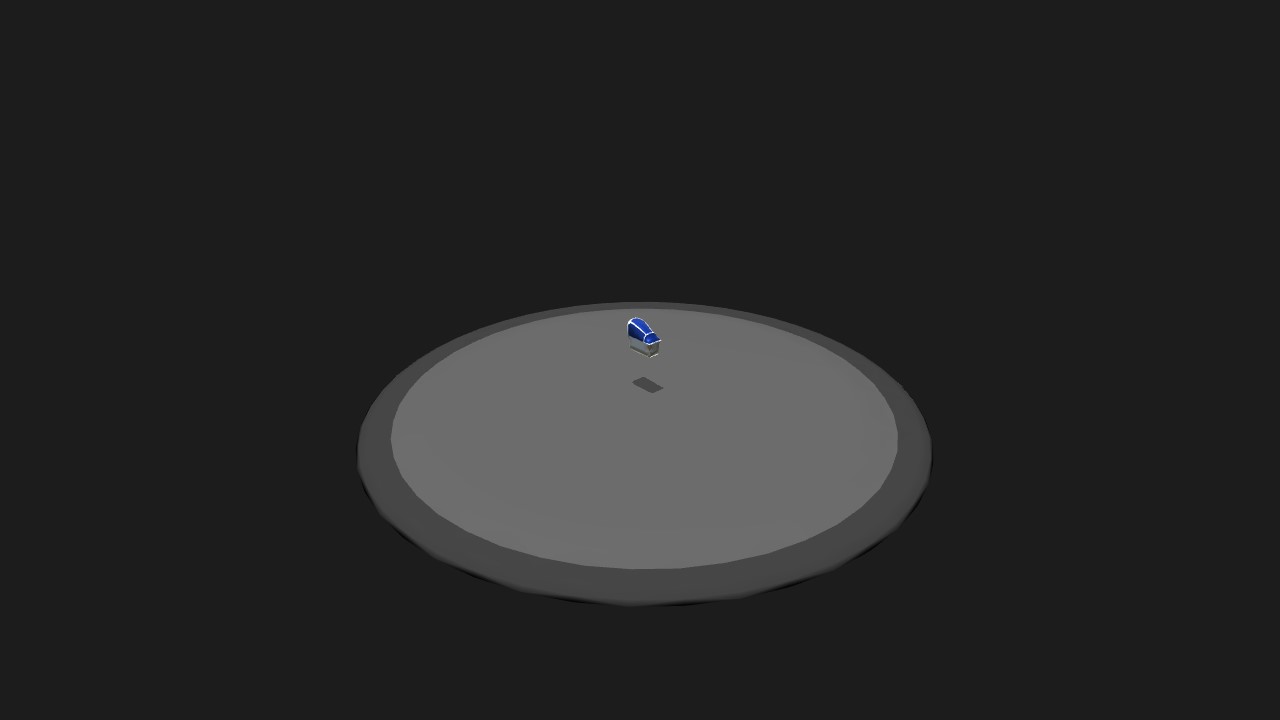
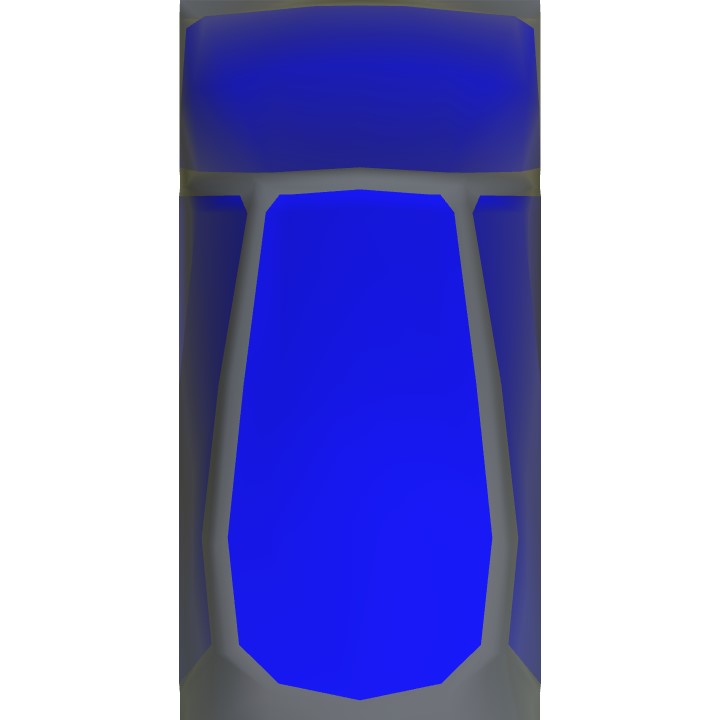
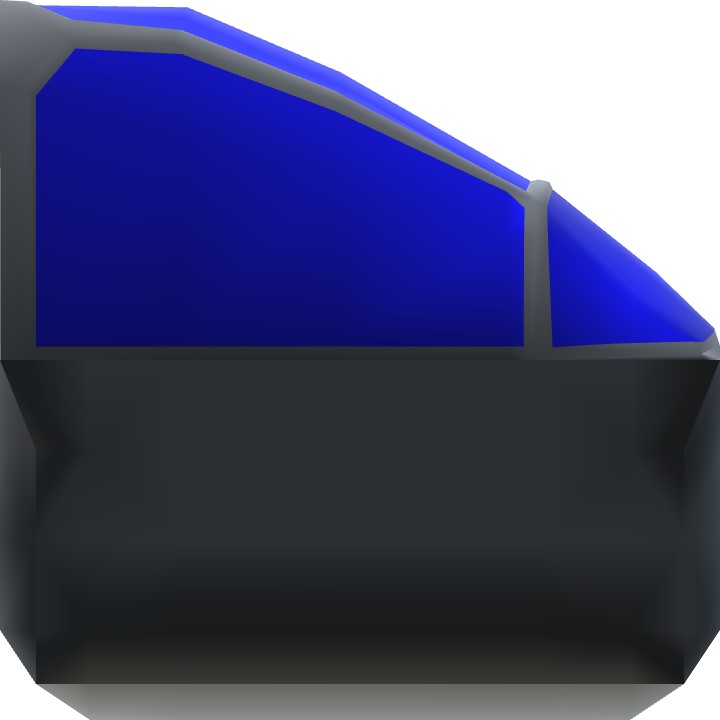
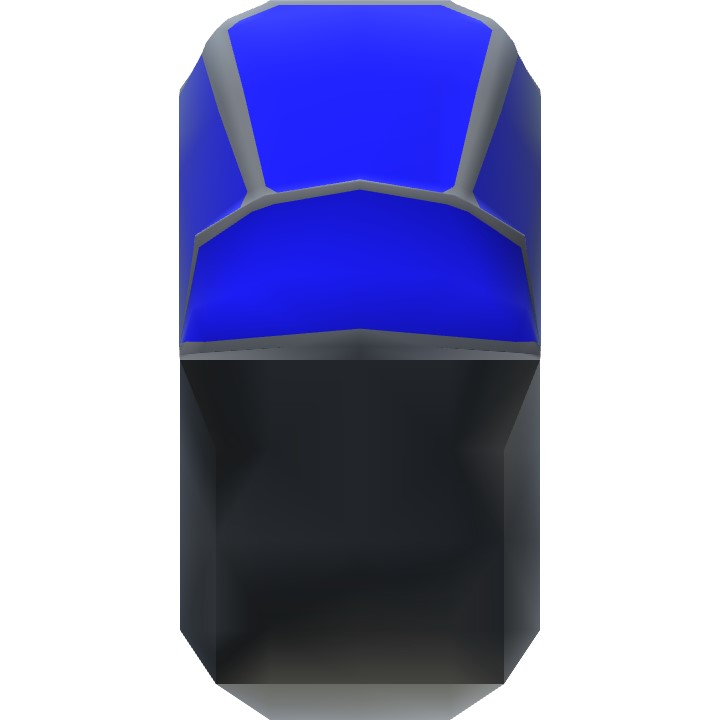
@AndrewGarrison
Nvm, just found the app, sorry about my stupidity
@AndrewGarrison
I also have a laptop, could I hook my phone up to my laptop, copy the files to my laptop, then copy them back to my phone?
@AndrewGarrison
Thanks for the tip, is there any way that I could do this on mobile? (Sorry, I kinda suck at tech stuff)
I would recommend re-installing. You can use the Files app to copy files from the SimplePlanes -> AircraftDesigns folder to a folder outside of SimplePlanes. After you re-install, just copy the files back into SimplePlanes -> AircraftDesigns.
@Andrewgarrison