it just is ment to destroy physics
So the first plane I made was bad, I made a whole forum post about what was happening so check it out if you want to know the problem I was having with it but this I was just like I Made a fast plane before but it's kinda old so I'll make a new one for the fighter jet challenge and this is it.
what it would be used for
Well someone would be piloting this and heading towards a target ( you may be seeing where this is going) and you cant go full throttle yet because after 2000mph it gets a bit harder to control, but once your near your target and all lines up just punch it and crash into what your wanting to deastroy.
I'm probably going to make a different plane for the actual challenge because this really isn't what he was looking for so
Specifications
General Characteristics
- Created On Android
- Wingspan 21.5ft (6.5m)
- Length 41.1ft (12.5m)
- Height 6.4ft (2.0m)
- Empty Weight 6,242lbs (2,831kg)
- Loaded Weight 13,776lbs (6,248kg)
Performance
- Power/Weight Ratio 2.446
- Wing Loading 97.5lbs/ft2 (476.1kg/m2)
- Wing Area 141.3ft2 (13.1m2)
- Drag Points 1315
Parts
- Number of Parts 15
- Control Surfaces 5
- Performance Cost 123

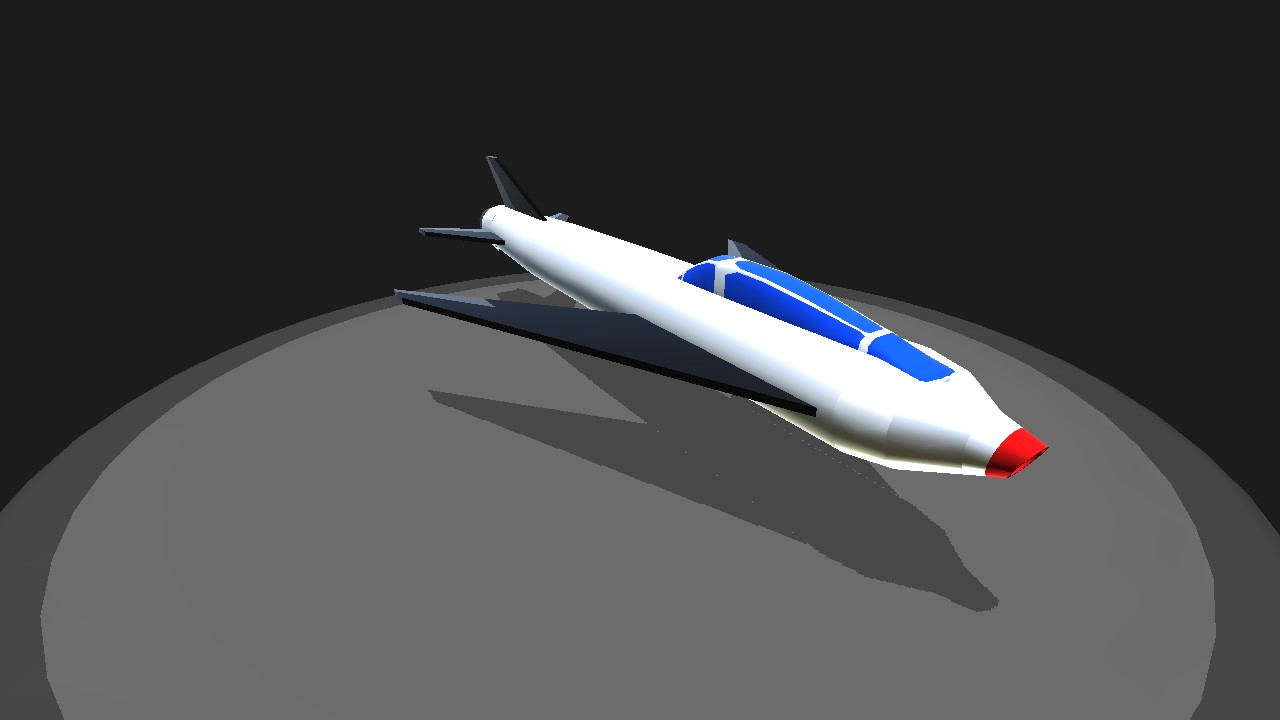
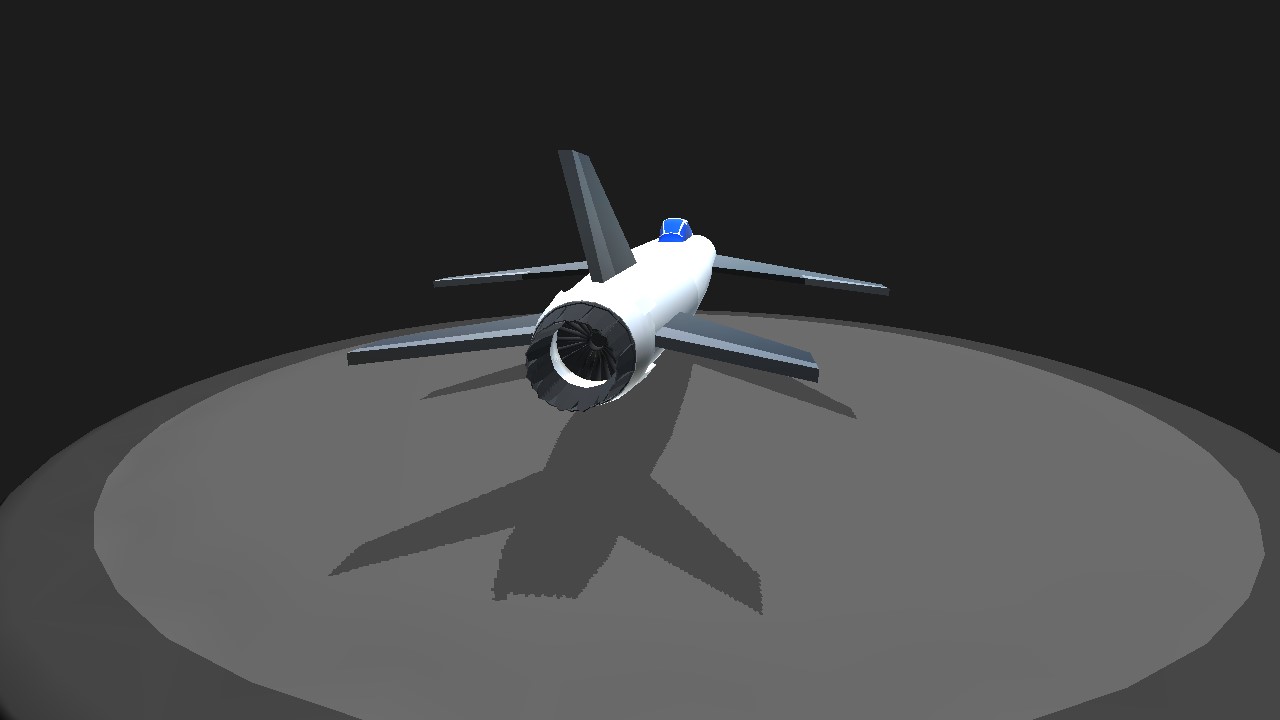
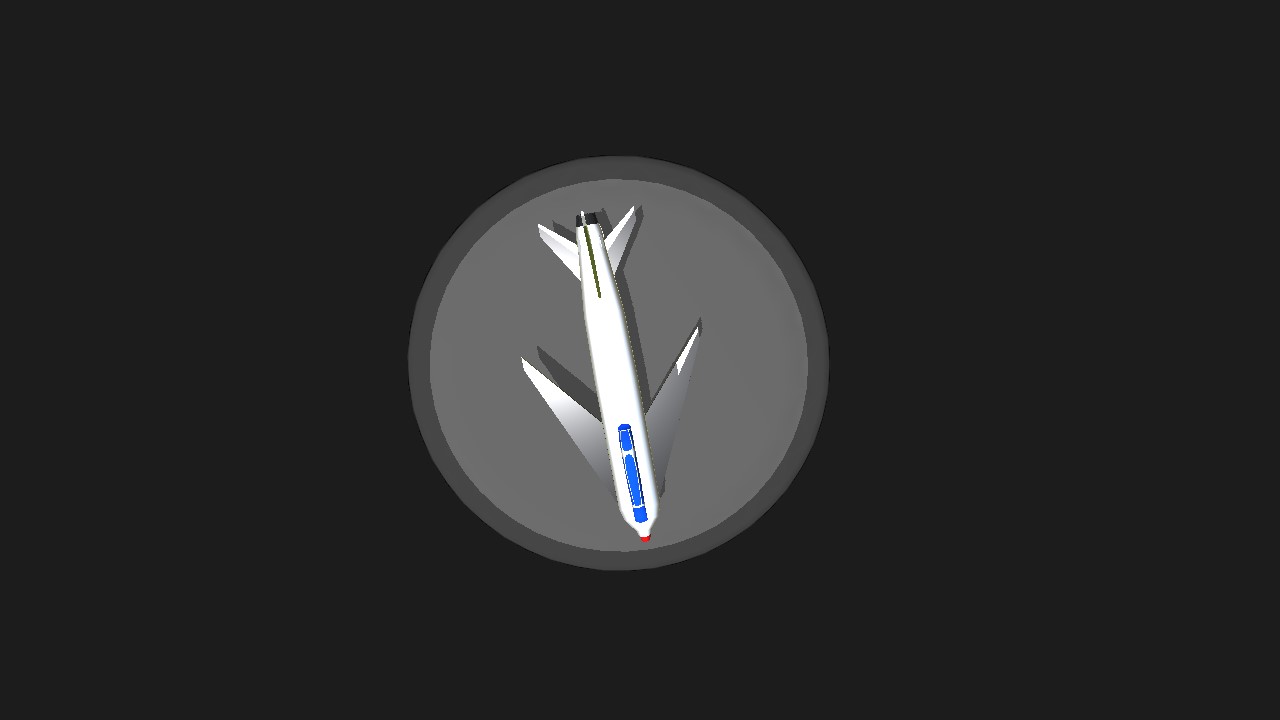
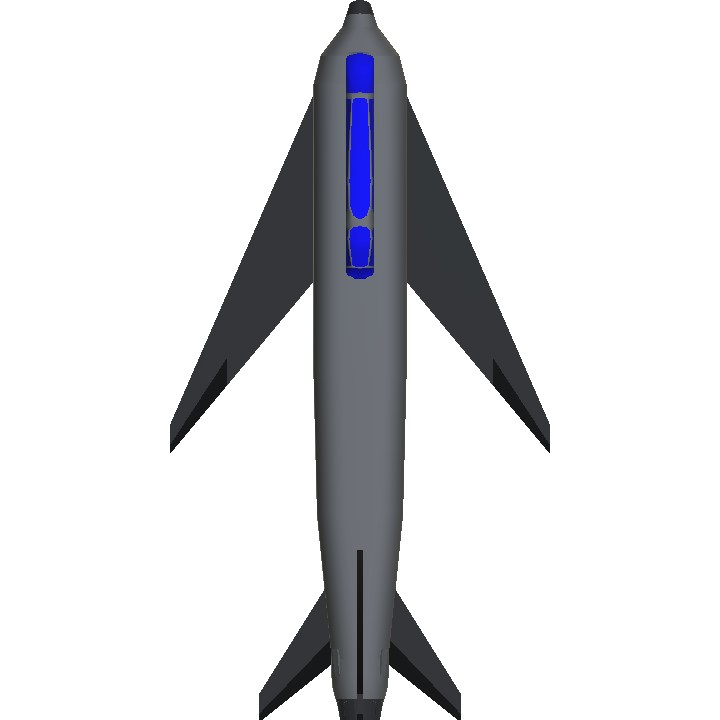
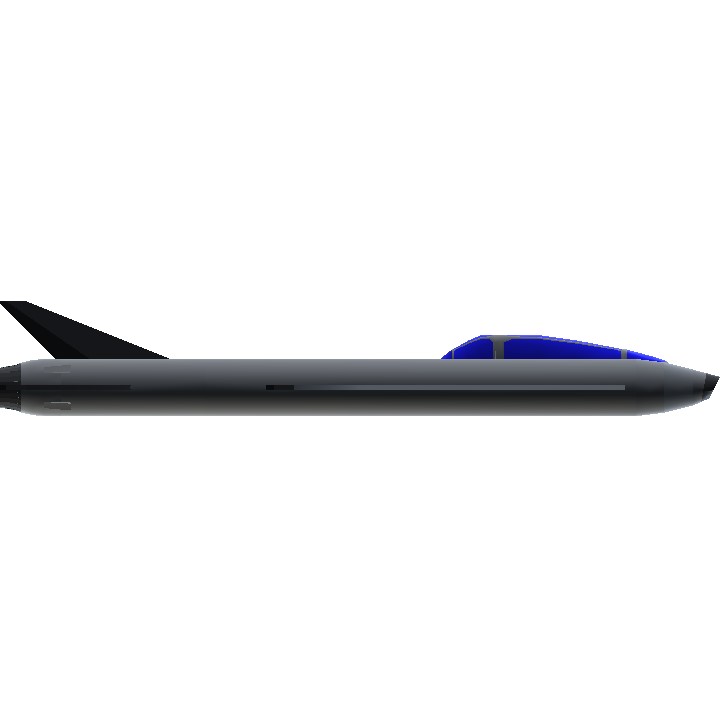
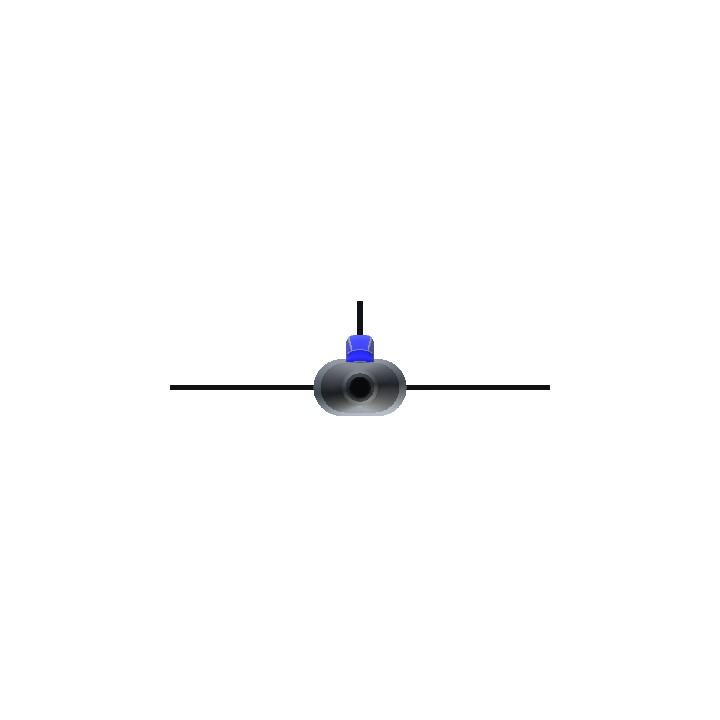
@AndrePlaysSP yea I'm going to make another on. I kinda forgot that it was a fighter jet challenge I thought it was a jet challenge. I did have a fighter jet but it was just braking physics
@PapaKernels ah ok thanks papa. i hope your doing well in school
@LastManStanding well click the eye thing and right above the blueprint button theirs a weird looking button and when you click that 3 buttons will pop up
Top, side, bottom
Click one of those and you should be a le to put a picture and when you go to take a screenshot of the plane it should be there. May take a bit of fenesing to get it right
@PapaKernels nice plane! how do you do custom pictures?
@AndrePlaysSP so I know this isn't what you wanted but it works. I can make another one if you want