Auto Credit Based on jamesPLANESii's Airspeed Indicator 2
Shows your airpseed in KIAS. Indicates from 40kts to 200kts. There's parts between the lines so you change the points of where VMA, VNE, and the stall speed are to suit your plane. You're free to use this, just give credit, enjoy!
Specifications
General Characteristics
- Predecessor Airspeed Indicator 2
- Created On Windows
- Wingspan 0.3ft (0.1m)
- Length 0.5ft (0.2m)
- Height 0.3ft (0.1m)
- Empty Weight 551lbs (250kg)
- Loaded Weight 551lbs (250kg)
Performance
- Wing Loading N/A
- Wing Area 0.0ft2 (0.0m2)
- Drag Points 2
Parts
- Number of Parts 45
- Control Surfaces 0
- Performance Cost 134


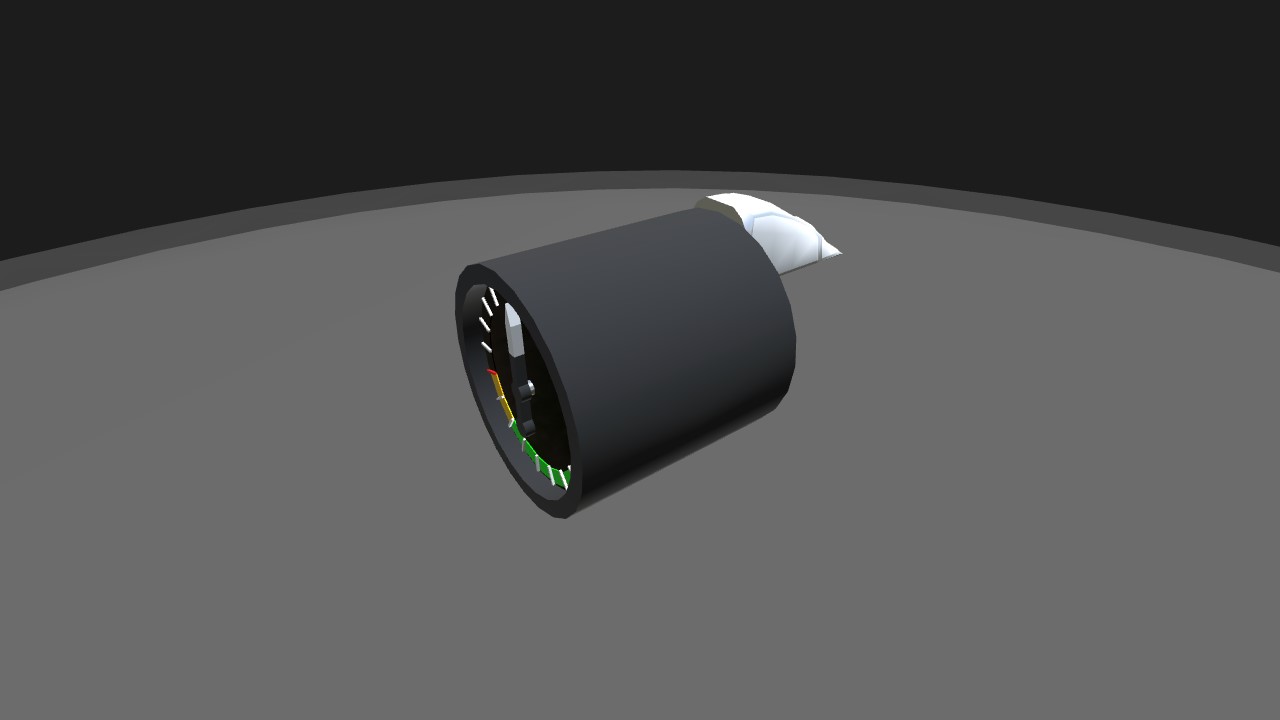

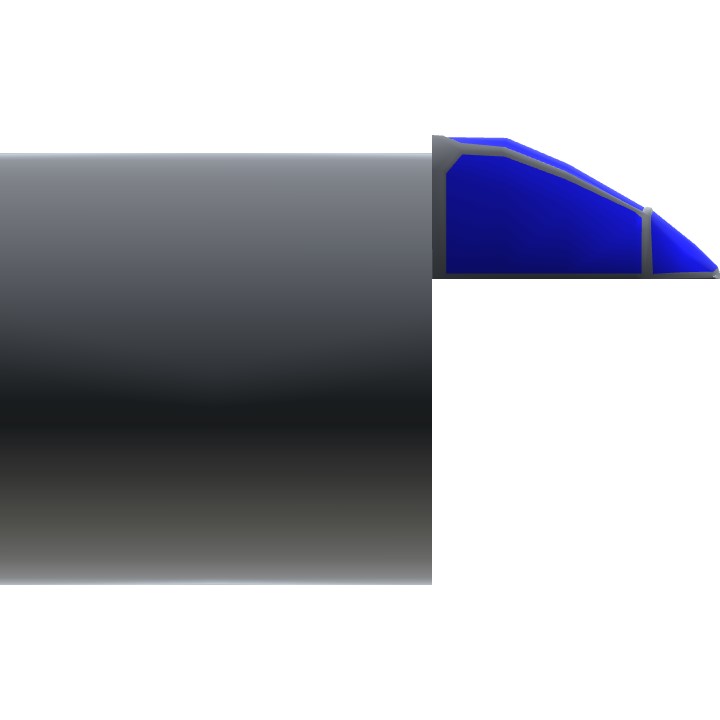
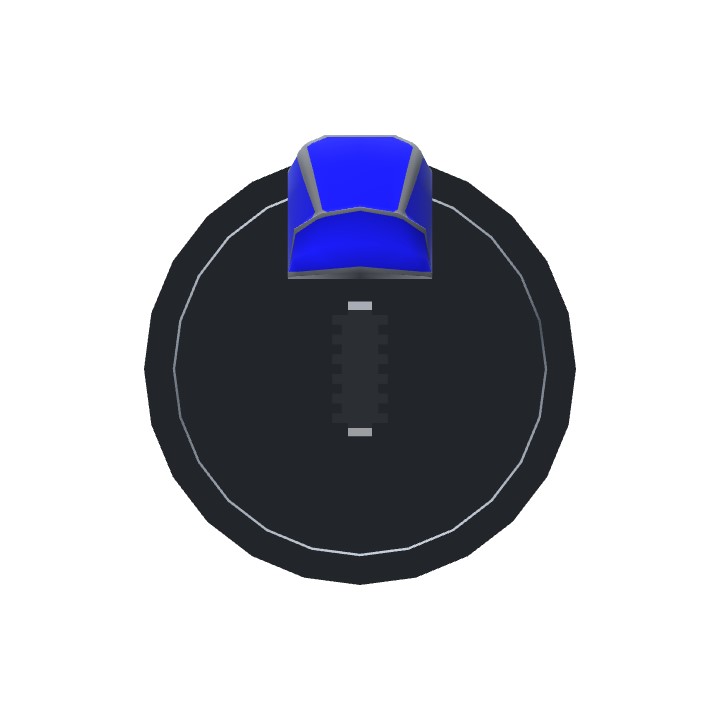
When you placed it on your plane, did you nudge it into position and use the attachment editor to connect it? Or did you just place it on? If you just placed it on, a whole lot of parts you don’t want to stick probably attached, which is why it isn’t working. Use the attachment editor to attach :) @Yoelwiyadiekaputra
Im has save it to
Sub assembliesand it is has not work again while i use it.Why ?21
Oh that makes things little harder lol. Thanks for telling me @jamesPLANESii
Because it’s converting M/S into kts @CRJ900Pilot
I have another question, sorry. Is there a way to determine what settings go into the rotators or is it guess work? I have no clue how it works, but it seems like you would just do IAS/360 or something like that. How come you used values like 110 and 19.44 instead of 40 and 200?
This is great.
Cheers @jamesPLANESii
Editing the inputs for the rotators. @CRJ900Pilot
You so the button that you use to open the dev console ` @XjayIndustrys
I AM THE ONE WHO DOESNT KNOW HOW TO GET THE RED TEXT
Nice! How would you increase max speed?
TENTH
I’m the one who says nine one to upvote
I AM THE ONE WHO SAYS SEVENTHI AM THE ONE WHO SAYS FIFTHI AM THE ONE WHO SAYS SECOND