A simple computer that stores data in variables is interesting for autopilot systems, or just for looks, for example, to put in an F-22 cockpit that has those numbers and buttons, or a super bug, etc.
You can use the variables setALT, setHDG, setSPD in your project, they receive the data after clicking on "to do", so you just need to work this data in flight controllers for an autopilot system.
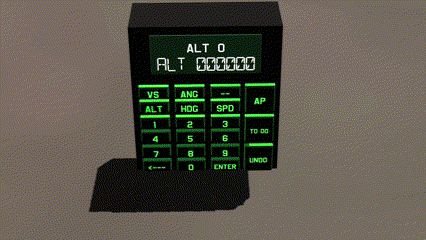
You can add your own variables, here is a video showing how: Video Tutorial
free use, if possible some credits
Specifications
Spotlights
- IzzyIA 11 months ago
- Brisket one year ago
- MobileBuilder21 4 months ago
- SkyJayTheFirst one year ago
- MrCOPTY one year ago
- ThatRandomCouchPotato one year ago
- Talkin2Me one year ago
- Rb2h 11 months ago
- dabestsock one year ago
- Wolfy26 one year ago
- TateNT34 8 months ago
- TenenteZ 8 months ago
- Helimaster one year ago
General Characteristics
- Created On Windows
- Wingspan 5.0ft (1.5m)
- Length 36.6ft (11.1m)
- Height 10.4ft (3.2m)
- Empty Weight 3lbs (1kg)
- Loaded Weight 3lbs (1kg)
Performance
- Wing Loading N/A
- Wing Area 0.0ft2 (0.0m2)
- Drag Points 28
Parts
- Number of Parts 27
- Control Surfaces 0
- Performance Cost 139



Great Work, like to see some code based sub assemblies.
@wasbir Thanks brother, even though it's not that revolutionary, it was good to have done it.
This needs more recognition.Absolute masterpiece
@vSoldierT Obg amigo, eu vou continuar tentando arrumar ela, se vc conseguir algum progresso me fala. Agradeço dms :)) o link é só copiar e colar
@vSoldierT https://www.simpleplanes.com/a/42On1K/J-14
@DDragonsAS entendi, bom se puder mandar o link da aeronave, nos não listados, fique mais fácil, um dos metodos simples para estabilidade, é colocar Pitch-AngleOfAttack/20 no canard ou demais superficies, mas precisa de ajustes, se quiser mande a build
@vSoldierT contrui uma aeronave com canards, que não consigo estabilizar. Parece até anormal,já tentei várias formas que não alterasem muito a aeronave padrão, mas não consigo.
@DDragonsAS claro irmão, o que precisa?
@vSoldierT Fala! Meu amigo, vc pode me ajudar? Com uma aeronave.
i tried,
many things i still not understand
heres your fc that i try to add autopilot
.
and it seems like you already have somekind of the ALT autopilot already?
i also didnt understand that
.
and heres my original autopilot
this just basically just system to put the surface controller
my input is just the current alt or hdg or spd and add or subtract it... i want the input to be the keypad like yours
@VargasSoldierT well you are good hahaha
yes i have the autopilot system tat receive those numbers, and by the way. the default is in metric
does yours already in nautical?
or if i want to use the setALT i can just setAlt*3.2808?
where can i get the aircraft file? i used ES now i use MiX its probably mostly the same....
so, i can use your FC for my autopilot? hehe
.
currently im still watching the tutorial...
i only know to input the numbers via addition and subtraction,
i want to know how you can make the input straight via the number pad u make... if you free and willing please teach me
@griges Answering the question, I'm not, I just know a little bit of basic programming. Basically this FC works as follows. The main variables that are ready are setALT, setHDG, and setSPD. To use them without making any changes, simply manipulate these three variables to your advantage. For example, let's say that your surface controller has an autopilot system that receives altitude and heading values, and engine speed. For example, to set an altitude of 10,000 feet, you can simply use the setALT variable so that the player selects it on the flight computer and the surface controller translates it. It may be a little complex for beginners, but considering a common automatic flight system present in most airplanes, it works similarly. In the video tutorial I teach how to create other variables besides the 3. It may be a little difficult to understand, but basically just follow the steps and it will work. If you want to put it in another project, you can try copying the variables using Notepad (or if it's Android, ES FILE EXPLORER). Just open the aircraft file and select it, then create a subfolder. library with the computer model (buttons and other items), or create the project based on this build, anyway I can try to create a video, but it's a little difficult to explain, if you have any more questions, I'll try to answer.But finally, I recommend that you copy through external programs, as mentioned before, for your desired project, it is easier.
are you a game dev???
i have an Autopilot, i want to use this, but i still cant figure out how yours work, i've seen the video tutorial, i can quite catch up of whats happening.
and either i put whole your custom variables to mine, or put mine on yours, either way, theres alot of room for mistake if i am not careful
i am wondering
can you teach me, or make vid how to make this inputs from the bottom??
i have no coding experience,just fiddling with the funky trees
i really like this idea
@VargasSoldierT Sorry, i misspelled. I meant if I Want A word or a letter like "Waypoint", "A", e.t.c. as a value for the variable and not a numeric one. since i need that functionality for an upcoming project.
@llDeadboyll I didn't understand, which string type input variable?
@VargasSoldierT But what if i want a string type input variable?
@PlaneFlightX Thanks brother, it's very simple but it works, right hehe
This is a pretty cool way of doing an autopilot panel. Good job!
@VargasSoldierT is this system used in another aircraft already? This is innovation AT ITS FINEST!!
@VargasSoldierT oh , i see i try it with my air plane and it's worked. thanks !
@VargasSoldierT oh , i see i try it with my air plane and it's worked. thanks !
@xhevfeSP Yes its works! To know more take a look at the description!
it dus worke? or it's just for showing ??