A first attempt at a VR compatible build. And a first build in a long time as well.
A little rough around the edges, definitely below the level of quality I'd myself expect from a 10k player but oh well.
The controls are as follows:
Ag-1: Canopy
Ag-2: Arms the inner/fuselage weapon pylons
Ag-3: Arms the outer/wing weapon pylons
Ag-4: Arms the gatling gun in the nose
Ag-5: Opens the drag chute (stock brakes are funky to say the least)
Ag-6: Jettisons weapons from all pylons
Ag-7: Radar
Ag-8: Navigation and formation lights
All accessible through the built-in cockpit through the use of switches and buttons. A simple HUD with a fixed aiming reticle, backlit gauges and labels, anything I managed before my motivation ran out while keeping it clean enough.
Some of you may have noticed, the cockpit is heavily based on the one from this build.
While I have put it together myself, I was planning on building a late-WW2 German fictional experimental aircraft, based on my never released coleopter. I just got carried away and kinda built a 4th-gen jet?
Since this is my first VR build, and I DO NOT own a VR headset, I would love it if someone could test this build and make sure it's not a headache to use.
Specifications
Spotlights
- This craft is curated
General Characteristics
- Predecessor Jet1
- Created On Windows
- Wingspan 26.4ft (8.1m)
- Length 33.5ft (10.2m)
- Height 10.3ft (3.1m)
- Empty Weight 13,787lbs (6,254kg)
- Loaded Weight 22,883lbs (10,379kg)
Performance
- Power/Weight Ratio 1.104
- Wing Loading 85.7lbs/ft2 (418.3kg/m2)
- Wing Area 267.1ft2 (24.8m2)
- Drag Points 3549
Parts
- Number of Parts 227
- Control Surfaces 11
- Performance Cost 1,047

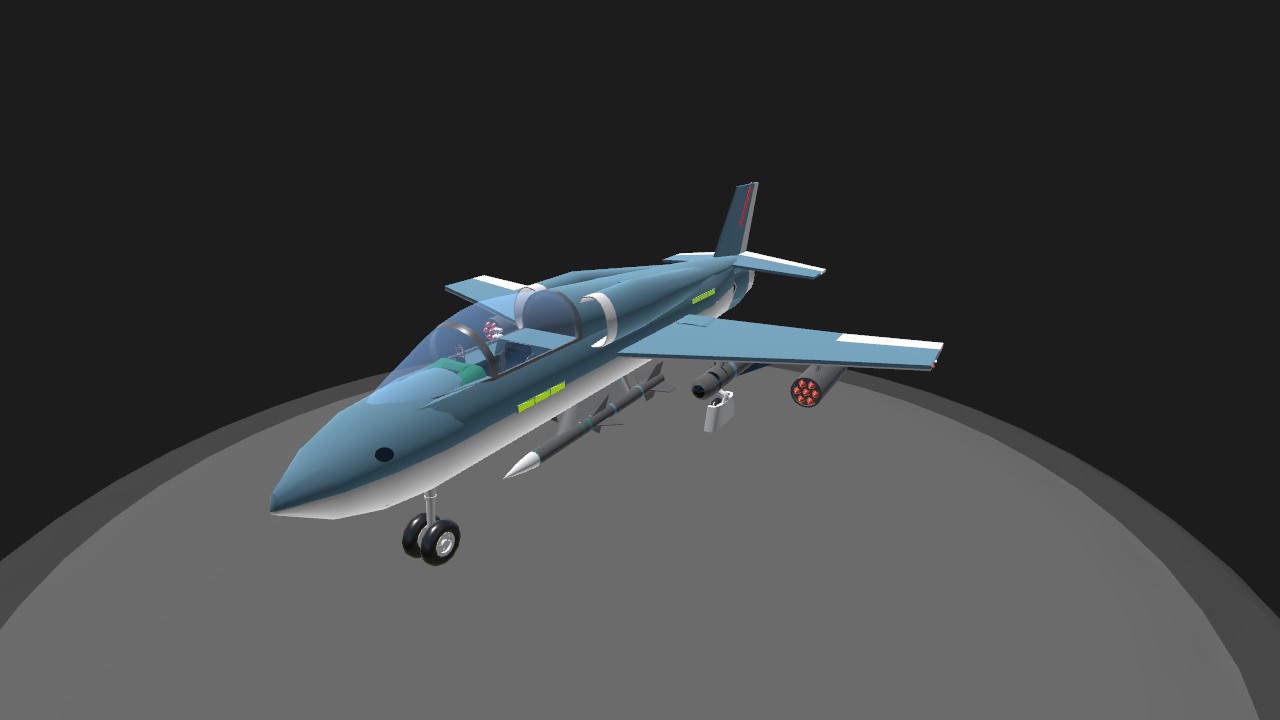
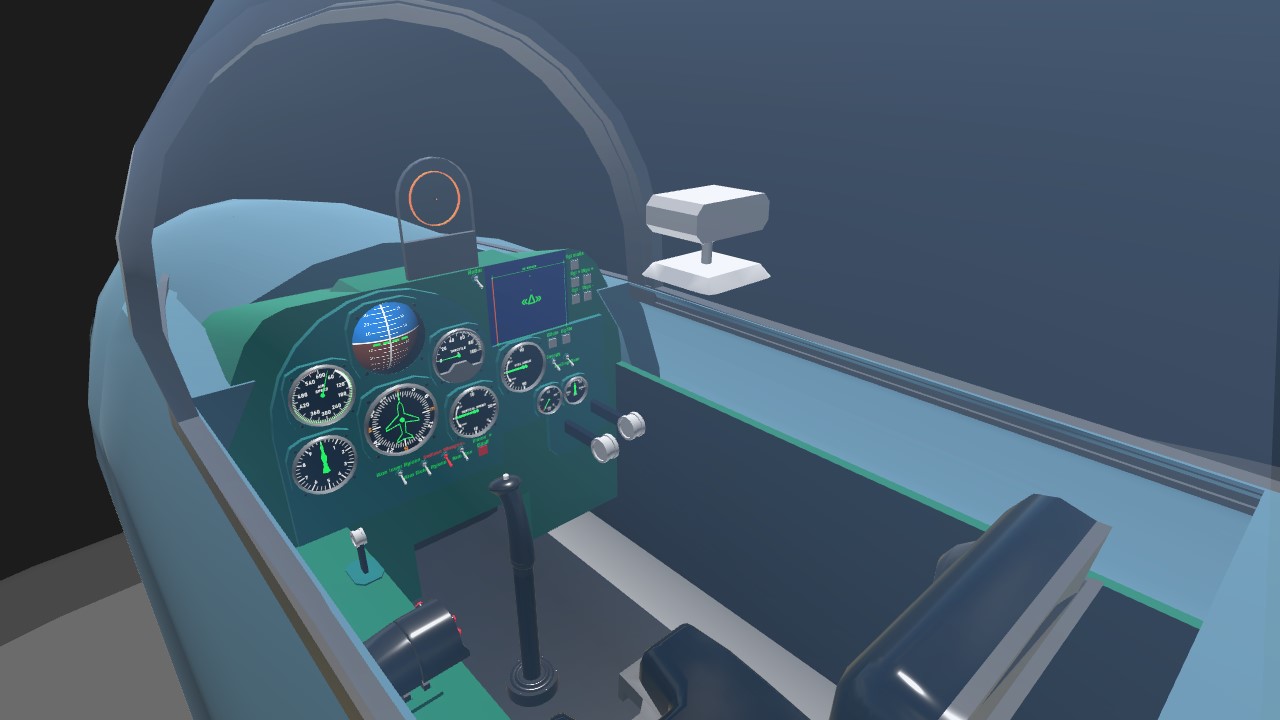
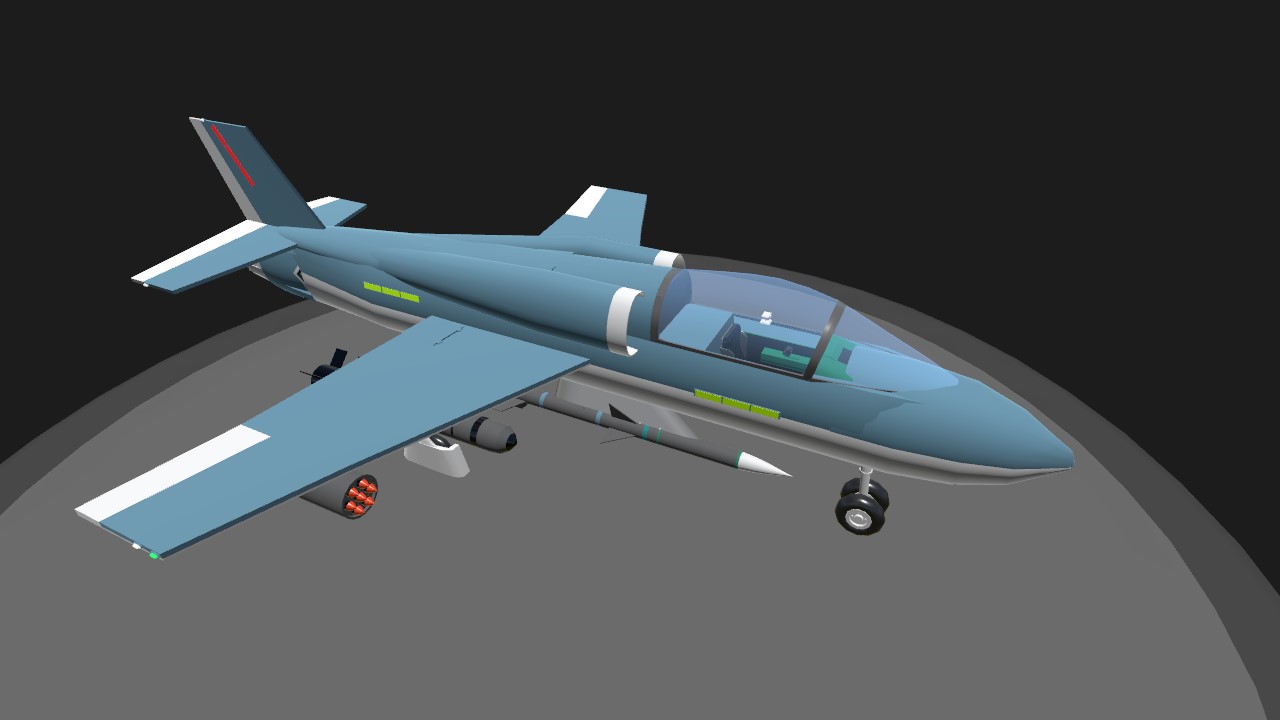



@YarisSedan I don’t play SP anymore, started my own business and all that. Were you already a Platinum user back then?
@Xenotriver sup, me from the future here, how's life.
@ThatOneRoadTrainBuilder19 this was 6 months ago?! Damn how time flies
@Xenotriver Ey you are still uploading and also good to see you upload again too!
@Xenotriver no sé si es el traductor de Google pero no te entiendo
@Xenotriver Okay.
@BeastHunter you can open this with your notepad and then open the one you edit
it should be in %appdata%/LocalLow/Jundroo/Simple planes/something about plane designs
This is what I get.
@Xenotriver Where to I get the changed file?
@BeastHunter click on the little arrow next to the downloads, the download the xml file, paste your changes and re-upload it. My less-than-ideal pictures seem to be back
@Xenotriver How do you do it?
@BeastHunter just got it... And all the photos are gone, yay
@Xenotriver I have no idea.
@DARZAVIATIONOFICIAL @WisconsinStatePolice @BeastHunter
so umm I just found a little bug I missed. Basically the flight computer is inverted, so everything that uses the Heading expression is broken...
How do I update the XML file?