How to use:
- Select inferno
- Get within 1-1.5 mi of target, preferably flying over the target. See my other notes for more details.
- Fire your weapon and watch as the convoy gets blown up
Description:
Just an xml modded inferno and a boom 25. Put this on your attack aircraft or something. The inferno has 5 seconds fuel time, 360 targeting angle, 2 mi range, 0.5 firing delay, and zero locktime. My third custom xml weapon. The camera is on the bomb if you want to remove it.
Other Notes:
Being closer to the target means the bomb has a higher chance of hitting, though the bomb may not hit 100% of the time. Bombing from higher altitudes can also be less accurate.
Specifications
Spotlights
- Fluffysheep 7.2 years ago
General Characteristics
- Created On Windows
- Wingspan 1.6ft (0.5m)
- Length 6.1ft (1.9m)
- Height 5.1ft (1.6m)
- Empty Weight 819lbs (371kg)
- Loaded Weight 819lbs (371kg)
Performance
- Wing Loading N/A
- Wing Area 0.0ft2 (0.0m2)
- Drag Points 530
Parts
- Number of Parts 7
- Control Surfaces 0
- Performance Cost 40

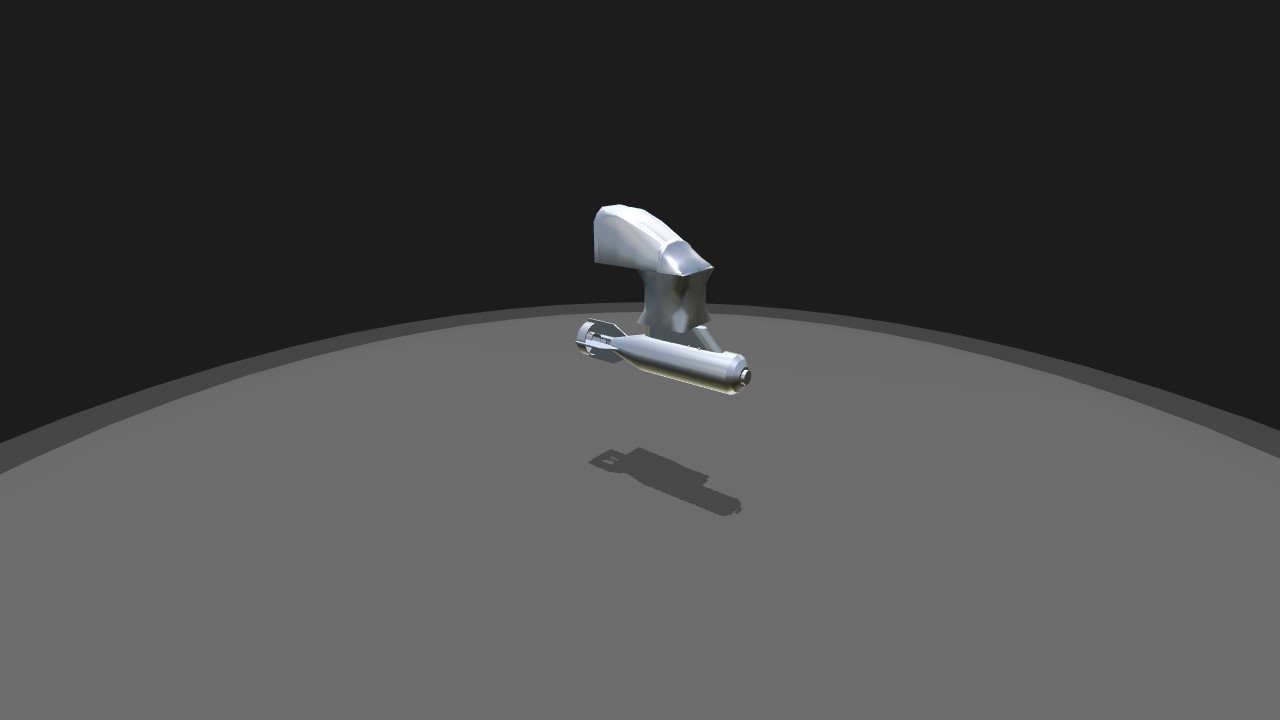
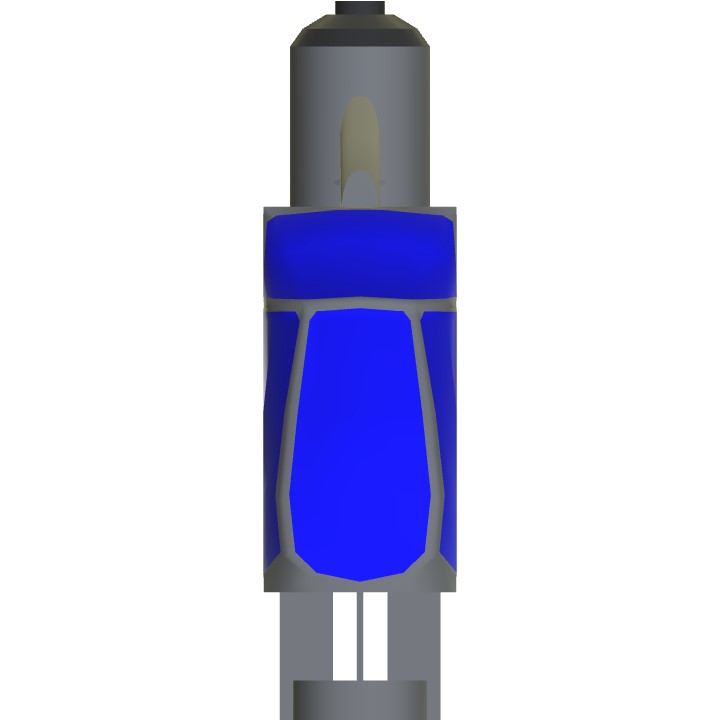
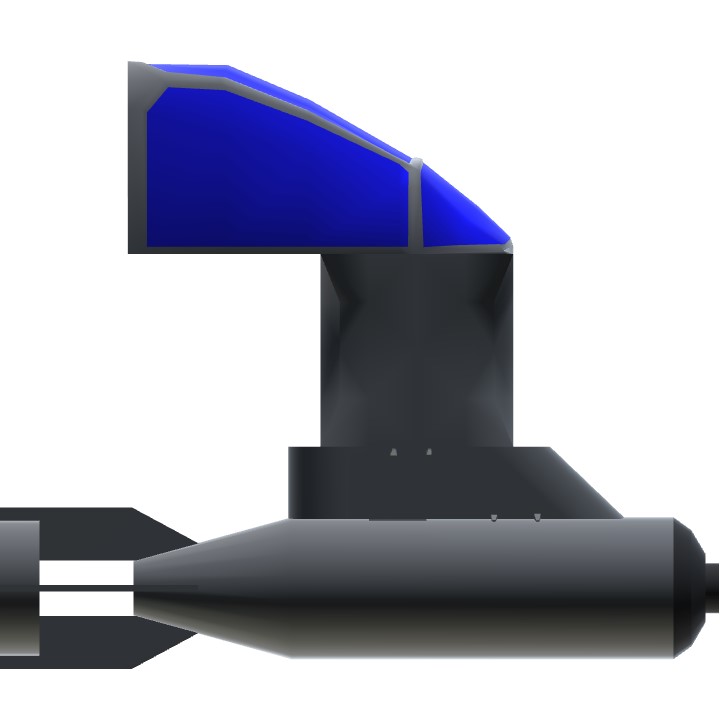
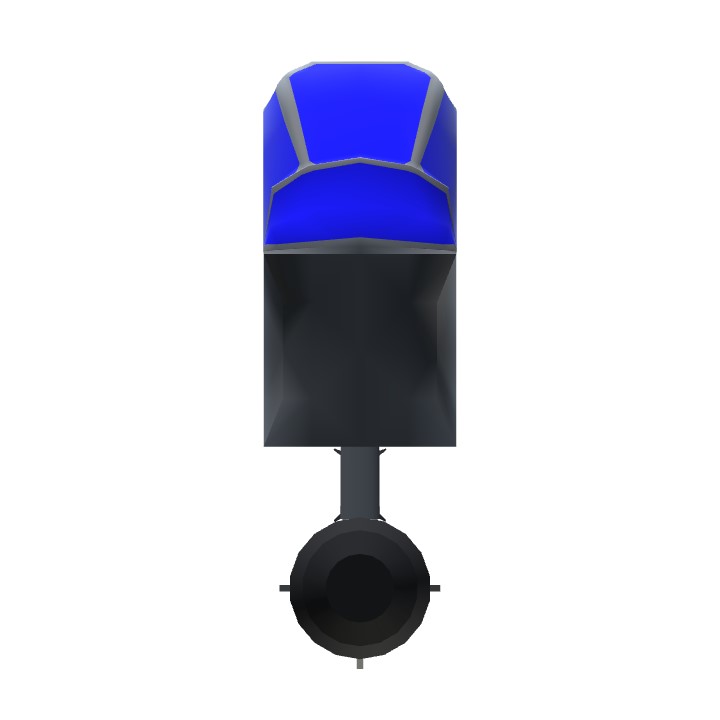
Could you make a version where the missile is 50% faster and 50% more manuverable? Also you should set the AG of the bombs to something like 9 so they cant be dropped without the missile lol
Actually I fixed it thanks anyway @TwentyFour
Ok I will @TwentyFour
@wonkapilot Did you make sure you attached the bomb correctly? Send me a link to the plane if you want.
My boom kept falling off
Ok thank you @TwentyFour
@Kevinairlines Select the missile, pick the code button, go to the top bar thing and click, select missile, and click plus if you want to add more properties.
list of xml part properties
Ok I just got it but I cannot find the thing to set the lock time and stuff:(
@TwentyFour
@Kevinairlines It’s called overload. You can get it here or search it up on the steam workshop
How do I get that? Please help me lol
Oh and I have pc @TwentyFour
@Kevinairlines I used an xml plugin to set it.
How do I set the fuel time and stuff?