(Directions going left to right)First, make this setup. Then move the instrument where you want it using the blocks. Use the block different blocks to do different things. Fiddle around with it. Then add something that connects to both the rotator and the plane. Then remove the setup,unless you have more to add. I gave you some instruments and parts to get you started. Have fun!
Specifications
General Characteristics
- Created On iOS
- Wingspan 38.4ft (11.7m)
- Length 23.5ft (7.2m)
- Height 4.8ft (1.5m)
- Empty Weight 1,929lbs (875kg)
- Loaded Weight 1,986lbs (901kg)
Performance
- Wing Loading 439,839.3lbs/ft2 (2,147,483.6kg/m2)
- Wing Area 0.0ft2 (0.0m2)
- Drag Points 2754
Parts
- Number of Parts 45
- Control Surfaces 0
- Performance Cost 339

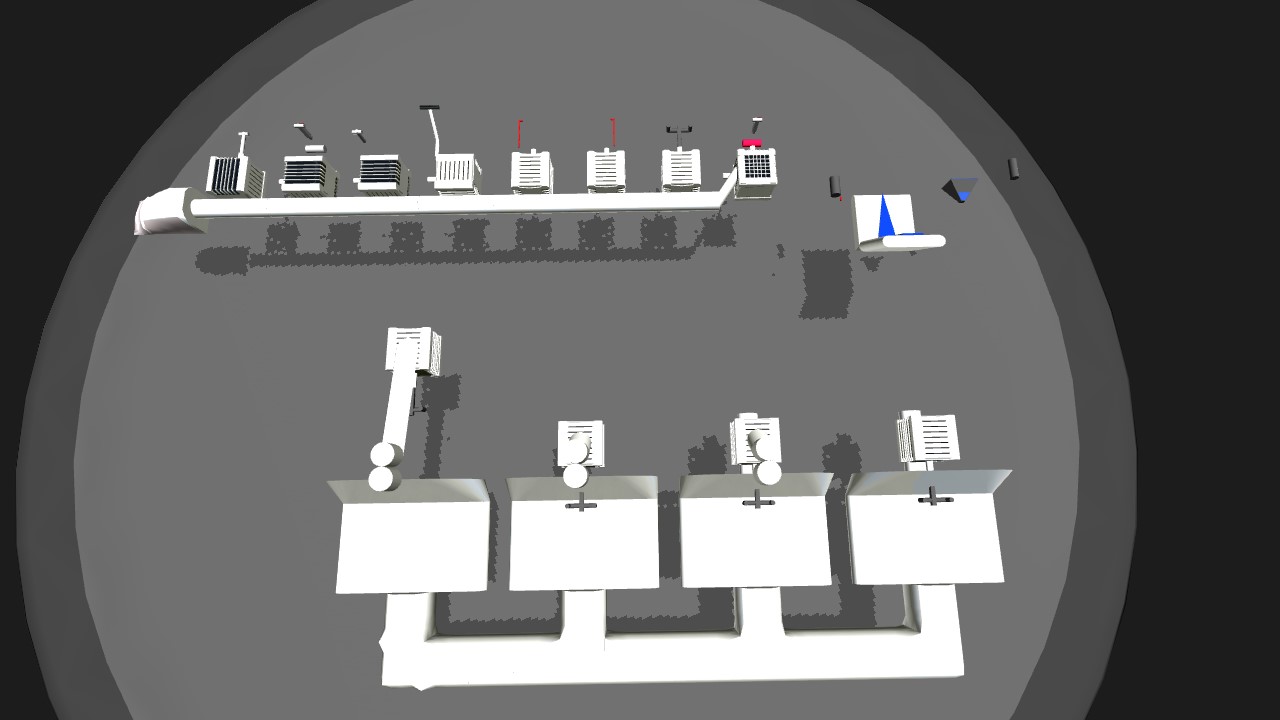
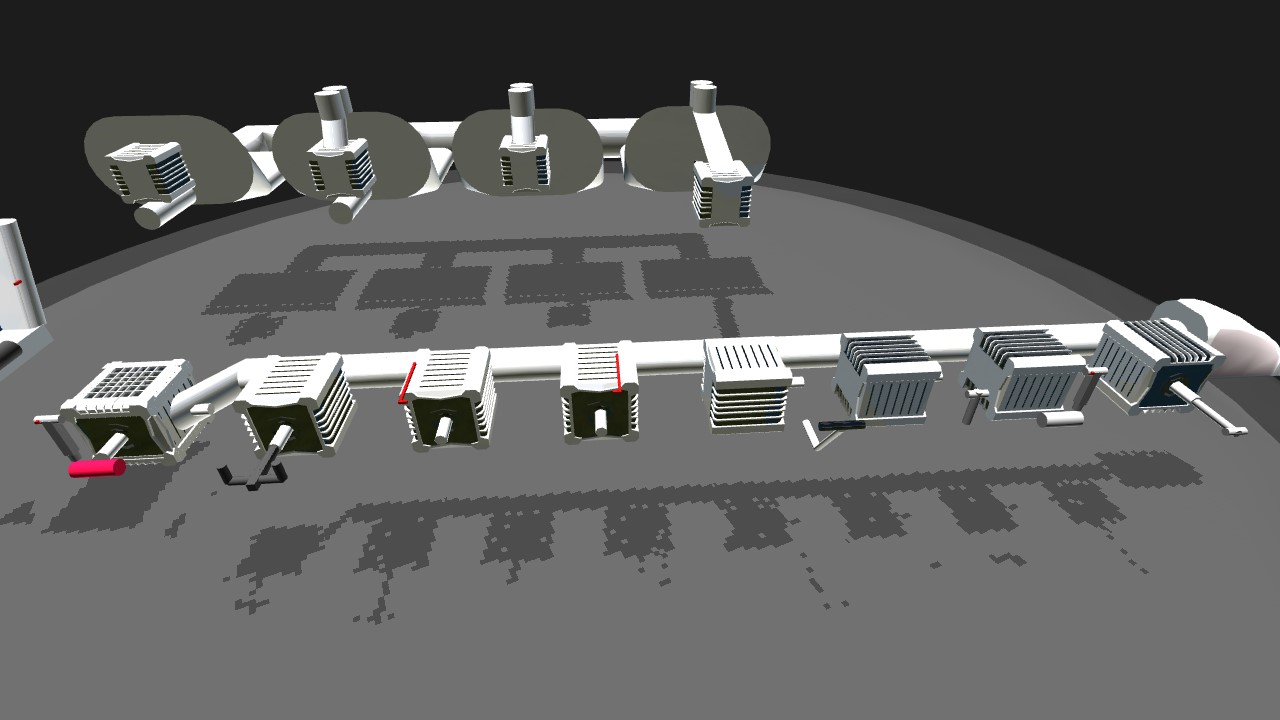
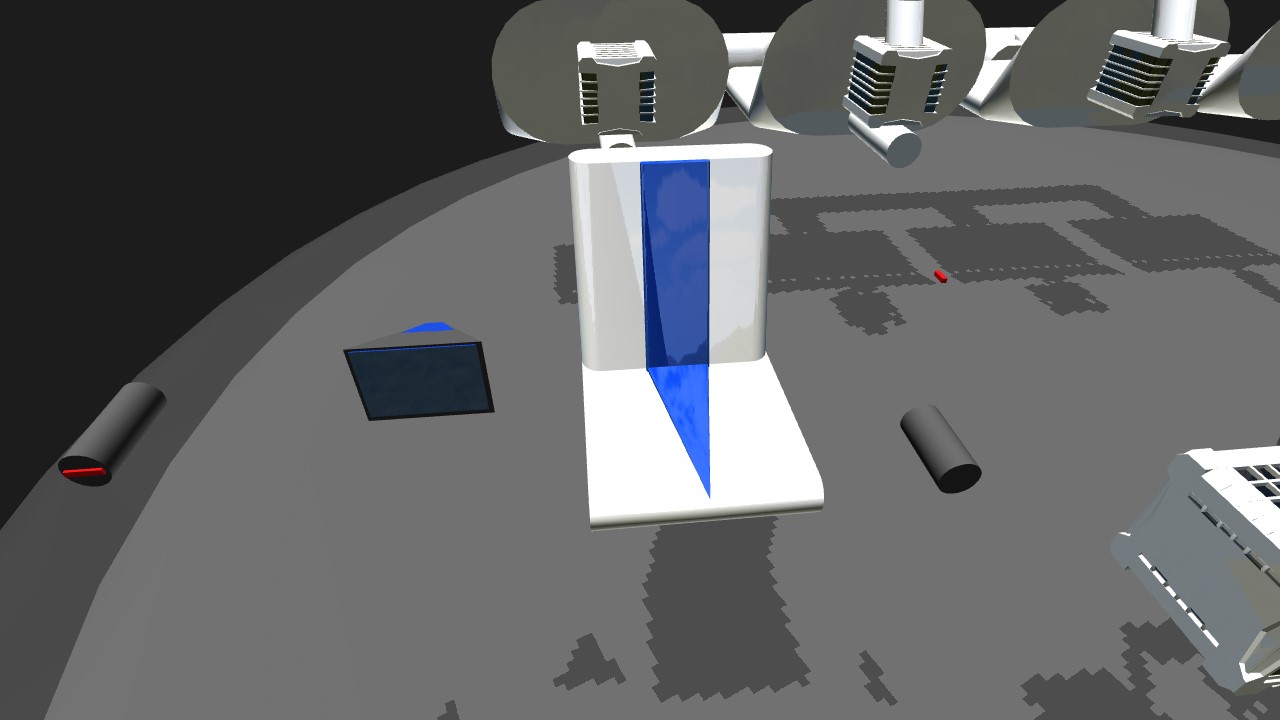
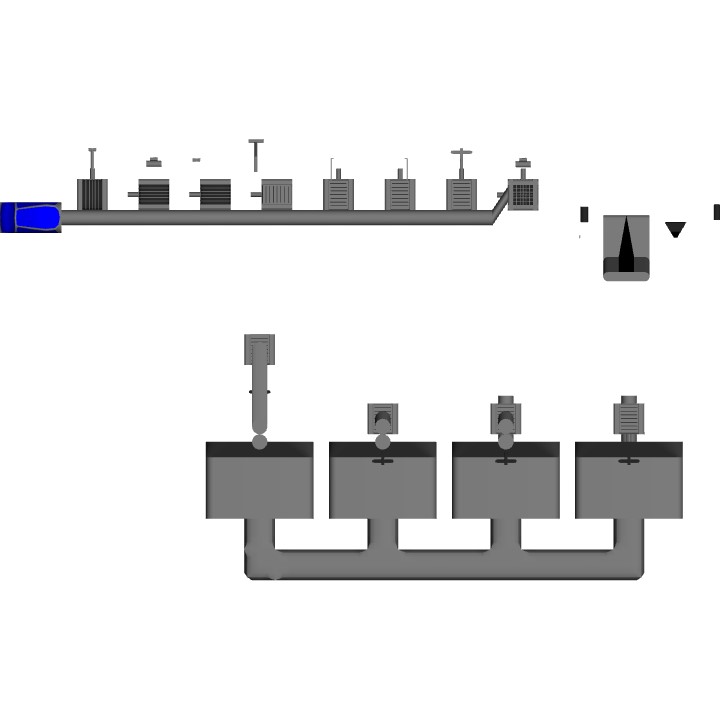


Can u make a smaller version?
This is good
Good job, man!
I don't understand the instructions :(
thanks! im not sure i will be able to do this but i will give it a try.
Thank you so much,i've seeking for this trick so long
@Exumer ok good :)
It is nice to see people putting instructions out there for folks.
Oh
You do understand that the reason why I posted this was that you were to be able to do this, right?@SalemASaberhagen
First, make the cockpit, then put it in the plane. Make sure that while you build your plane, that nothing interact with the cockpit. @ArgentumFen
Just use the same concept with a different setup. @ArgentumFen
Thanks for the info @Exumer! I'll have to incorporate this into my next plane!
@Exumer How do you incorporate this into closed cockpits?
Like how to place cockpit block in it?
I'll do a fighter jet hud
@Exumer can u make my Taylorcraft BC-12 N29867 have instruments, yokes...
Just spreading the message. @Nickasaurus
No offence but everyone knows this trick
It's here!