
Motorsport Helicopter
With FT Cam Pro
We proudly introducing HB200Studio's Motorsport Helicopter with combination of FT Cam Pro.
One single helicopter, Various purpose
At the ground, cars are racing. but why is it the sky feels so empty?
That's right, we need broadcast helicopter!
Can do either summoned as Ai opponent to act as Motorsports broadcast helicopter to get rid of that empty feeling, or being used by Yourself to make an actual video.
Speed
Motorsport cars are fast. but what about helicopter?
don't worry! this helicopter is designed to be quick enough to chase those racing cars, so that you can take their racing scene on your video!


FT Cam Pro
in the same way as this "Pro" sounds cool, FT Cam Pro let you take a cool video with no-need of any additional mods, or high-spec hardware requirements.
perfect to use it when you make a vehicle related video.


Setup
On mobile environment
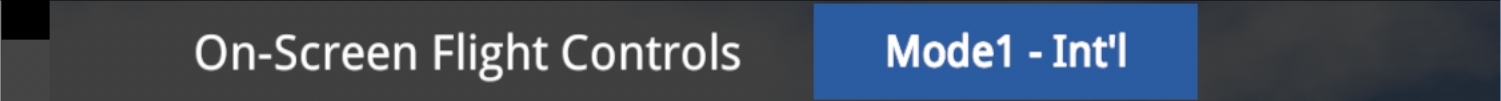
At settings, Change the On-Screen Control to [ Mode1 - Int'l ] . Now you're ready to Go!
On computer enviroment
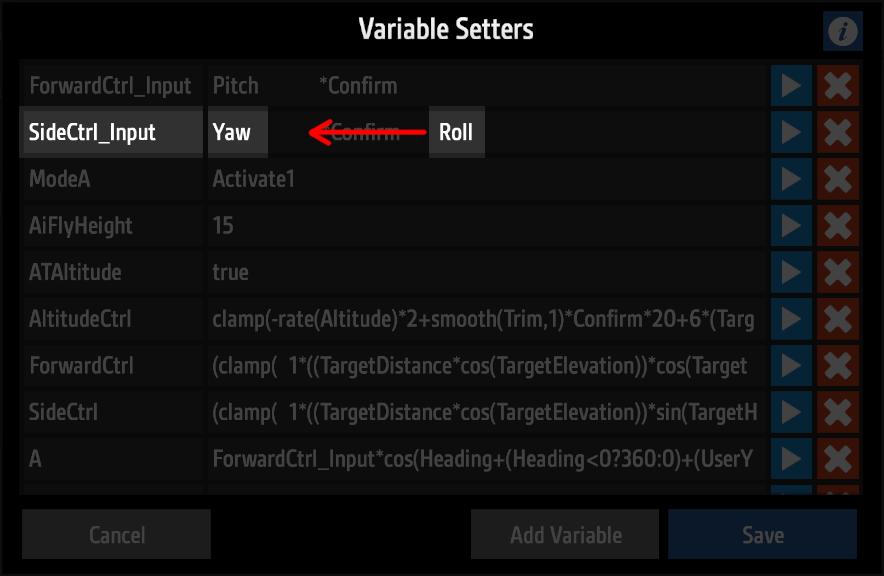
At Variable Setter, Substitute the Yaw written on SideCtrl_Input into Roll. If you're on using default control scheme, then you're ready to control with W,A,S,D!


Control Guide
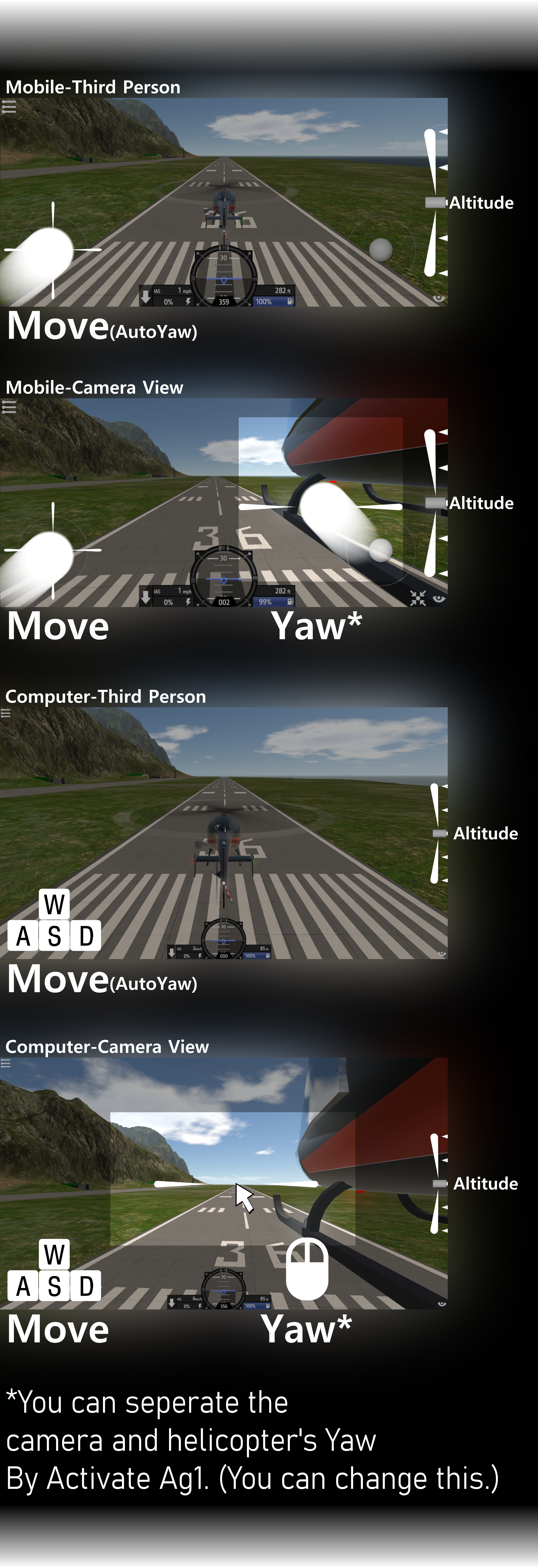
About the feeling of control, it's a bit similar as when you piloting a helicopter at GTA5.
while in camera view, activate Ag1 to separate the helicopter's yaw from user's view direction.

Options guide
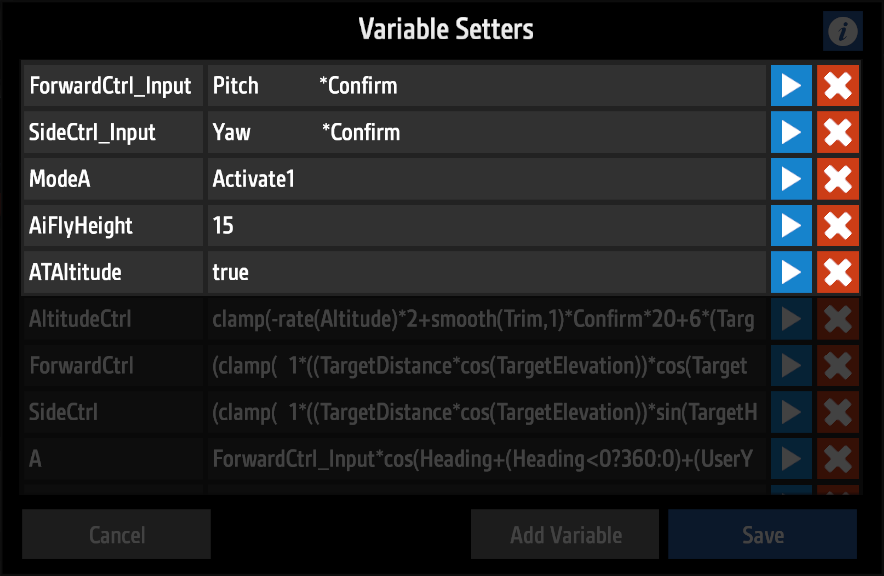
There are few user-friendly variables that you can tweak in your own.
ForwardCtrl_Input Input
user will use this input for moving forward.
SideCtrl_Input Input
user will use this input for moving side.
ModeA Input
this will separate the helicopter's yaw from user's view direction at camera view.
AiFlyHeight Number
at the moment when funkytree codes are piloting the whole helicopter, will fly in this amount of height away from its target.
ATAltitude true/false
can choose do or not to let the funkytree codes to automatically adjust the altitude in the same way as when this helicopter is summoned as opponent. if true, when target is selected, whether it's user controlled or summoned as opponent, funkytree codes will adjusts the altitude away from the target in amount of AiFlyHeight.
if false, when if helicopter user controlled, whether you selected a target or not, funkytree codes will not automatically adjust the altitude. (which means manual.)
...did you curious what's that "Confirm" exist for?
it simply just identifes if the pilot is human or not. because, when if it is summoned as opponet, the "Simpleplane's Basic Ai" will "control" the helicopter to just keep go backward (instead of following you or any other target). and this code will prevent the "SP Basic Ai" from doing that.
That's why..!


wish you have fun!
Specifications
General Characteristics
- Predecessor Cam Helicopter
- Created On Windows
- Wingspan 42.8ft (13.0m)
- Length 48.6ft (14.8m)
- Height 11.7ft (3.6m)
- Empty Weight 5,809lbs (2,635kg)
- Loaded Weight 11,042lbs (5,008kg)
Performance
- Power/Weight Ratio 34.395
- Horse Power/Weight Ratio 0.43
- Wing Loading 512.9lbs/ft2 (2,504.3kg/m2)
- Wing Area 21.5ft2 (2.0m2)
- Drag Points 5360
Parts
- Number of Parts 91
- Control Surfaces 0
- Performance Cost 359




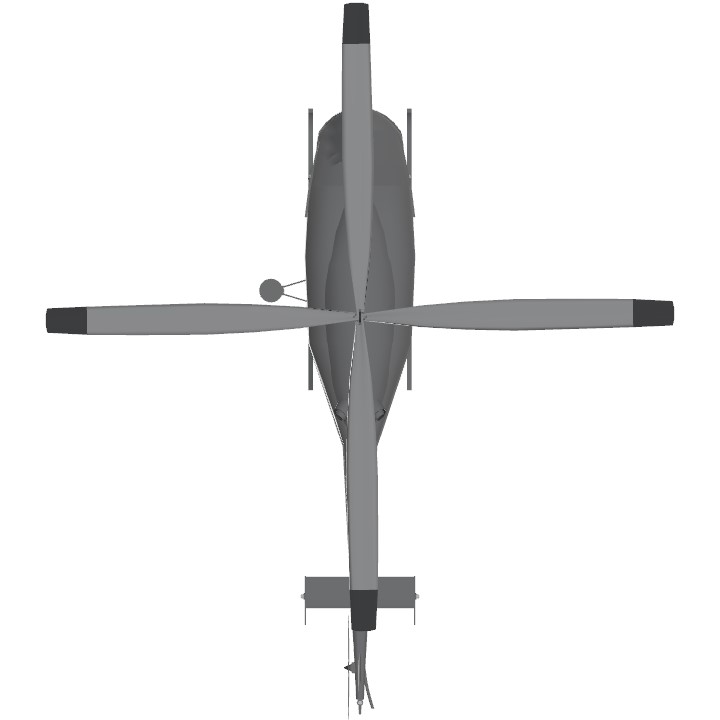


https://www.simpleplanes.com/a/q9mc97/Warrior-flight-marshalling-aircraft
The origin of car racing from above.
ok, thx
@llDeadboyll if you were meaning about the moment when it summoned as opponent, actually, i didn't specially intended the algorithms to "circle around" the target. i just simply make it follow the target's Latitude (Z) and Longitude (X) location.
also, if you are having wish to find anything out from my codes, you can even disassamble it by yourself.
oh 😅 i almost forgot about this, some of these codes included in this helicopter was not actual 100% was made by me. there's a forum post Useful codes by bjac0, where it literally gathered a useful codes (espacially when you wanted to target following algorithms). check this out, it has some of interesting codes.
@KSB24 Witch controls are used so that the helicopter circles around target ? And how can i change the radius that it circles ?
I like the control guide provided
WASD👏🏻
A/T 2 @SPTNR @Zhixunlin23 @Calliope
A/T 1 @YarisSedan @Lwillswith2sentryguns @TheMouse