No Tags
Auto Credit Based on Nikitian's RT-1.3C
Based on RT-1.3
Differences from RT-1.3:
- now the dump truck;
- increased fuel tanks;
- repaint the body in a special yellow color(I hope you like it);
- added flashing lights;
- added mudguards on the rear wheels(I don't understand why they don't work);
- on the left rear of the left fuel tank there is a working control panel for lifting the body;
Management:
Turn on / off headlights-Group 1;
Turn signals - group 2 (left) and group 3(right);
Forward/backward movement - right joystick up/down;
Left/Right Movement - Left joystick left/Right;
Open / Close doors-Group 4 + VTOL up/down;
Open/close the hood - a group of 4+landing gear;
Raise / lower body: group 5 + VTOL up/down;
Enable / disable flashing lights: Group 5
Specifications
General Characteristics
- Predecessor RT-1.3C
- Created On Android
- Wingspan 10.8ft (3.3m)
- Length 28.0ft (8.5m)
- Height 11.6ft (3.5m)
- Empty Weight 7,176lbs (3,255kg)
- Loaded Weight 7,675lbs (3,481kg)
Performance
- Wing Loading 439,839.3lbs/ft2 (2,147,483.6kg/m2)
- Wing Area 0.0ft2 (0.0m2)
- Drag Points 11643
Parts
- Number of Parts 324
- Control Surfaces 0
- Performance Cost 1,595




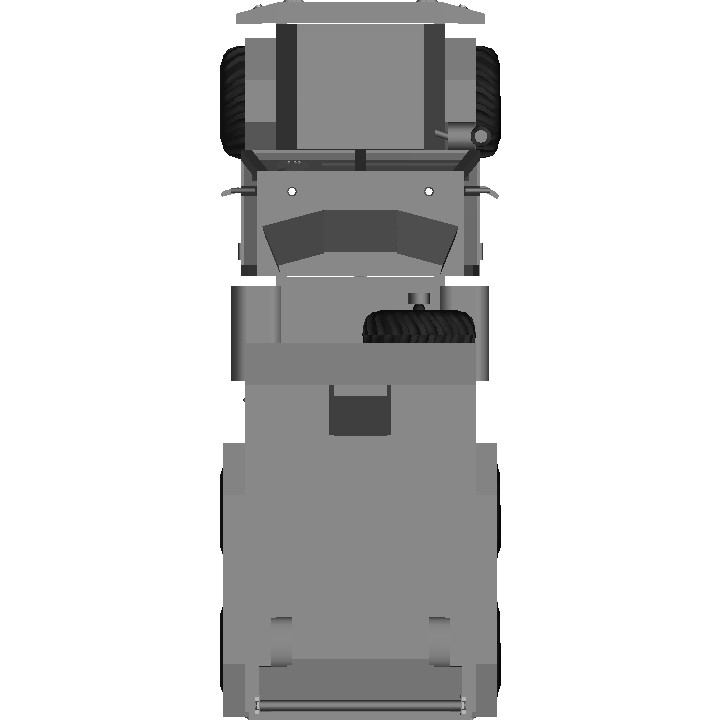


@DEN12345, Thank you for your advice, I've already checked everything, it works! Well really I don't want to re publish
@Nikitian auto-connect sometimes does not work well with resized parts.
Did it manually connect out well?
@DEN12345, I think I understand you. But strangely, I tried via auto-connect
@Nikitian can you use attachment editor screen? (two sockets icon)
Hinge rotator - it has two attachment points. Top and lowest points*. Your rotator is connected to the fuselages only through the lowest point. Connect the upper point (manually) to the upper fuselage, and the lower point to the lower fuselage (mudguard).
@DEN12345, I think I've tried it, if I understand you correctly.If it is wrong, please explain in more detail, I am a little slow-witted
@Nikitian just reconnect the mudflaps using the connection editor
@iNeedANewName, Here, I have the same problem ... The most interesting thing is that I even copied from your truck, but I couldn't do anything...
Hmm? I cant get the mudflaps to work,
Sure i can help :) @Nikitian
@iNeedANewName, by the way, fortunately or unfortunately, but most likely this is the last generation of this truck model. Further improvements will occur on the restyled 1.3 (in other words, 2.1)
@iNeedANewName, Can you help me with a technical problem? For some reason, my mudguards do not wobble when moving like you do, do you know what this is due to?
@iNeedANewName, my mail - nik302004@gmail.com or
nikitiangroup@yandex.ru
To add you to my contacts I need your email, first name and last name
Wow I love it
@iNeedANewName, I've been making it for a long time, now you can look at it