This handy tool with help you get to the destroyer much easier than trying to land a chopper on it. This has been tested with the left destroyer only, so don't try it with the right one, it may not work. First of all, you must start almost halfway down the carrier. Then, put the VTOL slider to full, press AG 1 and then immediately disactivate it. Then, when the boom has reached all the way down, press AG 2 and aim where you want the little thing to go. When you are finished aiming, press 3 to launch. Now, once you do this, if the landing wasn't smooth, and say, you're facing the bottom of the ocean, just save the location and use another plane to realign yourself, and voila, save the perfected location.
Specifications
General Characteristics
- Created On Windows
- Wingspan 65.6ft (20.0m)
- Length 48.2ft (14.7m)
- Height 354.3ft (108.0m)
- Empty Weight 49,456lbs (22,433kg)
- Loaded Weight 49,456lbs (22,433kg)
Performance
- Wing Loading N/A
- Wing Area 0.0ft2 (0.0m2)
- Drag Points 69958
Parts
- Number of Parts 104
- Control Surfaces 0
- Performance Cost 356

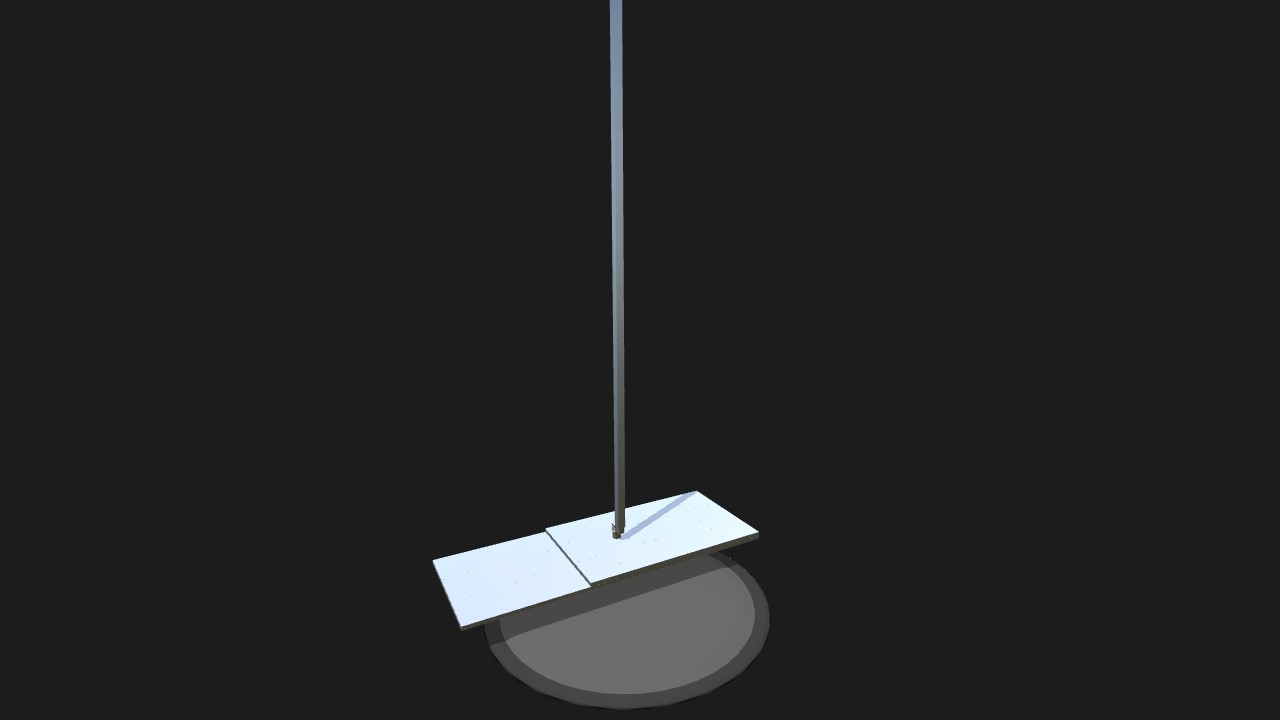
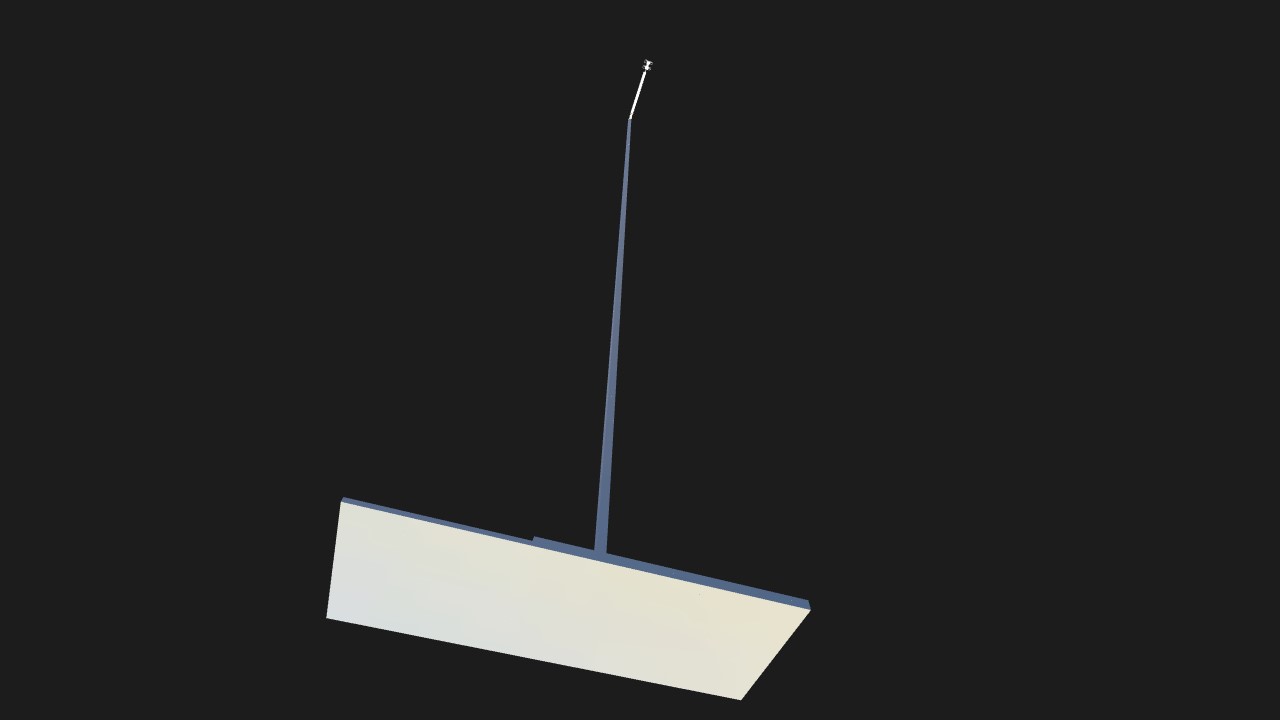

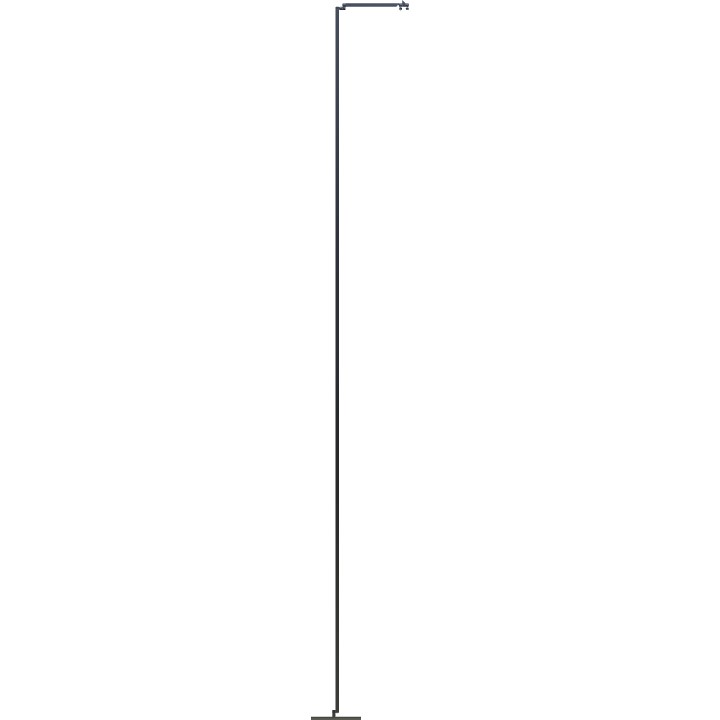
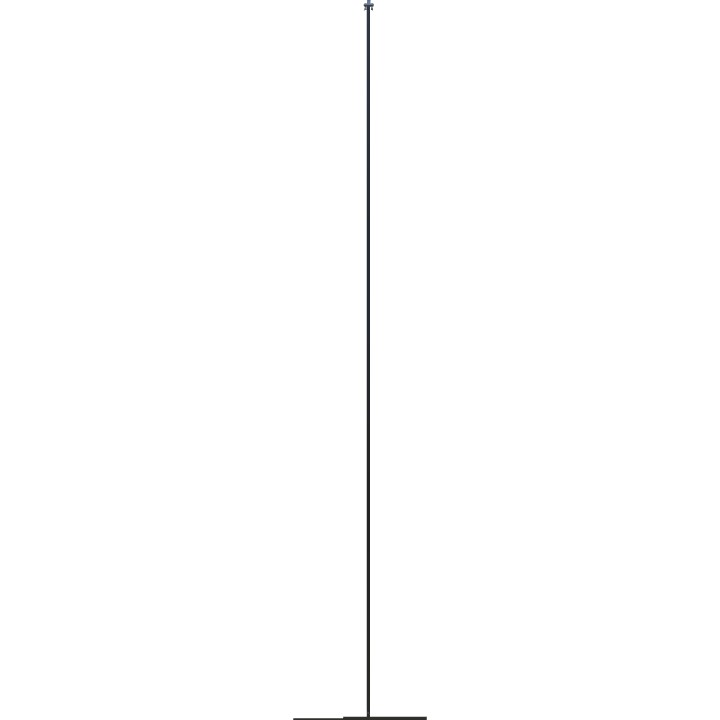
@TheMasterSoldier It must be something with the spawn point, are you on mobile or computer?
@TheMasterSoldier Huh, I havent had the expolding problem before, but I have run into the crashing problem.Is the cart exploding, or the entire contraption?