
Well, this is somewhat of a quick upload, it’s nothing too special…
It’s a set-interval timer for all your timing needs. As accurate as the timer inside your device.
This timer is set to an interval of 10 seconds, that is, it will count 10 seconds then loop back constantly. You can nicely measure some good time with this.
Somewhat of a reaction to SledDriver’s recent uploads, just showing off my iteration of the such systems. This uses my digital display system, explanation found here. Worth noting that not only for time, this display is able to display absolutely any type of number. Extremely versatile.
The timer will begin counting as soon as you load the level. No complicated piston mechanisms, no high part count. Simple, elegant, and silent- it’s made of only beacon lights with funky trees for a nice clean system.
If you wish to change the time interval for which it counts, I strongly recommend you to use any text editor or XML debugger program to do so. Find the following block of text(s) in the XML file:
(Time - 10*floor(Time/10) + 1)
and replace them ALL with the following formula:
(Time - X*floor(X/10) + 1)
Replace X with any time interval you want, from 1 to 99. This version of the display does not support hundreds place digits, although it can be easily modified to do so.
Included in the package is the timer, easily scaleable with FineTuner if you wish to put them on your builds. For subassembly, just take the cockpit off and take the timer.
I hope this is of good use to you.
Specifications
Spotlights
- belugasub 4.8 years ago
- EliteArsenals24 4.8 years ago
General Characteristics
- Created On Mac
- Wingspan 3.3ft (1.0m)
- Length 3.5ft (1.1m)
- Height 4.6ft (1.4m)
- Empty Weight 1,085lbs (492kg)
- Loaded Weight 1,085lbs (492kg)
Performance
- Wing Loading N/A
- Wing Area 0.0ft2 (0.0m2)
- Drag Points 1472
Parts
- Number of Parts 47
- Control Surfaces 0
- Performance Cost 189


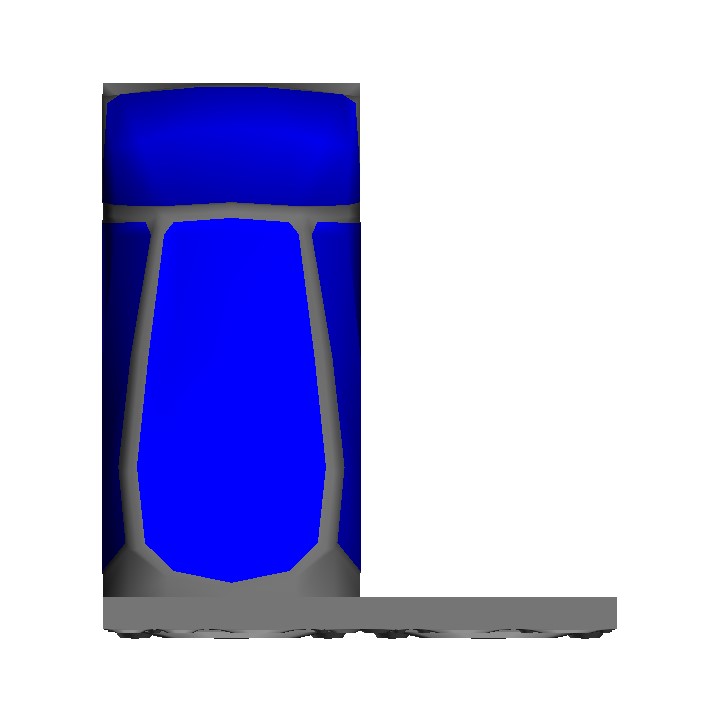
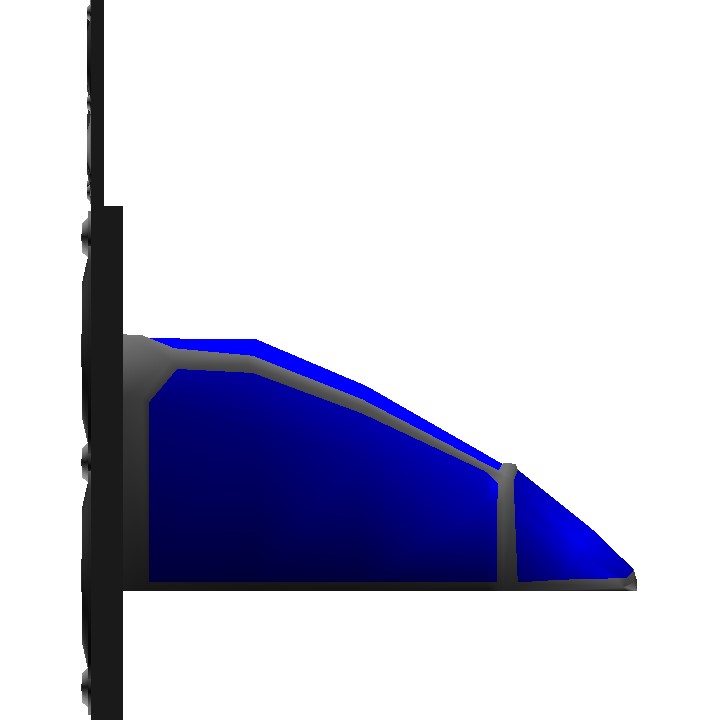
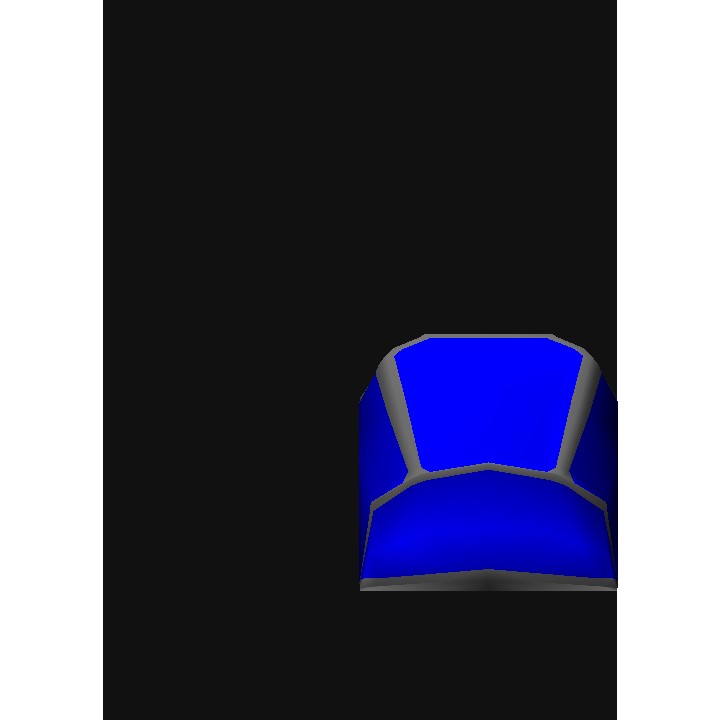
nice
@SnoWFLakE0s cool
@BeryllCorp
.
No, this is completely free of errors and is perfect.
I cant test this system yet but i wanna ask, are the numbers still readable after an hour has passed? Traditional way of making something like this has a bug that makes the beacon lights unsync very slightly after every reset.
@edensk
.
Cool, will do.
Awesome thank you so much!!!@SnoWFLakE0s
@Tums
.
With FineTuner, select the scale menu- and scale everything to whatever scale you want (X, Y, Z should be the same scale factor). Disable the "scale only selected parts" option and press scale. Everything should be scaled accurately at once.
Is there a way to scale the whole thing at once?@SnoWFLakE0s
This is great and pretty useful! It does work much better when it’s dark in the SP world but very cool that you can change the time it goes up to relatively easy. This will be great to use to compare a builds flight characteristics compared to the real thing
@Tums
.
Sure, with FineTuner you can scale it easily. You can probably find a guide somewhere easily. Well, built upon XML modding and Funky Trees.
Nice! is there a way to scale it down? And how do you know how to do all this stuff??