the blue, red and green fuselage can be deleted
but the red fuselage is connected to the front(spinning part of red rotator)
and green fuselage to green rotator
but the green rotator back connected to red fuselage
you can delete the fuselages, and straight to connect green rotator back part to front red rotator part.
and connect your HUD to the front of green rotator part
make sure to set the disableaircraftcollision to true
and check the camera output variables, look pitch is for Y / Pitch / vertical movement, look yaw is for X / yaw / horizontal movement
red rotator just
lookX/180 , inversed, or not check accordingly
set the rotator limit to 180° (idk if necessary)
green rotator
lookY/90 , inversed if needed
set the limit to 90°
blue fuselage is just the anchor because sometimes the camera offset itself? need to be confirmed
the seat was pulled backward

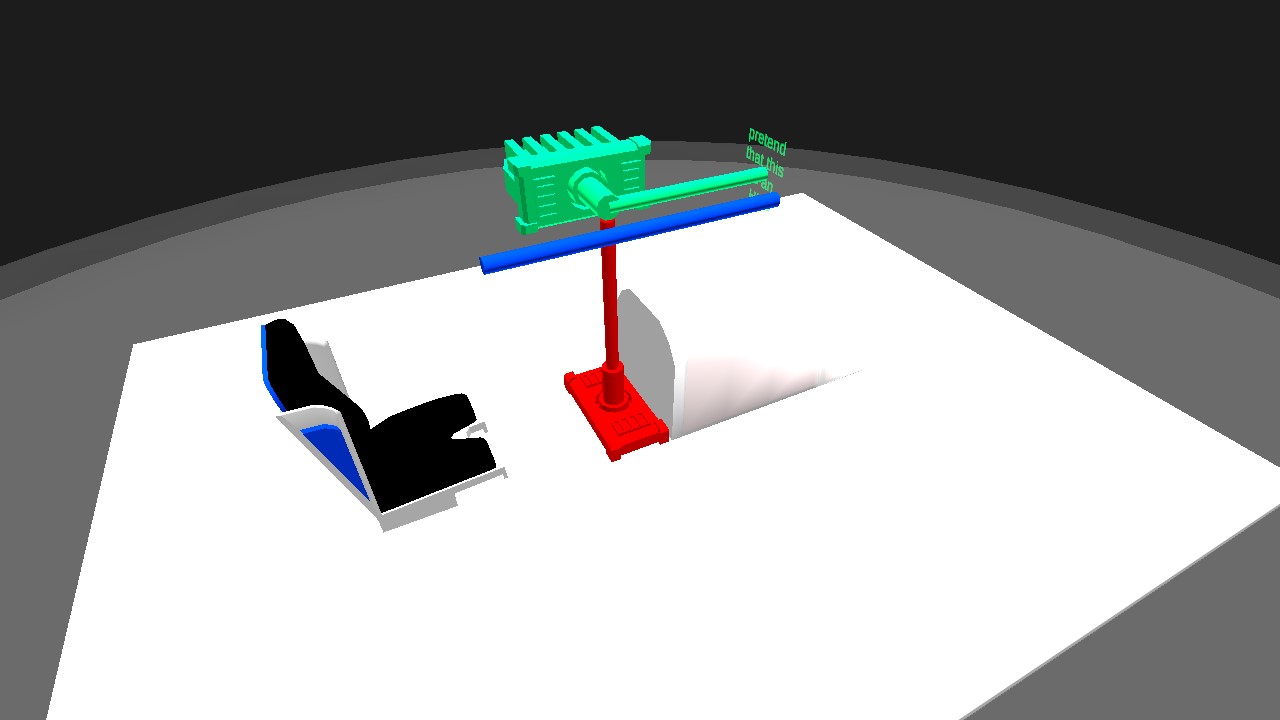
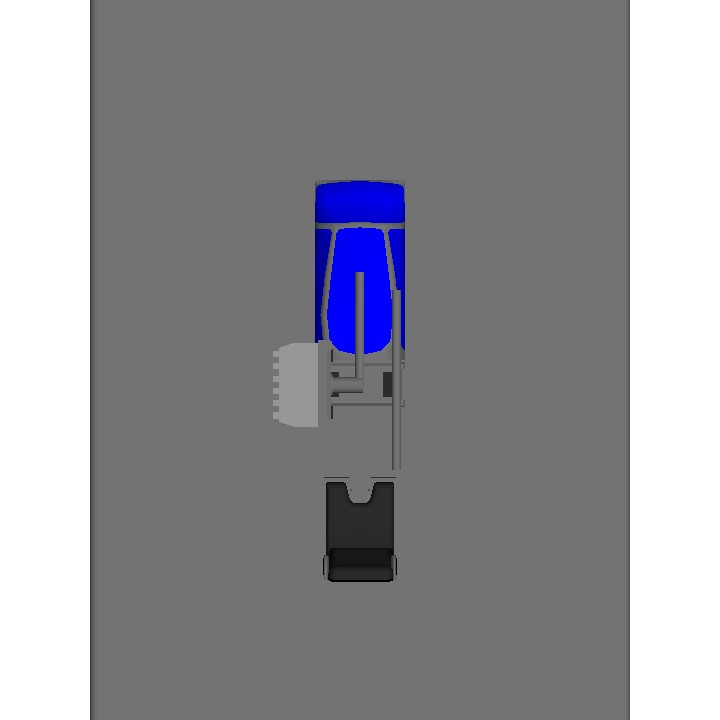
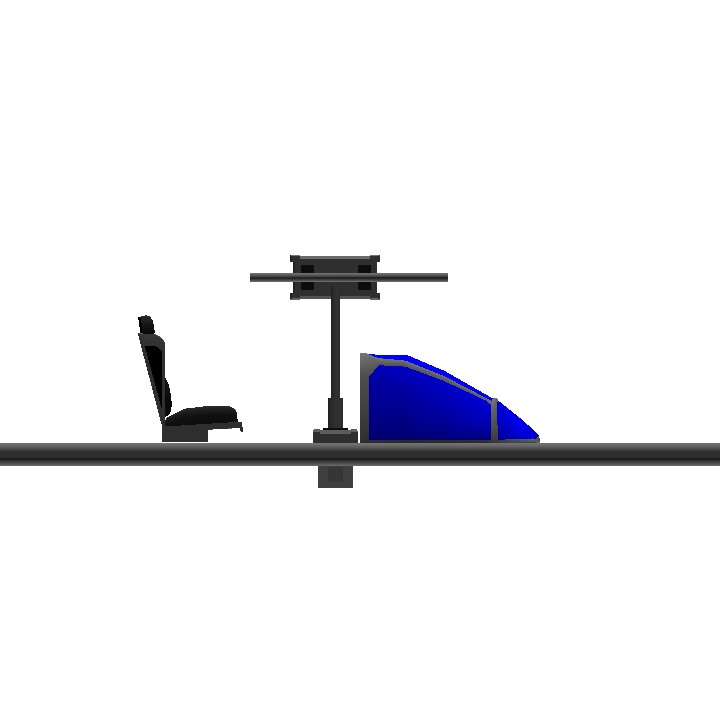
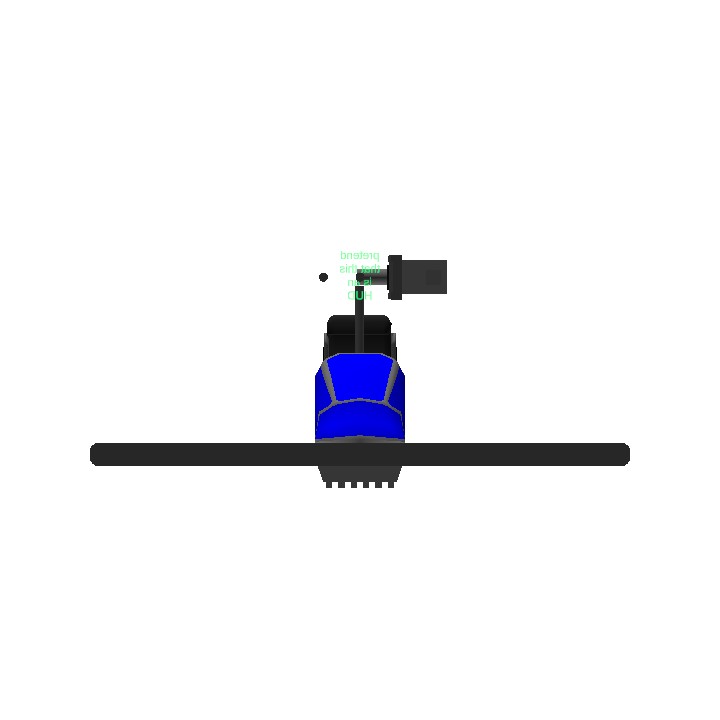
@Convex sure np! 😃
yo, can i use this?
@Theinfinite ask me again if something not clear
also you can disable that camera auto orient thing to stop it to keep returning
Thanks