Specifications
General Characteristics
- Successors 2 airplane(s) +21 bonus
- Created On Windows
- Wingspan 24.4ft (7.4m)
- Length 47.2ft (14.4m)
- Height 13.8ft (4.2m)
- Empty Weight 131,779lbs (59,774kg)
- Loaded Weight 131,779lbs (59,774kg)
Performance
- Power/Weight Ratio 0.051
- Wing Loading N/A
- Wing Area 0.0ft2 (0.0m2)
- Drag Points 3322
Parts
- Number of Parts 37
- Control Surfaces 0
- Performance Cost 107


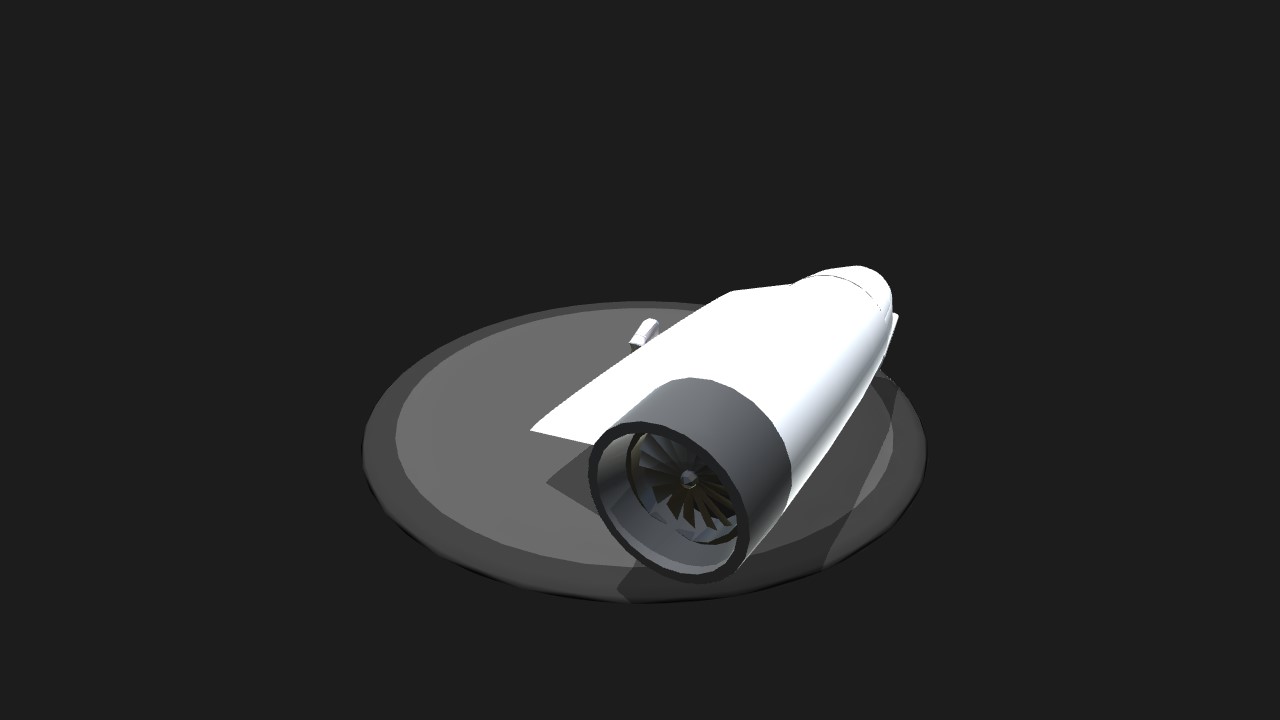
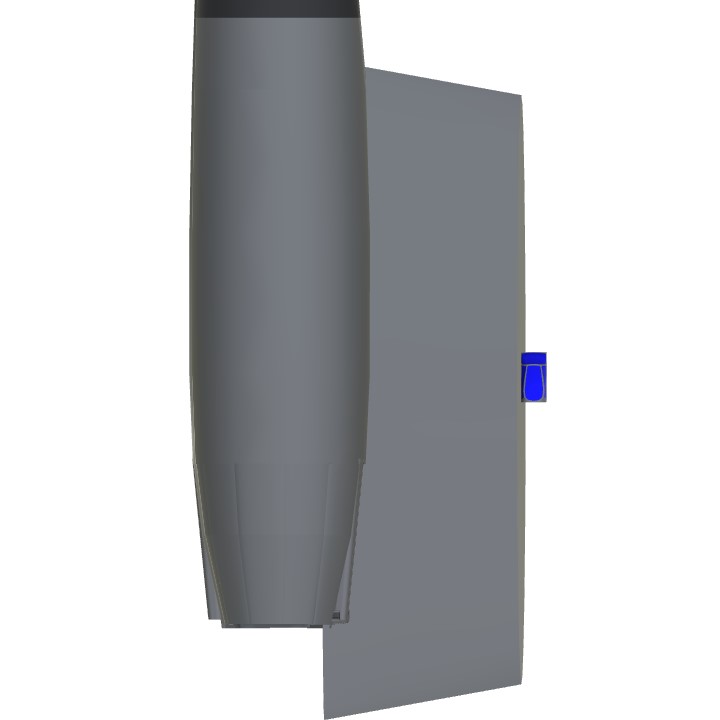
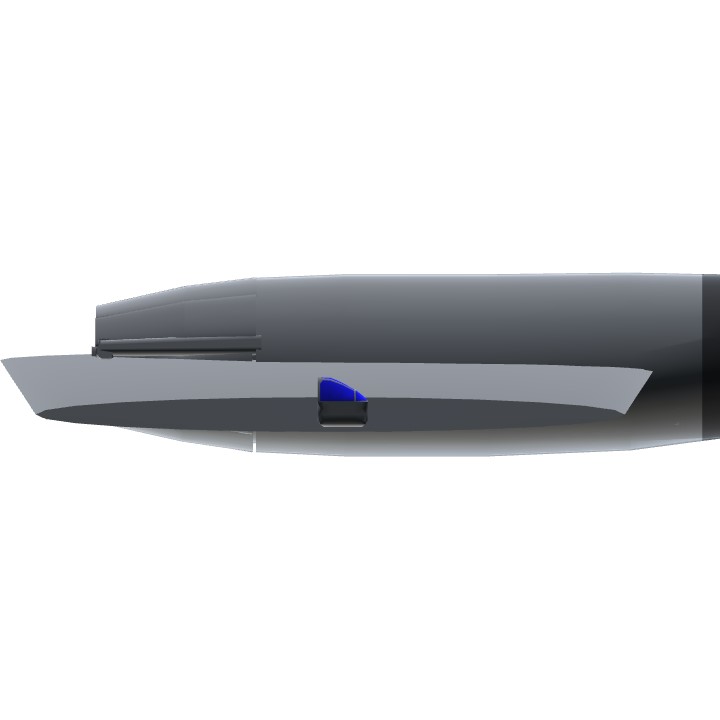

@THICCtheCHICK cool
@50CalChicken ok
Put negative weights on it or set Masscale to 0
@WiiRemote ohh ok
@chickenisderp earlier today
@WiiRemote when did you make this accont?
@WiiRemote ok thanks so much
upvote number 5 here
@chickenisderp ok >:)
I should be simple, either put negative weights on it or XML the MassScale to 0
Did he put the mass scale to 23. Blah blah or does it come default ?@WiiWiiTheMini
xml menu - in the main part you will see a mass scale bar/part, get there, and there is something like this:
I Mass Scale I 1 I
and change the 1 to 0 and that specific part is weightless