Made by the request of DatRoadTrainGuy19
How to use?
First bring your any ground vehicle to sandbox mode, and before summoning this vehicle,
make sure set the summon mode as "Agressive".
Open the variable setter as quietly and don't let them know that you opened it. And then..
Options Guide

(Includes Allow_Gyro Option.)
PursuitMod
1/2/3
You can Switching their level of Agressive using this option.
1
Less Agressive
Less Acceleration and more speed decreasing.
2
More Agressive
more Acceleration and less speed decreasing. Also recommend for Pit maneuver.
3
Crazy
they become crazy to speed and they don't want to stop enjoying that speed.
Also allowed to be assisted using Gyroscope.
Allow_Pit_Maneuver
false/true
You can Allow or not their Pit maneuver.
(They can "Do" Pit maneuver. But, umm.. ain't that so much powerfully.)
Allow_Side_Approaching
false/true
You can Allow or not their Approaching you in the side.
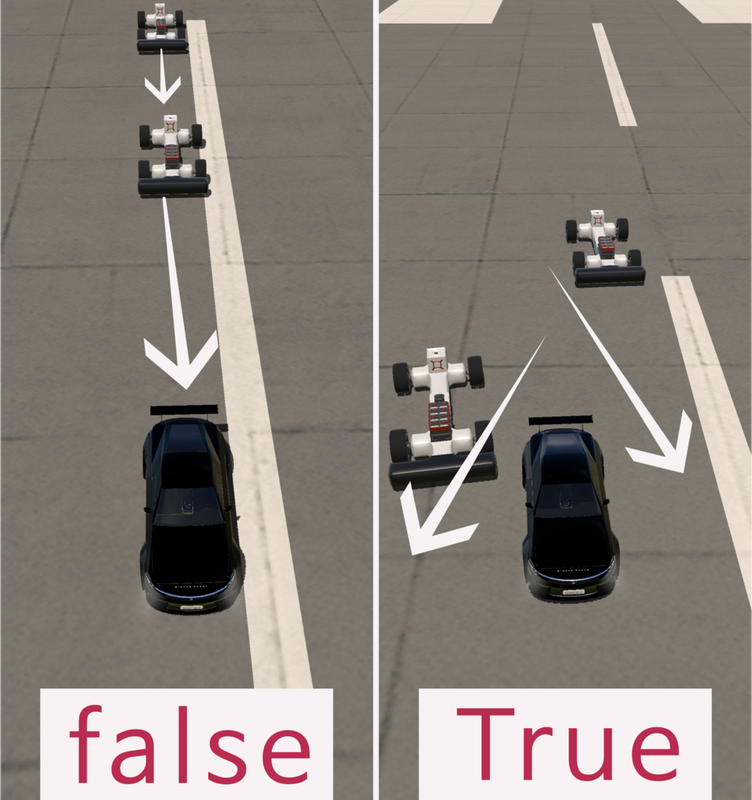
AND
New testing option
Pm_Strength
1/2
You can Switching their Strength of Pit maneuver.
Allow_Gyro
You can Allow them to be assisted using Gyroscope or not.
Automatically allowed when the PursuitMod is 3.
Specifications
General Characteristics
- Created On Android
- Wingspan 5.7ft (1.7m)
- Length 21.8ft (6.7m)
- Height 7.4ft (2.2m)
- Empty Weight 74,583lbs (33,830kg)
- Loaded Weight 74,694lbs (33,880kg)
Performance
- Wing Loading N/A
- Wing Area 0.0ft2 (0.0m2)
- Drag Points 4258
Parts
- Number of Parts 133
- Control Surfaces 0
- Performance Cost 497


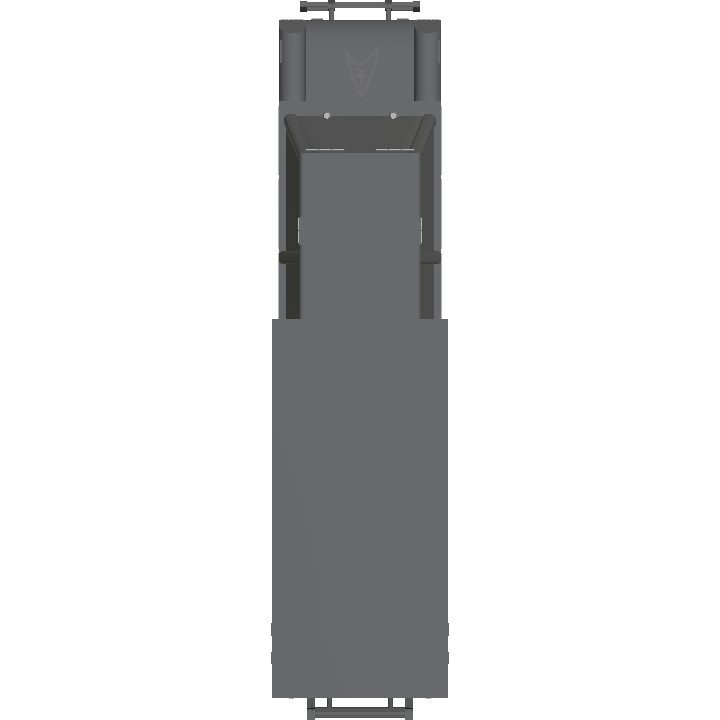


@KSB24 oh, OK, also can you please do a drift AI, a ai that follows you and can drift
@Lwills um
As I already explained on the description, it's just a simple code that allowing the ai or not to be assisted by Gyroscope.
What is allow_gyro?